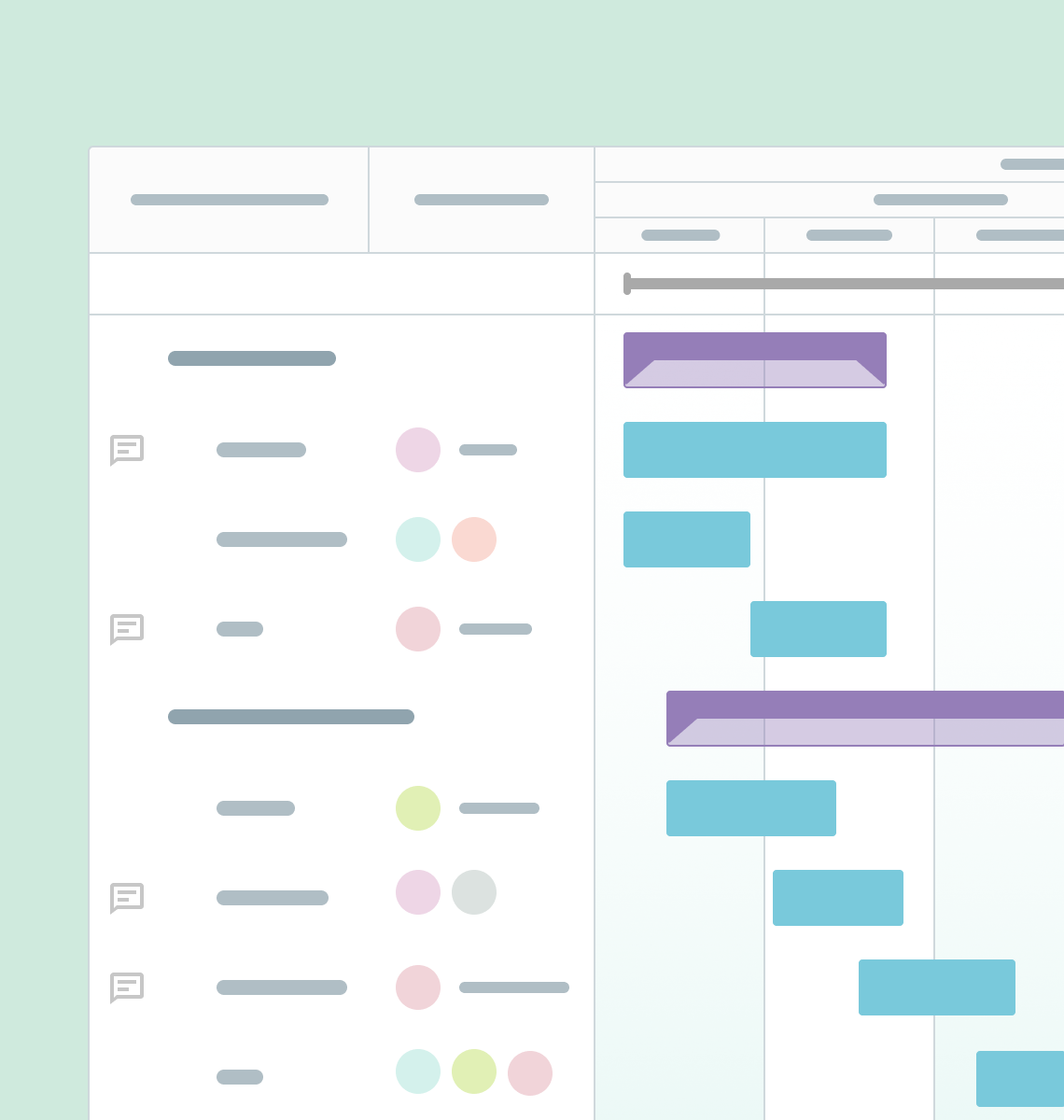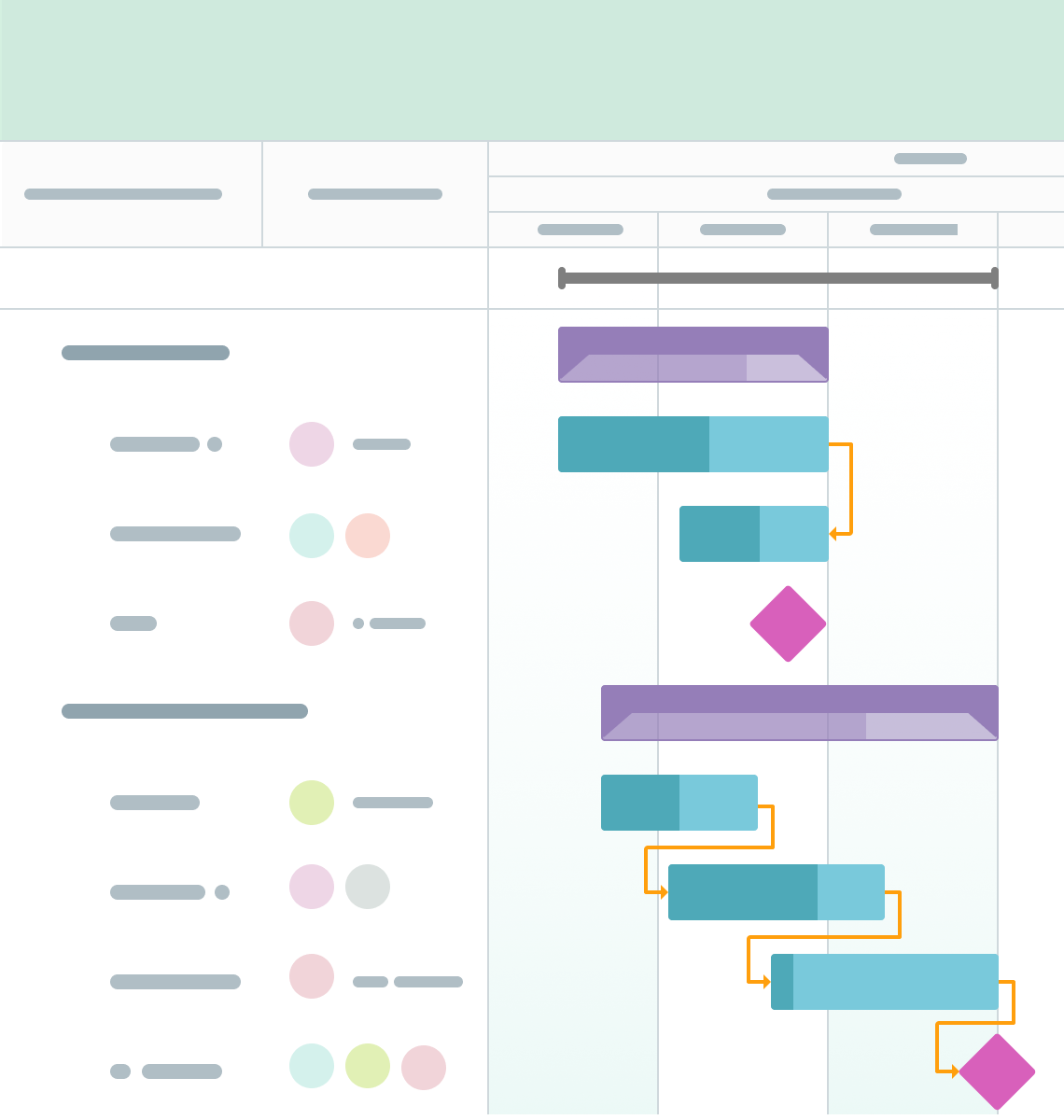Define your key goals
Before starting activities on your roadmap template, think about the goals you are expecting to achieve.
Determining your business goals will help to avoid confusion and ensure that everybody related to the project will have the same objectives. It will increase chances for an efficient delivery and creating a roadmap in time.
Start a new project
Best roadmap templates are made up of the defined ready-made actions. They provide a common outline of your roadmap.
Attune the template according to your requirements and go ahead with your roadmap towards your objective. Divide your project into key stages and tasks, setting approximate due dates, upload files, track progress, budget, and costs.