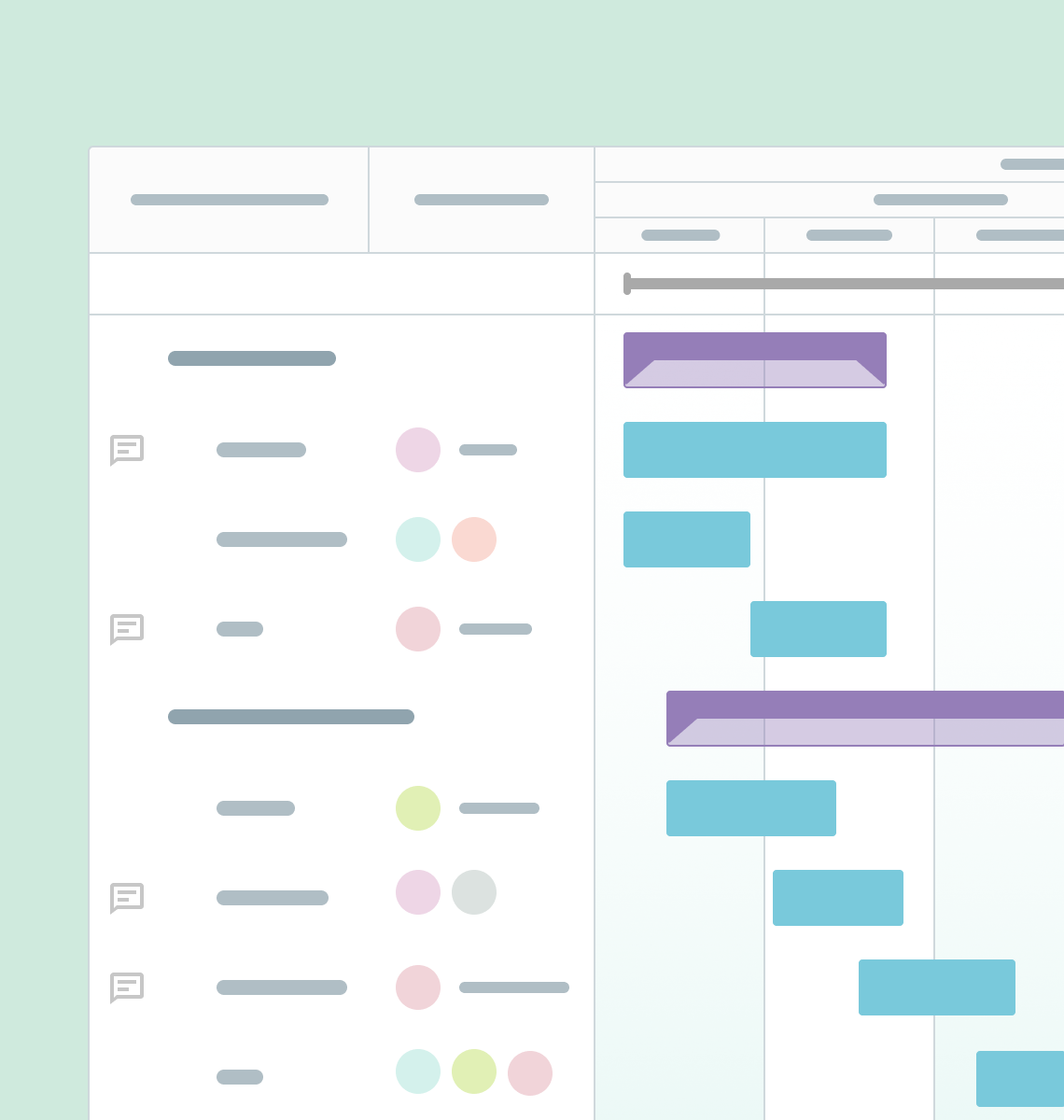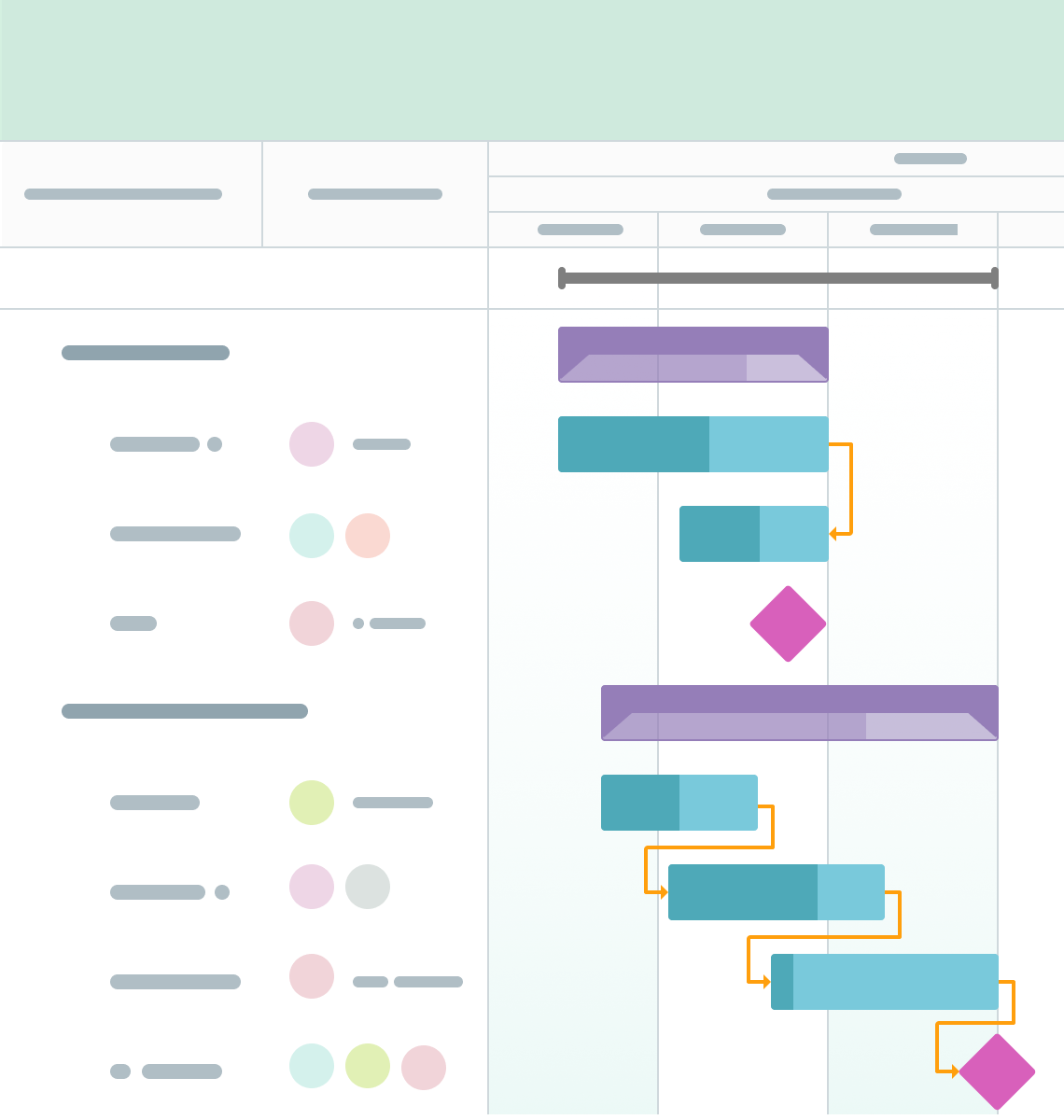Determine your goals and start a project
GanttPRO free project roadmap template includes a ready structure of your future roadmap. It contains typical actions you may manage and use.
Create a new project and adopt the template to your requirements. If you need to manage a project portfolio, you can add as many projects as you need. This project portfolio roadmap template will also look transparent and clear.
Specify tasks and dates
Fill the multiple project roadmap template with your tasks and activities, fix dates, import files, track progress, and estimate budget.
Set priorities within your steps and tasks dividing them into subtasks.