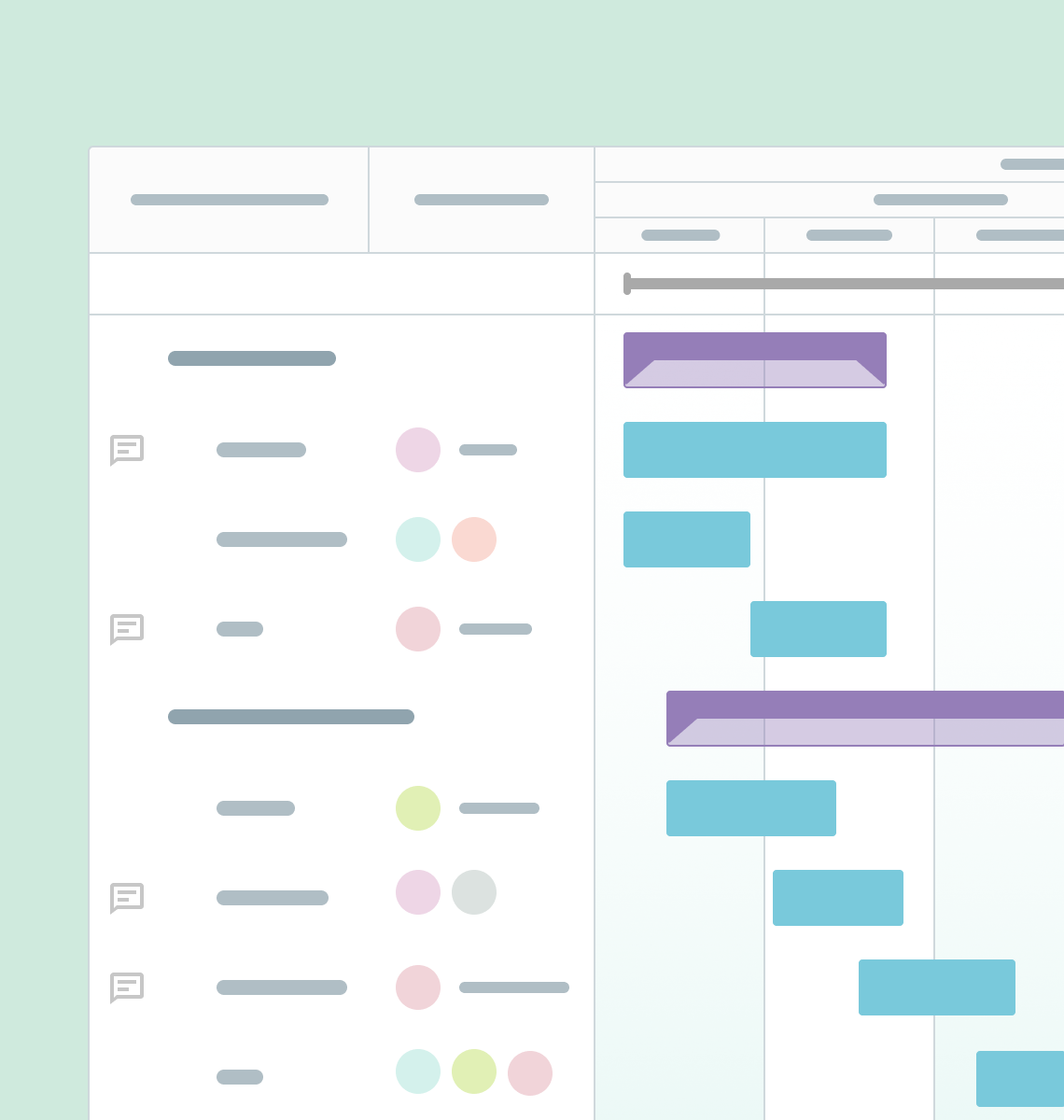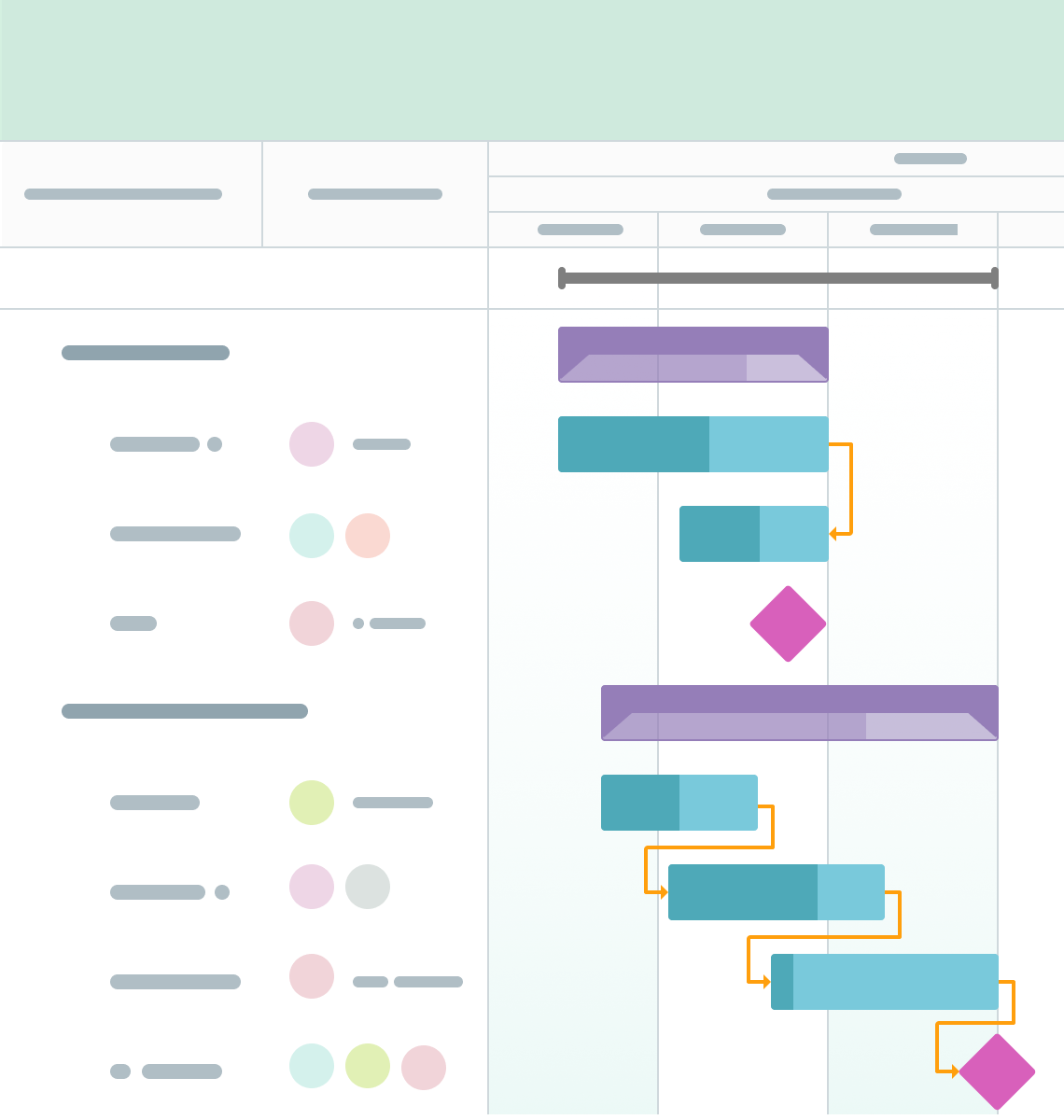Web Design Project Plan Template
Or use professional ready-made Gantt chart templates in GanttPRO - the software developed to create powerful project plans and Gantt charts within minutes.
Here is how GanttPRO helps 800k+ people become better managers for their teams and more professional service providers for their clients.