Project Management Software for Consulting

Organize your work processes with ease
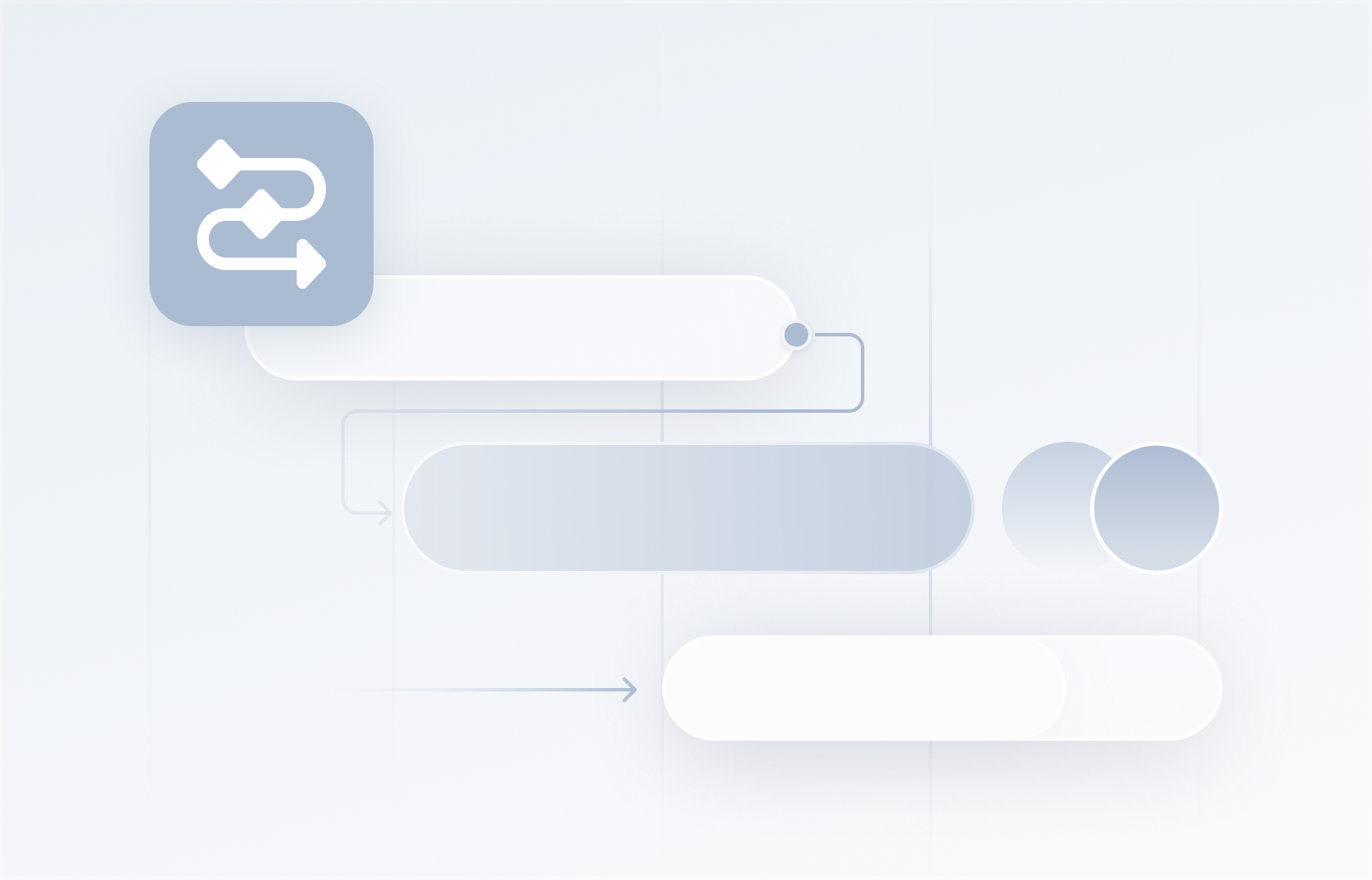
Effective planning
Create a Gantt chart to plan projects, consider every single task, and see the big picture. Add deadlines, milestones, and required dependencies.
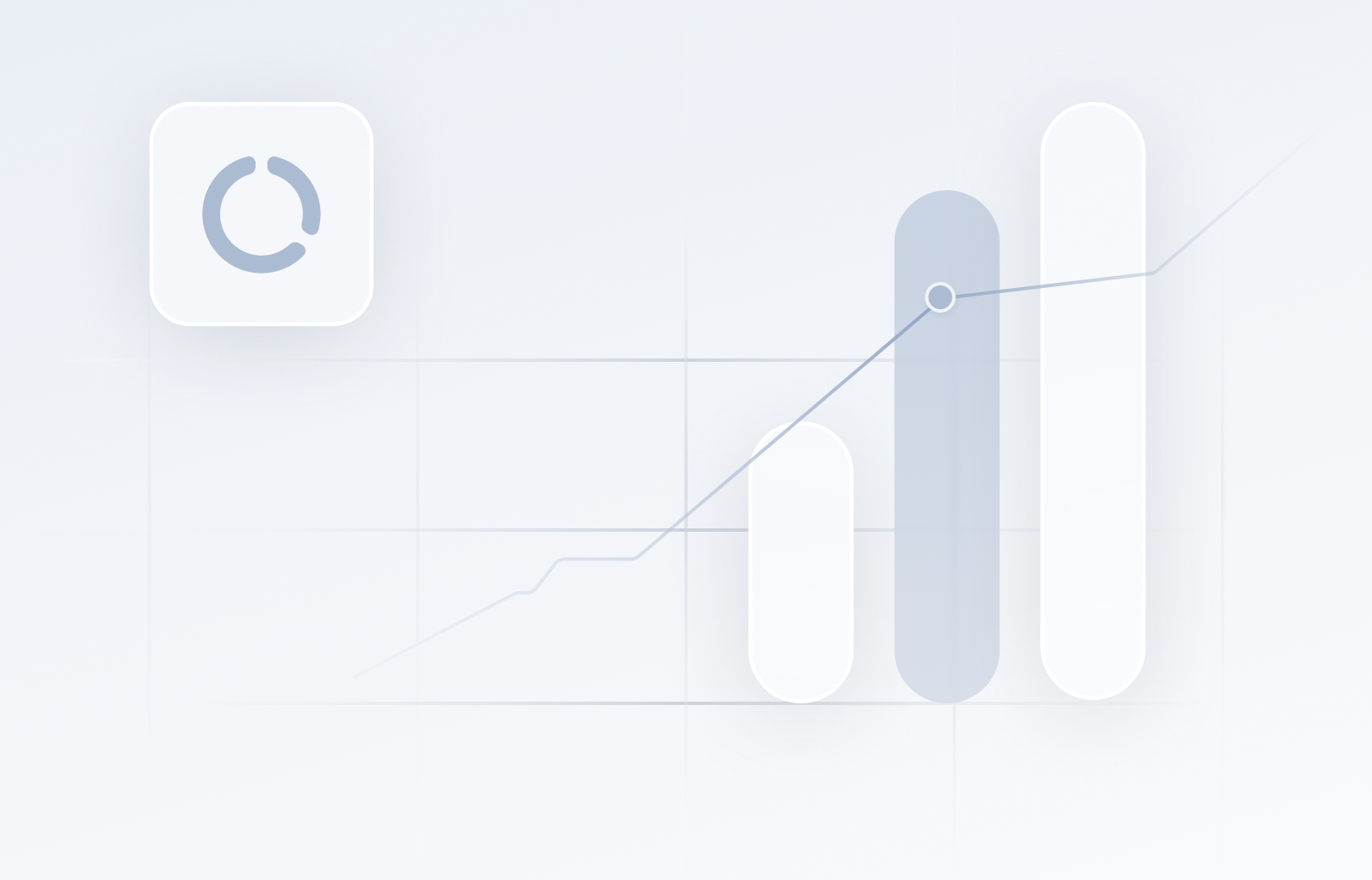
Enhanced visibility
Visualize project stages, assign people, and track changes. Apply timelines, reporting, and analytics to keep work on time and on budget.
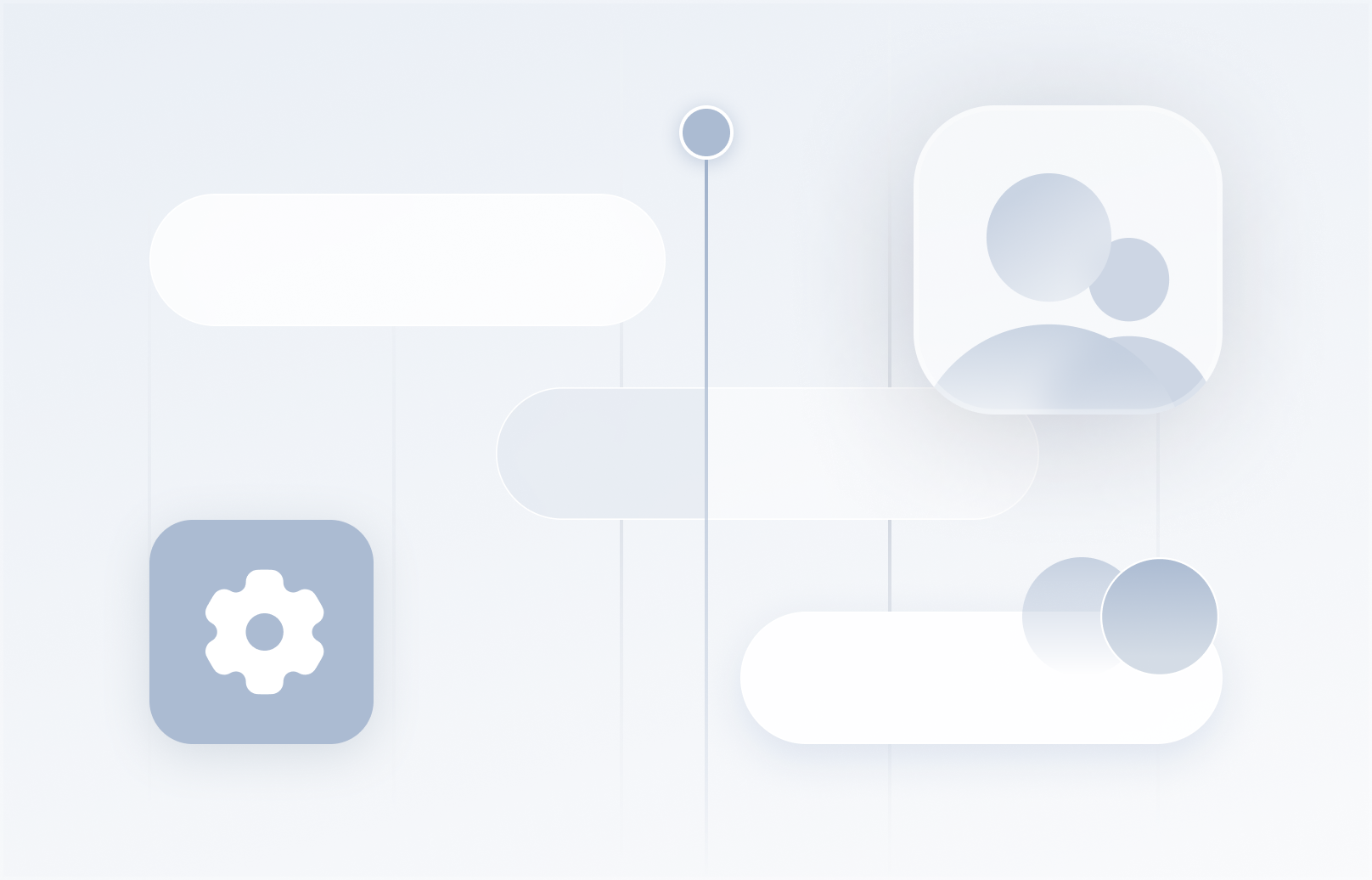
Allocated resources
Add labor or material resources, as well as resources with a fixed cost. Plan finances, working shifts, vacations, and other important assets.
Plan and manage your work from ideas to completion
Connect work processes and team members to keep everyone and everything on the same page.
Plan and manage your work from ideas to completion
Connect work processes and team members to keep everyone and everything on the same page.
Ideas & concepts
Ideas & concepts
Run brainstorming and combine your ideas in a single spot. Narrow them down to prepare for planning. Formulate goals, identify needs, and invite required team members.
Work plans
Work plans
Lay out the project scope and break down tasks. Visualize work plans in minutes using a Gantt chart. Schedule tasks with their duration and estimation. Add as many resources as required.
Process management
Process management
Add dependencies and milestones. Collaborate without switching to another software. Use notifications, comments, and attachments to control work processes.
Work completion
Work completion
Capture feedback and explore project outcomes. Prepare a report and share it with stakeholders or other third parties. Analyze possible failures to make your future projects better.
Making every single project a winning story
Teams around the world rely on GanttPRO.
“GanttPRO provided the full spectrum of features without feeling overwhelming or being too expensive. The tool does one thing well: project management.”
Read full storyBen EmmonsDirector of special projects
See GanttPRO in action
We'd love to show you how GanttPRO can help your team collaborate to plan, track, release, and report on their work.

1M+ project managers build and
manage Gantt charts with GanttPRO
Free templates for planning and managing projects
- Project management consulting
- Marketing project
- Web design project plan
- Product launch plan
- Project roadmap
- Agile + Waterfall hybrid project plan
We’re ready to help when you need it
Meet deadlines and budget with GanttPRO
Keep your planning simple, team members - engaged, clients - in the loop!





