ProfessionalIT Project Management Software
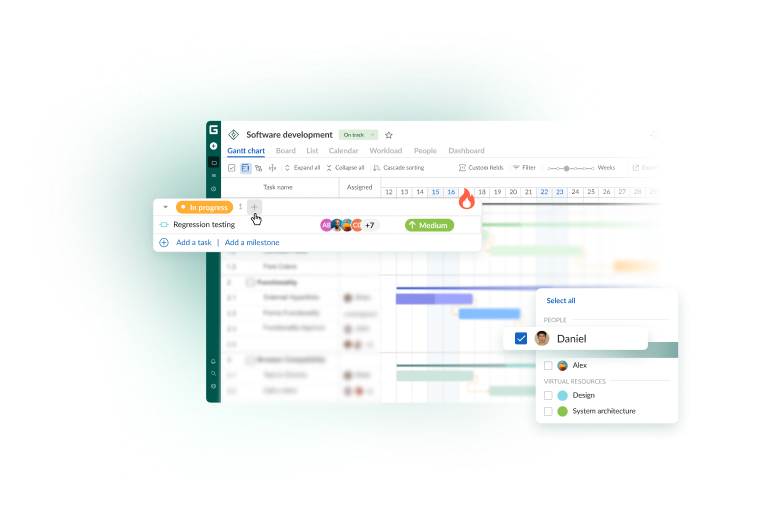
1M+ project managers build and
manage Gantt charts with GanttPRO
Coordinate IT processes and collaborate from a single source of truth
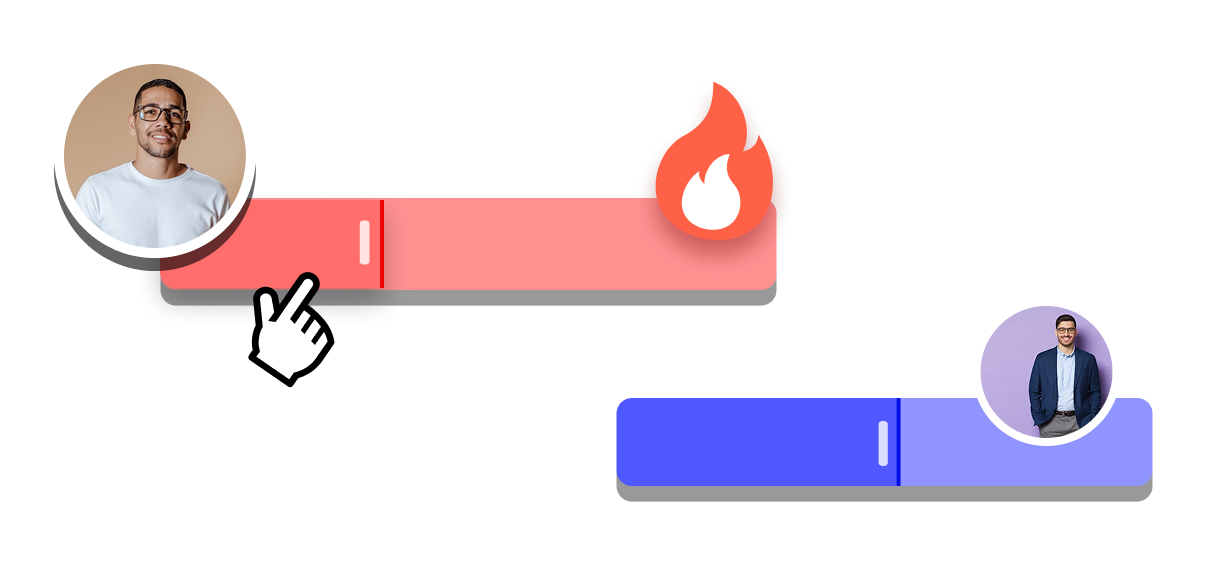
Gantt chart planning
Build a Gantt chart to generate your project plan and see the big picture. Control tasks, deadlines, dependencies, and any deviations between the planned and actual progress.
Tasks & issues
Add tasks and create a work breakdown structure to organize your project and its backlog. Use drag-and-drop to make changes to Agile processes.
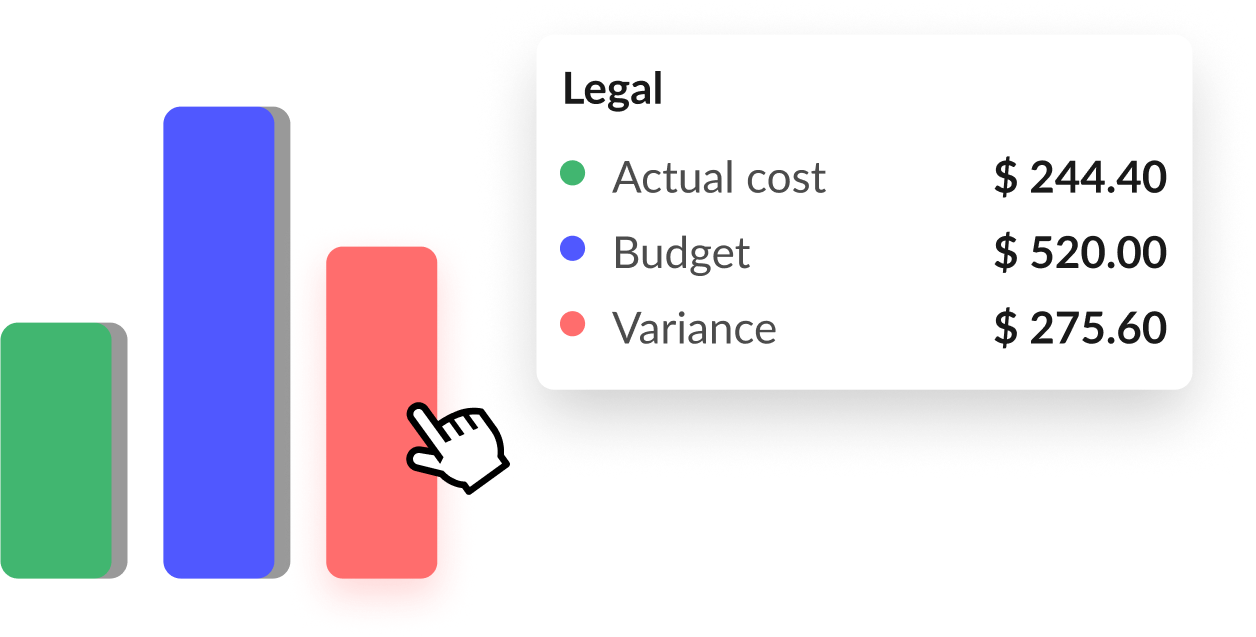
High visibility & communication
Use friendly timelines, analytics, and reporting to keep work on time and on budget. Communicate in real time with team members. GanttPRO will inform your team if projects fall behind.
Plan, manage, and complete tasks on time and within budget
Run projects from ideation to closure and keep your team on the same page.
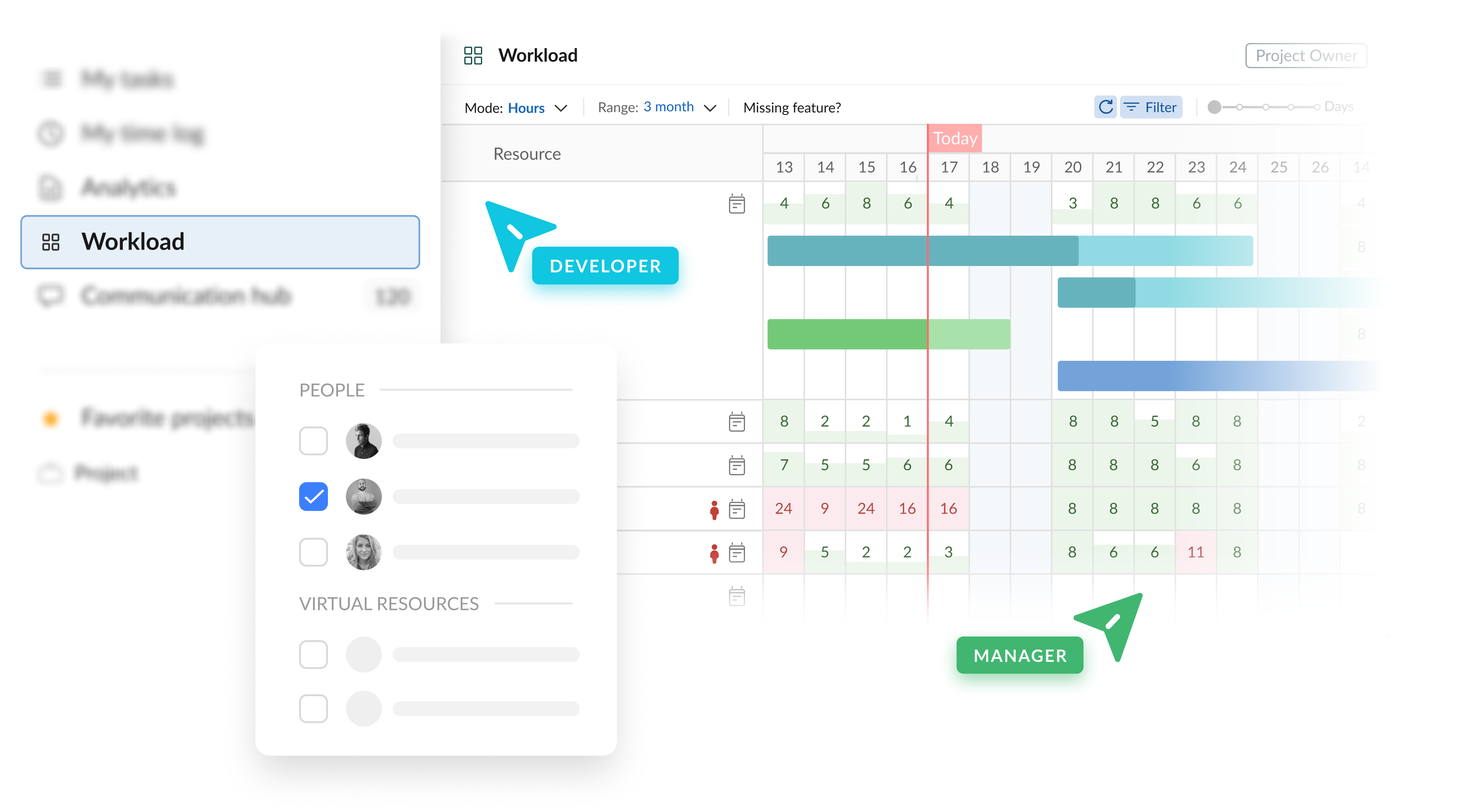
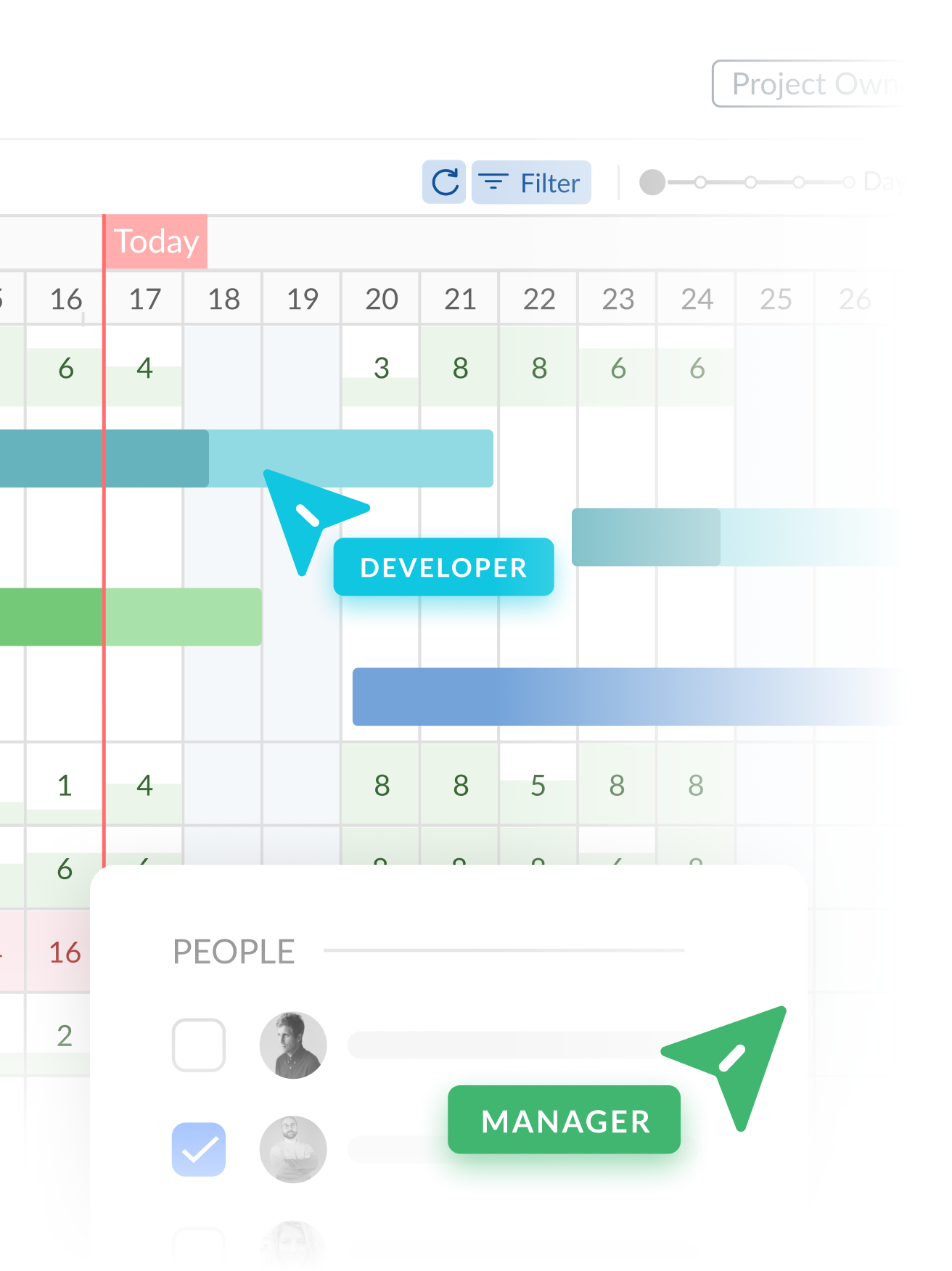
Planning
Schedule tasks, add resources, consider costs, and lay out the scope of your project using a professional Gantt chart. Let your team get access to the timeline in real time.Initiation
Narrow down your ideas and combine them in a single spot. Organize the backlog of thoughts, define goals and objectives, and assign responsible people.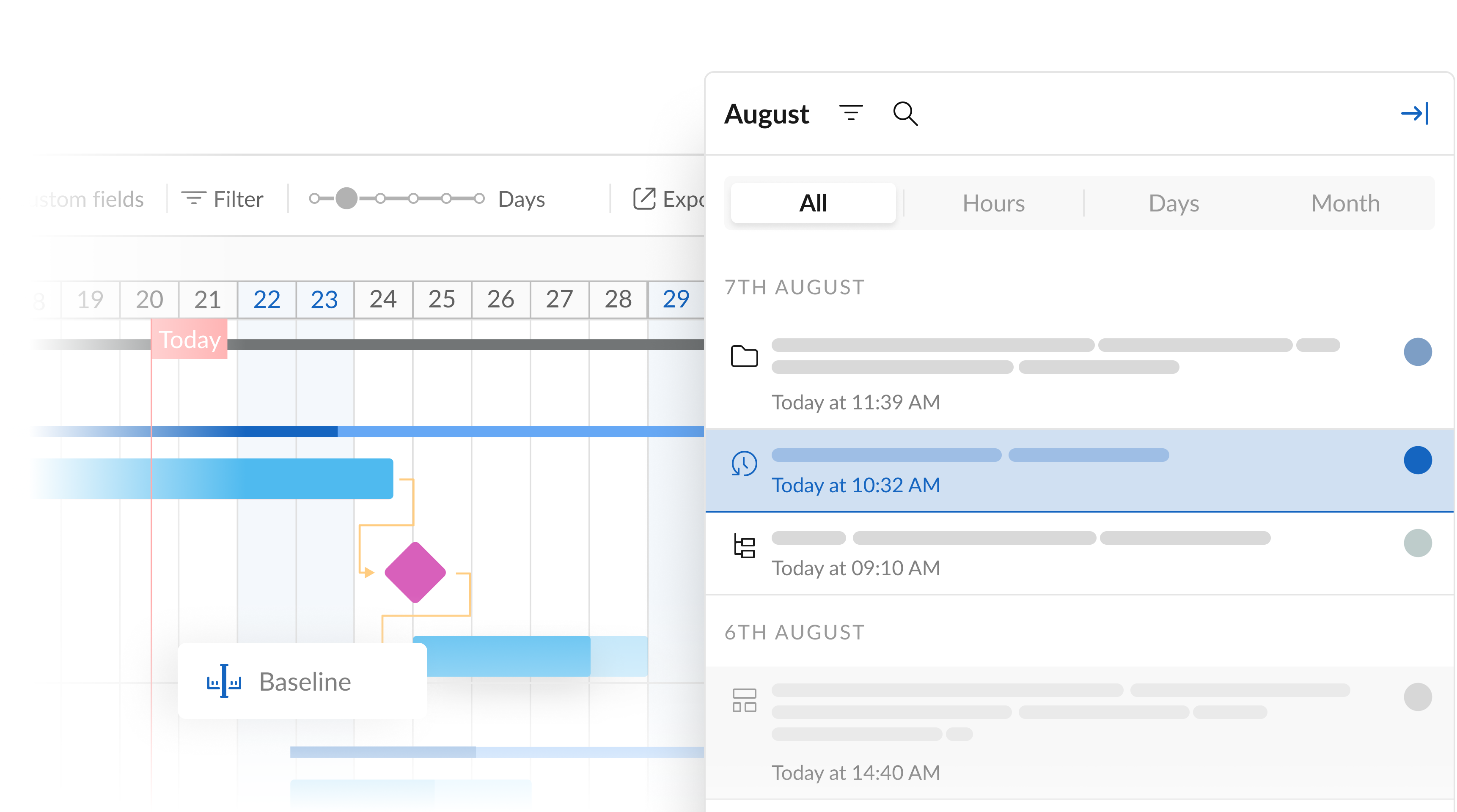
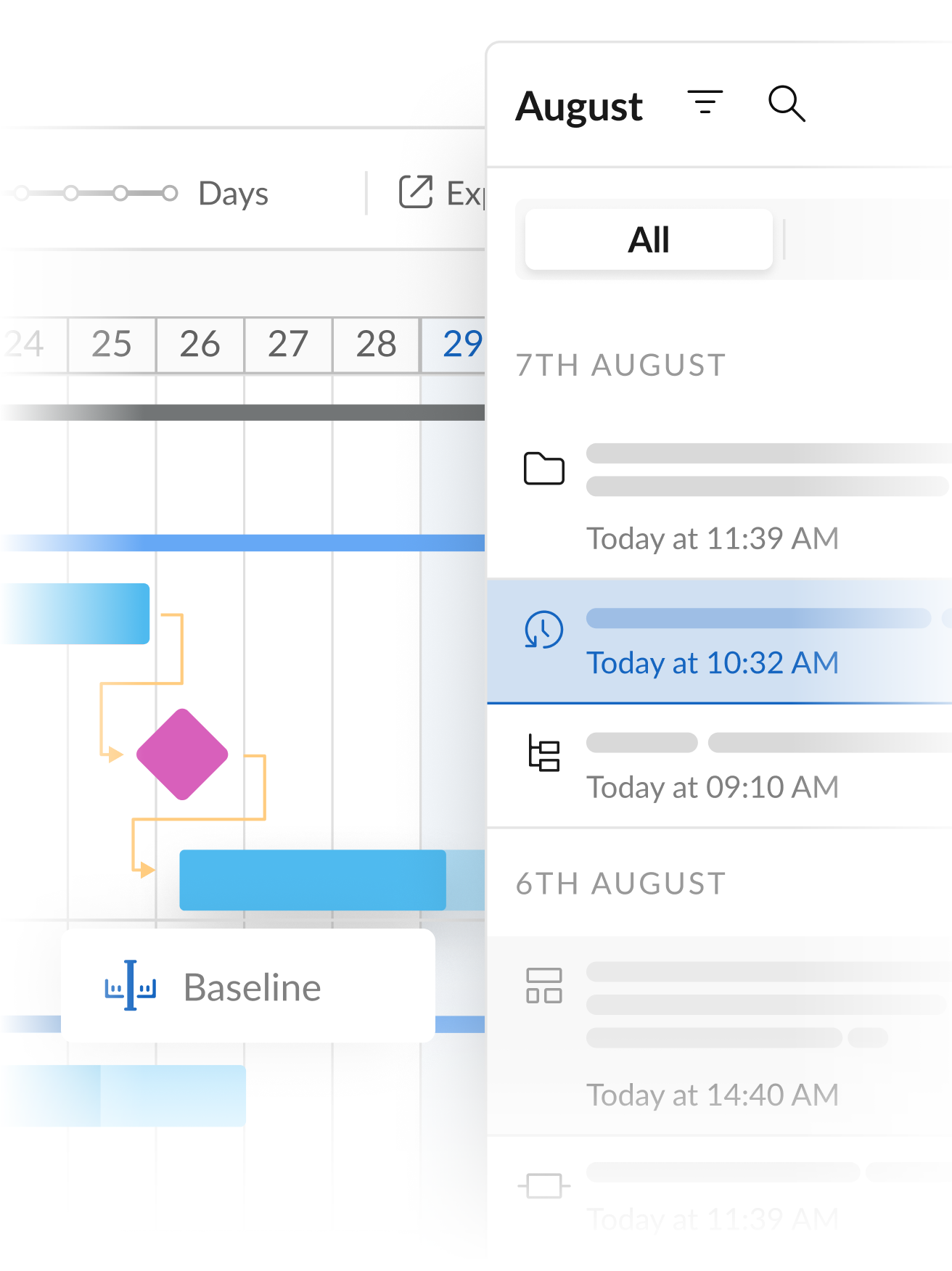
Execution
Break your tasks into subtasks, add dependencies and milestones. Note how delays impact project deadlines with baselines.Monitoring
Create 360° visibility and report your stakeholders to check your IT project progress in just a couple of clicks. Consider time tracking and record every minute of your work.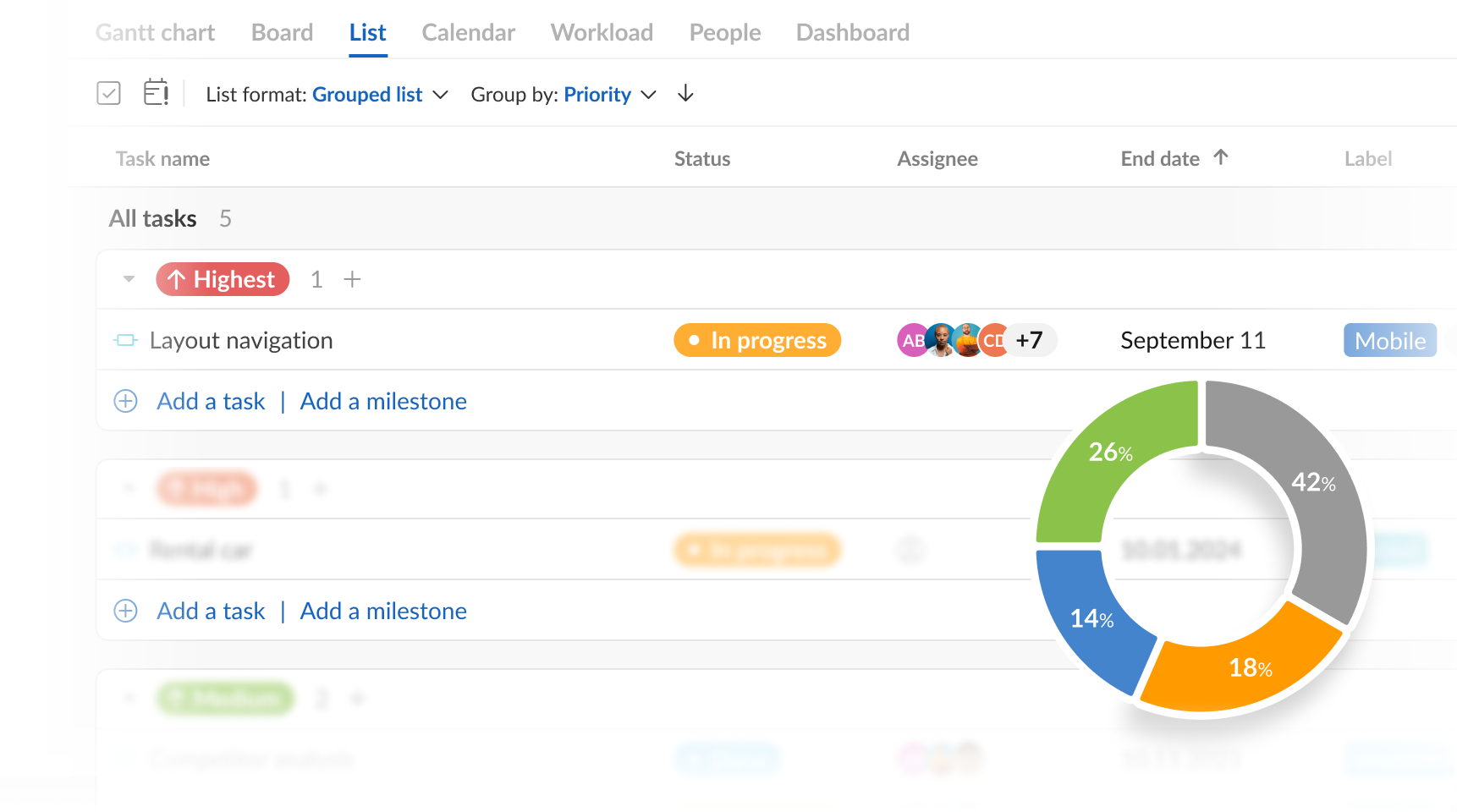
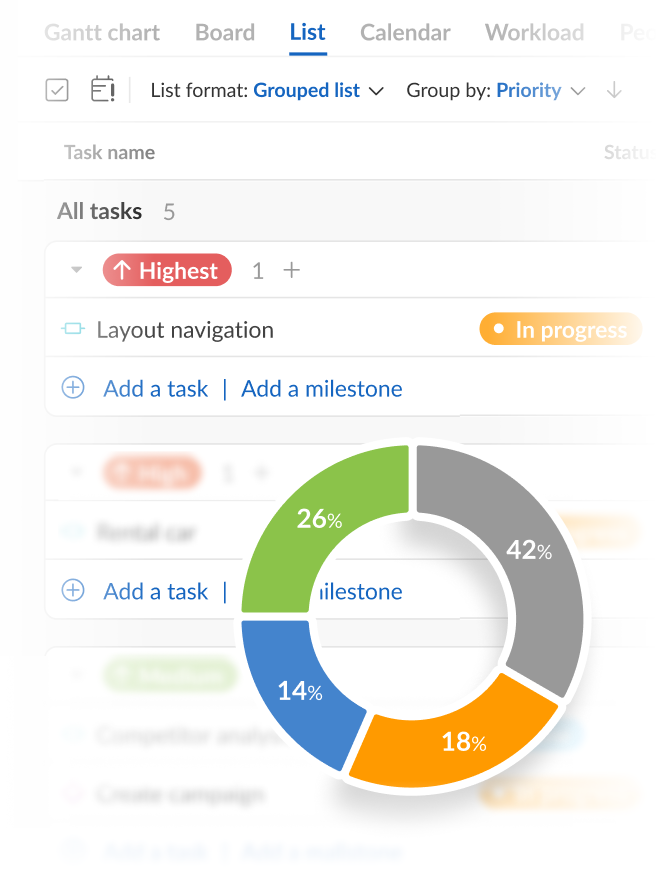
Closure
Analyze your project wins and determine failures if they took place. Document best practices, report any unfinished tasks, and capture feedback.
Converting every IT project into a success story
IT project managers worldwide rely on GanttPRO.
“With GanttPRO, I could finally map out our projects and manage the timelines accordingly. It has hands down the best Gantt chart functionality.”
Read full storyLloyd StephensGlobal operations director
Handy templates for easy start
See GanttPRO in action
We'd love to show you how GanttPRO can help your team collaborate to plan, track, release, and report on their work.
We’re ready to help when you need it
Meet deadlines and budget with GanttPRO
Keep your planning simple, team members - engaged, clients - in the loop!


