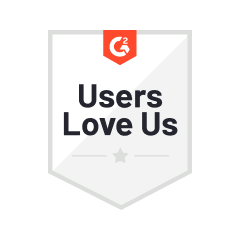Online Gantt Chart With Resource Allocation
Manage resources and track project progress using a robust Gantt chart with resource allocation
Scheduling & allocation
Apply a Gantt chart and handy drag-and-drop to plan and allocate resources and gain clarity on workload distribution.
Overload prevention
Ensure optimal task allocation to your resources. Avoid overloading even if you manage multiple projects.
Budget management
Apply GanttPRO for transparent budget management. Track labor and material resources and resources with fixed costs.
GanttPRO features for advanced Gantt chart resource allocation
Elevate resource management with a reliable Gantt chart.
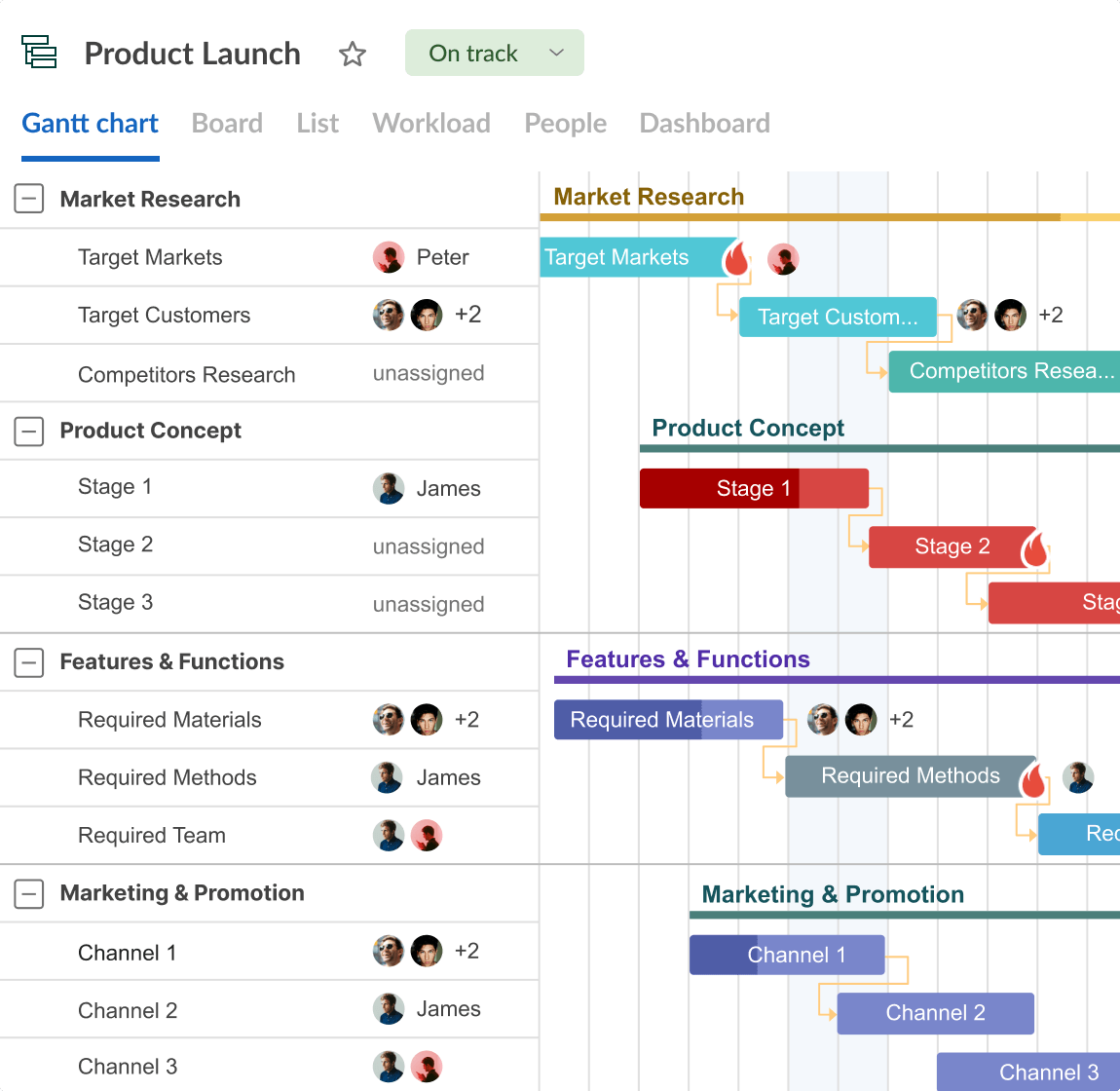
Project
managementHandle projects of diverse complexity. Create tasks and set their duration, start and end dates, and deadlines. Visualize dependencies and mark key milestones. Apply a handy Gantt chart for resource allocation.
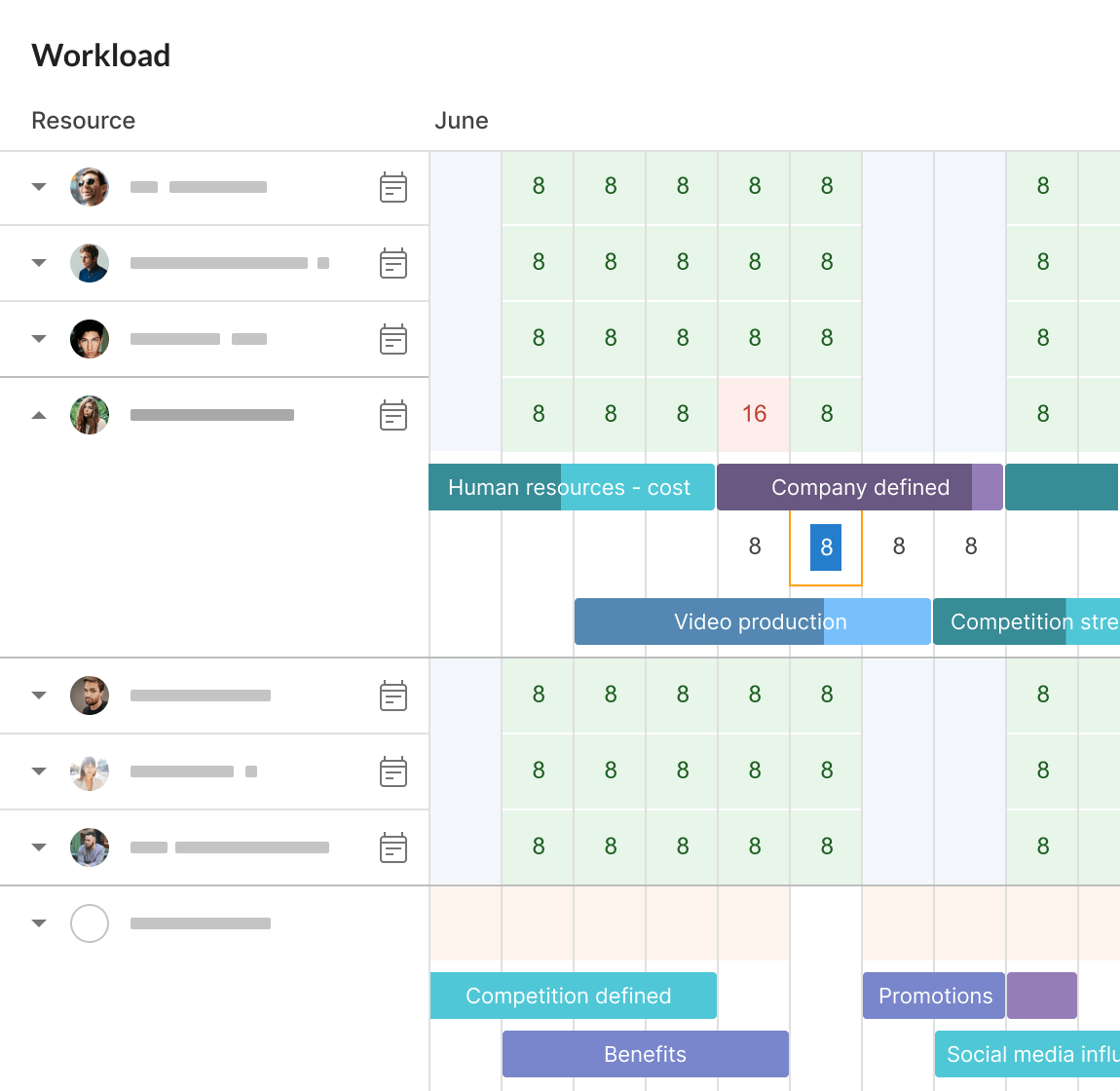
Workload
managementPlan work schedules and control resource workloads with drag-and-drop, quickly adapting to changes if necessary. Stay informed about team timelines, who is assigned to which tasks, and completed work status.
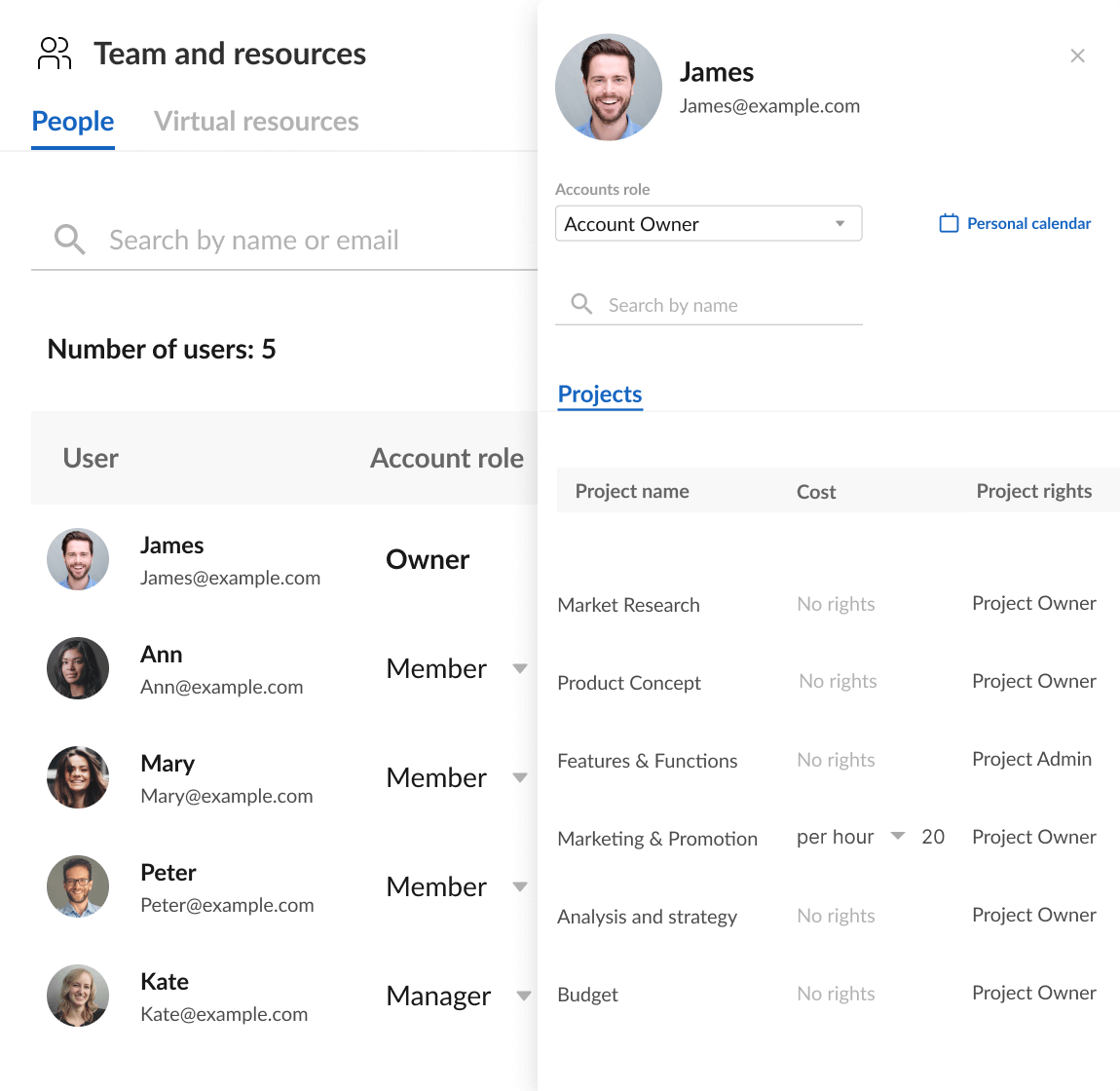
Team members
and resourcesInvolve colleagues and specify their roles. Add costs and calendars. Create and handle virtual resources with ease. Set hourly, per-item, or simply cost for every single resource.
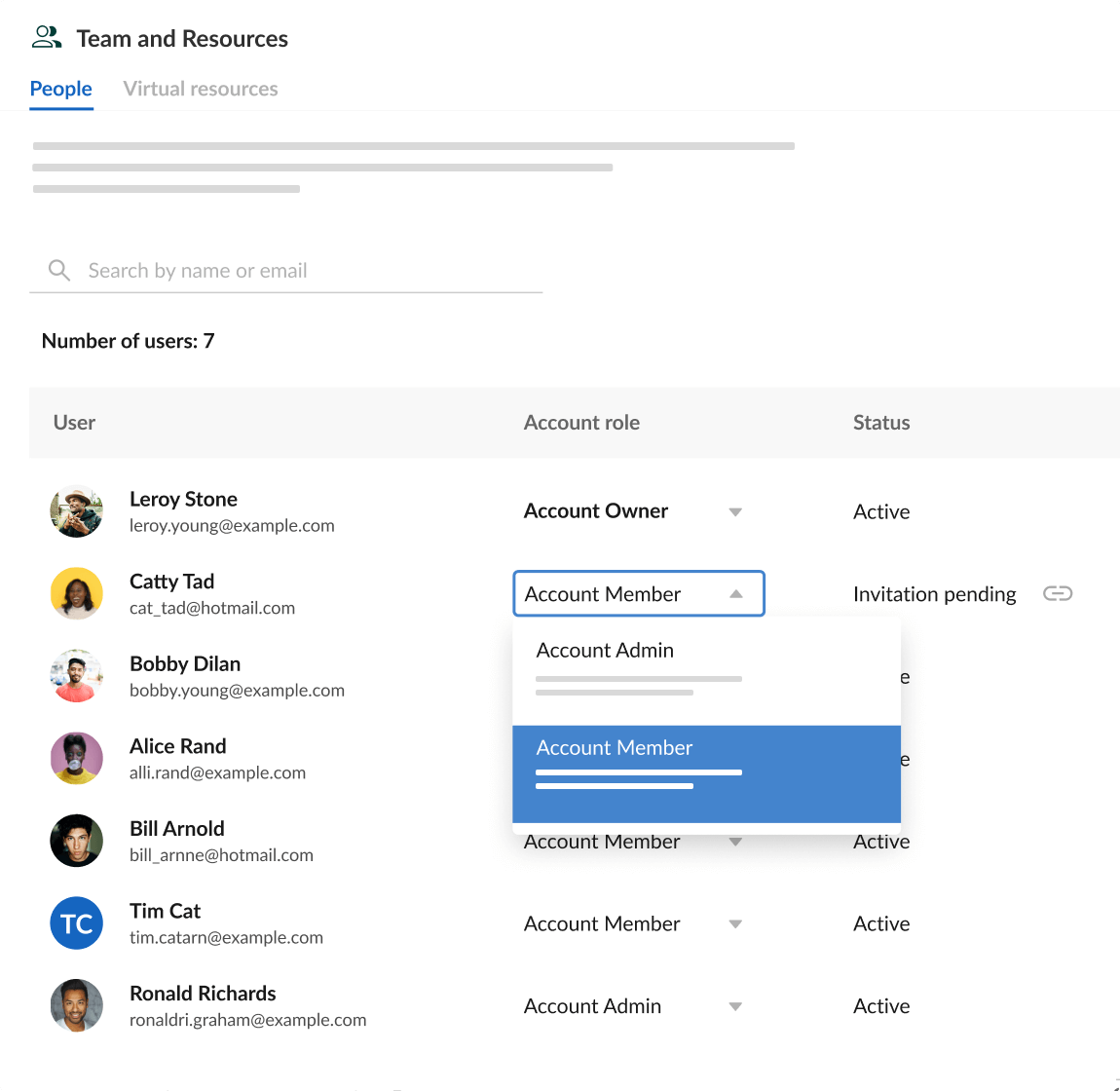
Roles and
rightsLet your team members focus on particular tasks and prevent them from becoming overloaded. Regulate access to features and settings considering project and account-based permissions. If required, customize roles and rights.
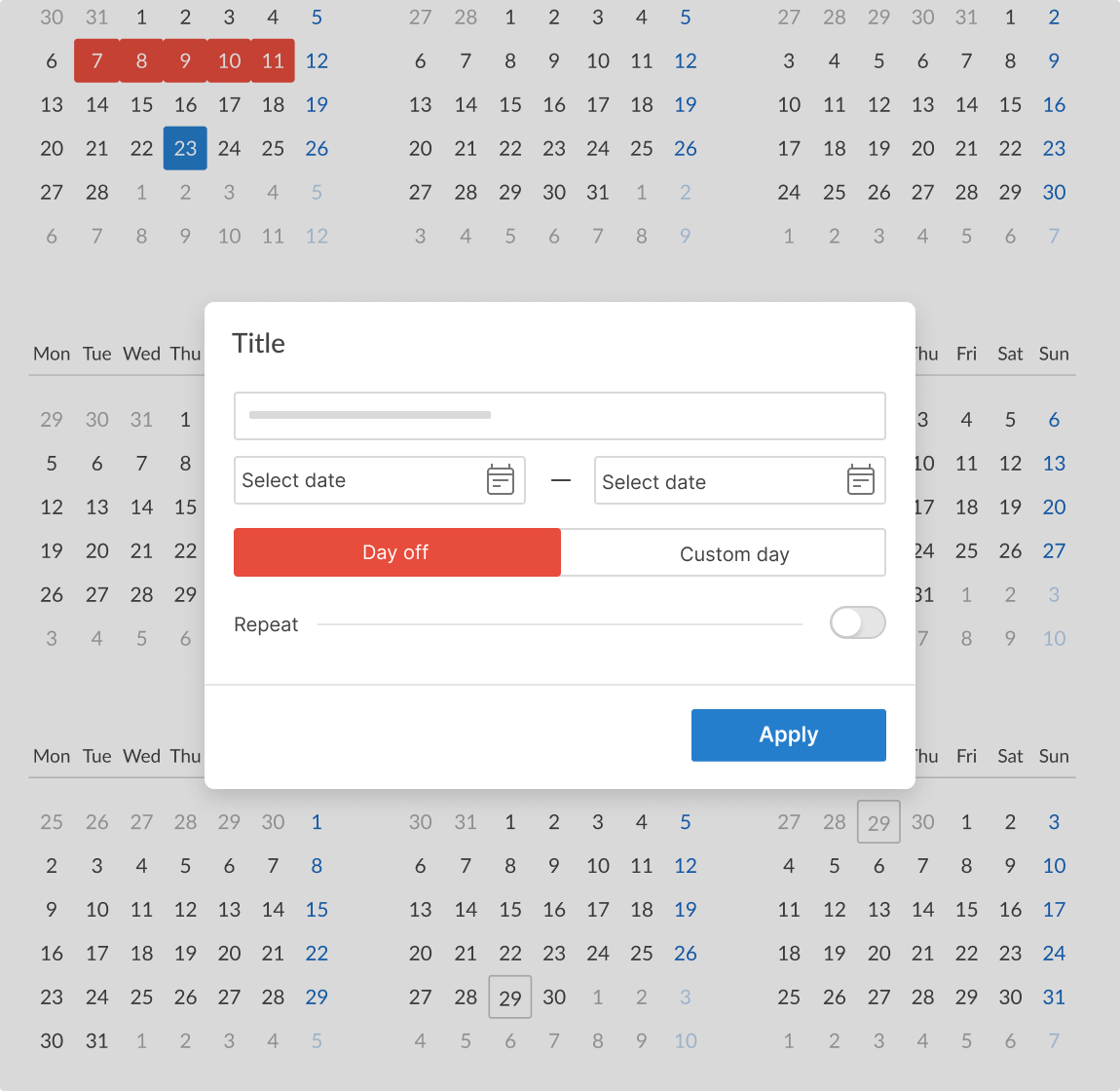
Calendars
Simplify resource management with handy calendars. Set them while assigning tasks and edit at any moment. Control working days and hours of each resource. Be aware of breaks and exceptions like holidays, vacations, days off, and other dates.
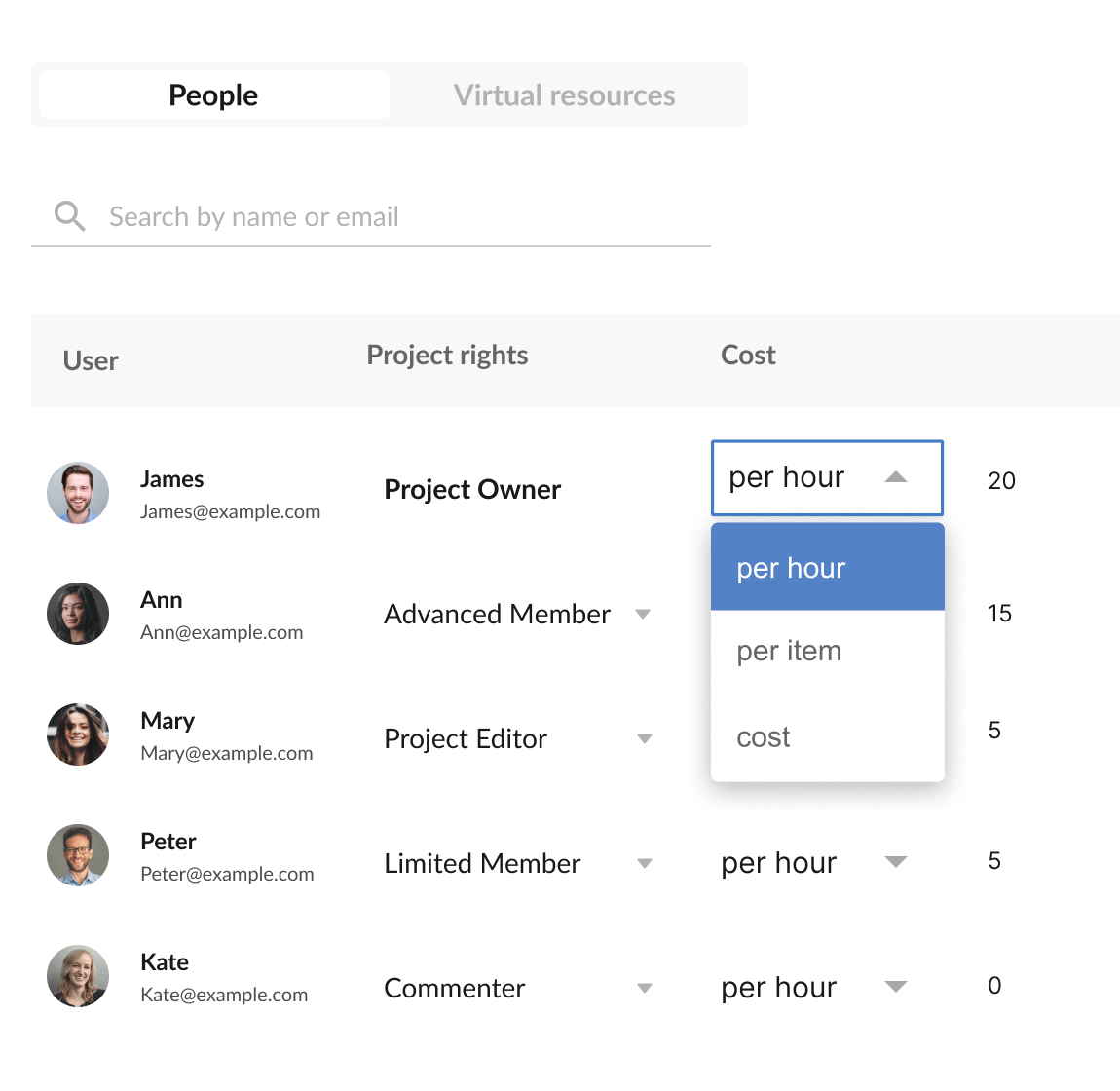
Budget
managementGet calculated cost and values for your resources. Let GanttPRO provide you with a clear picture of your budget in seconds and show the cost per item for material resources, per hour for personnel, and just fixed costs.
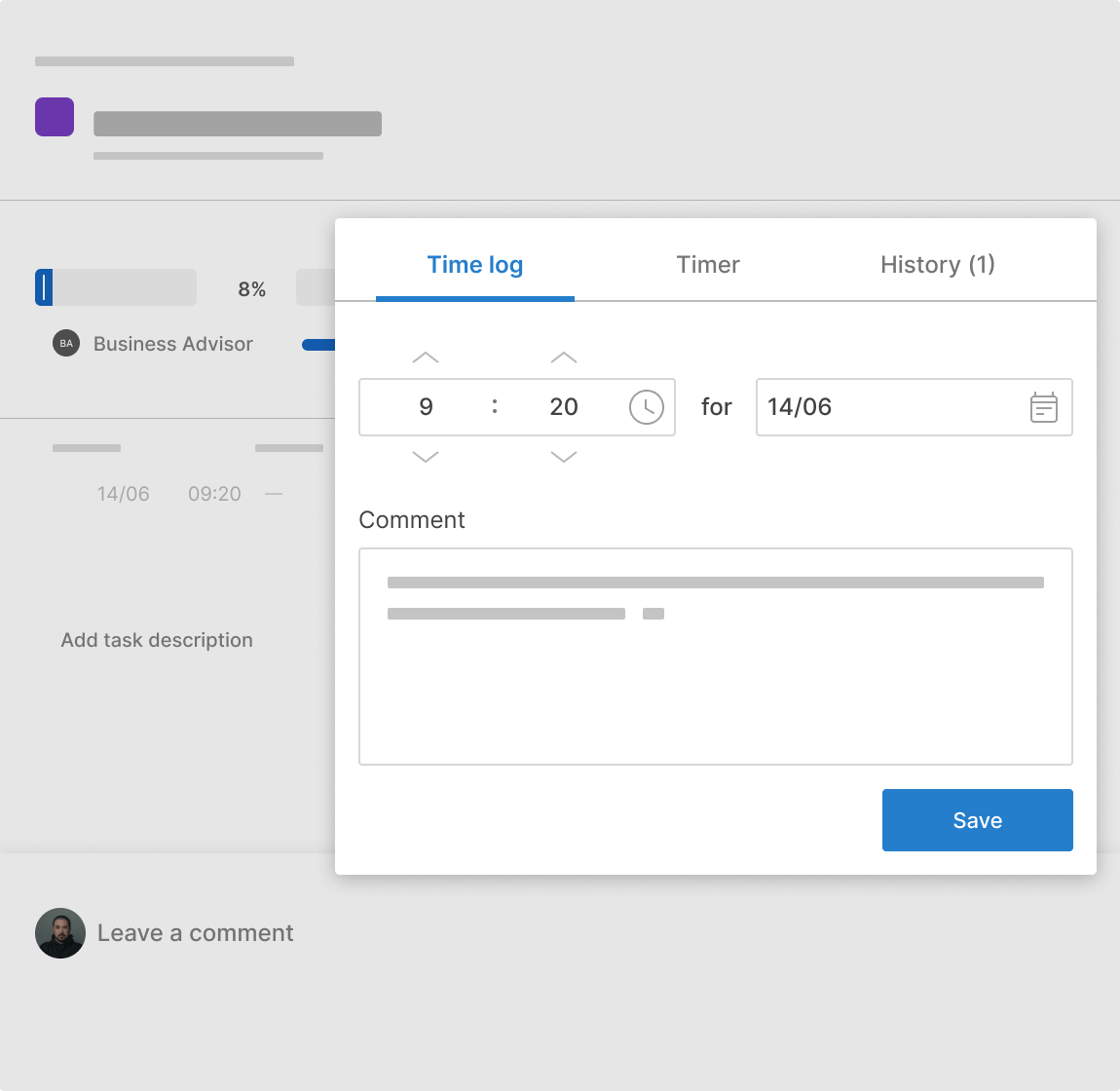
Time
loggingBe aware of how much time is spent on tasks, up to minutes. Choose the way you'll track it: by starting a timer for real-time tracking or by logging this time afterward. Get the time log history with comments, if needed.
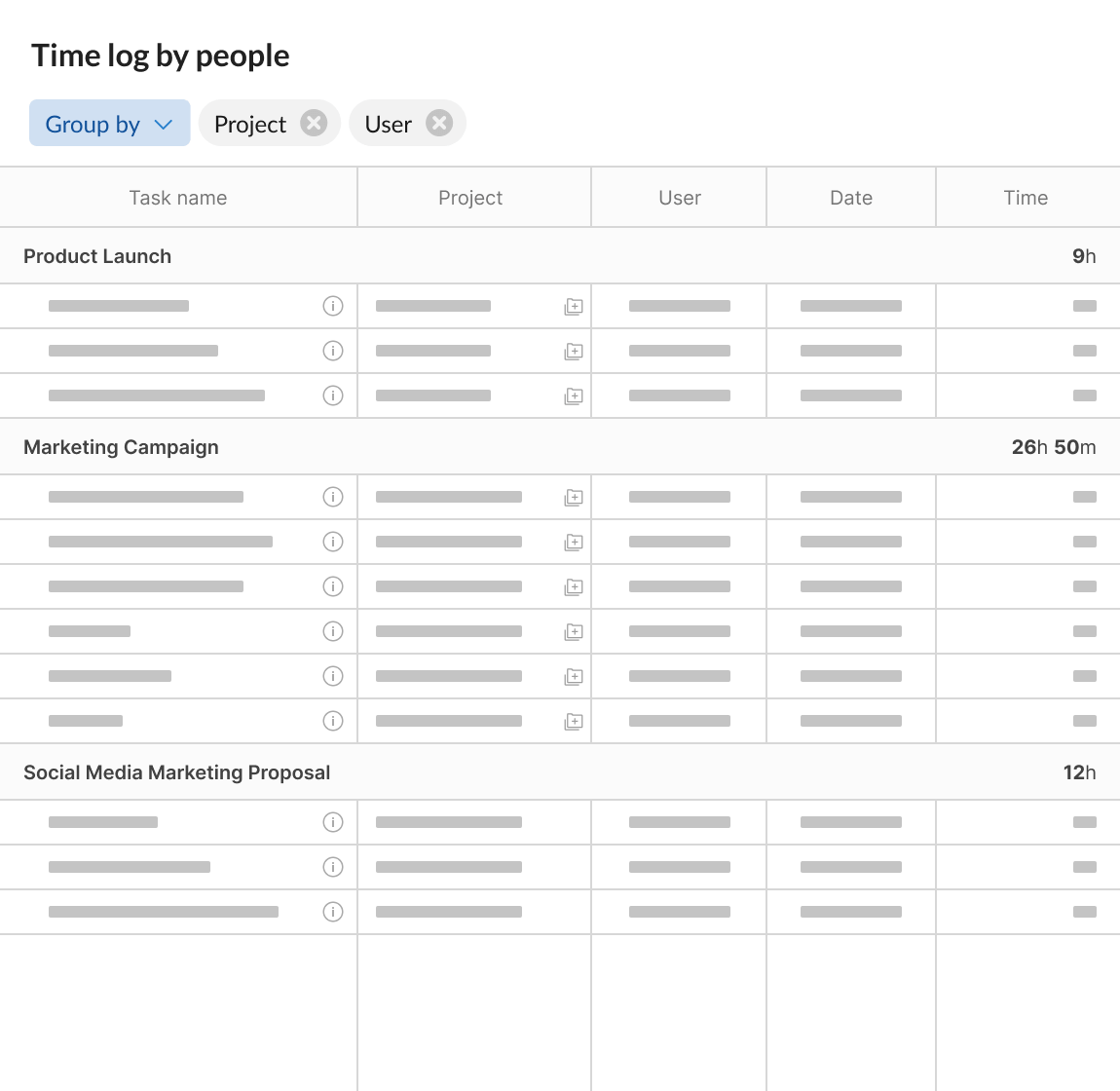
Reports
Simplify the gathering of information related to your resources. Use handy reports to assess the results and find possible ways for optimization.
How to allocate resources on a Gantt chart in GanttPRO
Create your project and add tasks
Based on your ideas and goals, create a project from scratch or use a template. Define tasks on a timeline and break them down into subtasks, indicating their start and end dates. Add dependencies and highlight milestones.
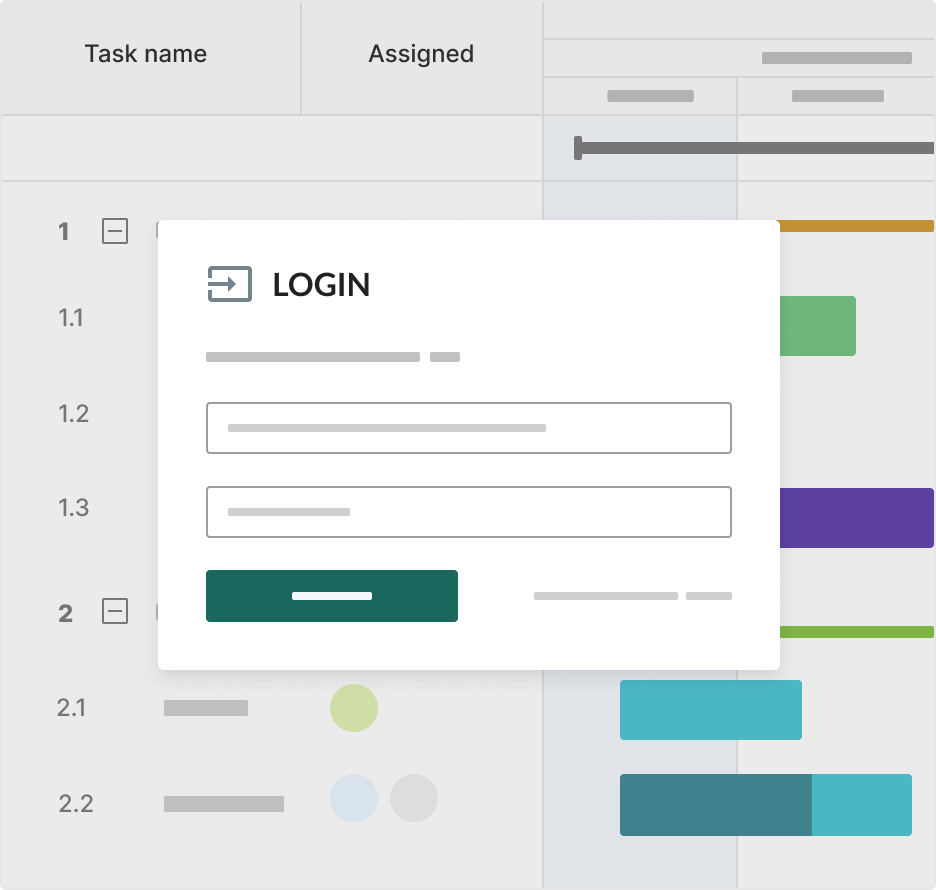
Identify resources and assign them to tasks
Define human and virtual resources, including labor, equipment, facilities, materials, and budget. Invite teammates and divide tasks among them. Assign multiple assignees for a task in a few clicks.
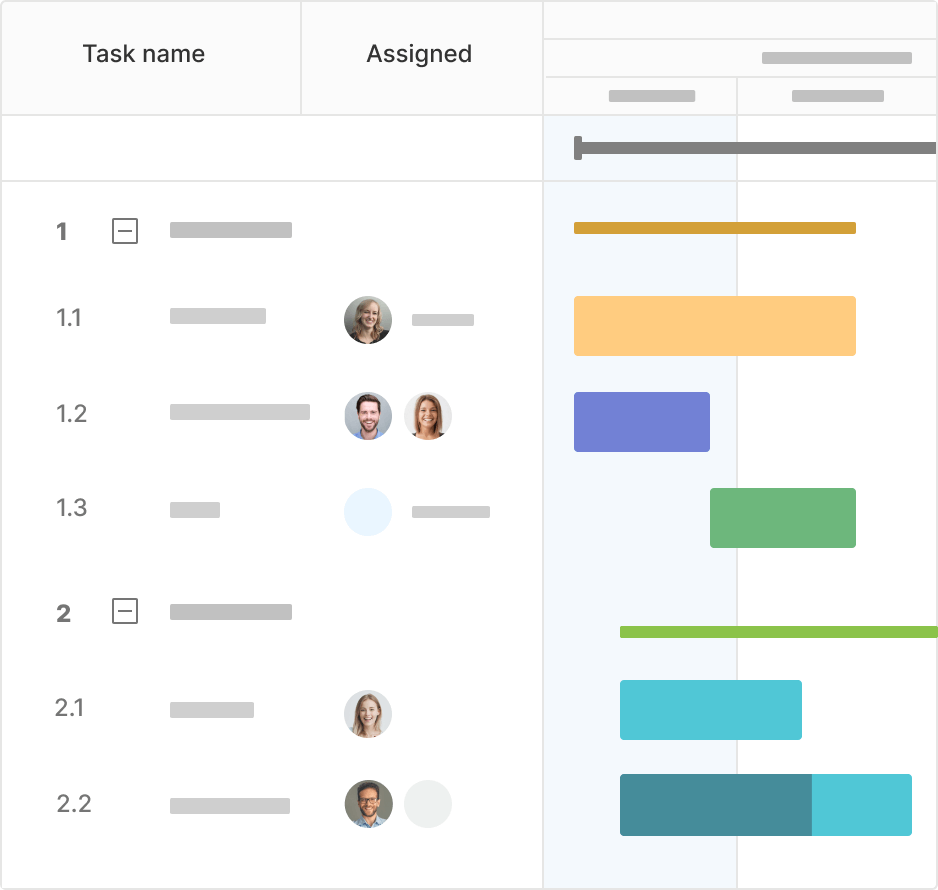
Manage resources with their calendars
Control all data about resources in their personal cards. Add descriptions, set costs, and make changes. Mark working days and hours, as well as days off, holidays, etc. Consider project and account-based permissions when assigning roles and rights.
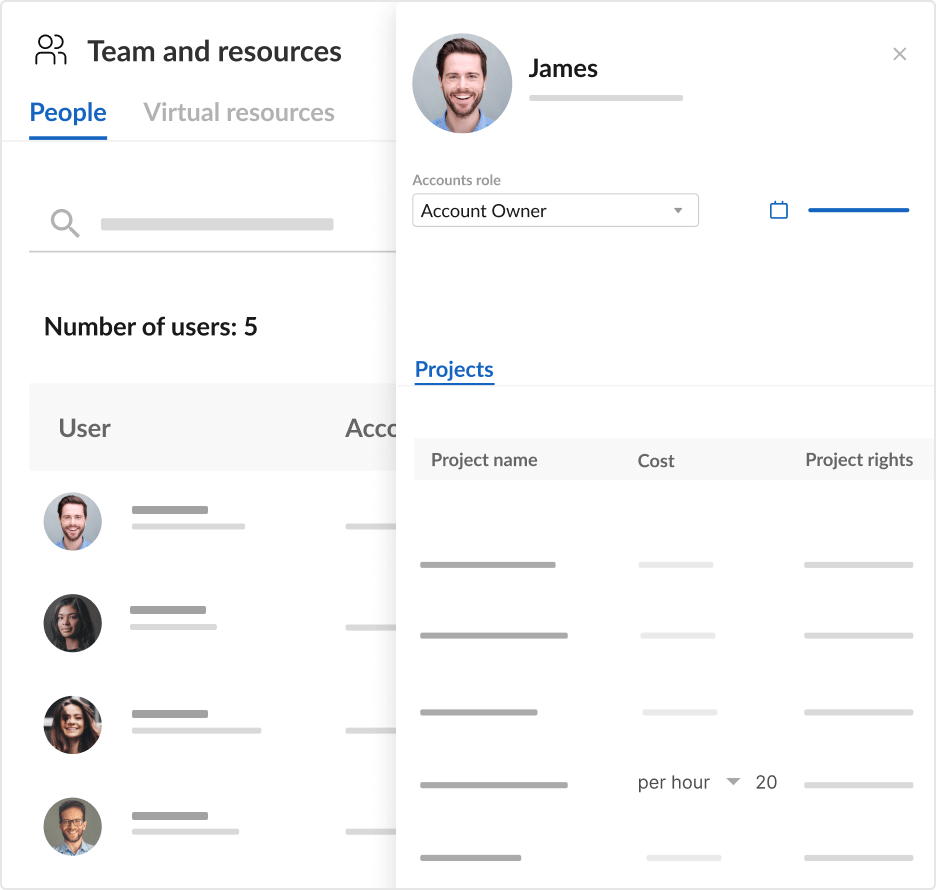
Manage workload
Monitor resource workload and schedules using the drag-and-drop feature. Let GanttPRO automatically calculate the workload of your team members to provide the whole picture of their work in one place.
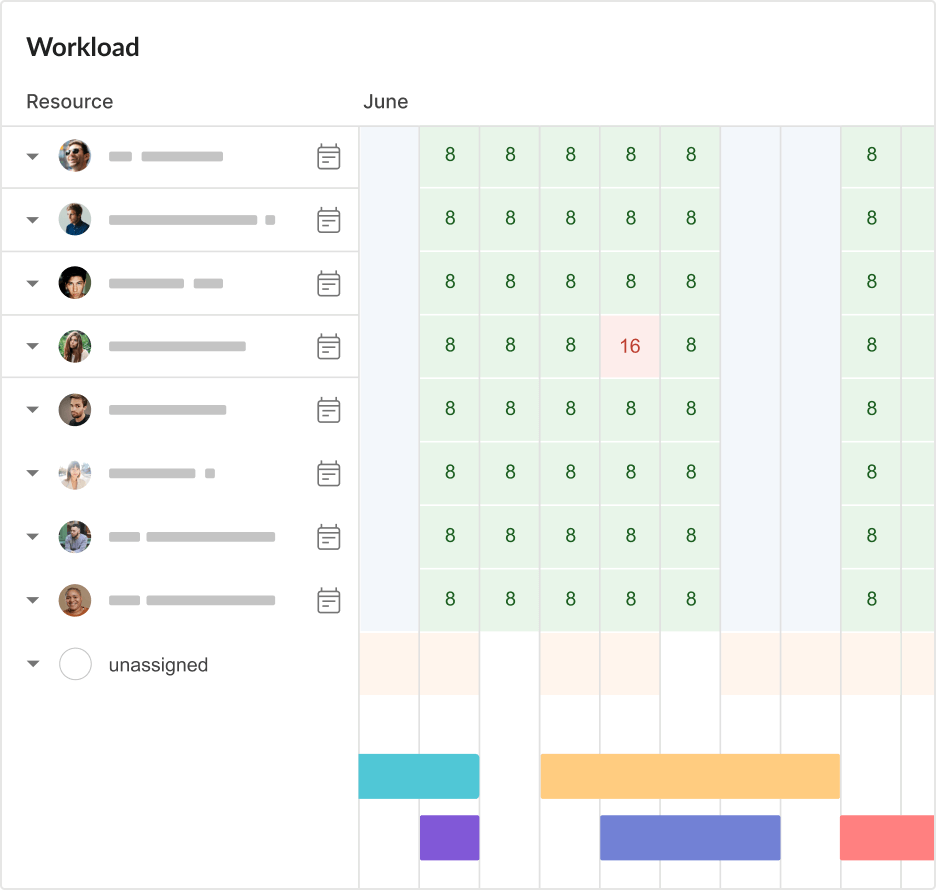
Make quick adjustments
Monitor resource workload and prevent dangerous resource underload or overload scenarios to ensure an optimal project flow. Eliminate the risks of assigning simultaneous tasks to resources working on multiple projects.
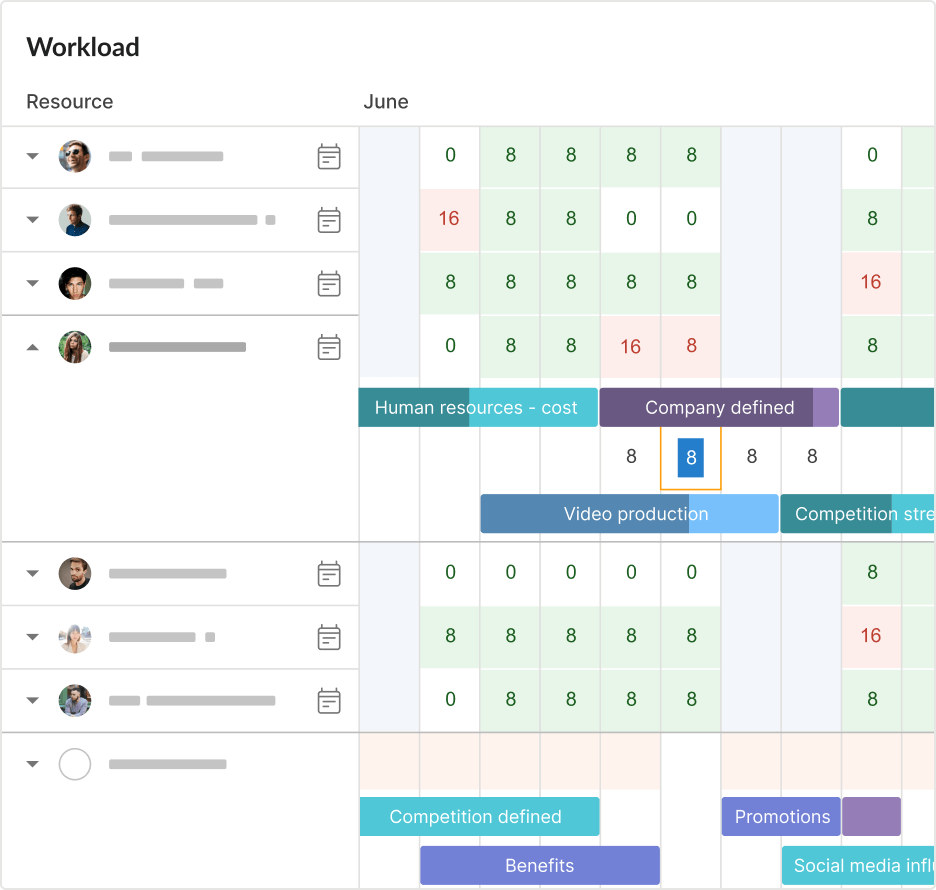
Smart project management for teams all over the world

"With GanttPRO, we see how many designers work on tasks. We timely notice if they have more than 8 hours planned for some days. Also, we give them different rights and manage on the cost level."
Read story
"When I have to plan work for a team for the whole week, it’s really easy with GanttPRO. With a nice resource workload feature, you can see how many hours a person has and adjust the workload."
Read story
"With GanttPRO, I can correctly distribute the workload to the resources we have and immediately see if a member participates in a few activities. The software calculates the time automatically."
Read story
Top-rated project management software by leading business software review platforms
Discover the power of a Gantt chart with resource allocation
Streamline resource management with GanttPRO
Try for freeFAQ on how to allocate resources on a Gantt chart
Yes, a Gantt chart can show resources. They can be associated with each task on a Gantt chart, indicating which resources are assigned to specific activities and when they are allocated. It helps in visualizing resource utilization and scheduling them within a project.
A Gantt chart can be used for resource planning in projects. The diagram allows for task visualization, scheduling, and resource allocation. It helps project teams manage and organize all project assets efficiently.
To allocate resources on a Gantt chart, you should follow the next steps:
- Create tasks and visualize them on a Gantt chart.
- Determine resource requirements for each task.
- Estimate task duration.
- Assign resources to each task.
- Monitor and update project progress.
- Resolve resource conflicts if needed.
- Keep your team informed about possible schedule changes.
- Review and refine resource allocation on a Gantt chart.