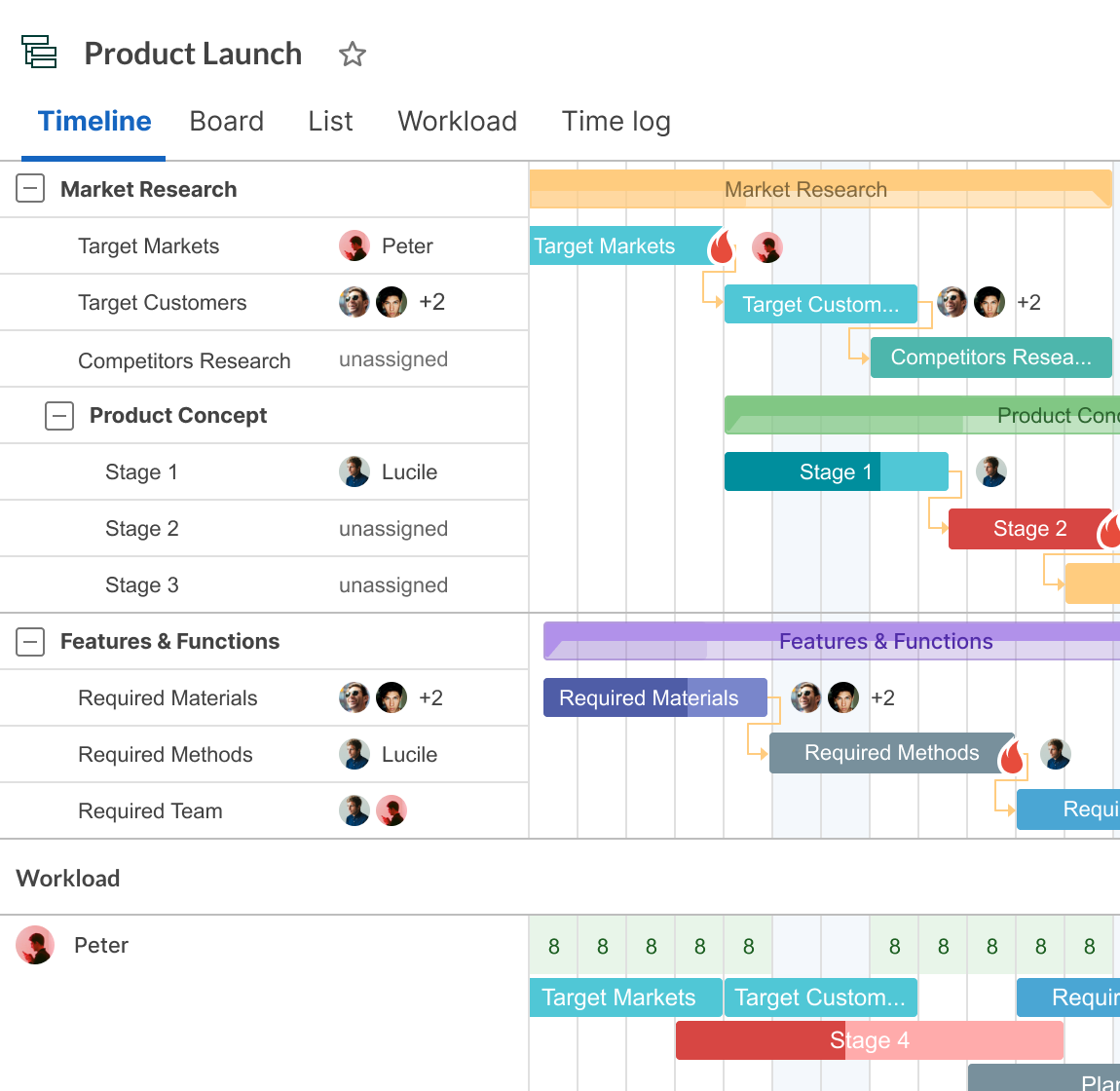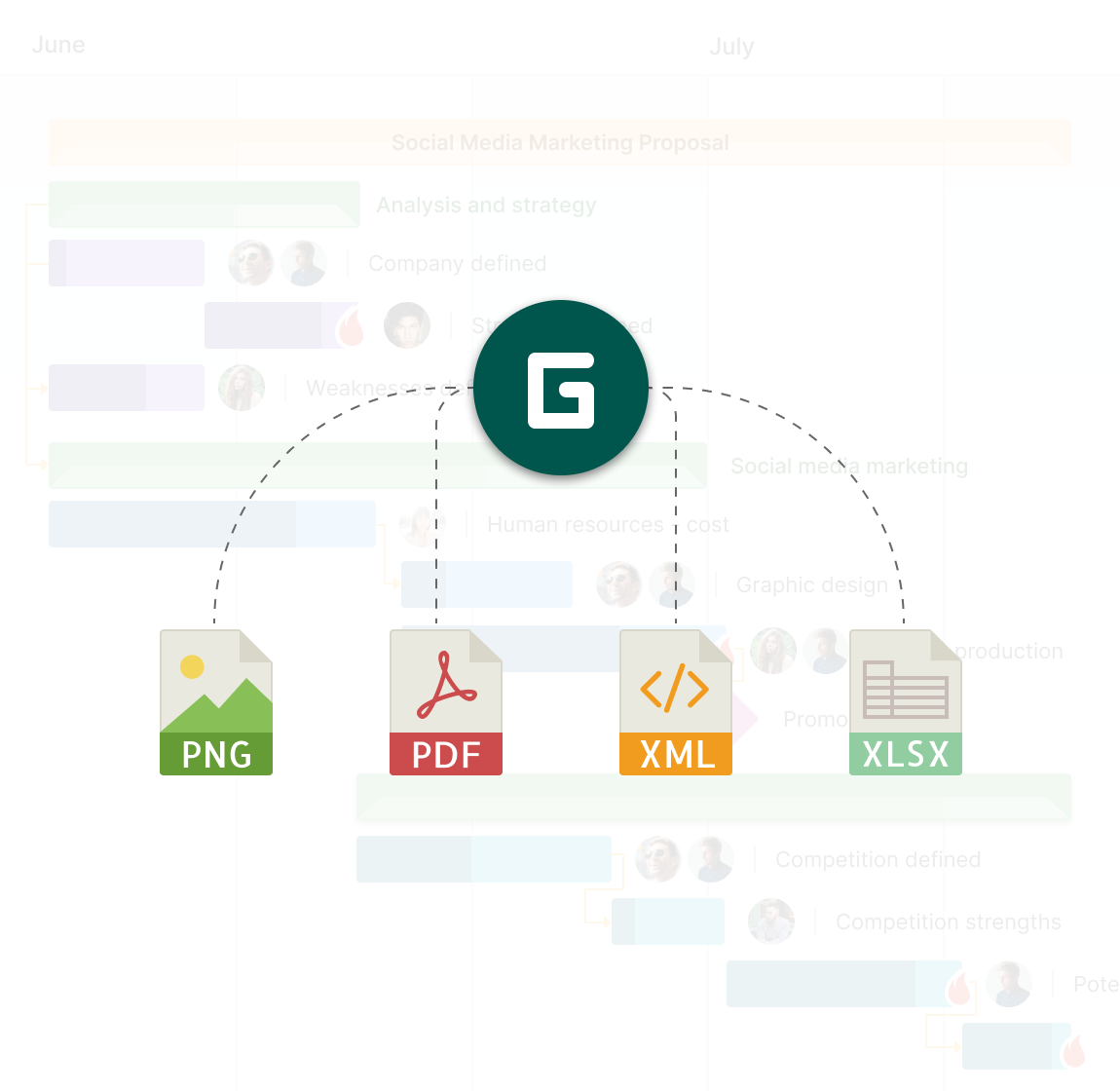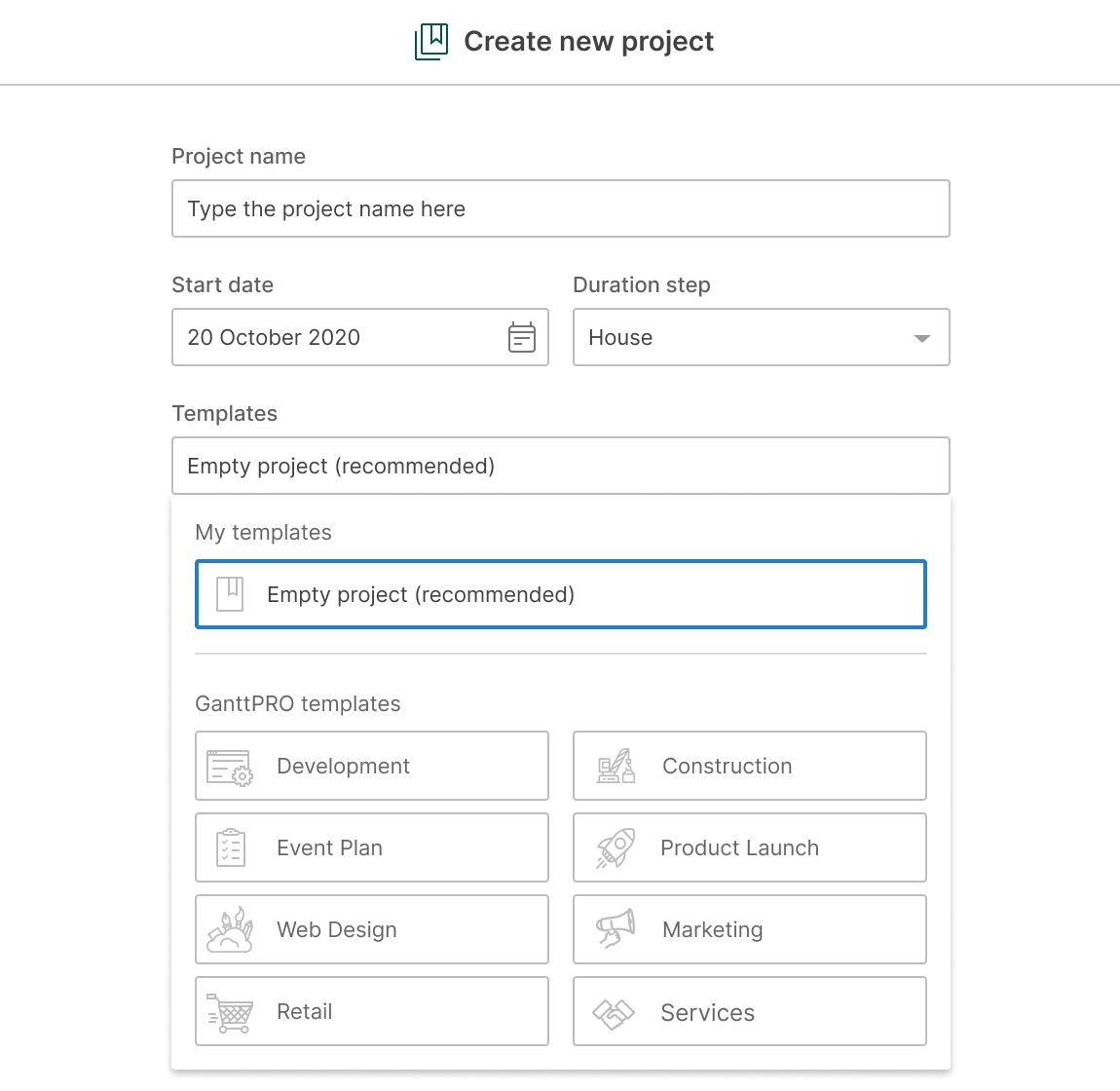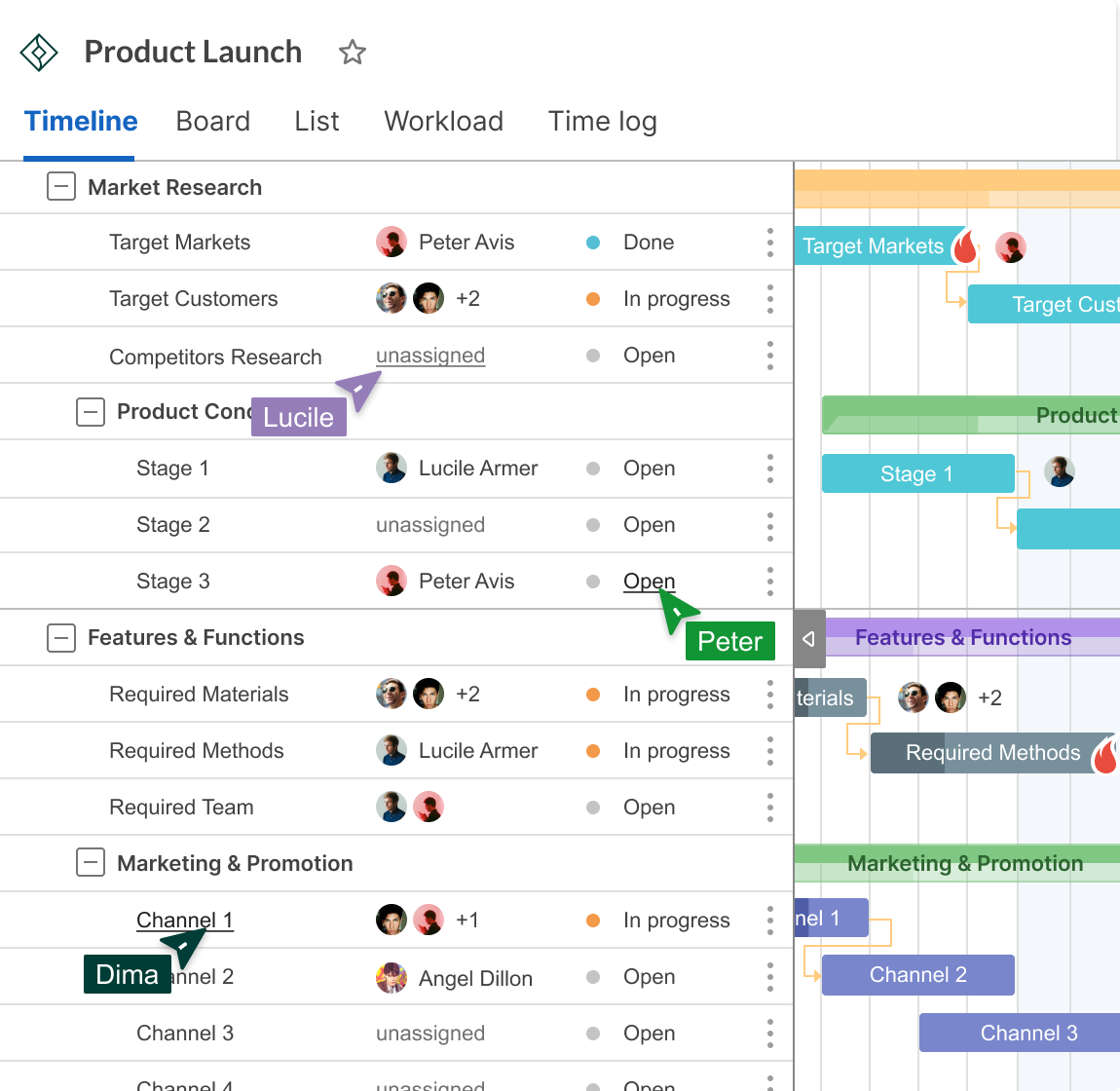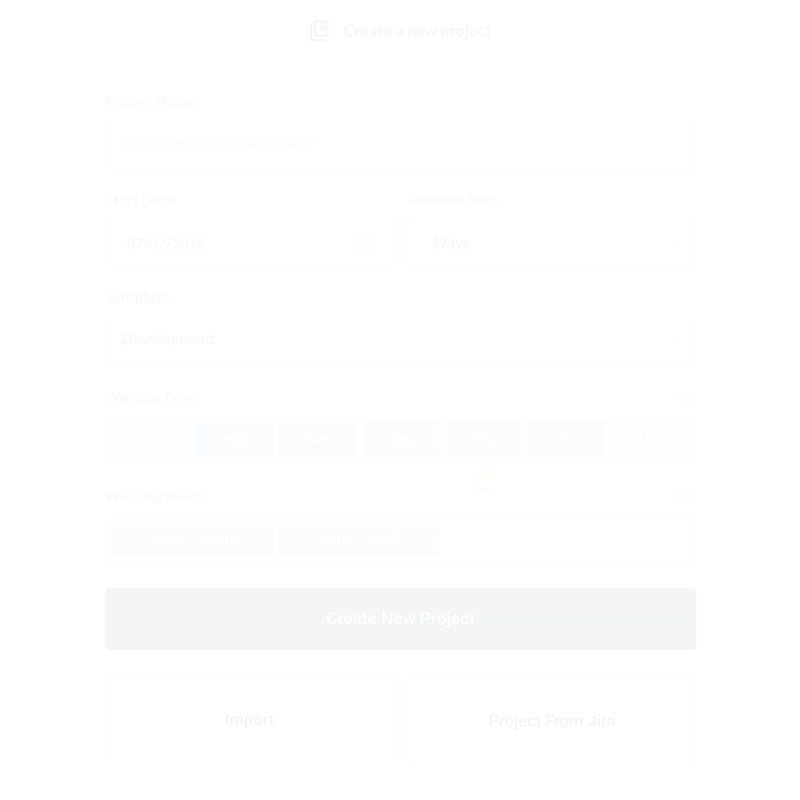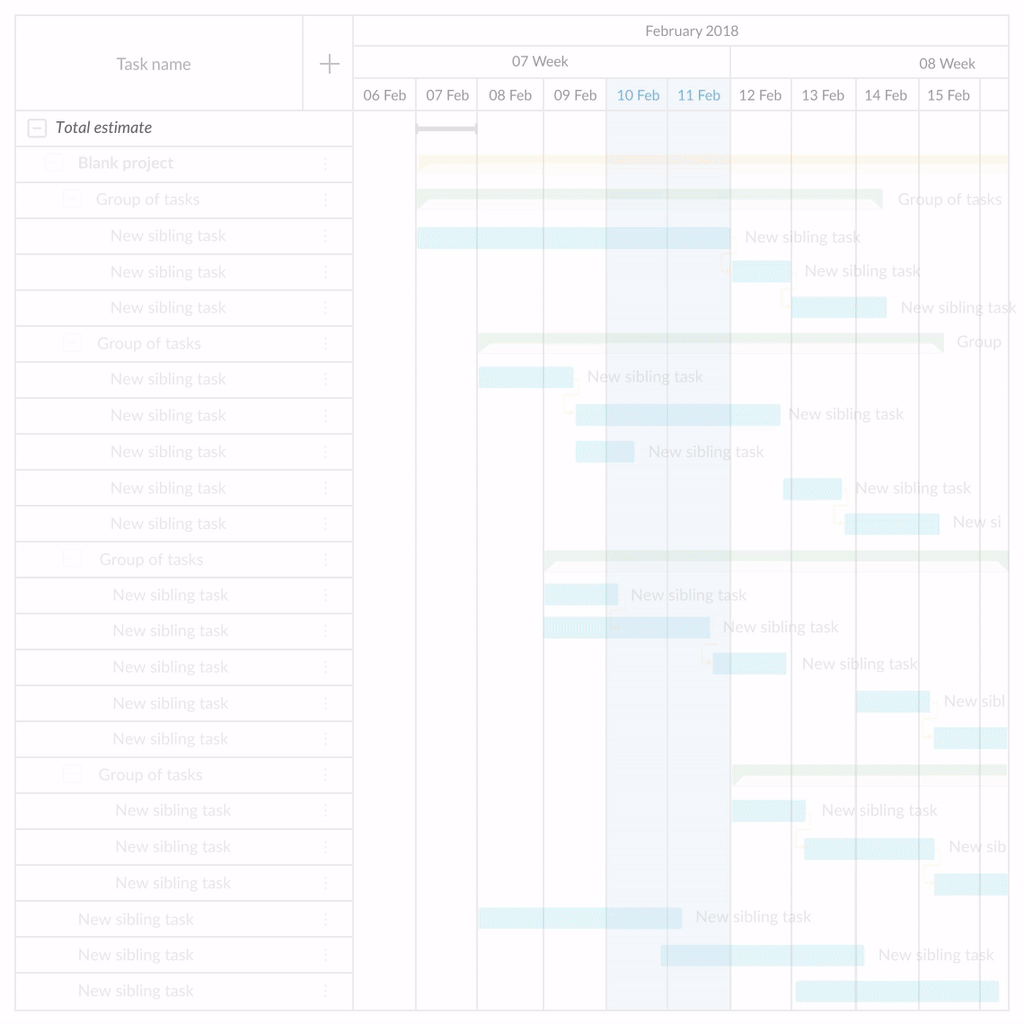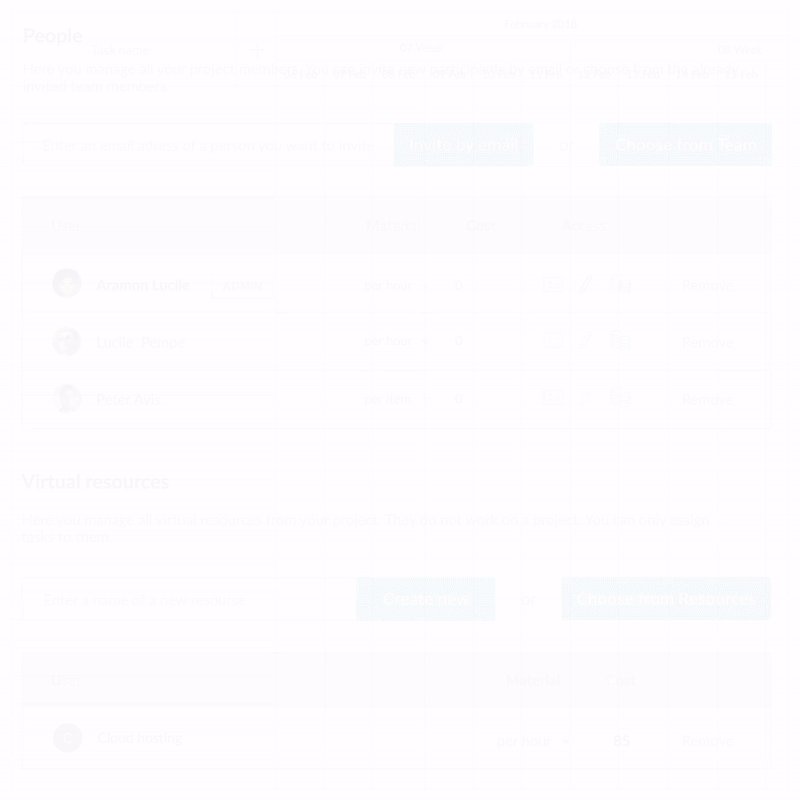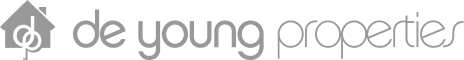Create a new project, import Excel file or use the ready-made construction template
Construction templates consist of typical ready-made tasks. These templates give you a pre-defined structure of your construction project.
You can easily import and export Excel files to work with your tasks online, manage dates, track progress, and estimate construction budget.
Create new or use ready-made tasks
You can use ready-made typical tasks or create new ones, as many as you need, defining start and end dates for them and making your project visually appealing in minutes. Make a hierarchy of your assignments – simply turn them into groups adding subtasks.