Customer story
Distributed app development team works on tasks and schedules relying on the critical path

- Company industry: Information technology
- Company passion: Make it easy for travelers to discover, book, and plan their trips
- Location: Singapore
- Favorite features in GanttPRO: Critical path, Notifications, Multiple assignees, Dependencies
- Who uses GanttPRO: CEO
We're talking to
CEO and Founder
We have people in several different countries, in 6 different locations. GanttPRO helps me a lot and it certainly helps the team work. Because everyone got their tasks.
Also, you can assign multiple members on tasks and what is very important, you can create a critical path. You won’t believe it but most of the planning tools can’t actually do that.
About company
What does your company do?
We develop BlackBook, an all-in-one travel app built for maximum convenience. Our goal is to make it easier for travelers to discover, book, and plan their trips.
Our team is led by an expert in hospitality who owned and led various hospitality businesses.

Getting started with GanttPRO
How did you start using GanttPRO?
It was very easy to start using GanttPRO. Compared to other tools, it is very easy to use.
What I like about GanttPRO is that you can put everything in, you can sequence everything, you can assign multiple members on tasks, you can actually share messages and updates, and lastly, but this is very important: you can create a critical path. You won’t believe it but most of the planning tools can’t actually do that. I used to work with another great and very popular PM tool, but you can’t build a critical path there. Which is crazy.
We build a web travel app and work towards its launch, and at least with GanttPRO, I can look at each task and resource and say: “Ok, everybody. Who’s on the critical path? Where are you with your task now? If you are over the schedule, how are you going to get back on track and stick to the schedule?”
How do you organize your work?
All activities we place on a timeline with dependencies. We create dependencies because they show us the consequence. For example, to start a new task, you need someone else to complete their tasks. So we have it all with the dependencies in place. Once that is done, we create a critical path.
Benefit
What problems does GanttPRO solve for your team?
The problem for us is that we are not in a single location. We have people in several different countries, in 6 different locations. GanttPRO helps us a lot even taken that we are a small team. Because everyone got their tasks.
If you are a distributed team in different time zones, it is important to have such a tool. Because it’s not just that you can turn around to a colleague and say something about a task. You actually sometimes have 12 or even 24 hours before you can talk to that person again. So you need such a tool even more.
But even if you are sitting in one office, you still need a PM tool. You need to track tasks, make sure you actually captured all the tasks that have to be done, and you still need to make sure that all the people are on time.
Meanwhile, we stay on track for the planned dates and stick to the schedule. I always tell the guys that they can’t change the critical path. You can’t change your tasks until we approve it. Otherwise, you have to work overnight and bring us back on schedule. And only if we approve it, you can move your tasks in case somebody is late.
Also, GanttPRO allows us to collaborate inside the team. Someone can say: “Hey, I am finishing earlier, so you have 2 extra days for your tasks.”
Favorite features
What GanttPRO features do you benefit most from?
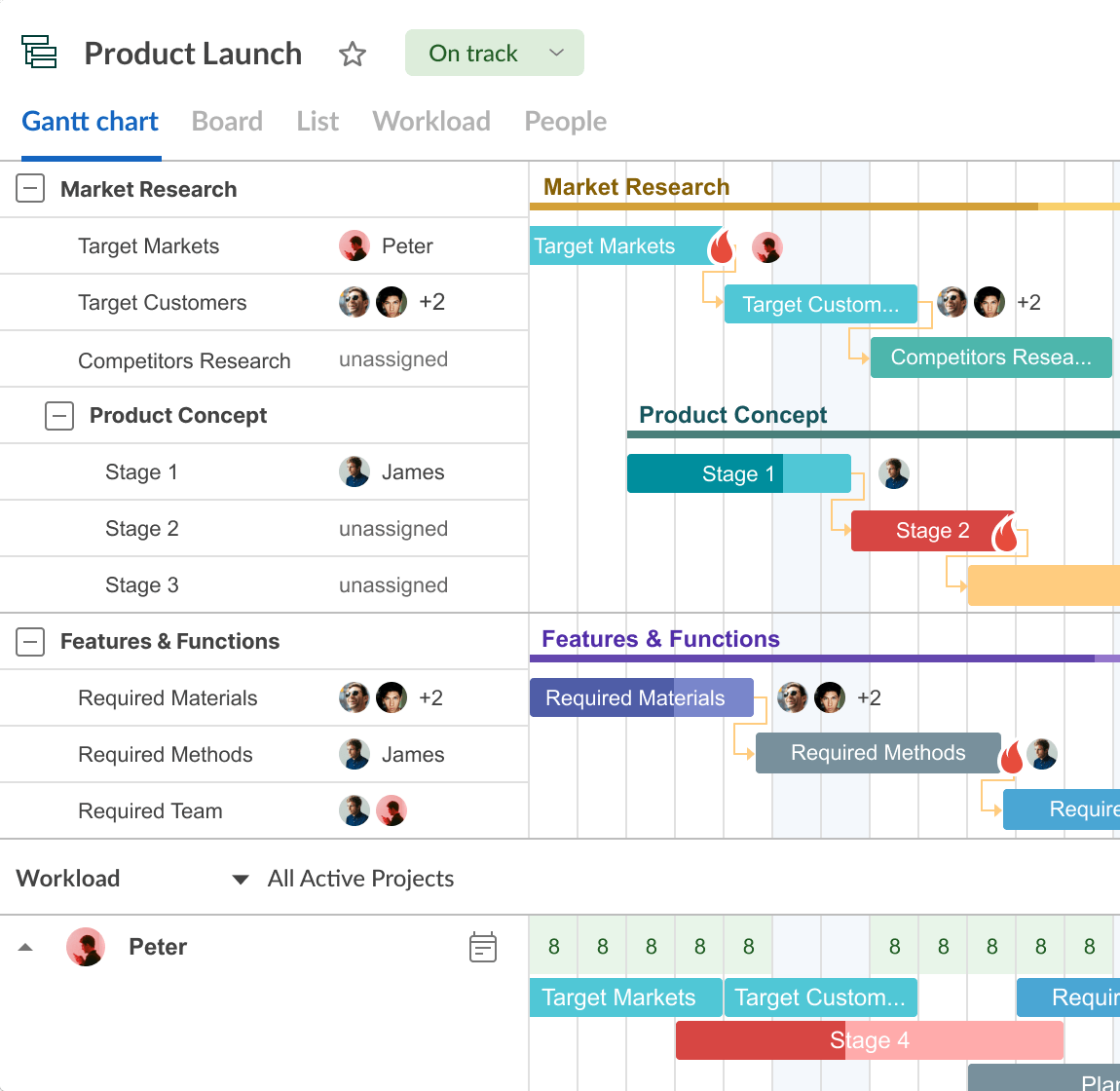
We heavily rely on the critical path. In our weekly meetings, we look through the critical path and we know exactly what is behind and who is behind it. This is very important when you are launching a new product.
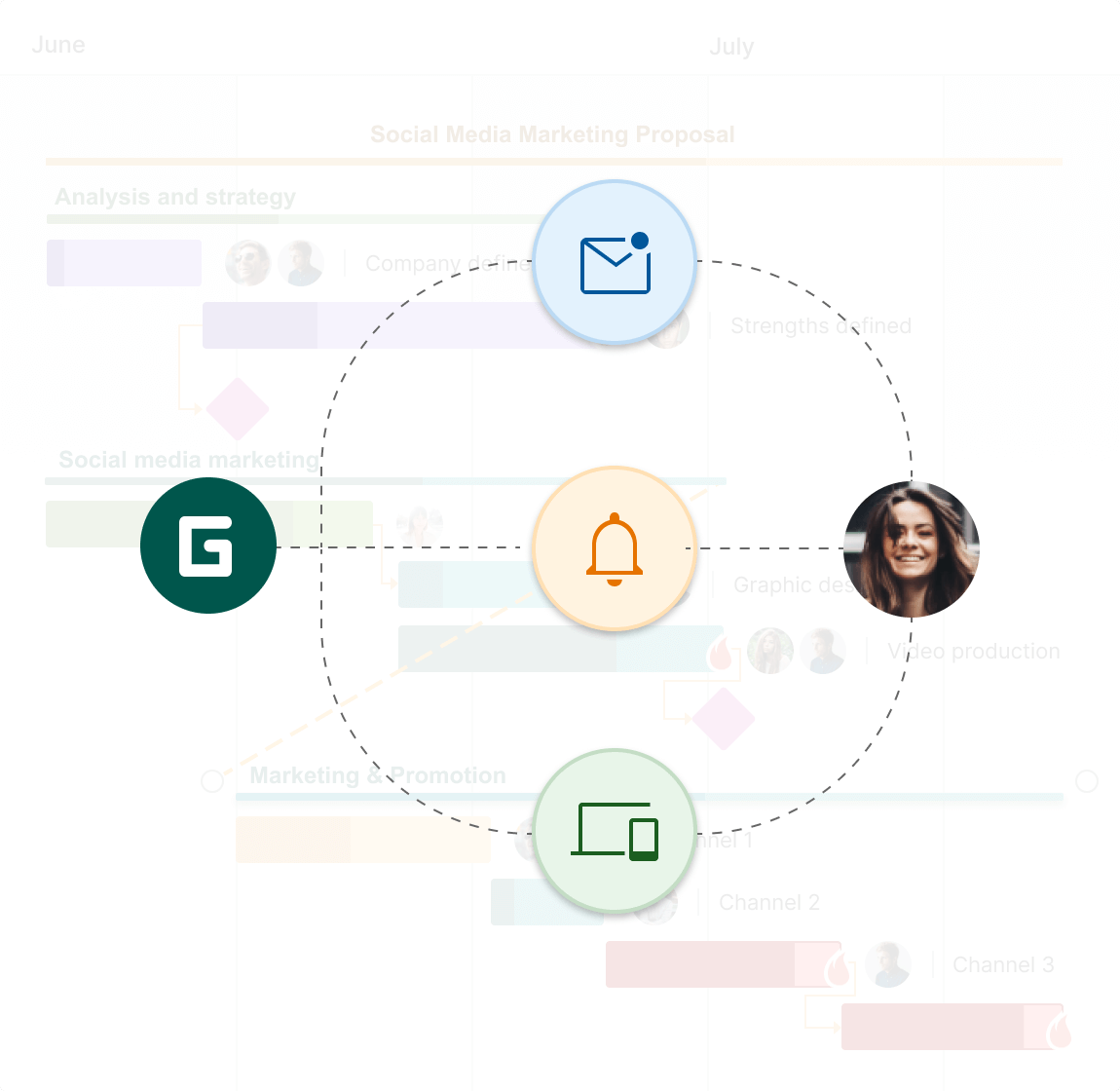
I like how notifications work in GanttPRO. You always receive them saying that you are behind the schedule or here is your new task. I like that.
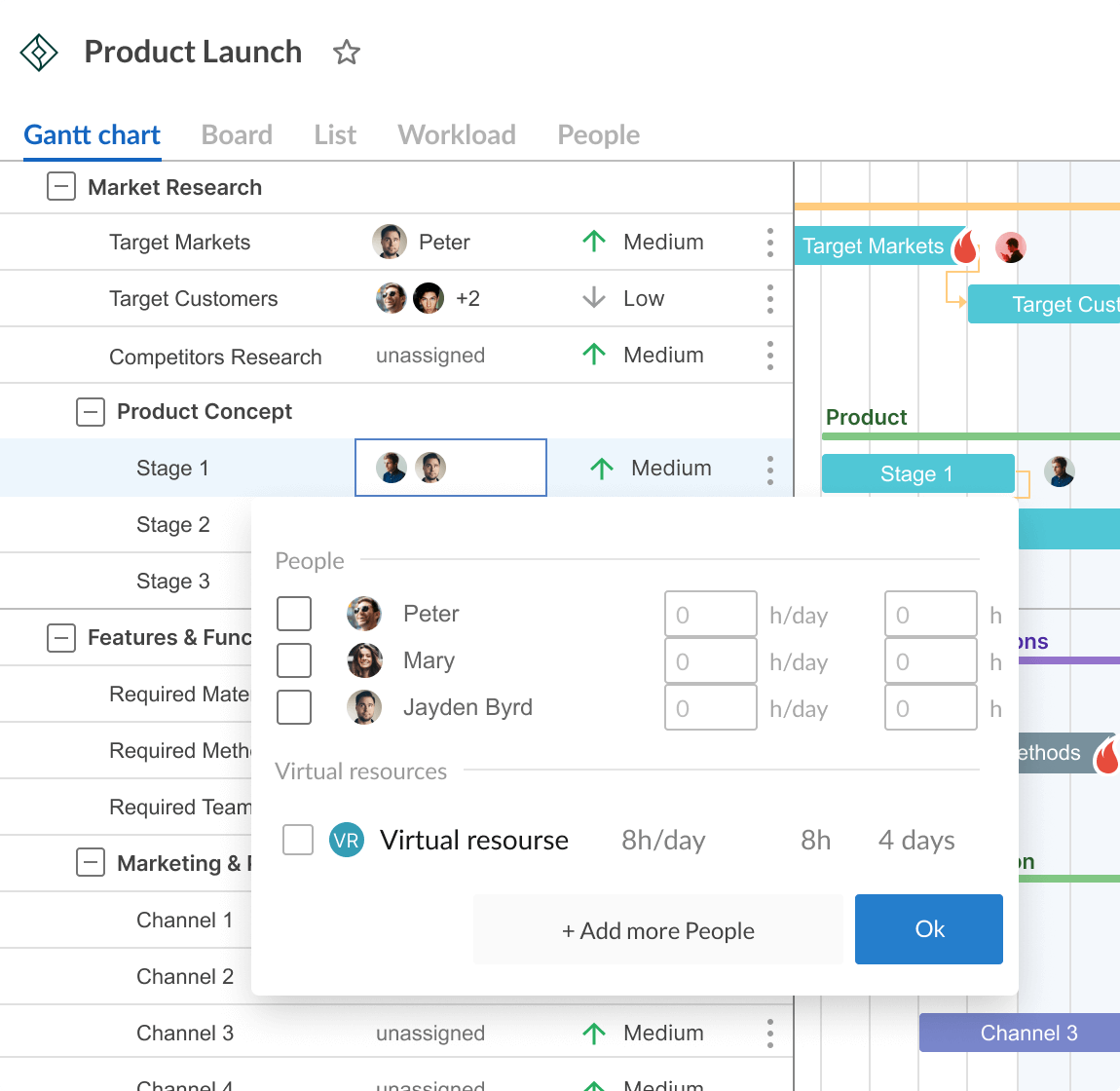
This is one of the key features we initially were looking for in the project management software. In this context, GanttPRO gives everything we need.
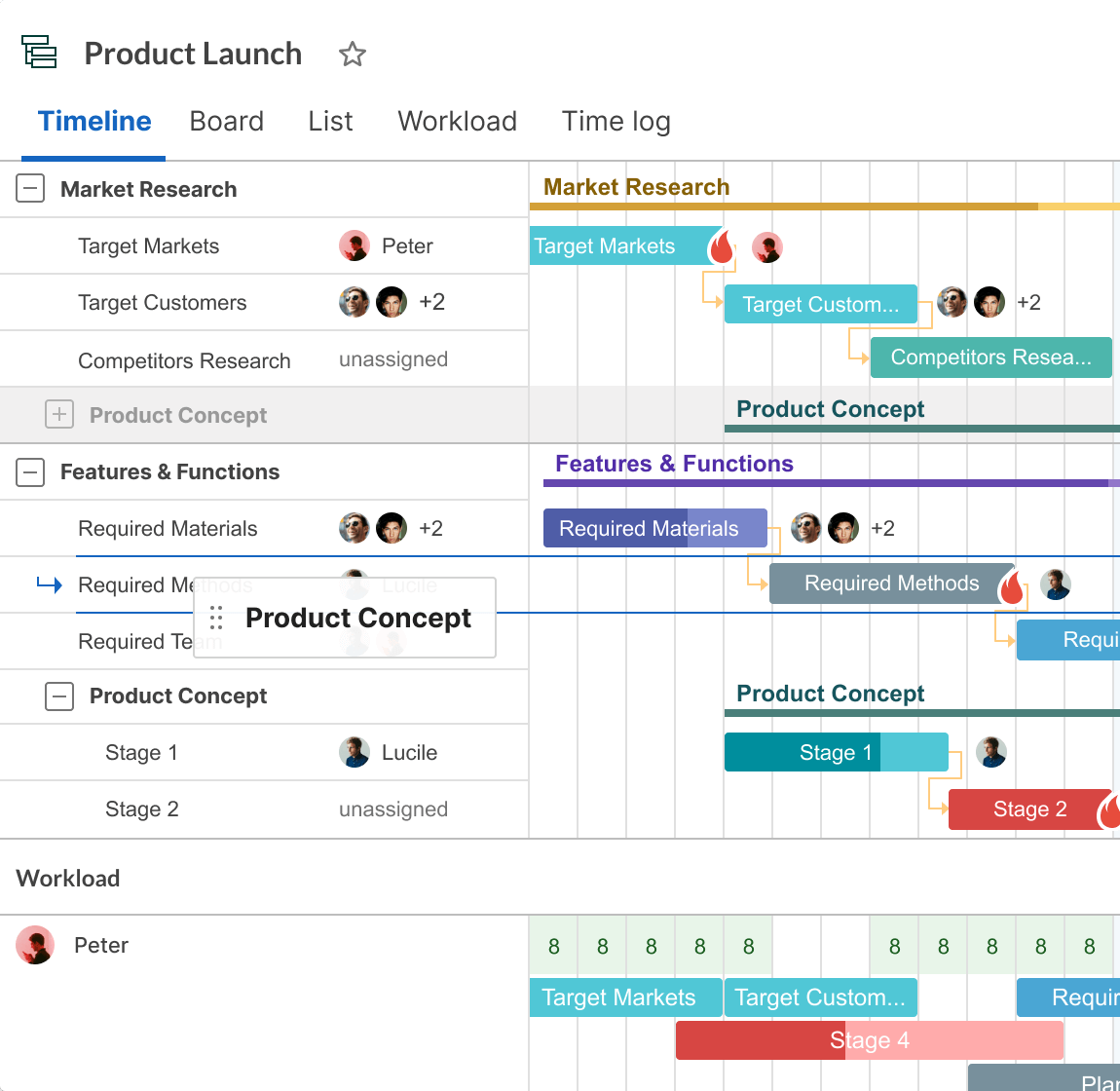
We can sequence all the tasks. We place them on a timeline with the dependencies in place.
Write your success story with GanttPRO
Contact us to find out how GanttPRO can help you achieve your goals.
Thank you for reaching out.
We will be in touch with you shortly.
