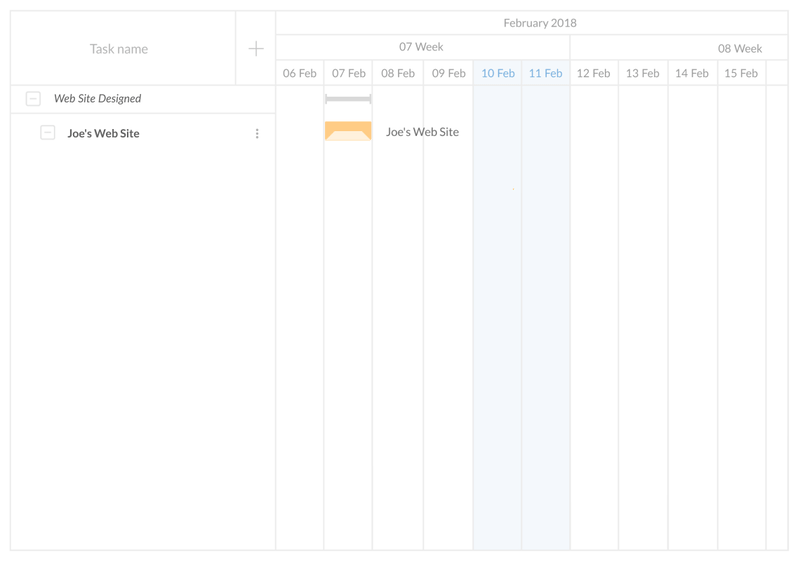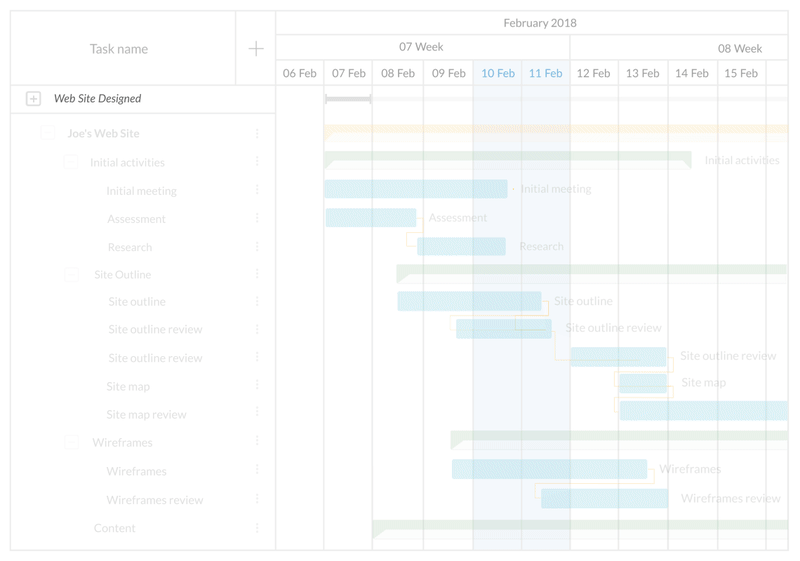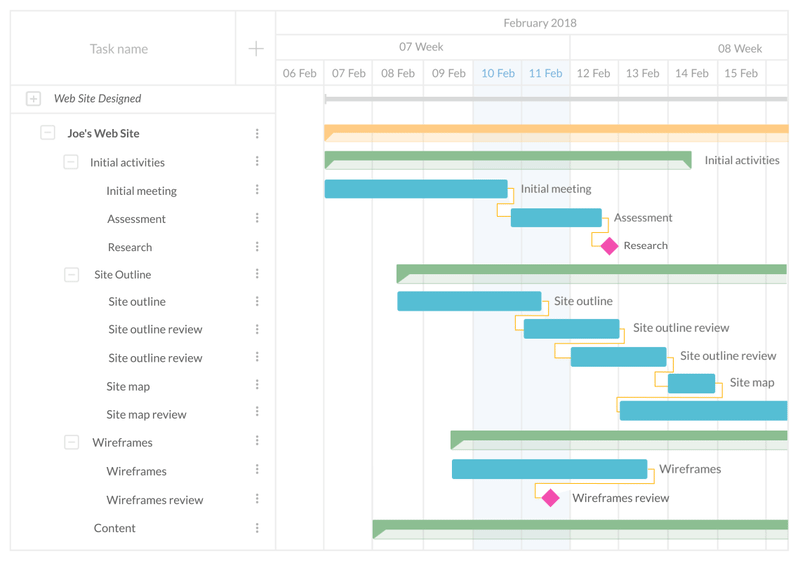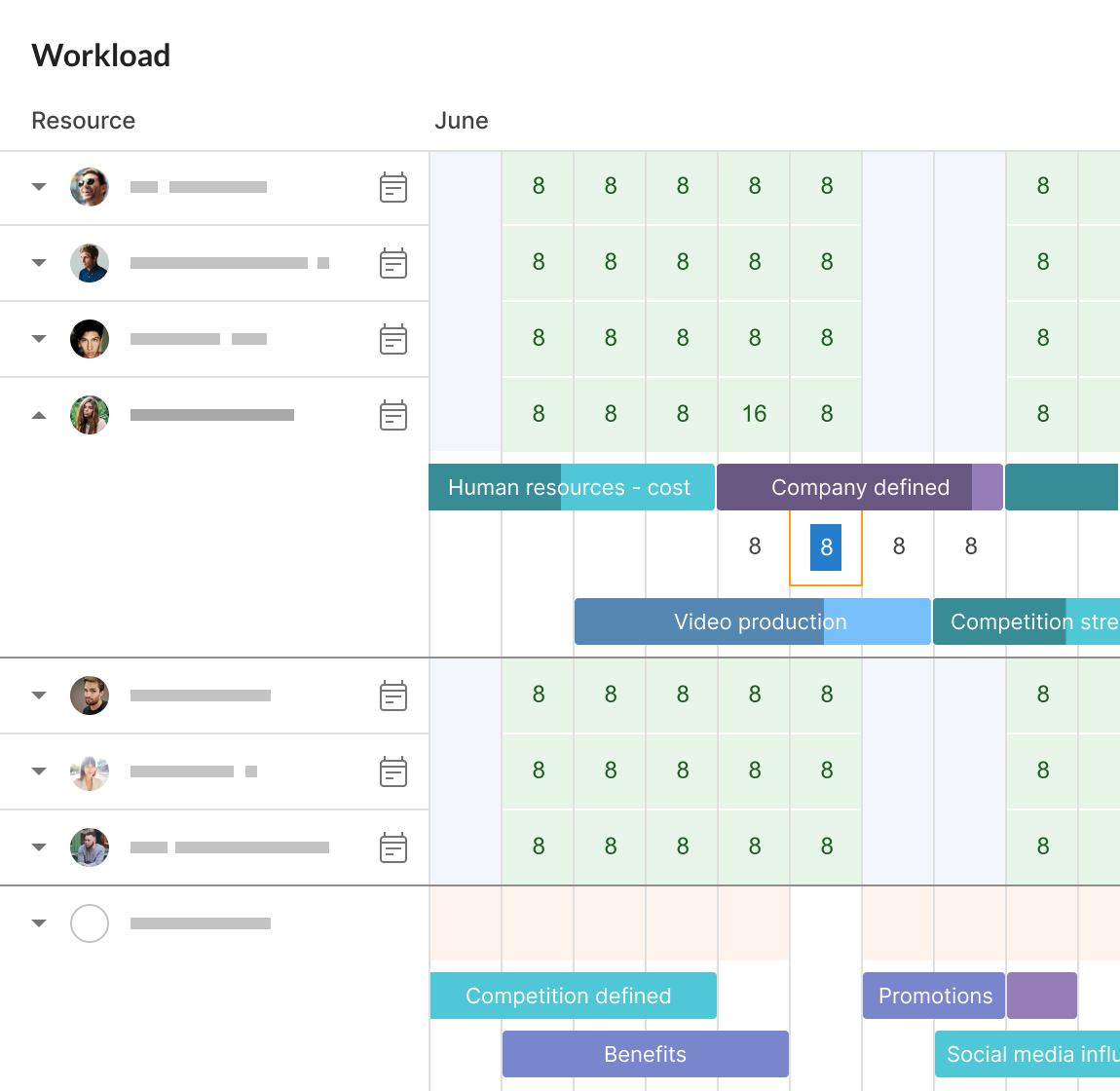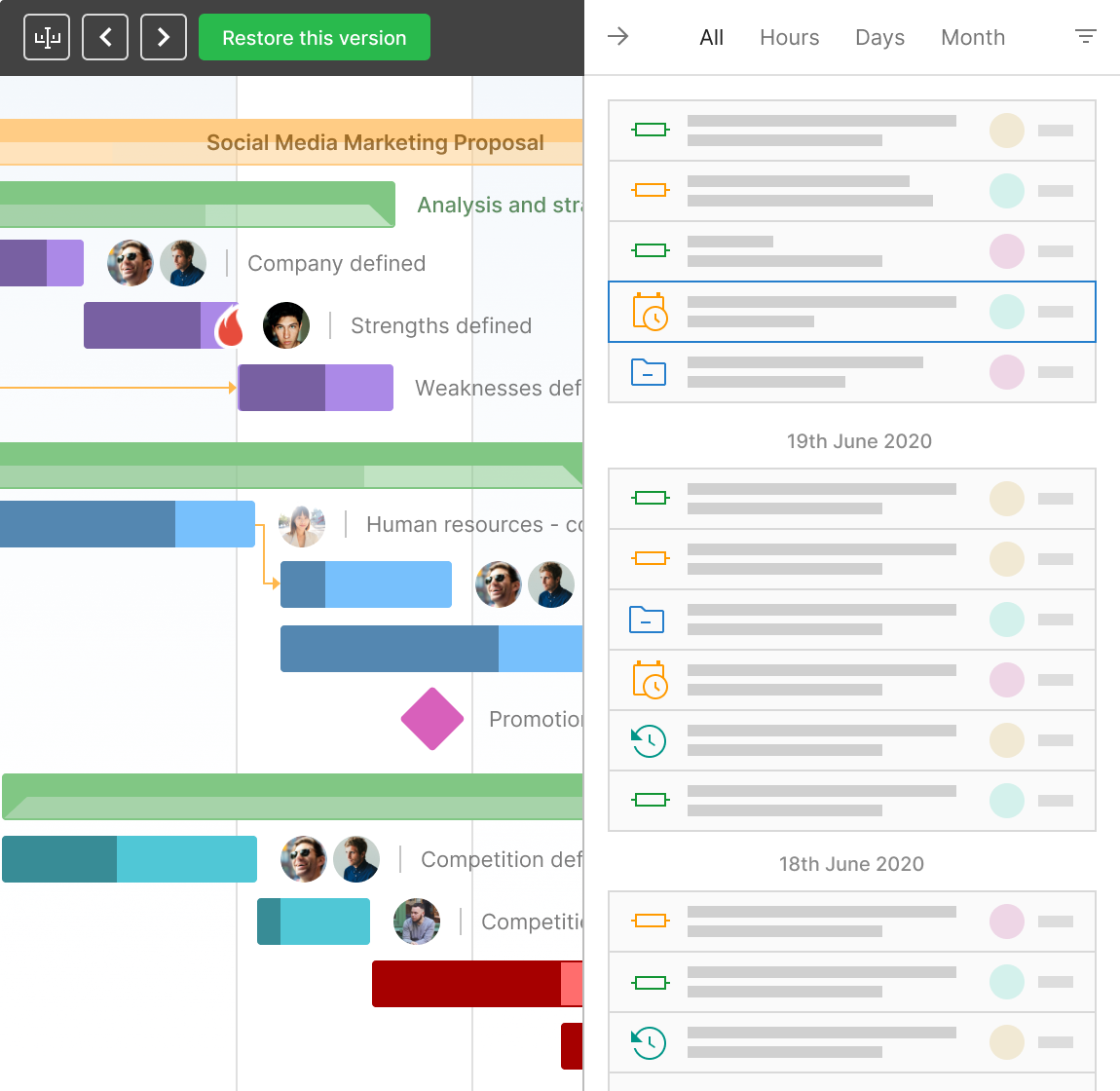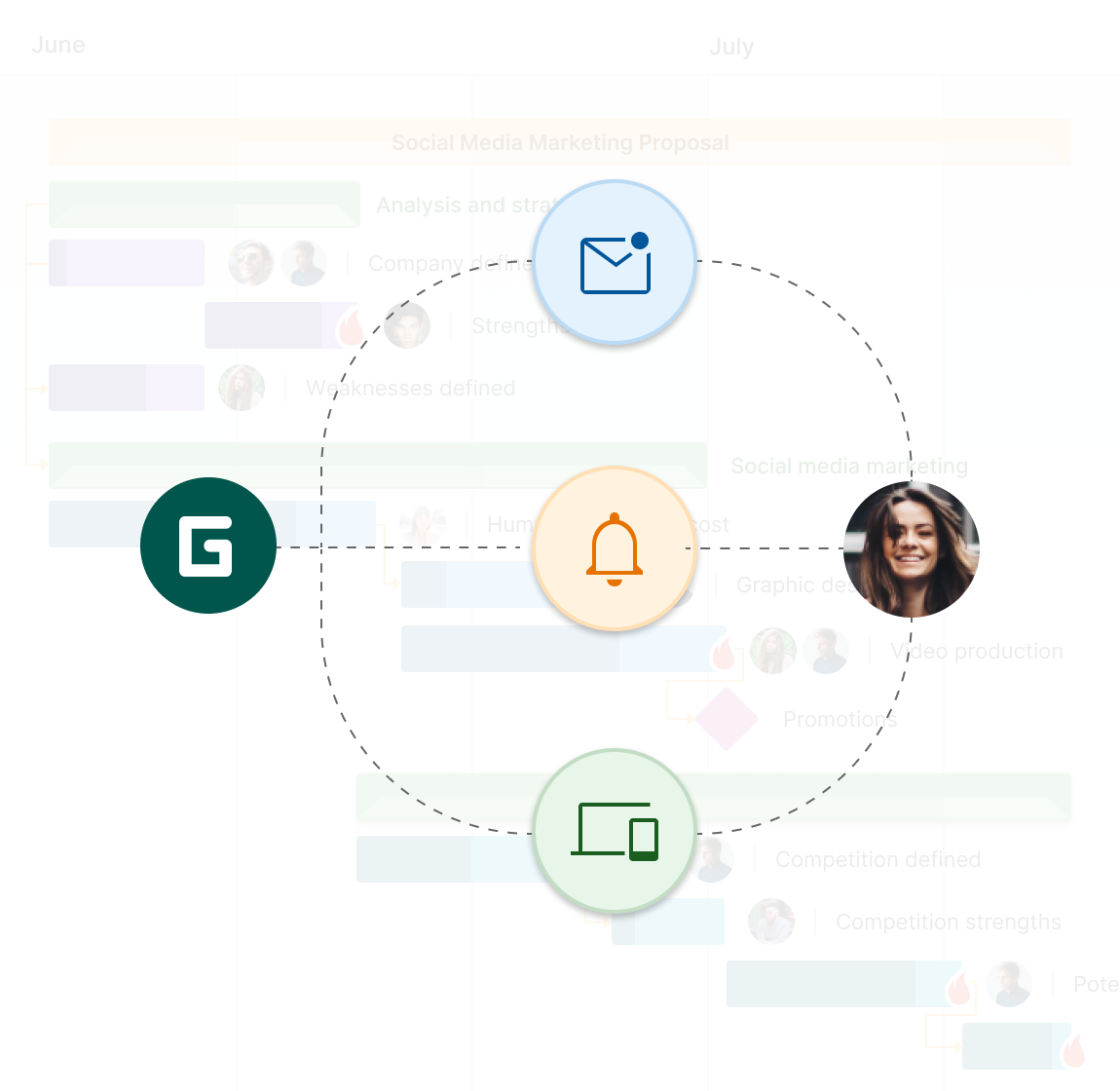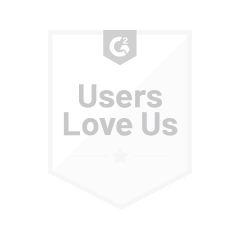Create project timelines in no time!
Make your complex projects visually appealing with an easy to understand Gantt chart timeline online!
Stay on track and schedule to hit deadlines and successfully complete your project – with GanttPRO, it’s a breeze.