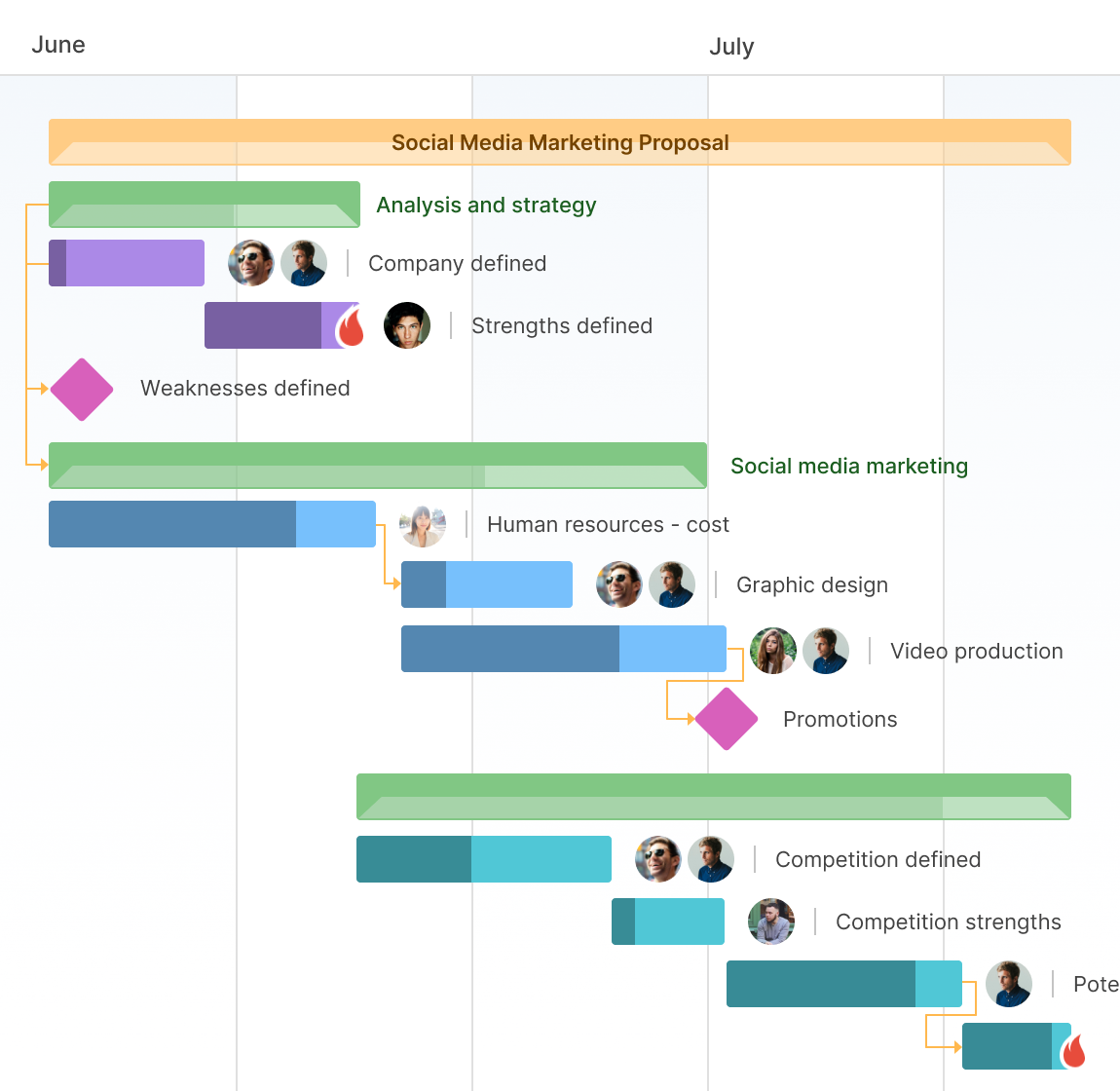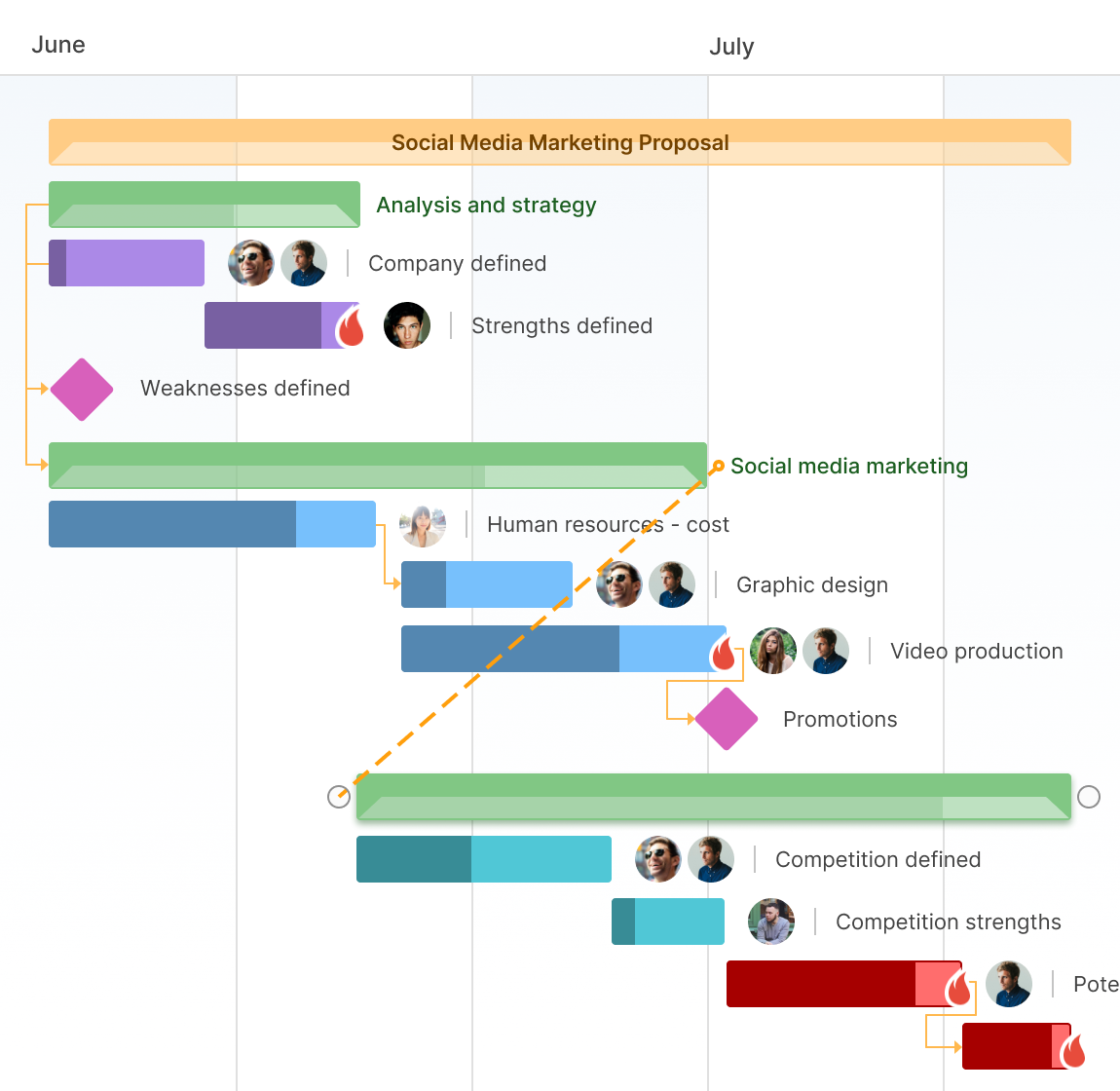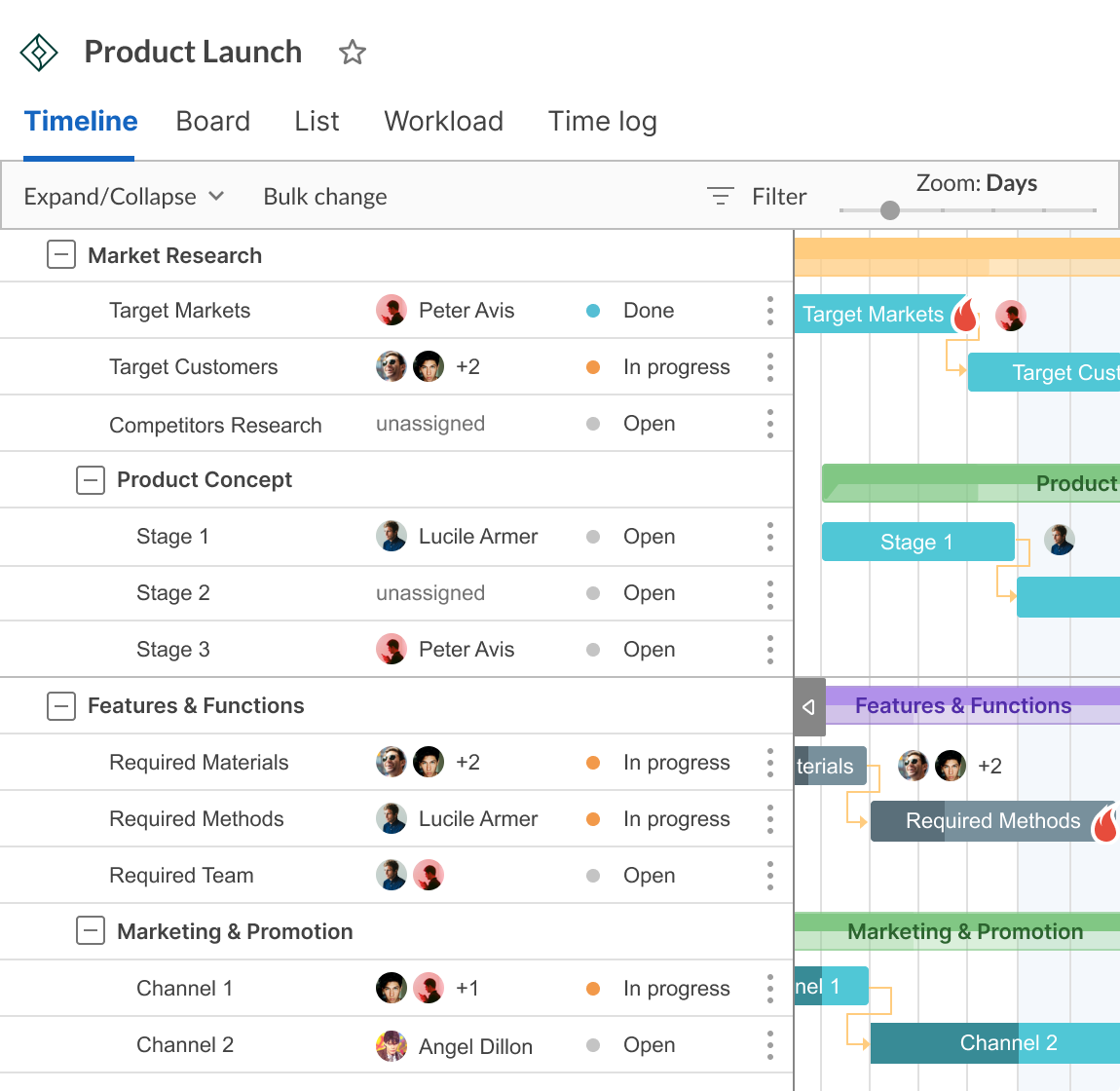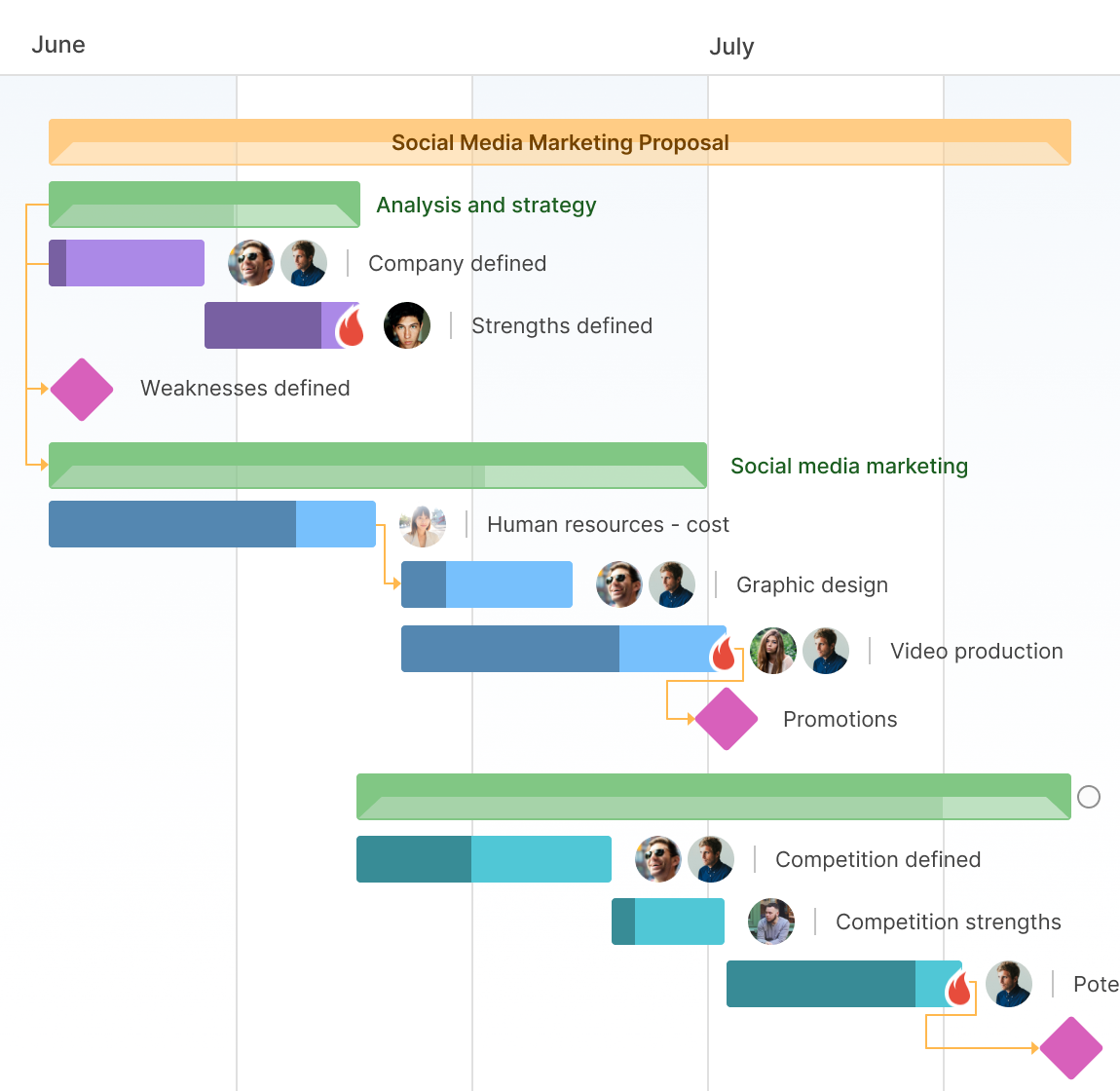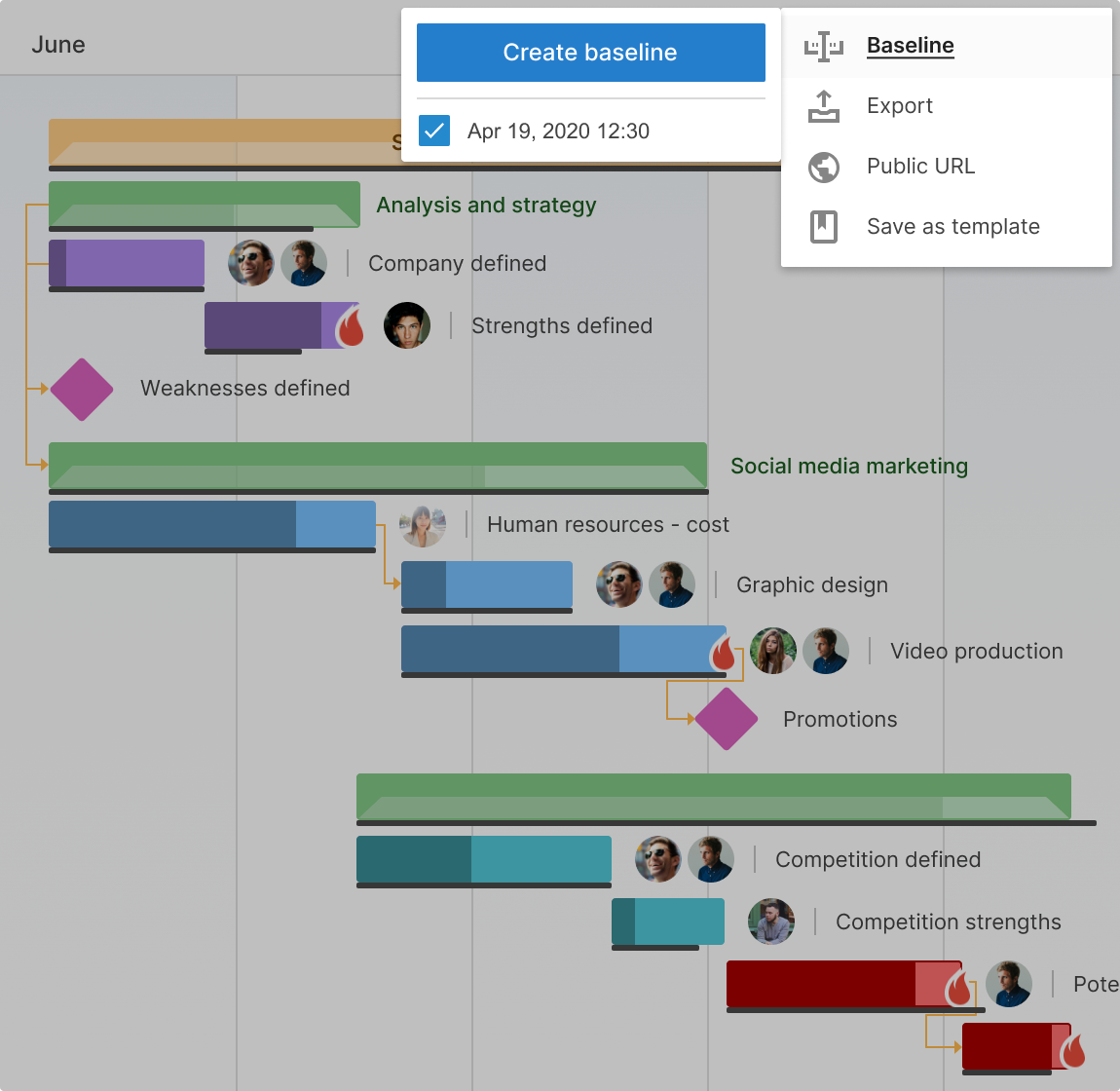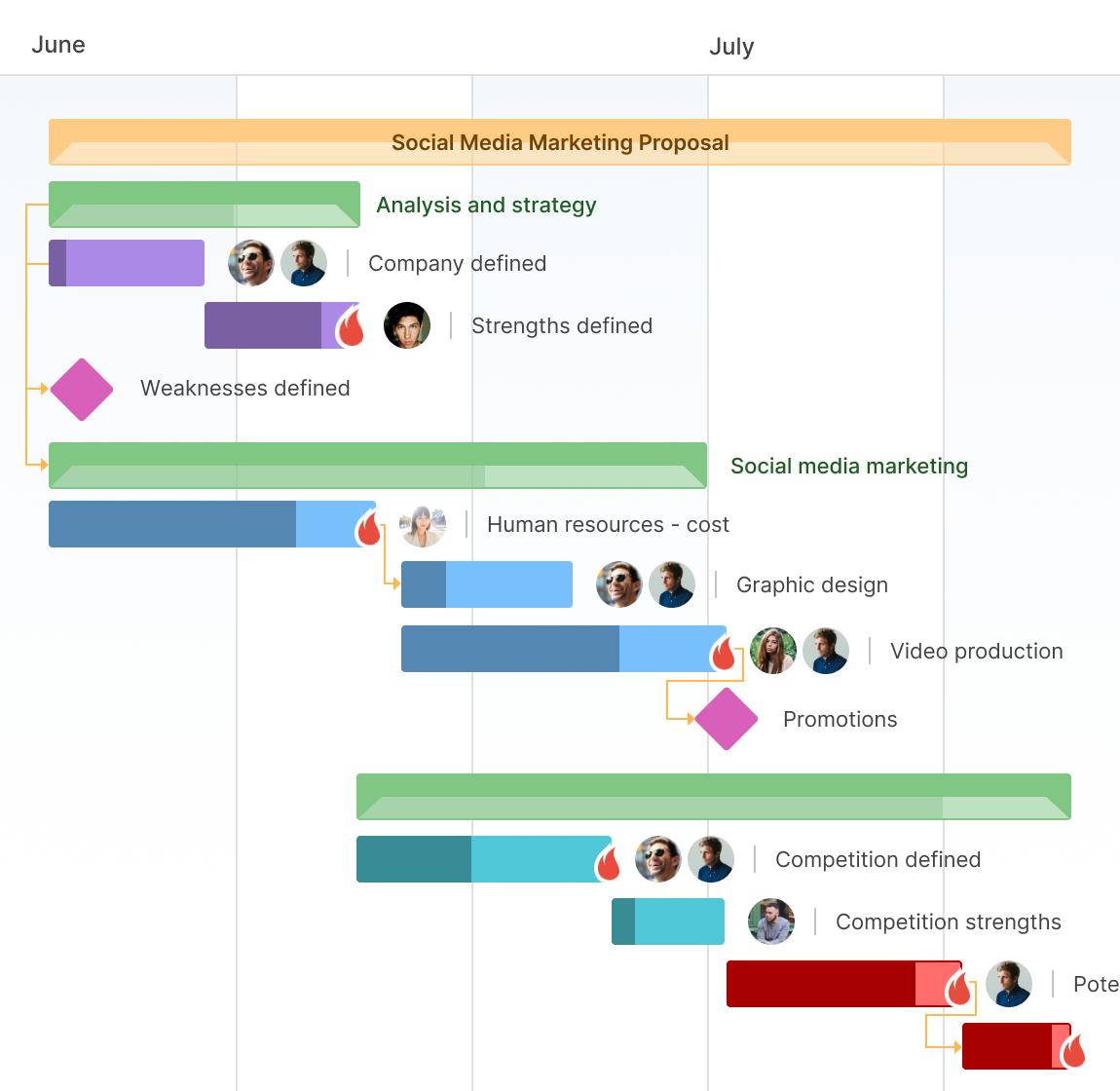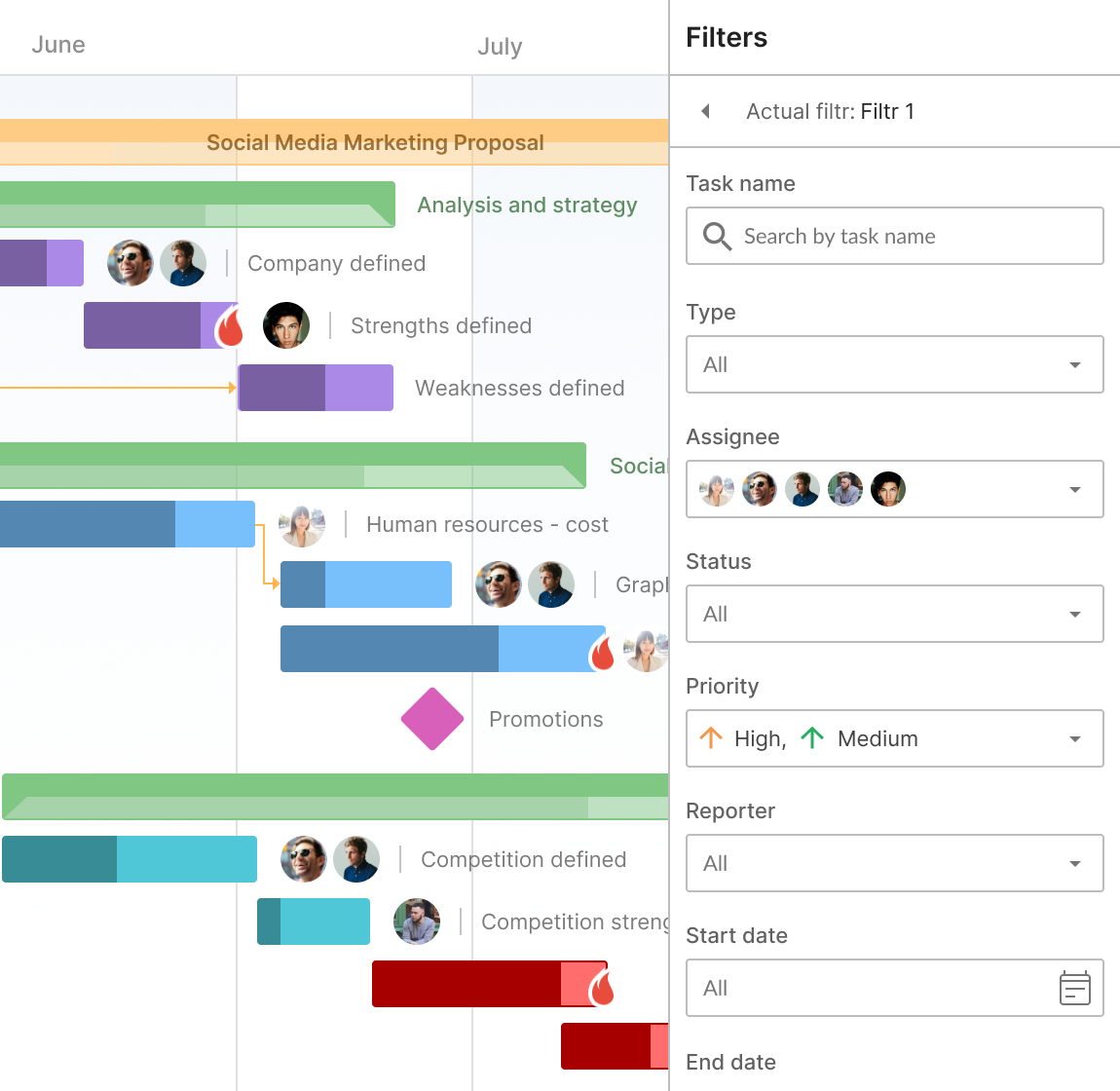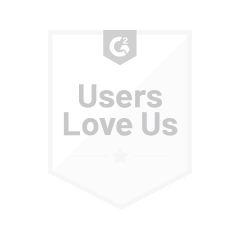How GanttPRO's features make progress tracking processes easier
Here is how GanttPRO helps 800k+ people become better managers for their teams and more professional service providers for their clients.
![Gantt view]()
Gantt view
A Gantt chart is the best way to visualize tasks, their dates as well as progress. The vertical and horizontal axes will clearly show you how your engineering project is developing.
![Progress visualization]()
Progress visualization
Follow your engineering project progress and accomplish it in a timely manner.
![Autoscheduling feature]()
Autoscheduling feature
Build a Gantt chart with dependencies for engineering project. Be sure the auto scheduling feature recalculates the dates automatically if any changes in them or dependencies happen.
![Planning]()
Planning
Organize a task view of your engineering plan in the most appropriate way. Make a choice between hours, days, weeks, months, quarters, and years.
![Milestones management]()
Milestones management
Set apart significant events called milestones in your engineering plan. They help to track the right project advancement.
![Baselines of projects]()
Baselines of projects
Anytime make a baseline of a engineering plan and compare it to the initial schedule. Know where your project encountered obstacles.
![Deadlines for tasks]()
Deadlines for tasks
Establish deadlines for tasks in your engineering plan. The Gantt chart creator visually shows you when a deadlines is met.
![Filters]()
Filters
Obtain a customized view of your project timeline for engineering. Filter it according to your requirements and save it - the Gantt chart maker provides with rich filter options.