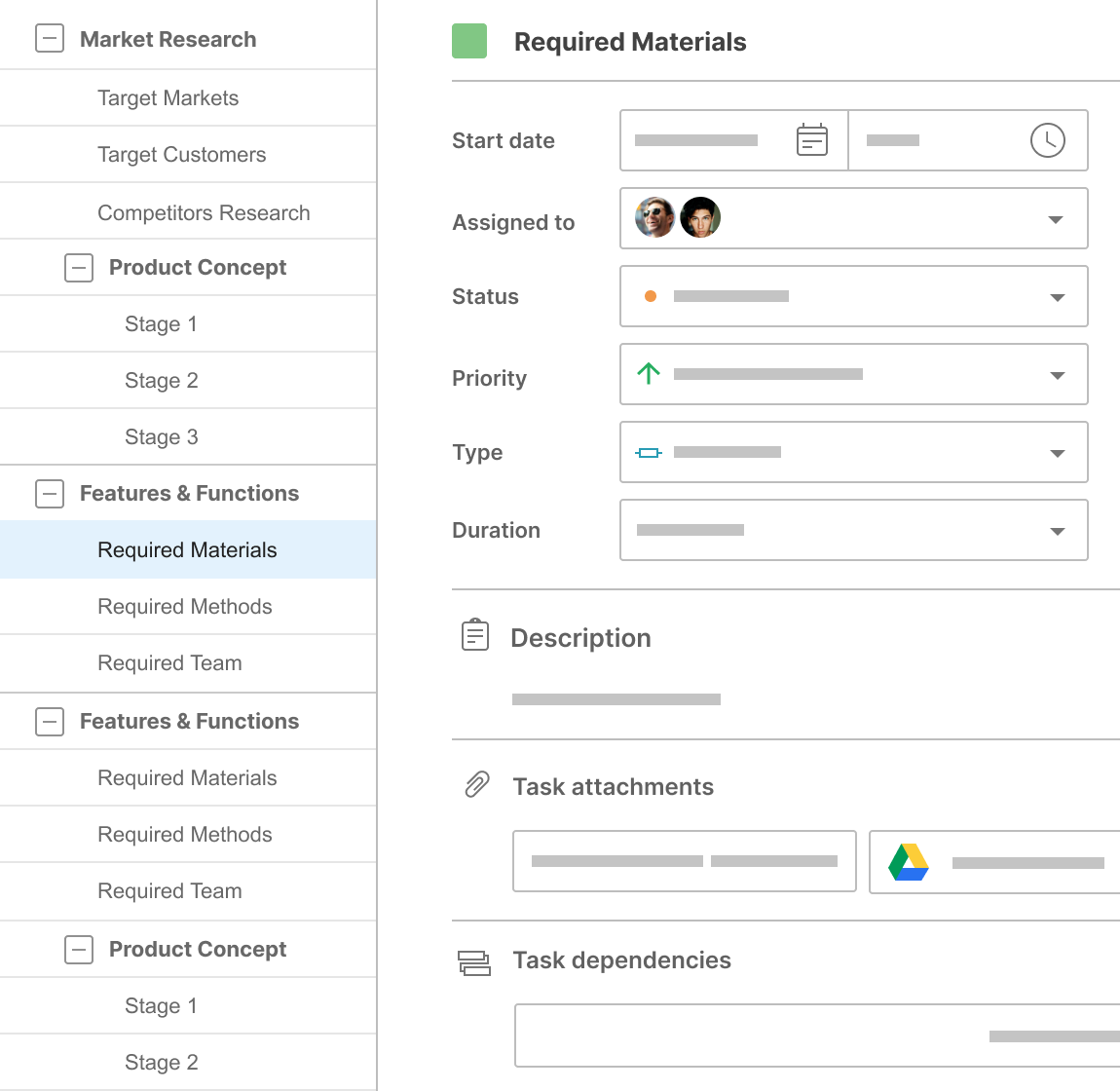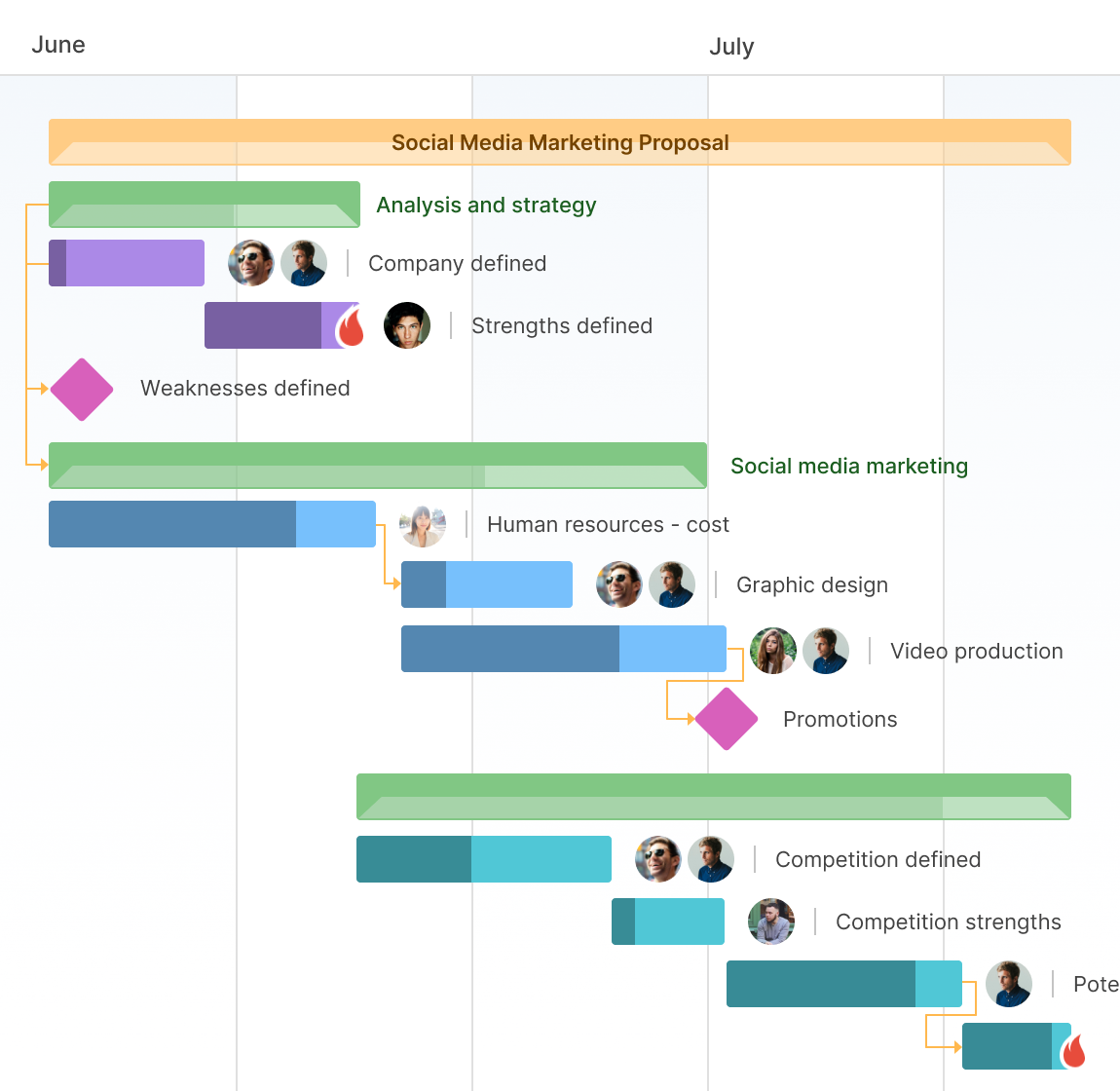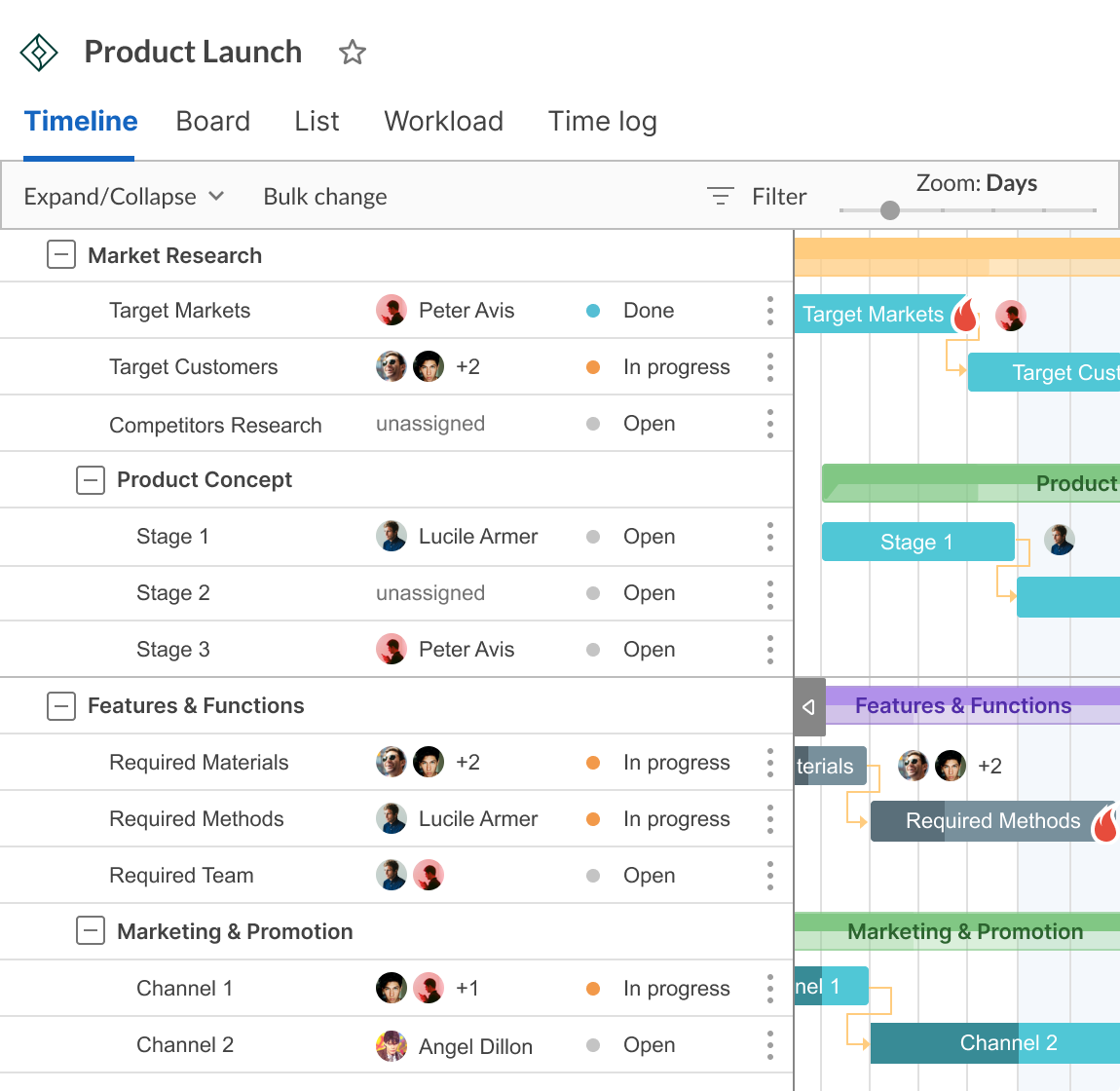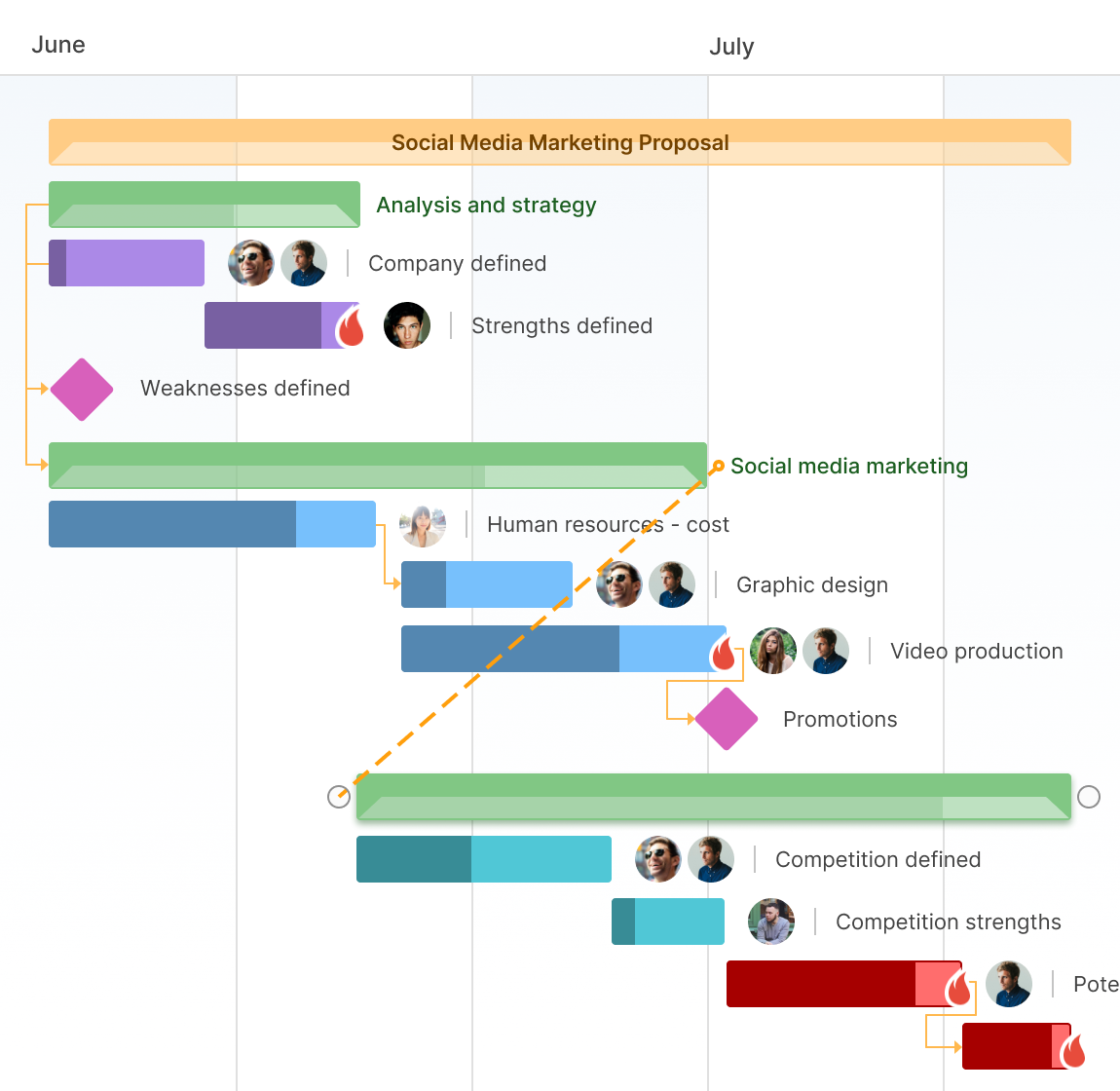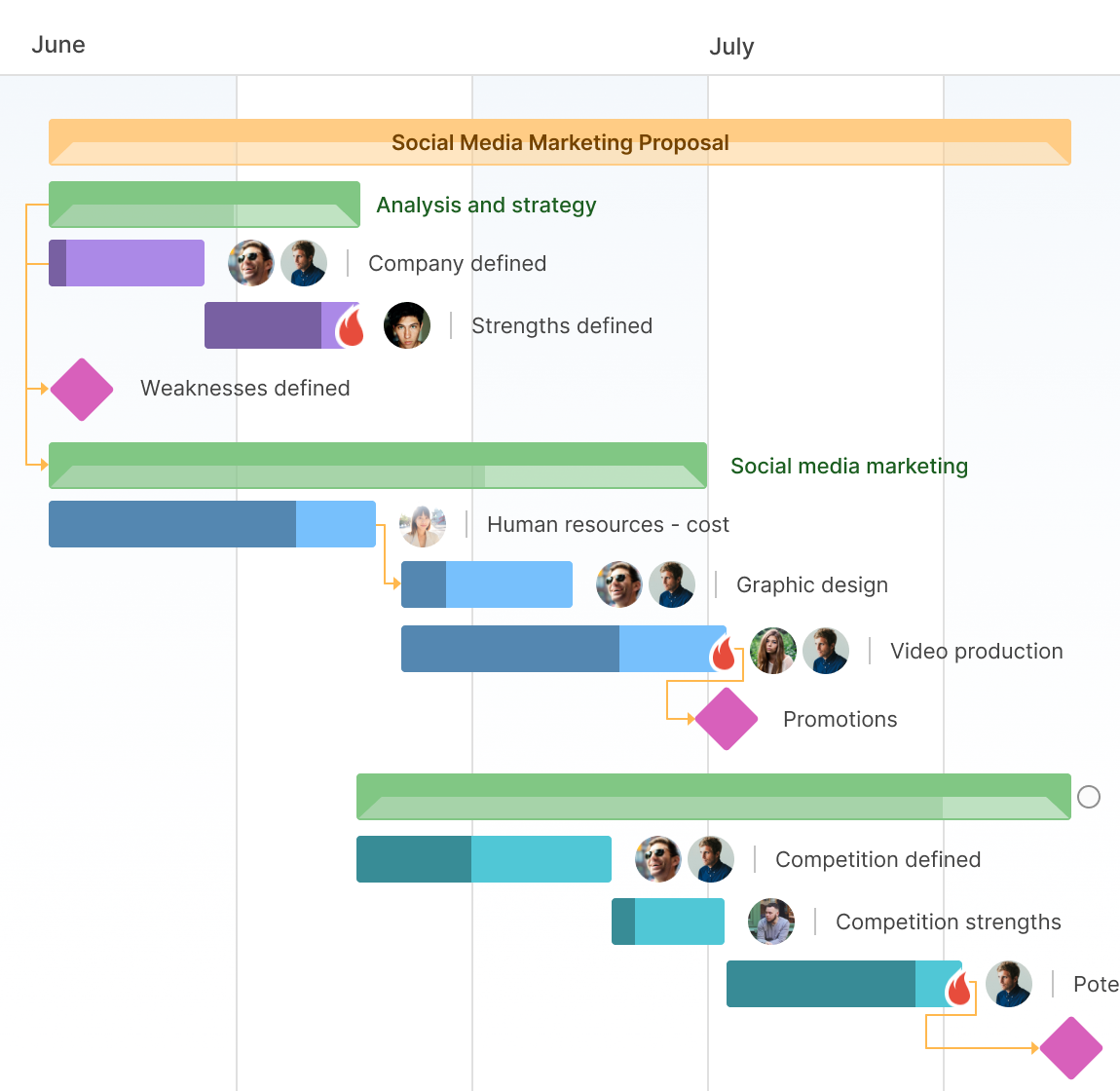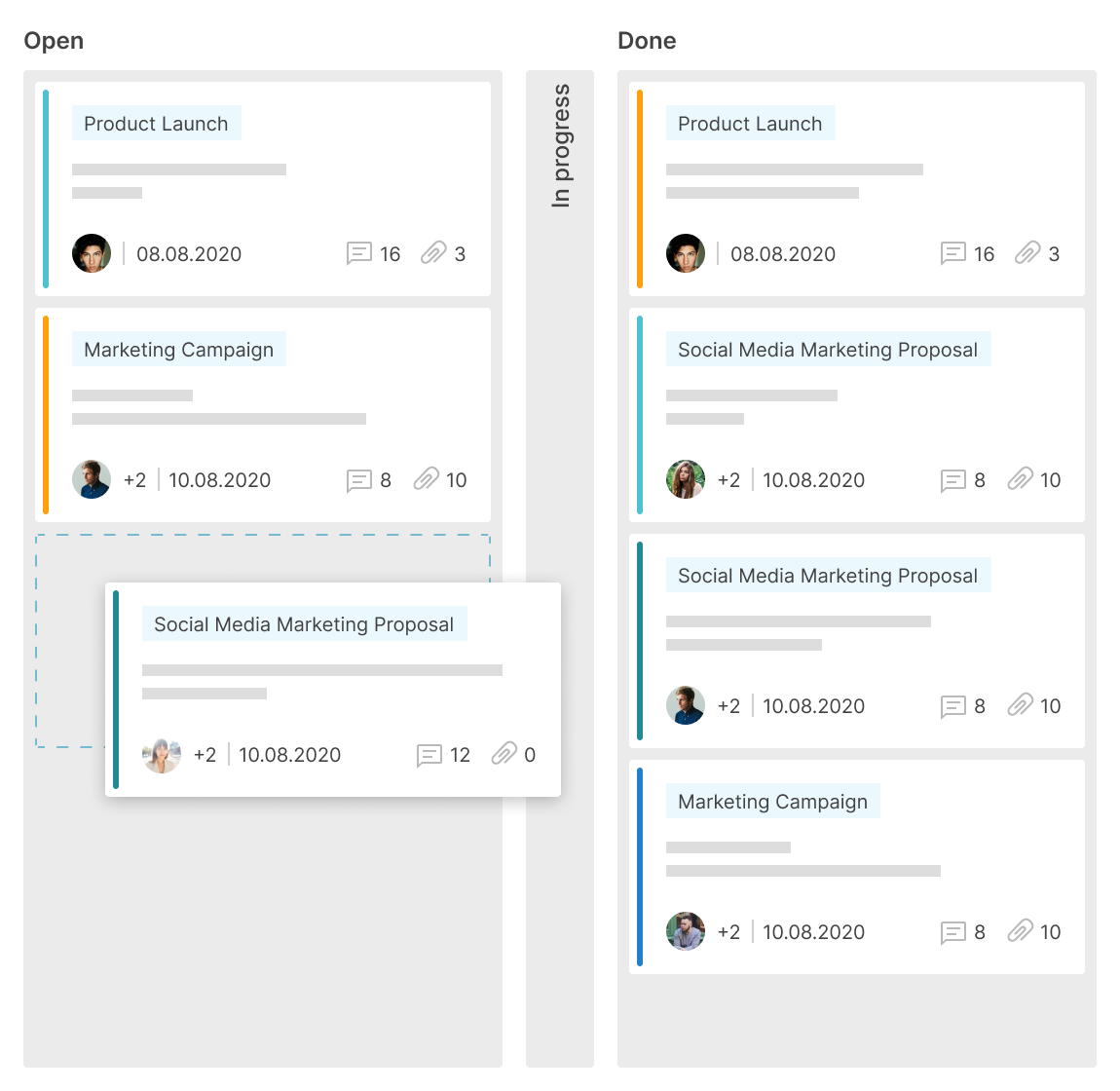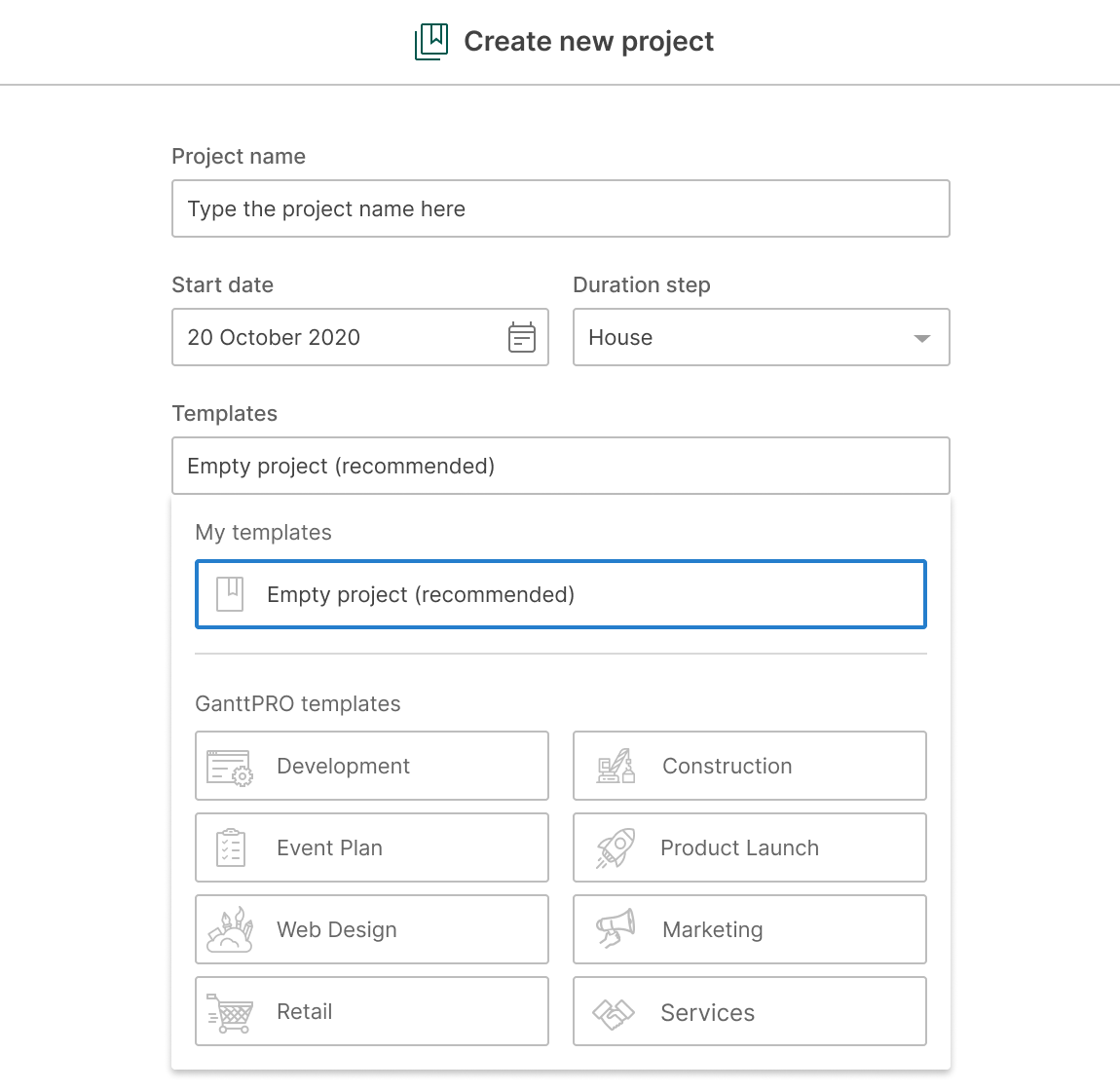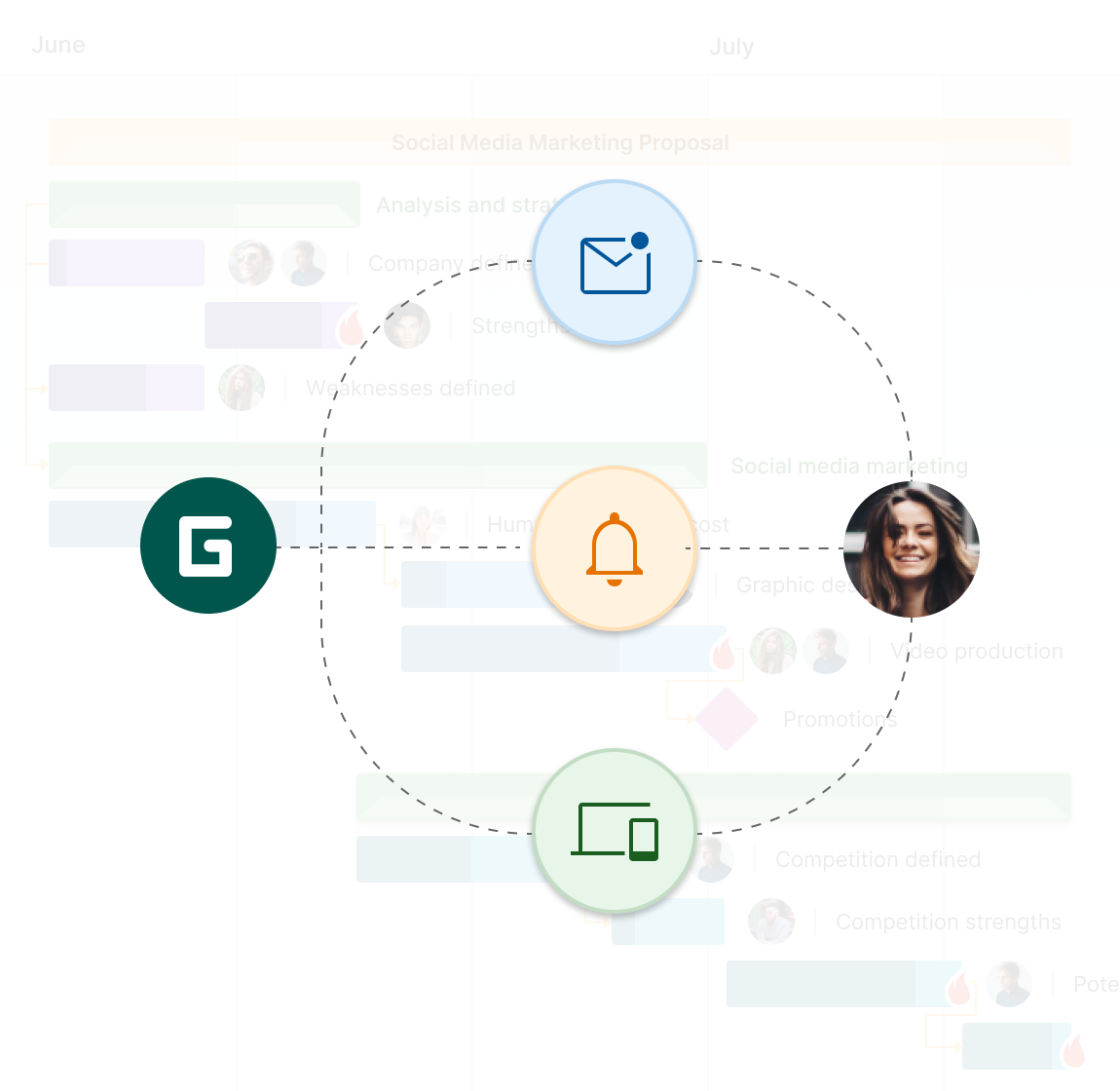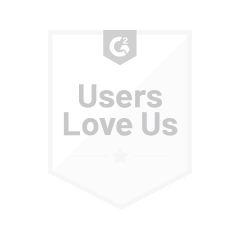How daily task manager makes management processes easier
Here is how GanttPRO helps 800k+ people become better managers for their teams and more professional service providers for their clients.
![Task manager]()
Task manager
Easily work with tasks: create them in a few clicks, set duration, estimation, cost, priorities, assignees, statuses, and more! Get a clear picture of your self-employed project.
![Gantt chart view]()
Gantt chart view
A Gantt chart timeline is the best way to visualize tasks, their dates as well as progress. The vertical and horizontal axes will clearly show you how your self-employed plan is progressing.
![Planning options]()
Planning options
Organize a task view of your self-employed plan in the most appropriate way. Choose between hours, days, weeks, months, quarters, and years.
![Dependencies]()
Dependencies
Make a Gantt chart with dependencies for self-employed campaign. Be sure the auto scheduling feature recalculates the dates automatically if any changes in them or dependencies happen.
![Progress visualization]()
Progress visualization
Follow your self-employed project progress and accomplish it in a timely manner.
![Project milestones]()
Project milestones
Visualize significant events called milestones in your self-employed project. They help to track the right project development.
![Board view]()
Board view
Benefit from diverse tasks arrangements. Use a Gantt chart view or switch to a board view where tasks are visualized as cards. Choose the most convenient way to work with tasks in your self-employed project.
![Predefined templates]()
Predefined templates
Select the ready-made template for your self-employed project or work with a blank one. Save your own templates and use them for your future projects.
![Real-time notifications]()
Real-time notifications
Never miss a thing of your self-employed project with real-time notifications. Be aware of assignments, mentions, changes, start dates, and deadlines of your chart.