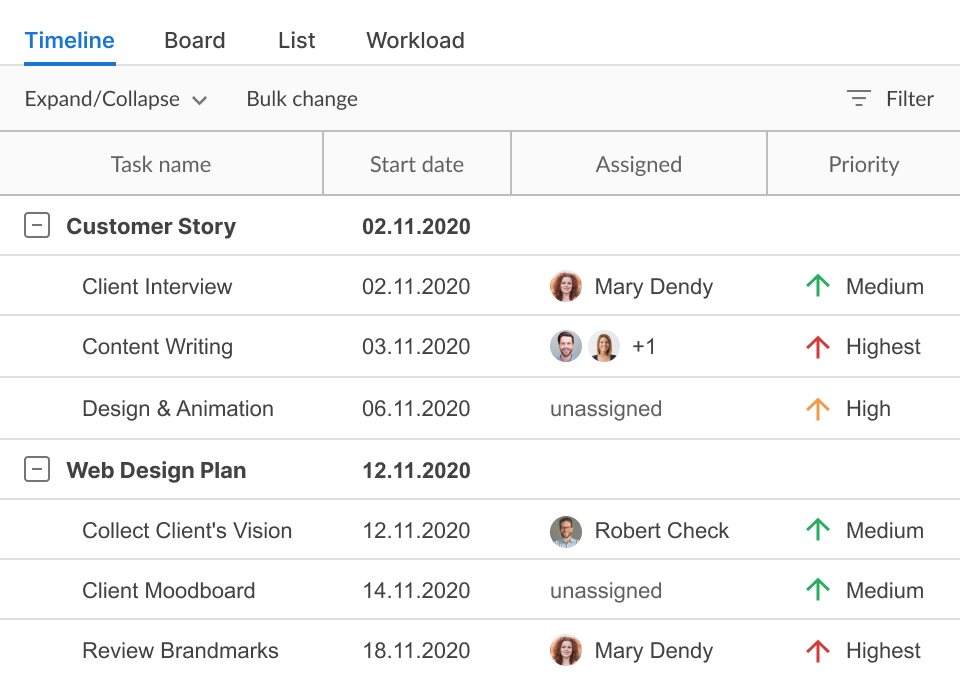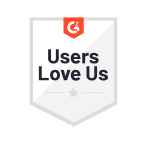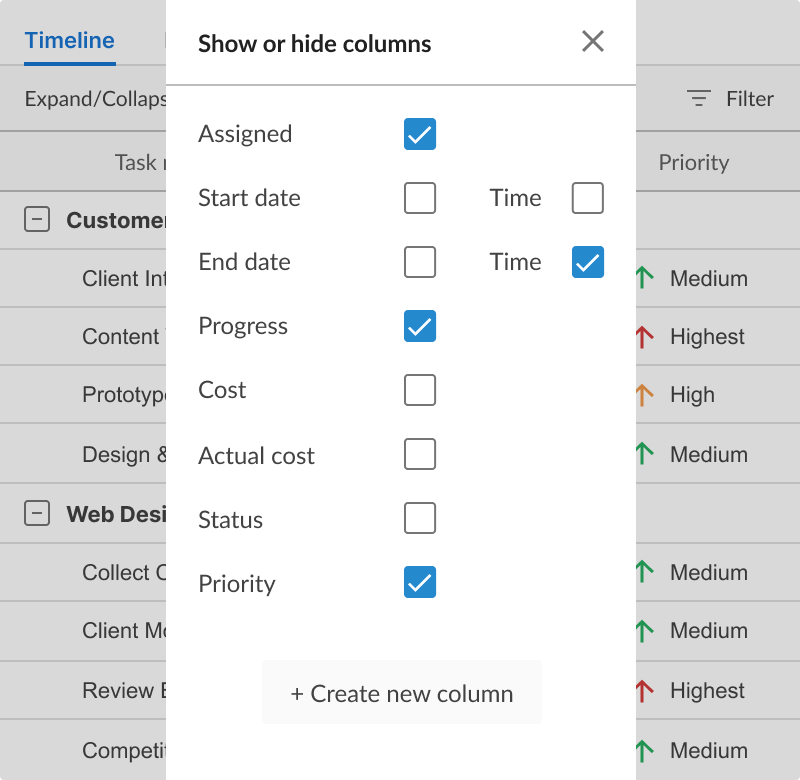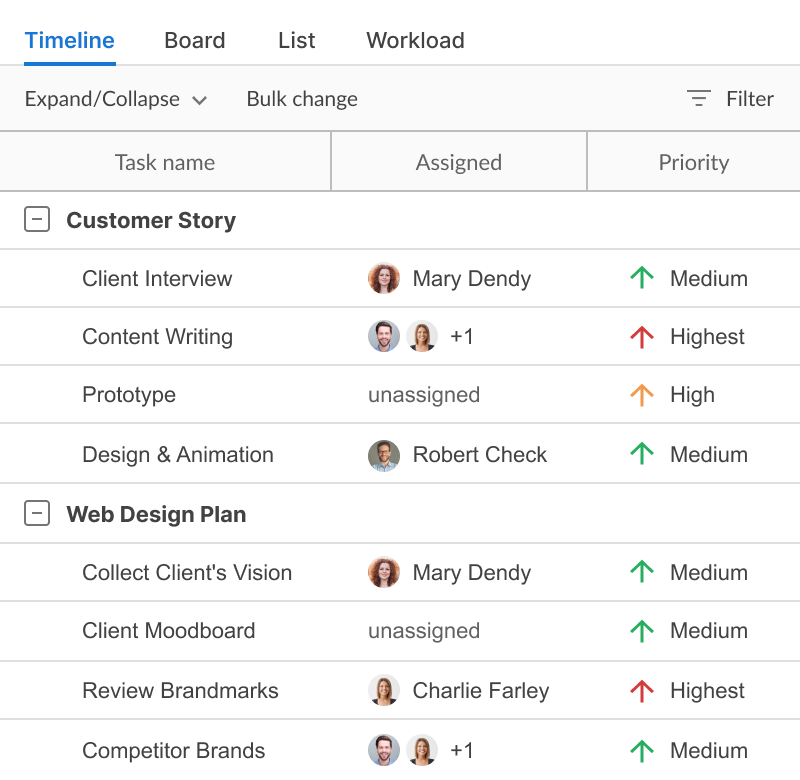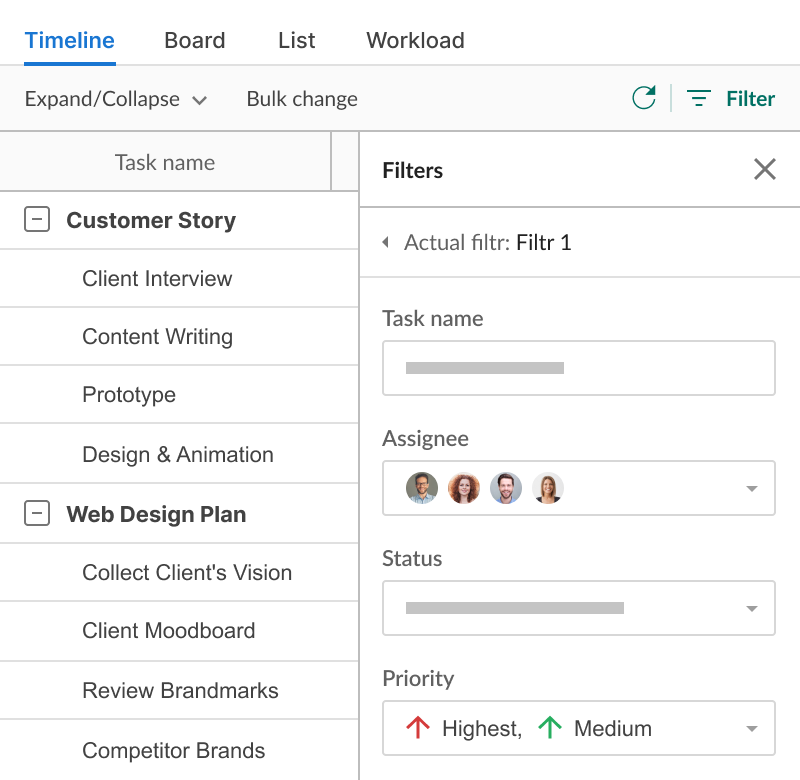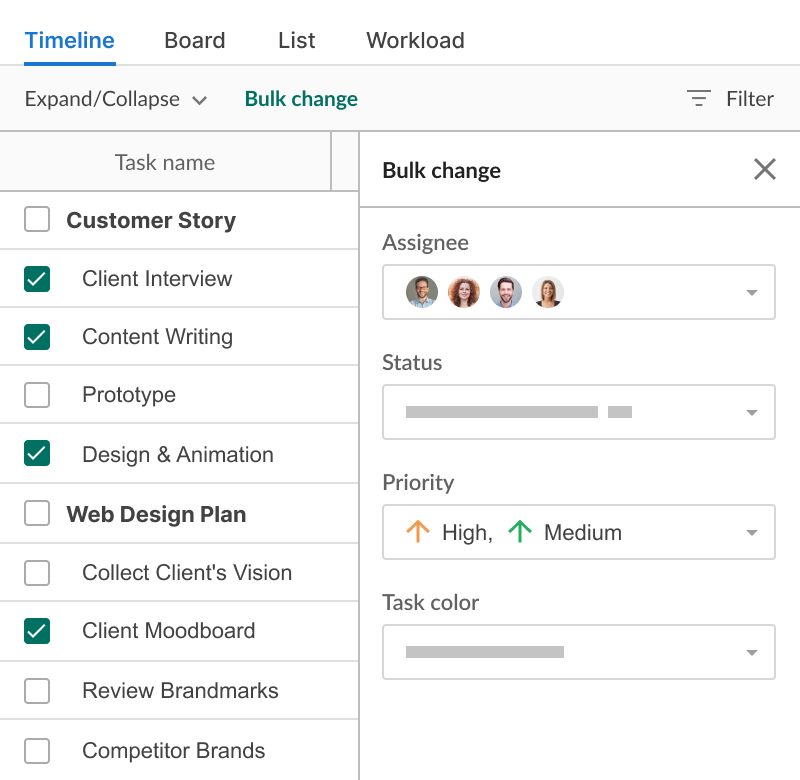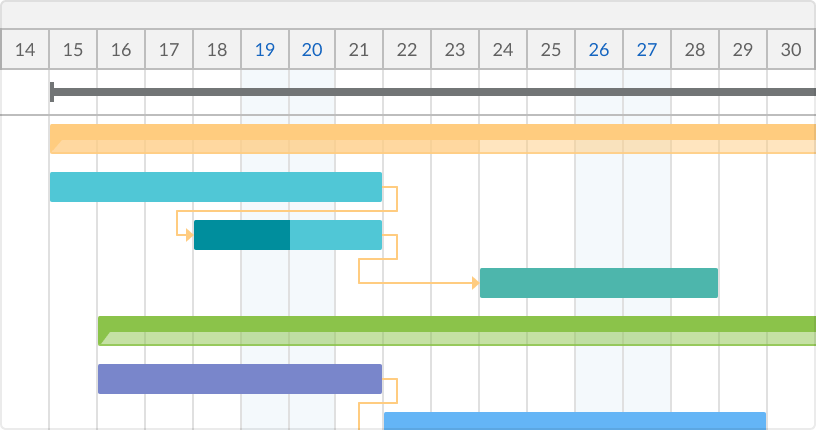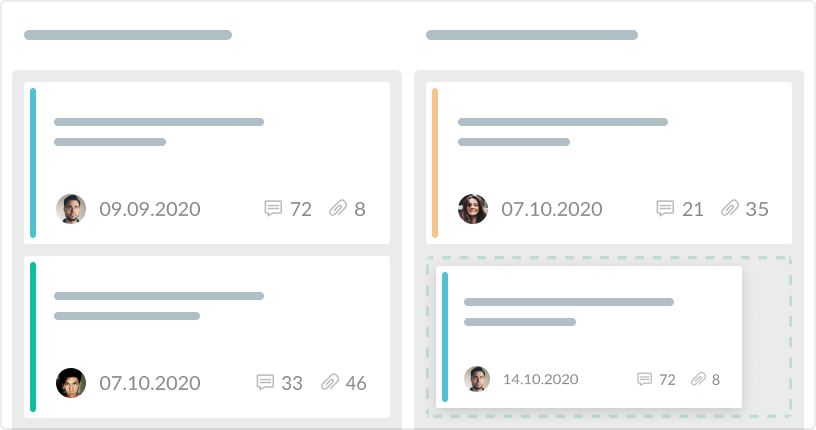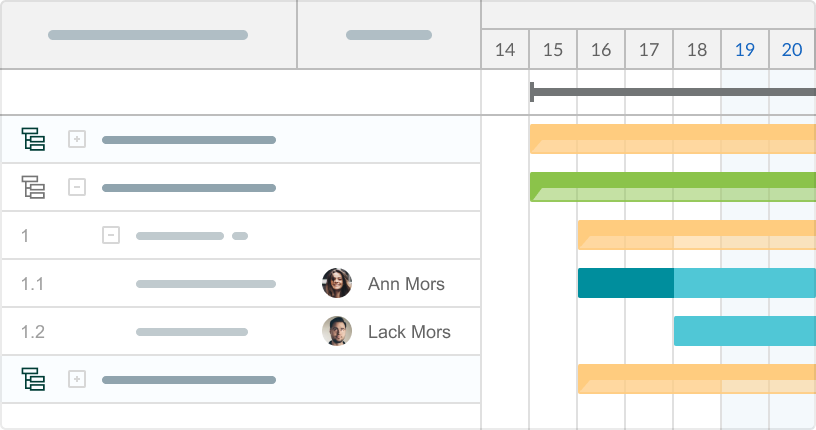프로젝트 그리드 뷰는 모든 작업 매개변수에 대한 즉각적인 뷰를 제공합니다. 개인 및 팀 할당에 대한 정보를 쉽게 손에 쥐고, 가장 빠르게 접근할 수 있습니다.
그리드 뷰를 사용하면:
- 어떤 정보를 표시하거나 숨길지 쉽게 선택할 수 있습니다.
- 가장 빠른 접근으로 작업을 관리합니다.
- 작업 설정 및 매개변수를 제어합니다.
- 즉시 팀과 협력합니다.