Task hierarchy is the structure that shows how tasks relate to each other. It helps break down the whole project into significant tasks that will include groups of tasks and subtasks.
With the task hierarchy, you:
- Divide big tasks into smaller achievable assignments.
- Know the order of your tasks.
- Easily follow relations between tasks.
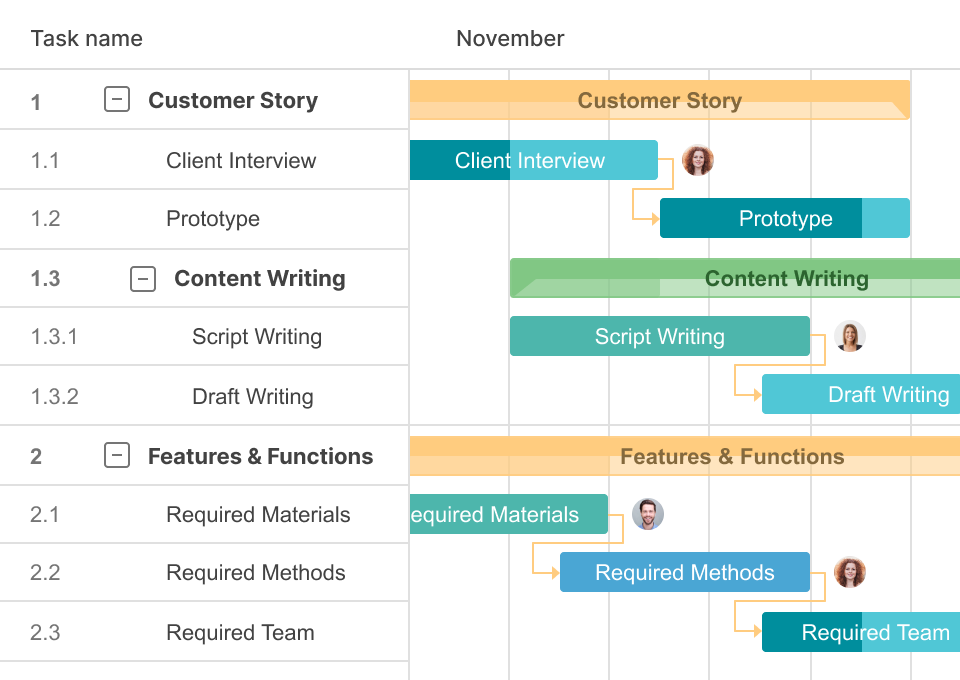






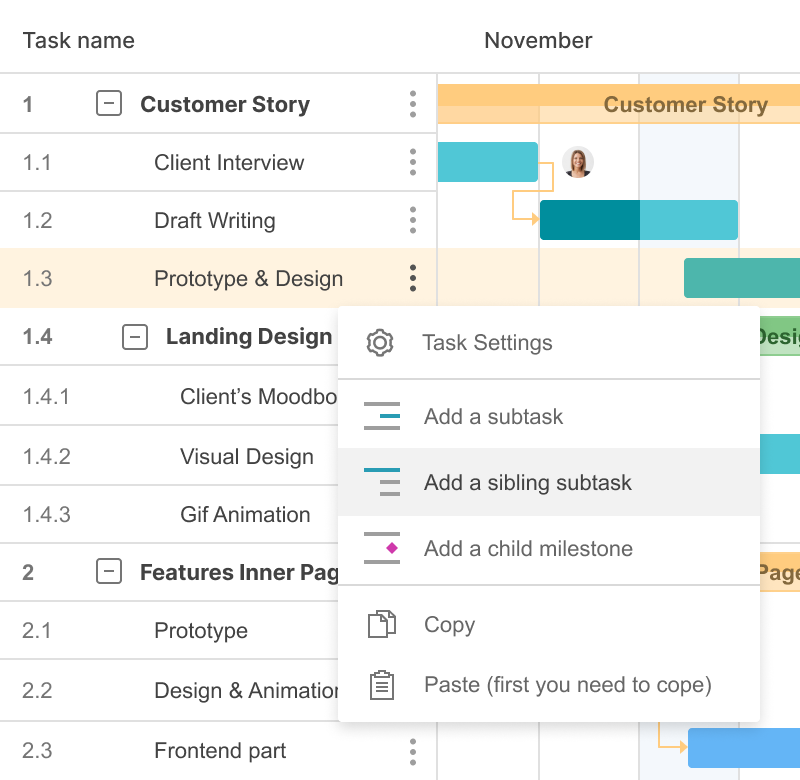
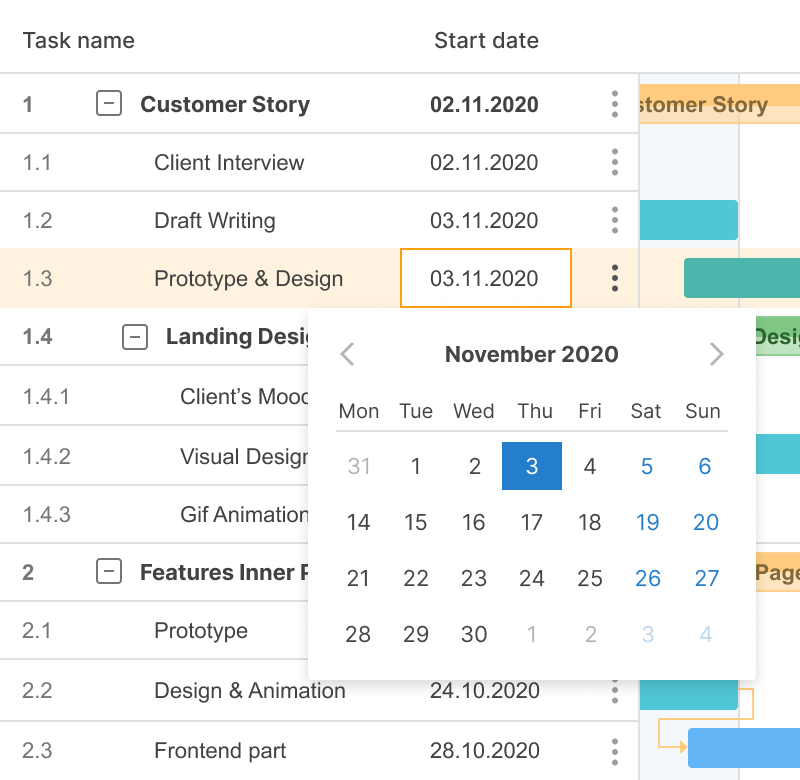
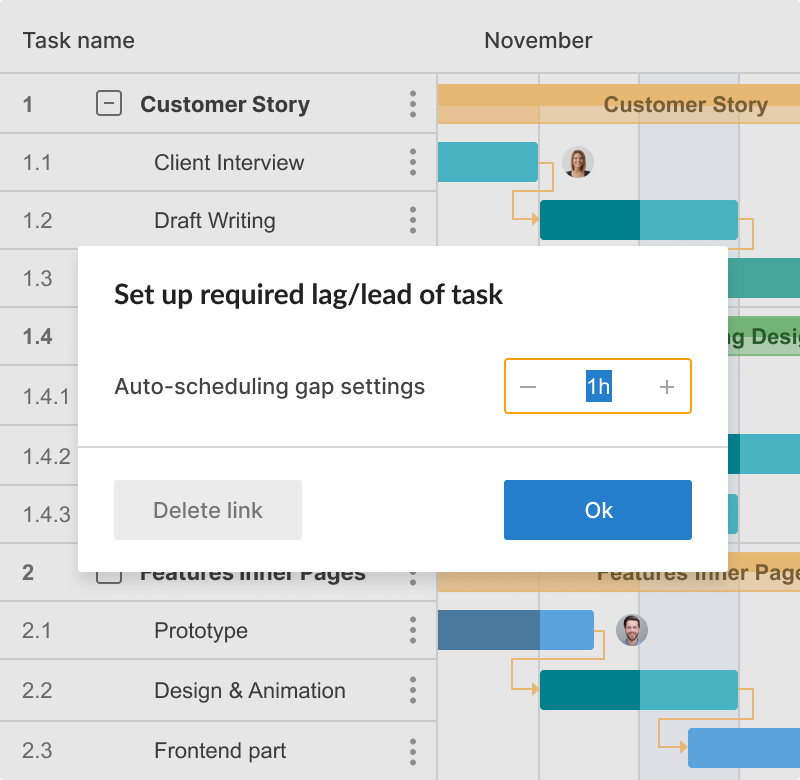
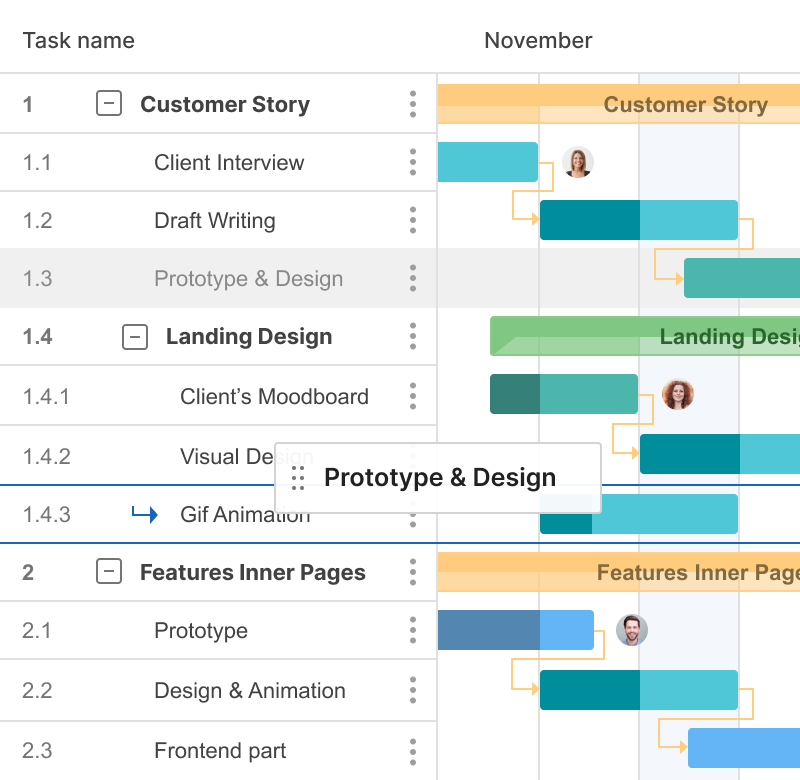
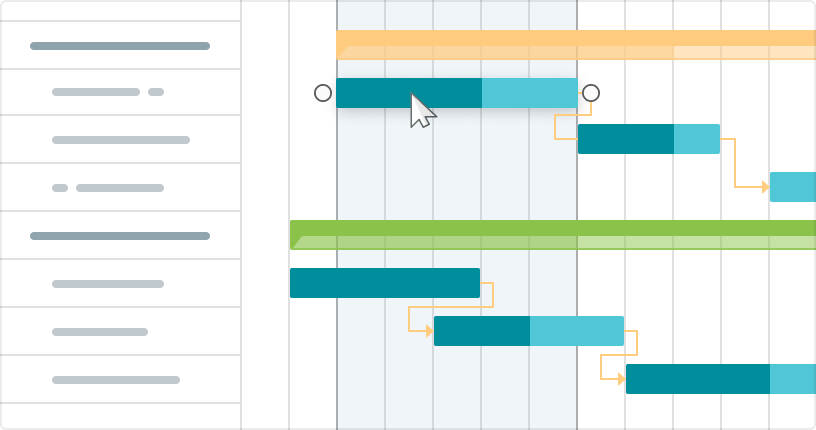
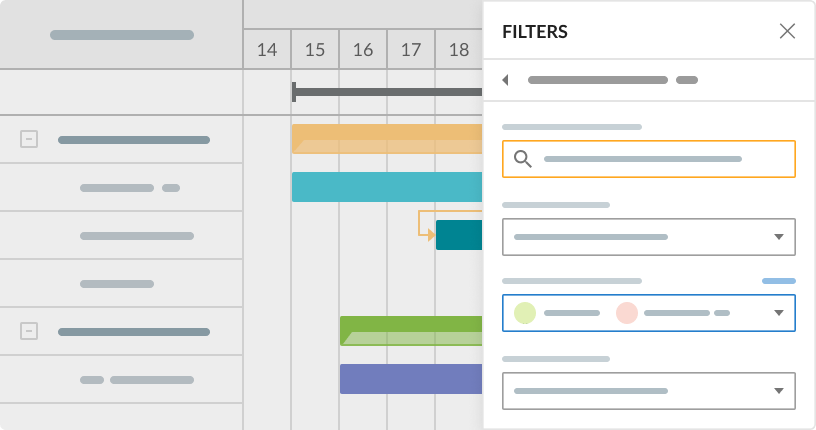
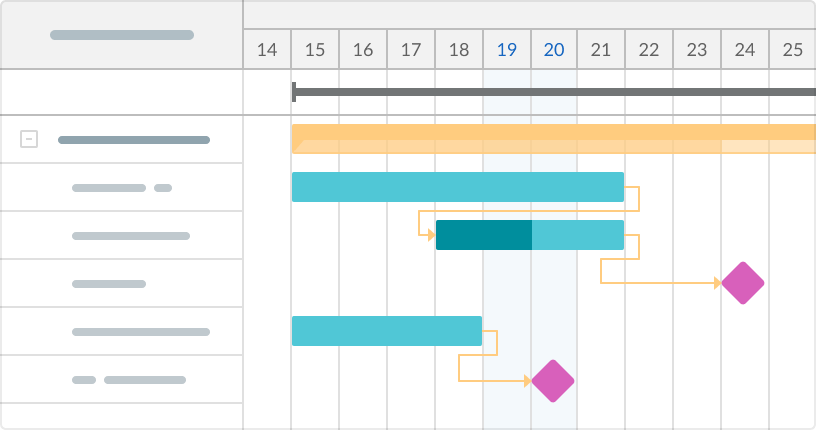
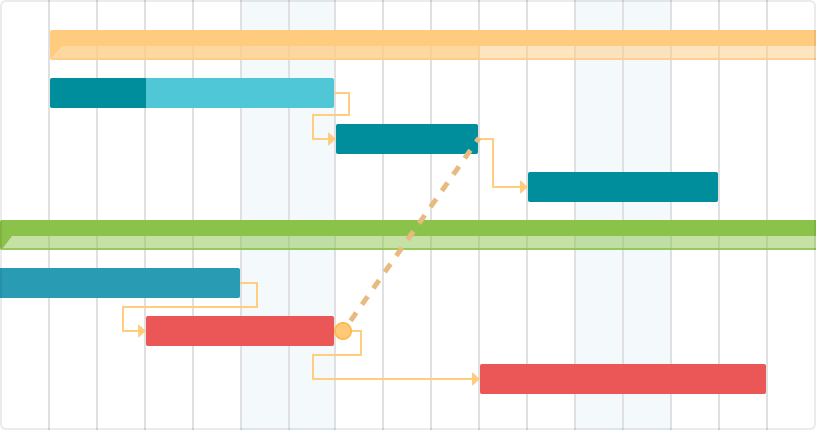
.png)