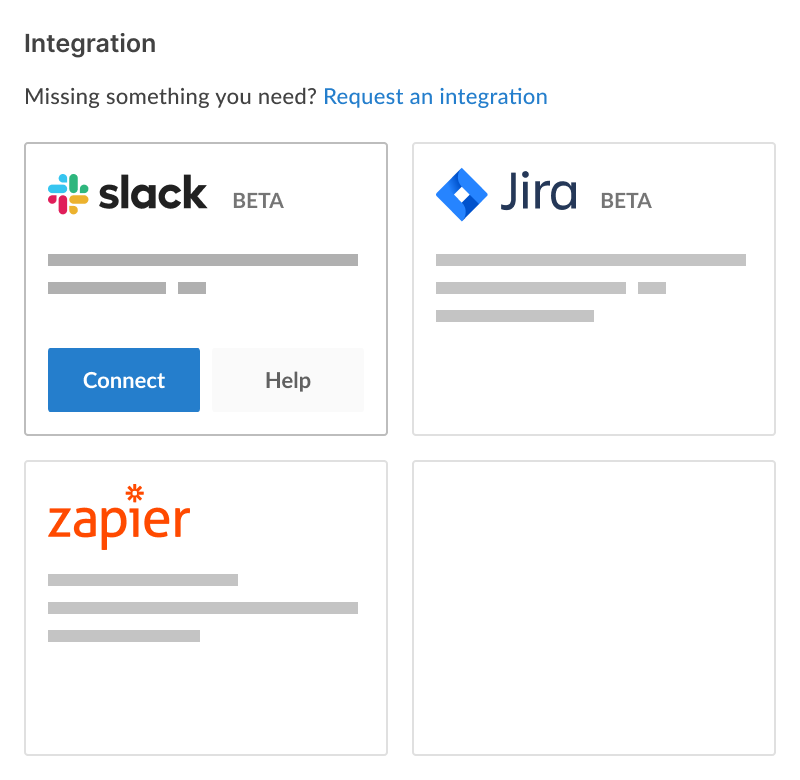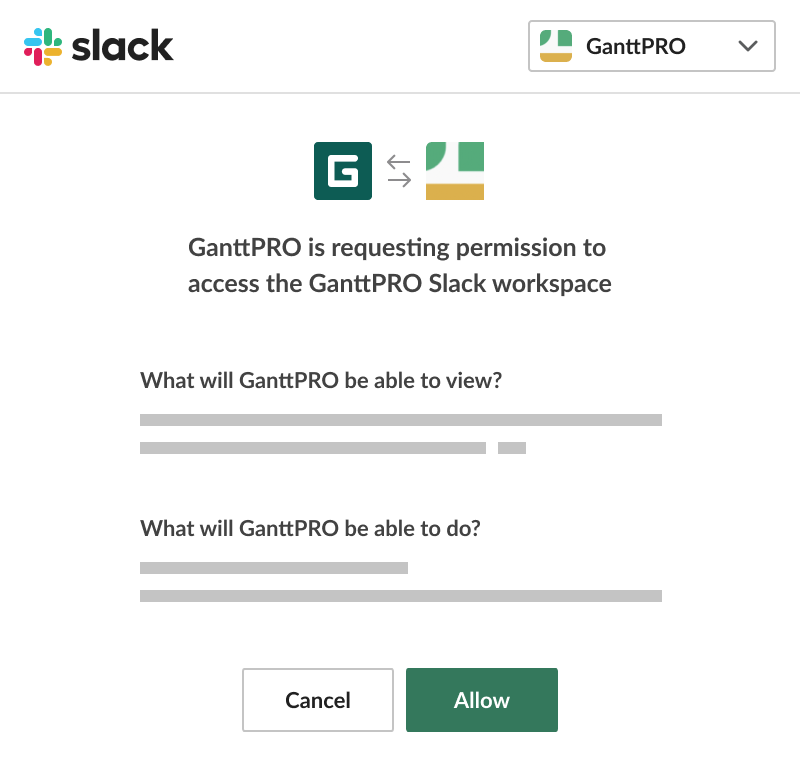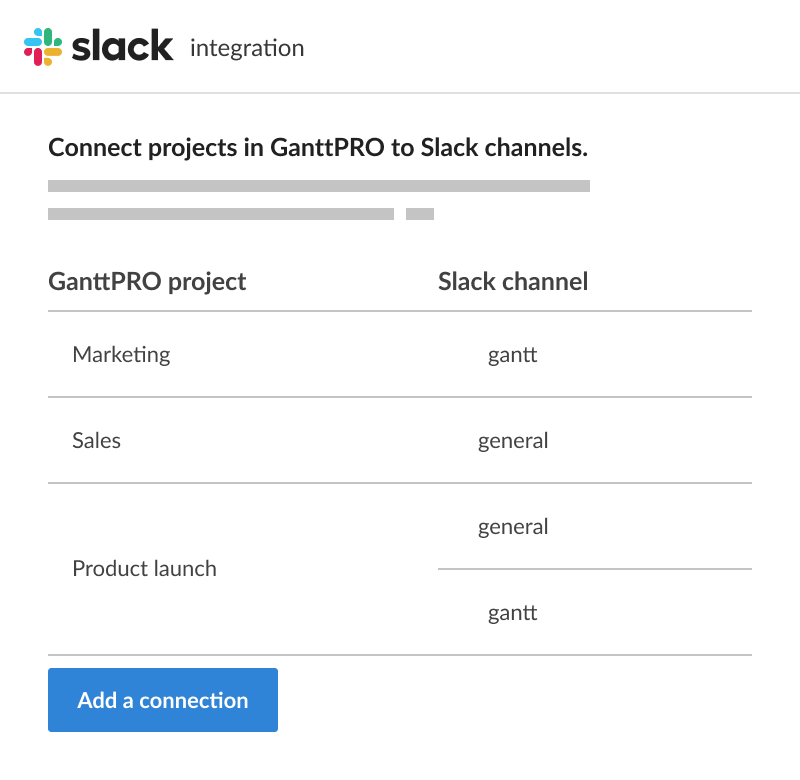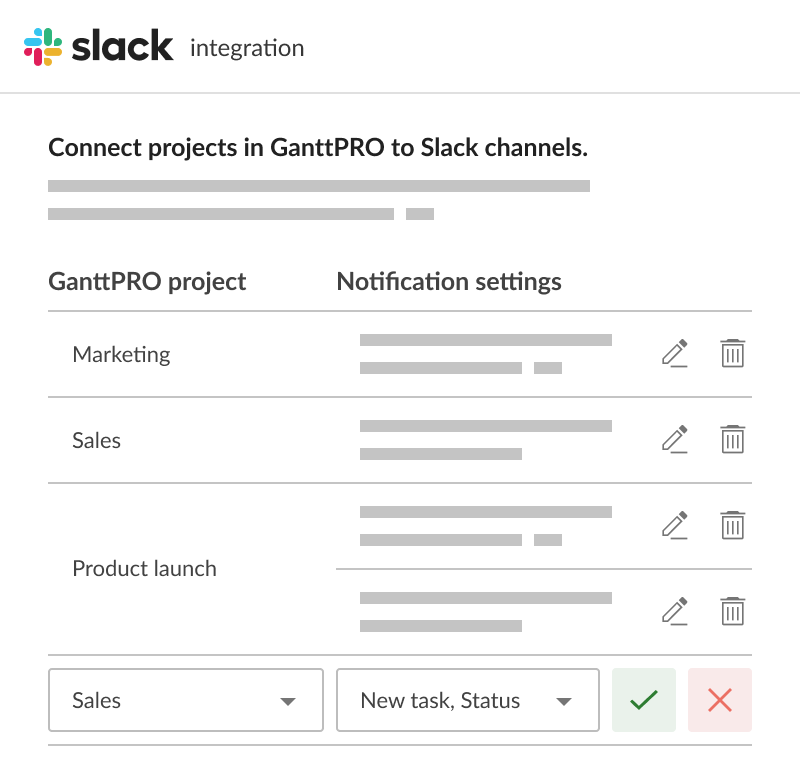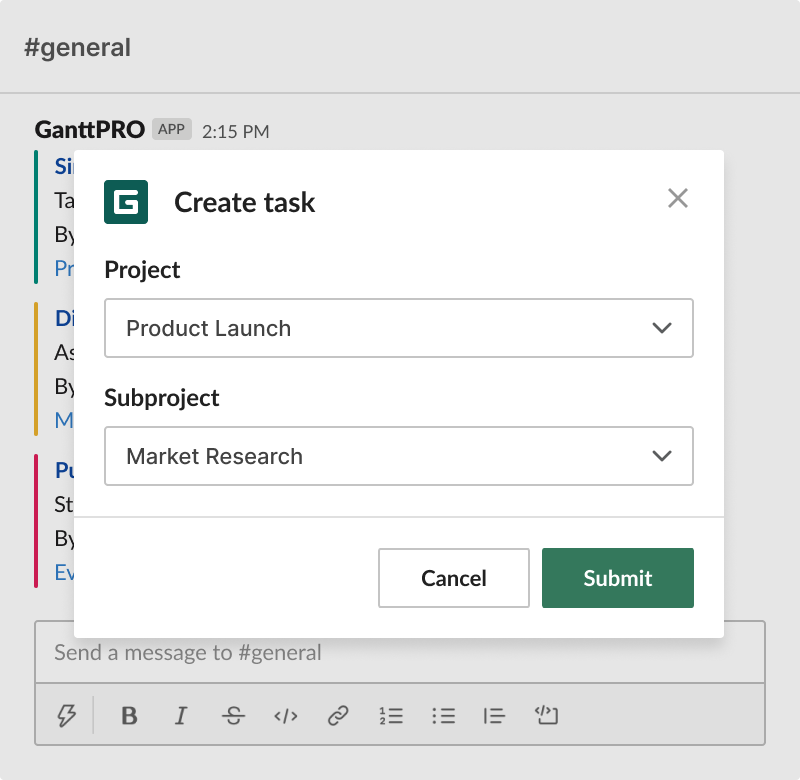원활한 GanttPRO와 Slack 통합은 도구 간 전환 없이 작업 프로세스를 동기화하는 완벽한 방법입니다.
GanttPRO와 Slack 통합을 통해:
- Slack 채널에서 GanttPRO의 알림을 받습니다.
- Slack 채널에서 GanttPRO 계정으로 명령을 보냅니다.

GanttPRO는 고객에게 제안서를 작성하는 데 시간을 절약합니다. 프로젝트를 높은 논리적 수준에서 설정하는 것을 정말 쉽게 만듭니다.일부 고객은 프로젝트 계획을 한 번 보고 “네, 좋아요!”라고 말하고 그들의 측면에서 어떤 조정 없이 완전히 저희에게 맡깁니다.
아니카 알브레히트
프로젝트 관리자 및 컨설턴트
1. 통합 선택
프로필 설정으로 가서 "통합 및 API"를 선택한 다음 Slack을 선택하세요.
2. Slack 계정 선택
연결할 Slack 계정을 선택하고 "허용"을 클릭하세요.
3. GanttPRO의 프로젝트와 Slack의 채널 선택
연결할 GanttPRO의 프로젝트와 Slack의 채널을 선택하세요.
4. GanttPRO에서 Slack으로 알림 활성화
GanttPRO에서 Slack으로 받고 싶은 알림을 설정하세요.
5. Slack'tan GanttPRO'ya komutlarla çalışın
Slack 채널에서 GanttPRO의 프로젝트로 직접 명령을 보내세요.