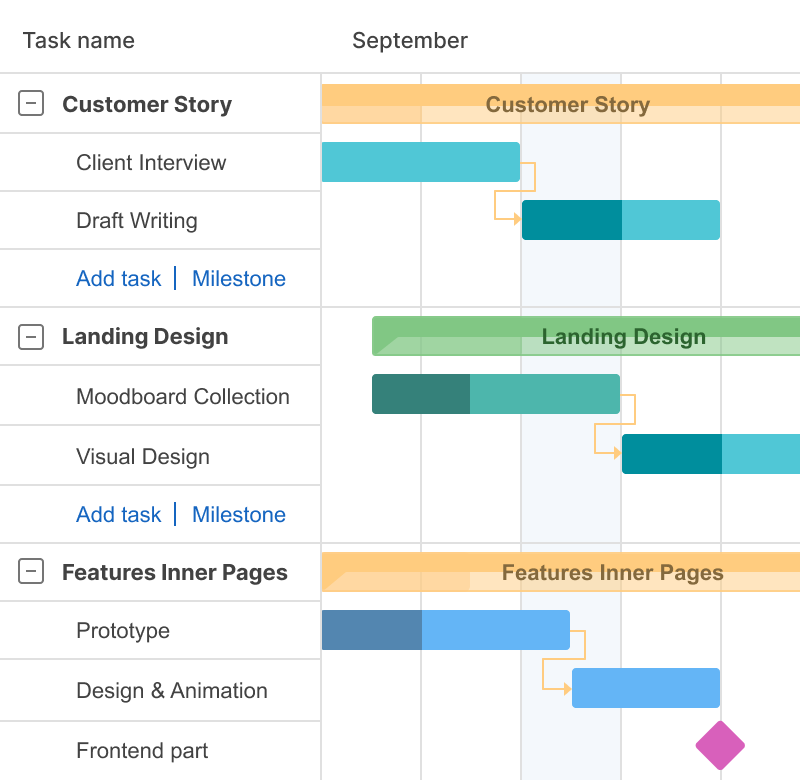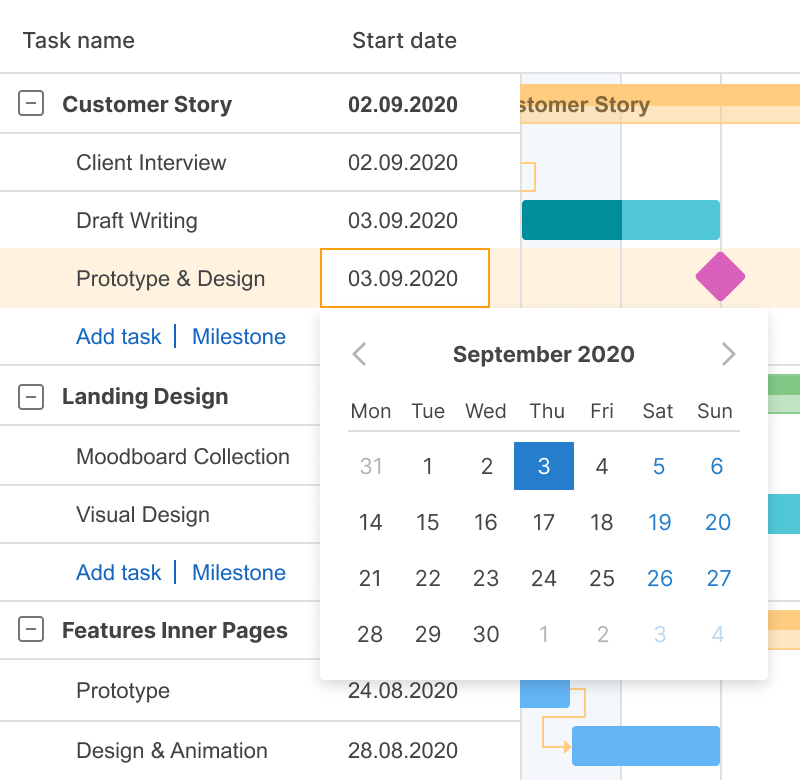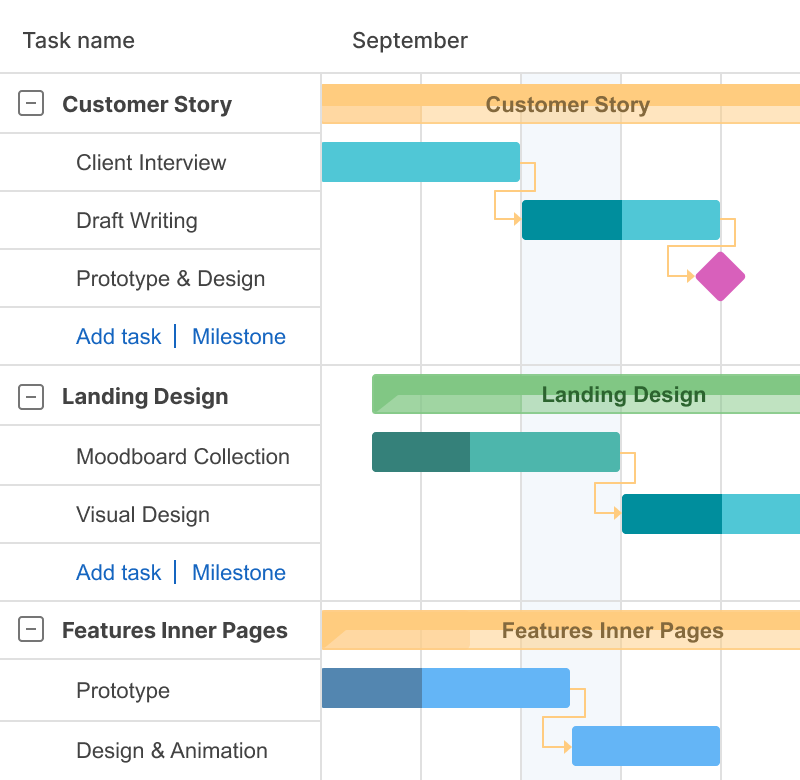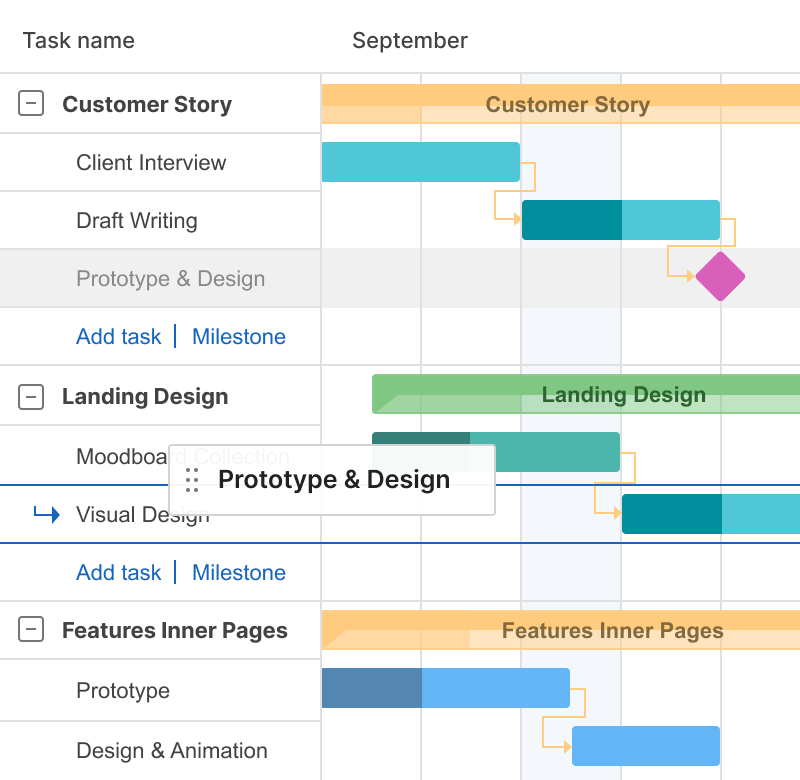이정표는 프로젝트 타임라인을 따라 특정 신호로, 프로젝트를 완료하기 위해 도달해야 할 중요한 지점을 보여줍니다. 클릭 한 번으로 추가하고 주요 진행 포인트에 집중하세요.
이정표
프로젝트에서 시각화된 중요한 포인트를 추가하여 계획대로 올바른 방향으로 진행되고 있는지 확인하세요.
GanttPRO는 고객에게 제안서를 작성하는 데 시간을 절약합니다. 프로젝트를 높은 논리적 수준에서 설정하는 것을 정말 쉽게 만듭니다.일부 고객은 프로젝트 계획을 한 번 보고 “네, 좋아요!”라고 말하고 그들의 측면에서 어떤 조정 없이 완전히 저희에게 맡깁니다.
아니카 알브레히트
프로젝트 관리자 및 컨설턴트
1. 이정표 추가
클릭 한 번으로 차트의 아무 지점에 이정표를 추가하세요.
2. 날짜 설정
이정표의 날짜를 정의하세요.
3. 종속 포인트 연결
이정표를 종속 작업이나 다른 이정표와 연결하세요.
4. 몇 초 만에 이정표를 끌어다 놓으세요
드래그 앤 드롭의 간편함으로 타임라인을 따라 이정표의 위치를 변경하거나 활동 목록에서 순서를 변경하세요.