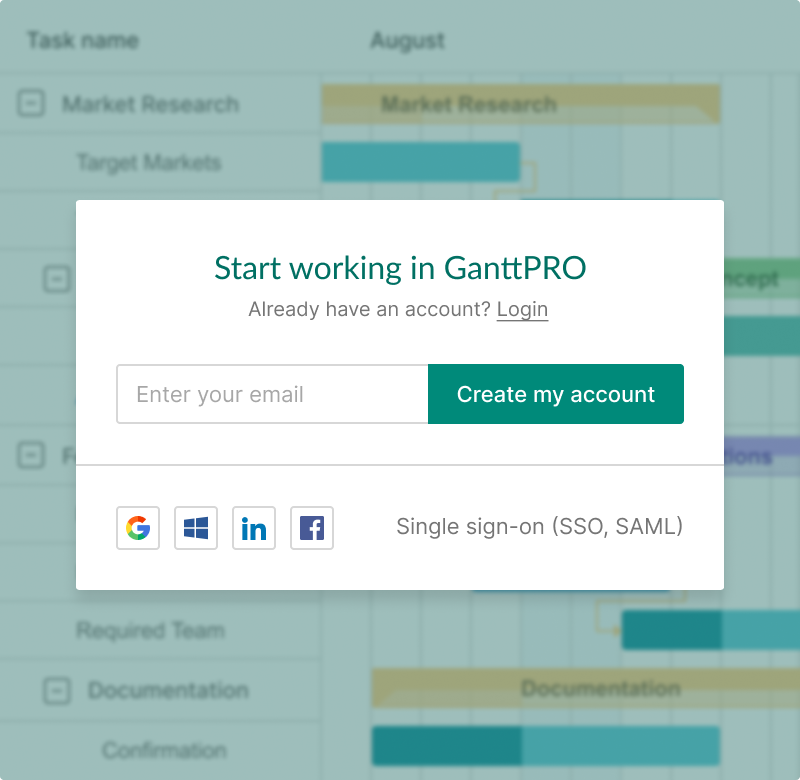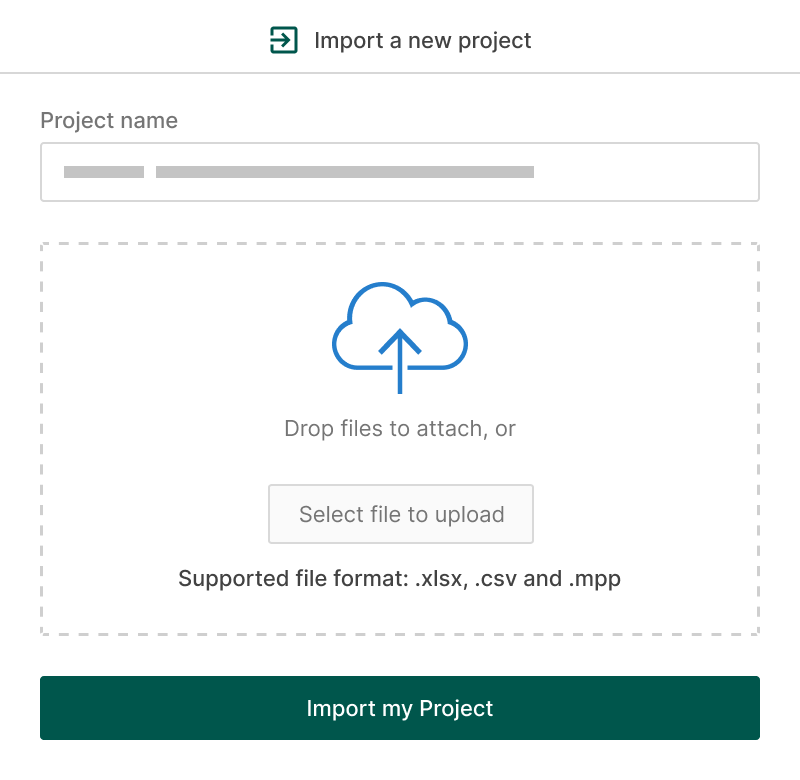단 몇 번의 클릭으로 고급 가져오기 기능을 사용하면 다른 도구에서 프로젝트를 가져오고 추가 교육 없이 즉시 작업을 계속할 수 있습니다.
고급 가져오기 기능을 사용하면:
- 즉시 프로젝트 작업을 계속합니다.
- 데이터를 낭비하지 않습니다.
- 강력한 기능을 갖춘 직관적인 도구를 얻습니다.
몇 번의 클릭으로 GanttPRO에 프로젝트를 가져오는 방법을 배우십시오.
GanttPRO는 고객에게 제안서를 작성하는 데 시간을 절약합니다. 프로젝트를 높은 논리적 수준에서 설정하는 것을 정말 쉽게 만듭니다.일부 고객은 프로젝트 계획을 한 번 보고 “네, 좋아요!”라고 말하고 그들의 측면에서 어떤 조정 없이 완전히 저희에게 맡깁니다.
아니카 알브레히트
프로젝트 관리자 및 컨설턴트
1. GanttPRO에 등록하세요
이메일을 사용하여 계정을 만들거나 Google, Microsoft, LinkedIn 또는 Facebook 계정으로 로그인하십시오. SSO도 사용할 수 있습니다.
2. 프로젝트에 이름을 지정하고 가져오기
가져온 후 몇 초 만에 계획 작업을 계속하십시오. GanttPRO는 Excel, MS Project 및 JIRA Cloud Software에서 프로젝트를 가져오는 것을 허용합니다.