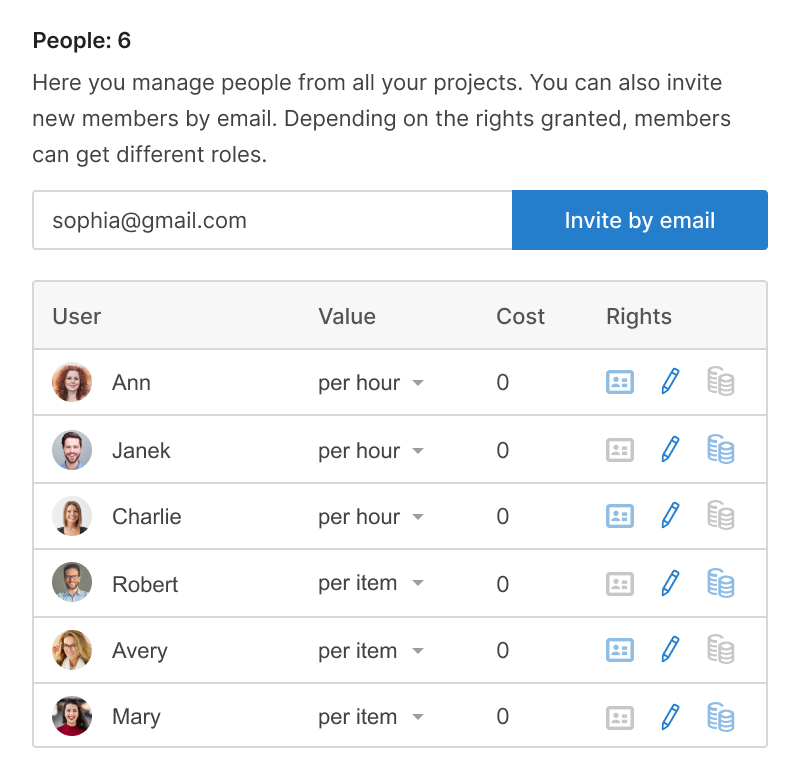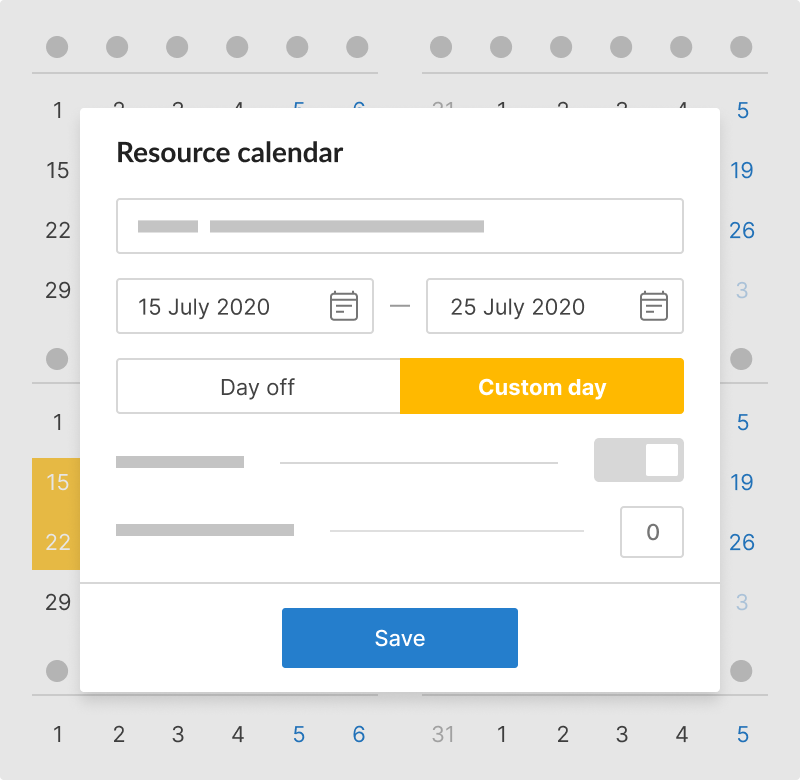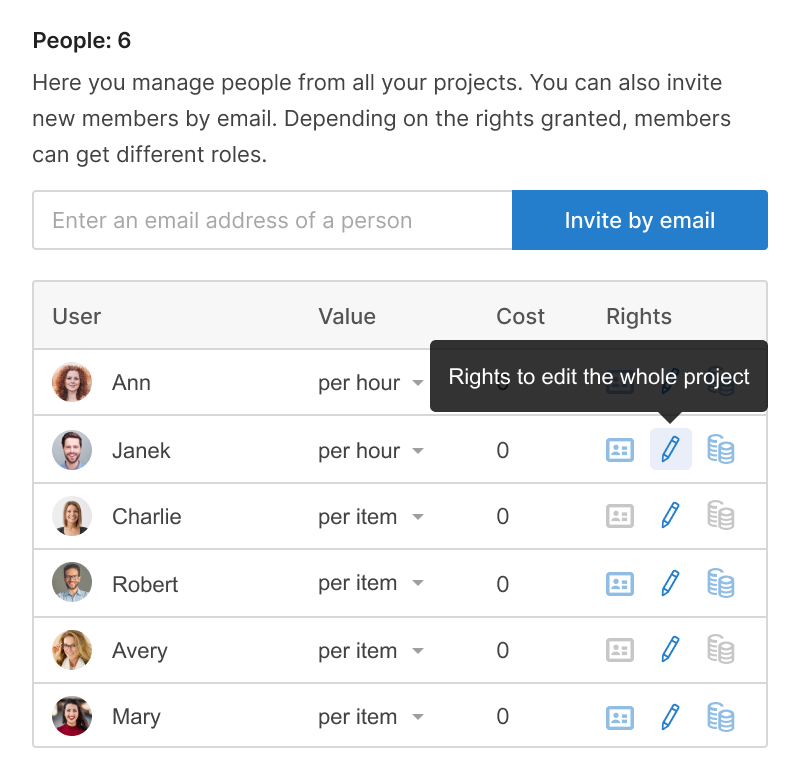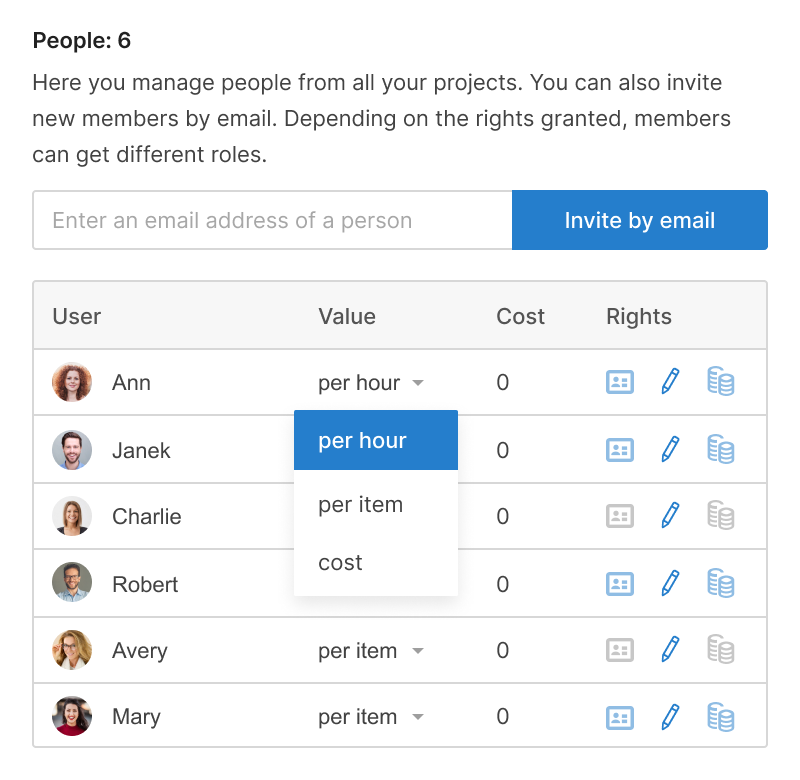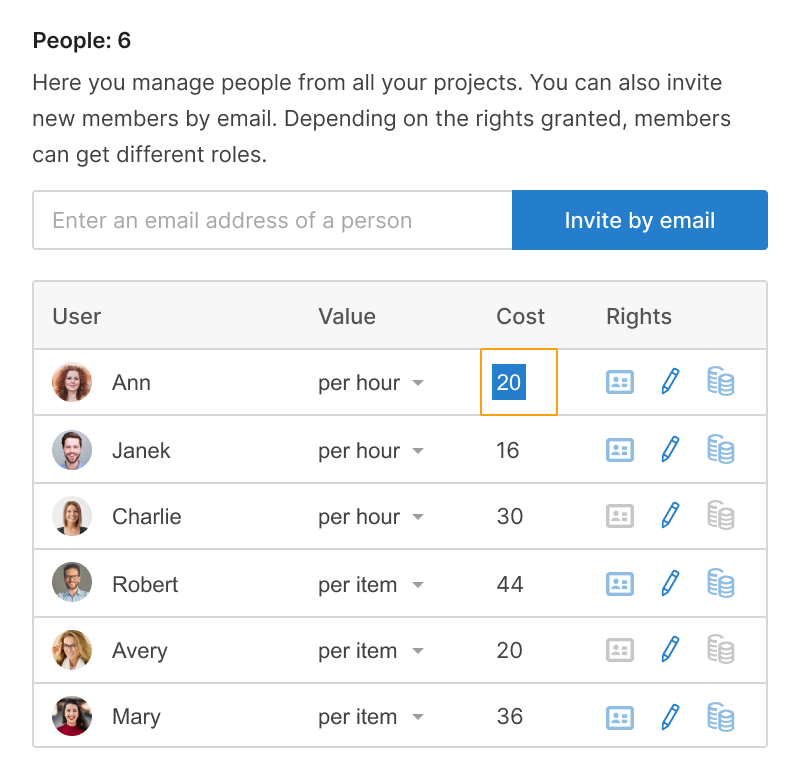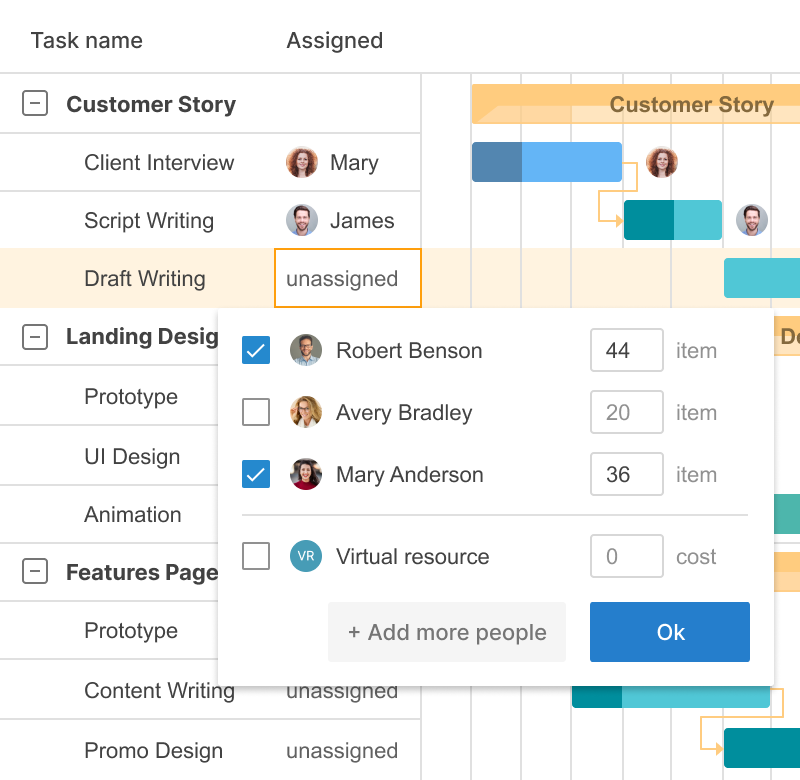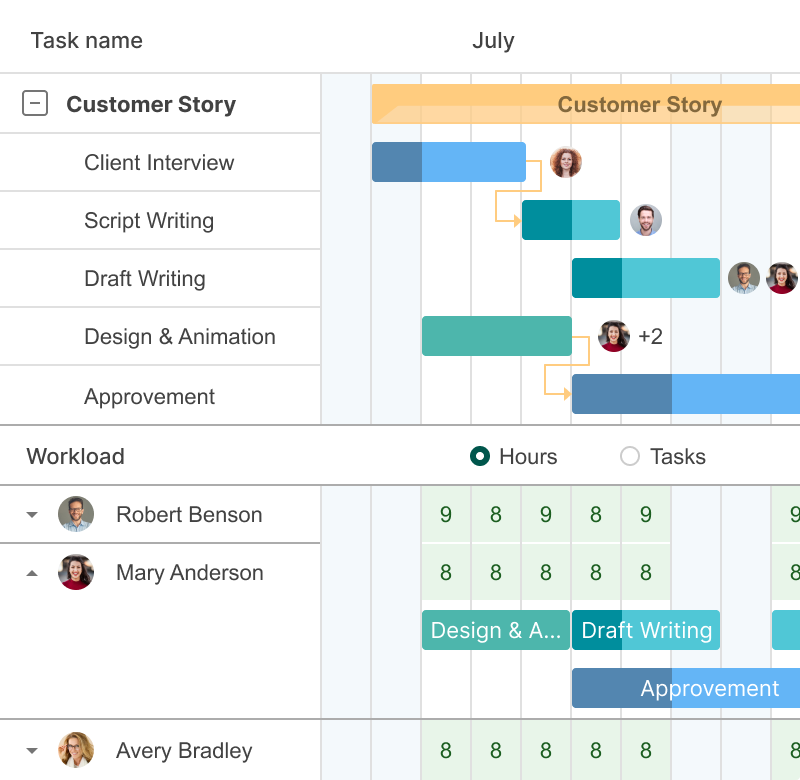- 몇 초 만에 할당을 관리하세요.
- 역할 및 권한으로 작업하세요.
- 작업 비용을 추적하세요.
- 프로젝트 예산을 추적하세요.
팀원
팀에 멤버를 초대하고, 그들을 위한 역할과 가치를 설정하며, 휴식과 예외가 있는 근무 일정을 설정하세요.
GanttPRO에서 팀원을 초대하고 관리하는 방법을 알아보세요.
GanttPRO는 고객에게 제안서를 작성하는 데 시간을 절약합니다. 프로젝트를 높은 논리적 수준에서 설정하는 것을 정말 쉽게 만듭니다.일부 고객은 프로젝트 계획을 한 번 보고 “네, 좋아요!”라고 말하고 그들의 측면에서 어떤 조정 없이 완전히 저희에게 맡깁니다.
아니카 알브레히트
프로젝트 관리자 및 컨설턴트
1. 이메일로 팀원을 초대하거나 팀에서 선택하세요
몇 번의 클릭으로 팀원을 프로젝트에 추가하세요.
2. 개인 캘린더 만들기
팀원의 근무 주와 시간을 설정하세요. 휴일, 비표준 시간, 공휴일, 휴가 등과 같은 예외를 추가하세요.
3. 권한 부여
프로젝트에서 팀원의 역할에 따라 특정 권한을 부여합니다: 소유자, 관리자 또는 구성원.
4. 작업 시간 단위를 선택하세요
노동 자원에 대한 시간당 값을 설정하고, 자재 자원에 대한 항목별 값 또는 고정 가격을 설정합니다.
5. 팀원의 비용을 설정하세요
현재 프로젝트에 대한 리소스 비용을 입력하세요.
6. 팀원에게 작업을 할당하세요
몇 번의 클릭으로 프로젝트의 모든 작업을 팀원에게 할당합니다.
7. 작업량을 추적하고 작업을 재분배하세요
작업과 프로젝트와 같은 정보와 함께 한 곳에서 리소스 작업량에 빠르게 액세스하세요. 드래그 앤 드롭의 간편함으로 리소스가 과부하되거나 부족할 경우 리소스를 재배치하세요.