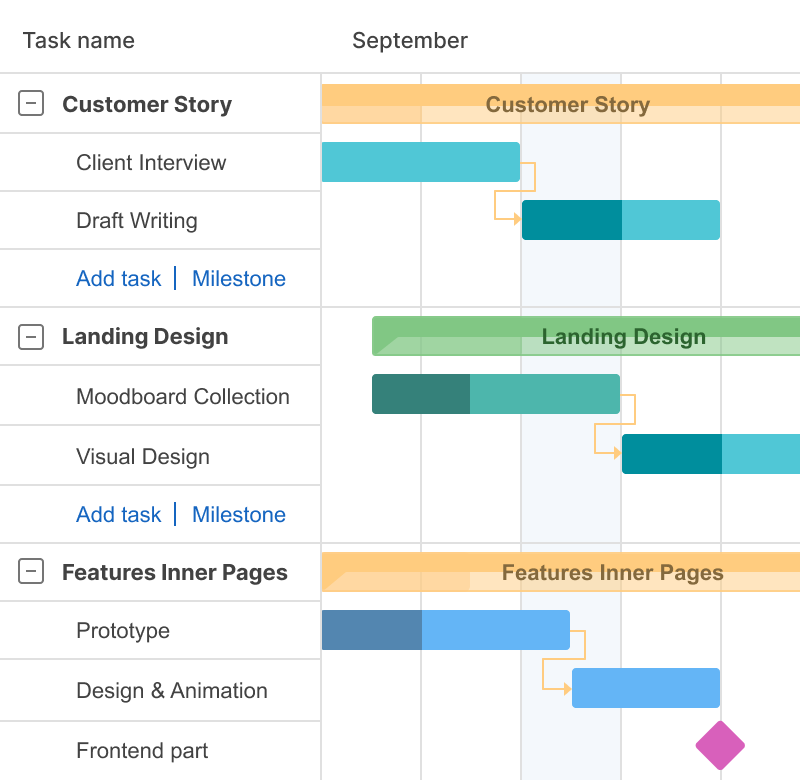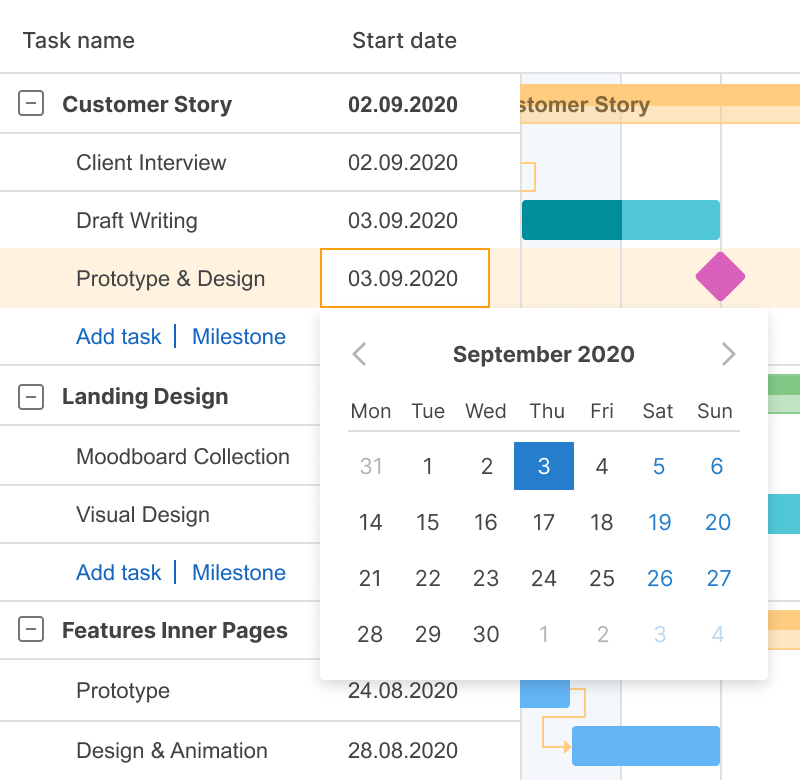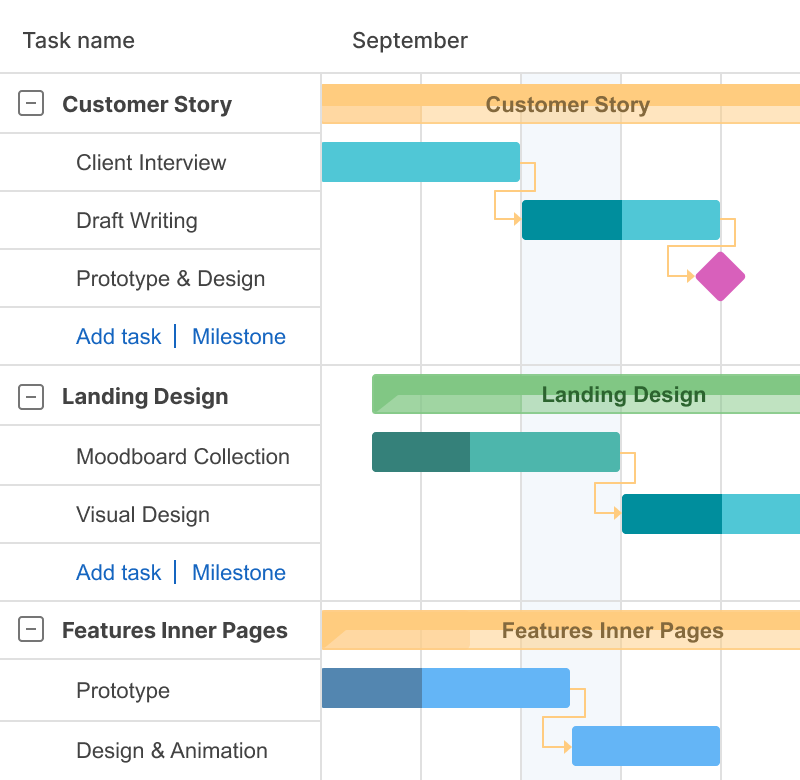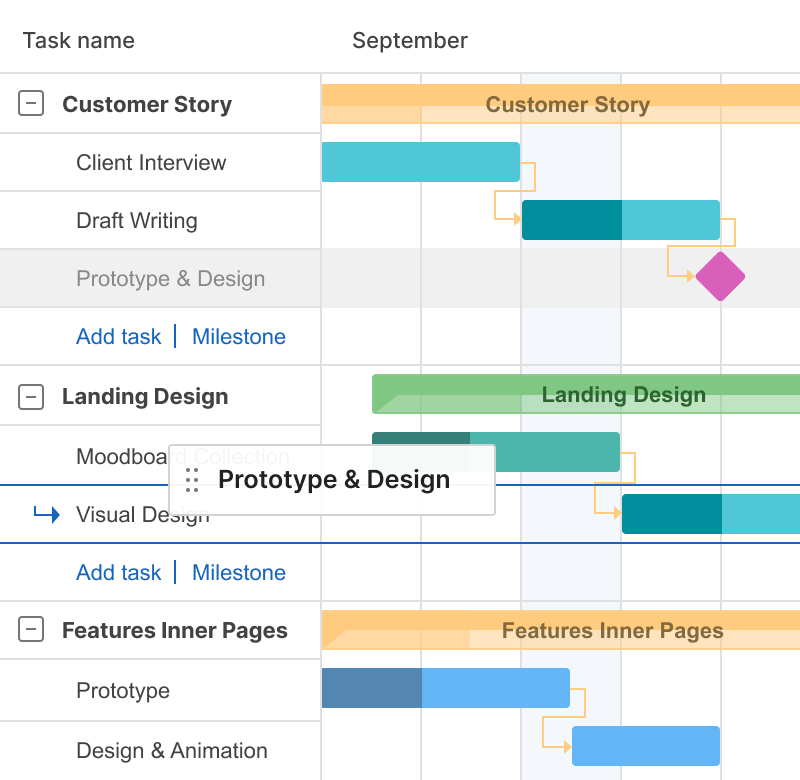Milestones
Add visualized significant points in your project to see and check whether it goes in the right direction as it has been planned.
GanttPRO saves time on writing offers to our customer. It really makes it easier to set up the project on a high logic level. Some clients just have a look at the project plan once and say: “Yeah, ok!” and let us fully take care of it without any coordination from their side.
Anika Albrecht
Project Manager and Consultant
1. Add a milestone
In a click, add a milestone at any point in your chart.
2. Set a date
Define the date of your milestone.
3. Connect dependent points
Connect your milestones with dependent tasks or other milestones.
4. Drag & drop your milestone in seconds
With the drag & drop simplicity, change the place of your milestone along a timeline or its order in a list of activities.