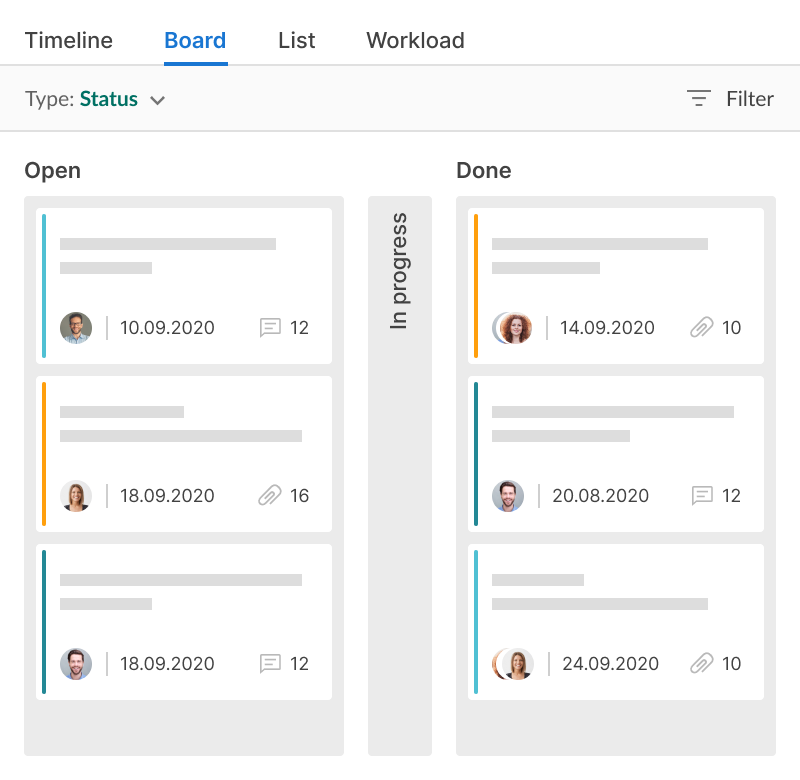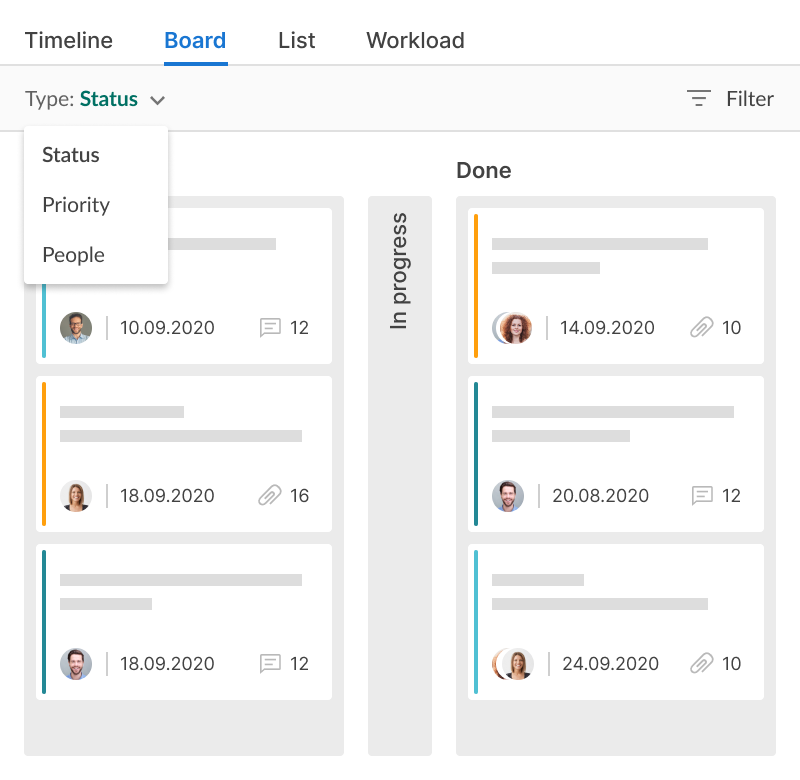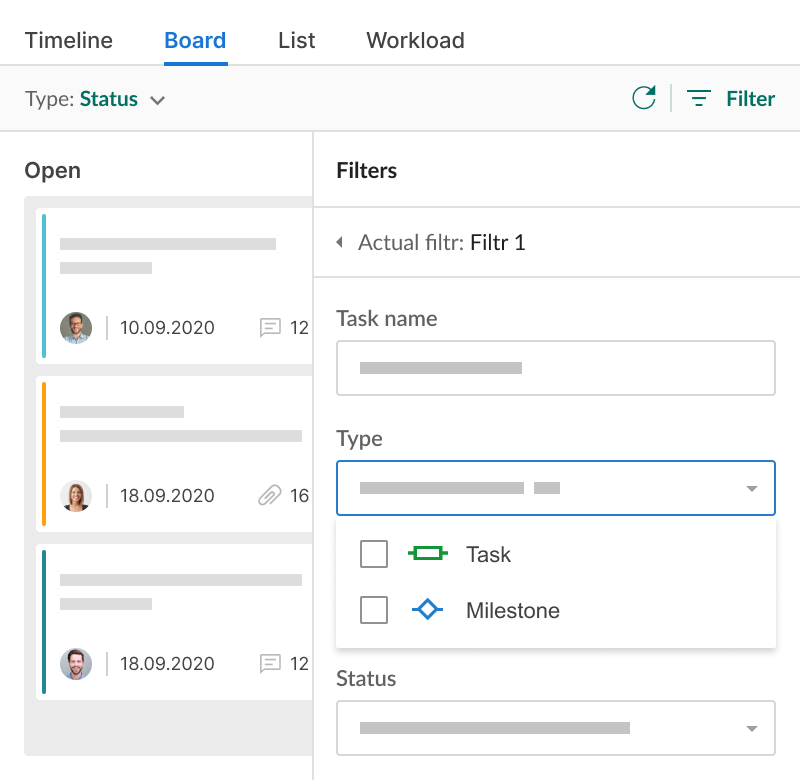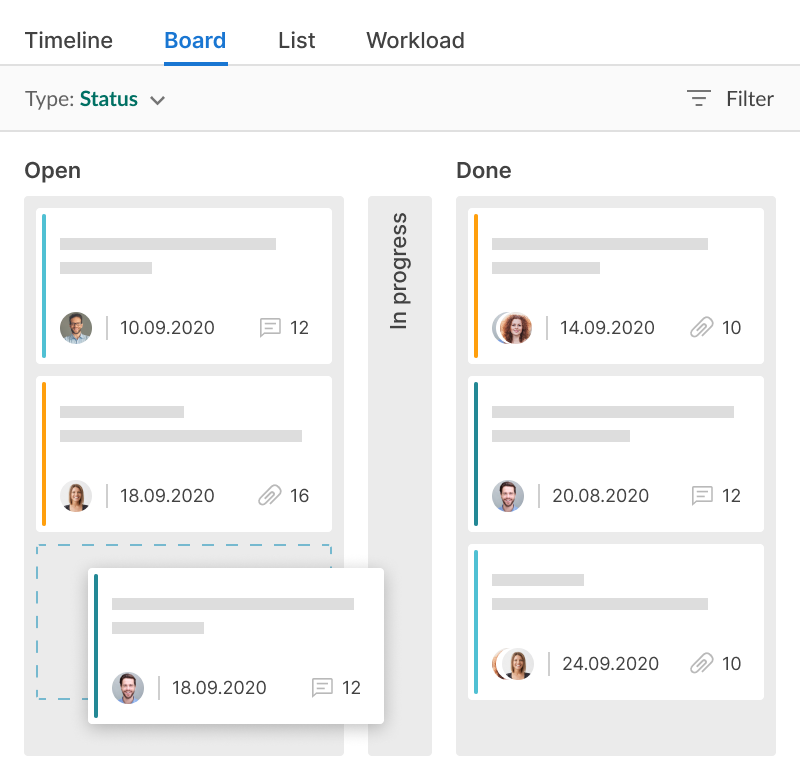- Get an additional way to work on tasks.
- Choose the way to organize the columns.
Board view
Organize your work on cards as an extra option for planning. Get one more transparent way, along with a Gantt chart, to manage your projects with drag & drop.
GanttPRO saves time on writing offers to our customer. It really makes it easier to set up the project on a high logic level. Some clients just have a look at the project plan once and say: “Yeah, ok!” and let us fully take care of it without any coordination from their side.
Anika Albrecht
Project Manager and Consultant
1. Switch to the board view
In one click, switch from the Gantt chart view to the board view.
2. Choose the way to organize the columns
Choose how to show the columns: by status, priority, or assignees.
3. Filter data
Use the filter to show the information you need. You can filter by task name, assignee, status, priority, etc.
4. Drag & drop cards
Easily change task settings by drag & dropping between columns