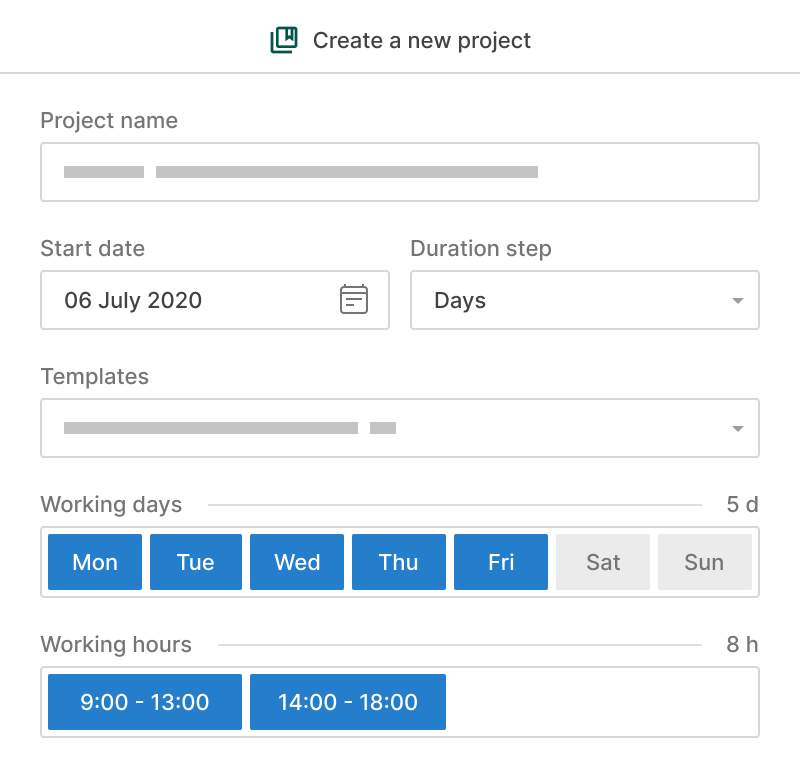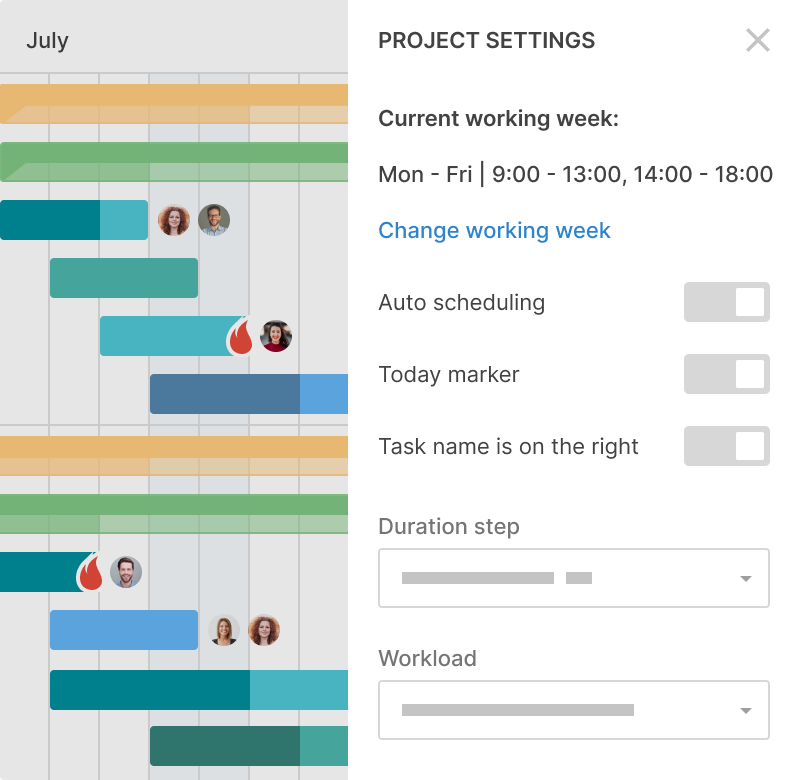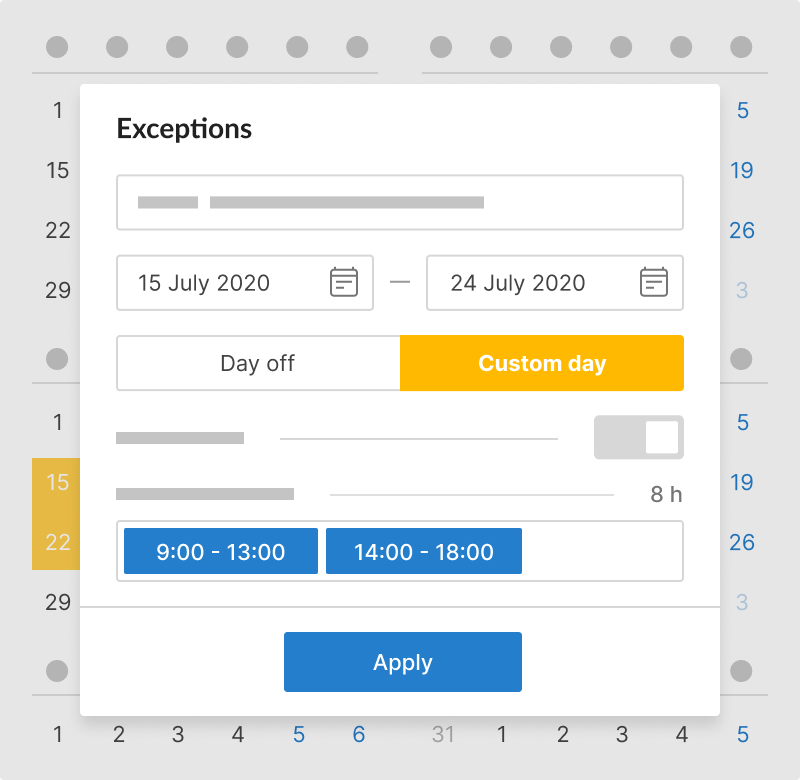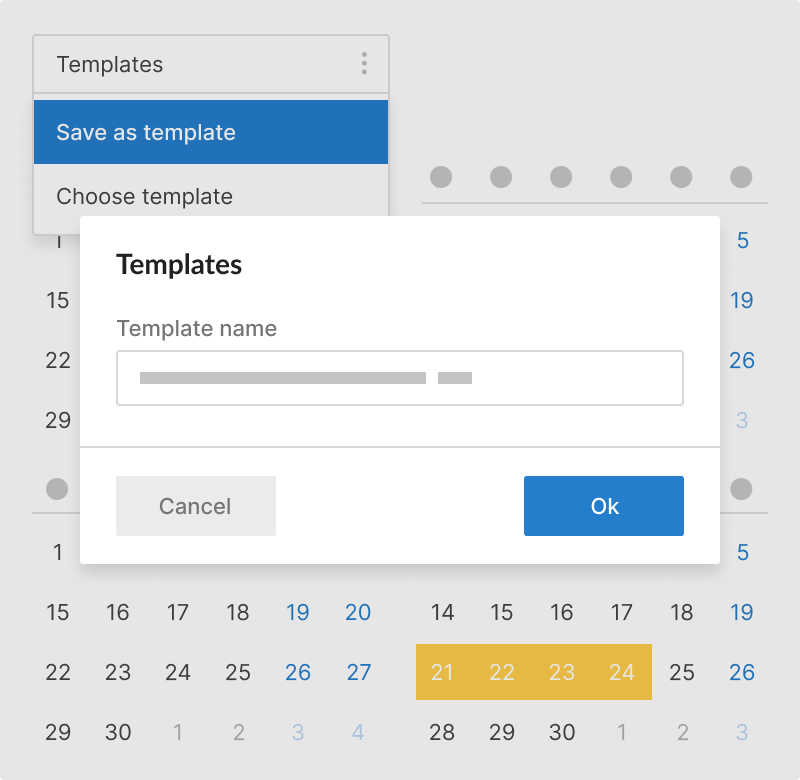项目日历为整个团队提供了工作日和工作时间的清晰图景,以及一周内的休息日和休息时间。
使用项目日历,您可以:
- 从全局视角处理任务。
- 智能管理您的资源。
- 保持在预算内。
了解如何创建项目日历并开始在GanttPRO中工作。
GanttPRO节省了为客户撰写报价的时间。它确实使在高逻辑水平上设置项目变得更容易。一些客户只需看一眼项目计划,就会说:“好的!”并让我们完全负责,而无需他们的任何协调。
安妮卡·阿尔布雷希特
项目经理和顾问
1. 创建您的新项目
在创建新项目时,只需点击几下即可选择工作日和工作时间。
2. 更改当前项目中的日历
随时在项目设置中更改工作日和工作时间。
3. 添加例外
创建例外,从您的工作日历中编辑或删除它们:休假、非标准工作时间等。
4. 另存为模板
创建和编辑模板,并将其应用于其他项目。