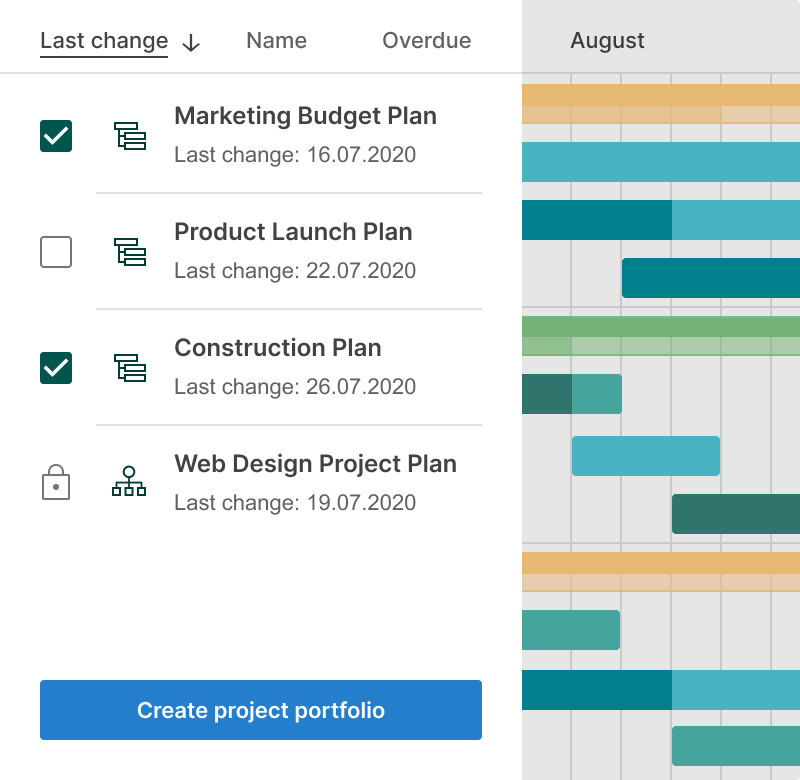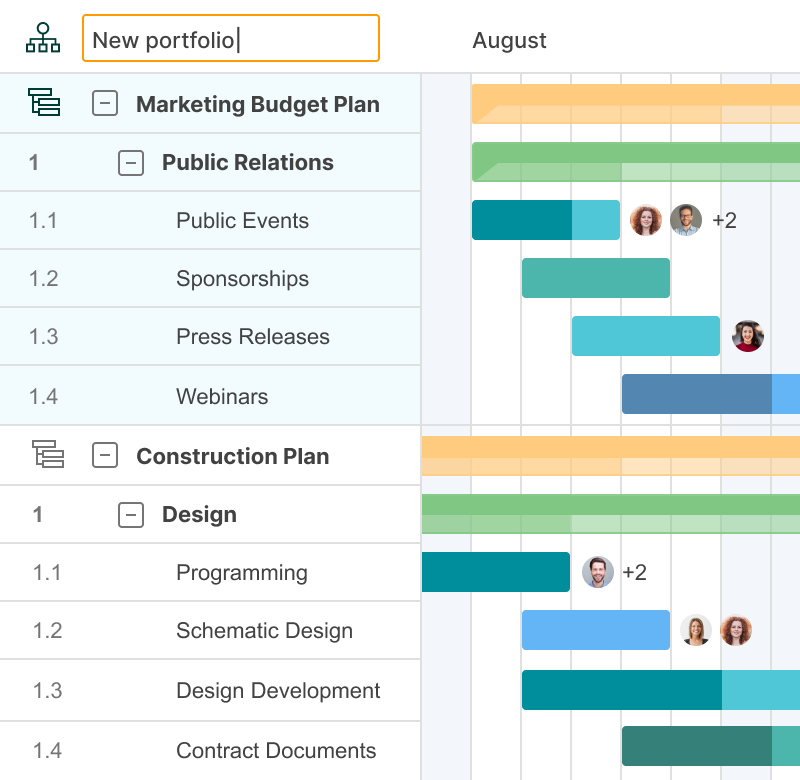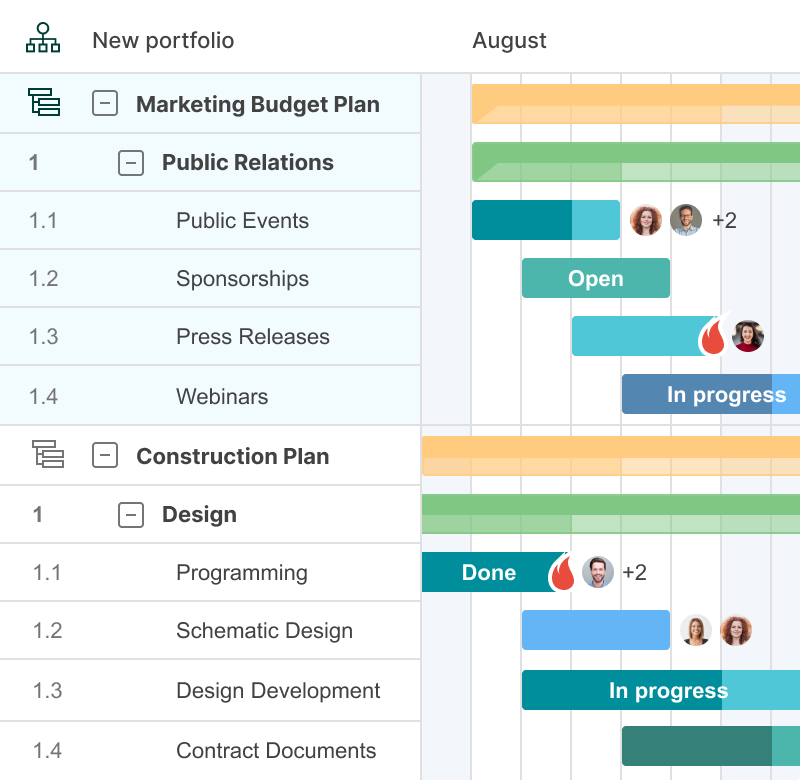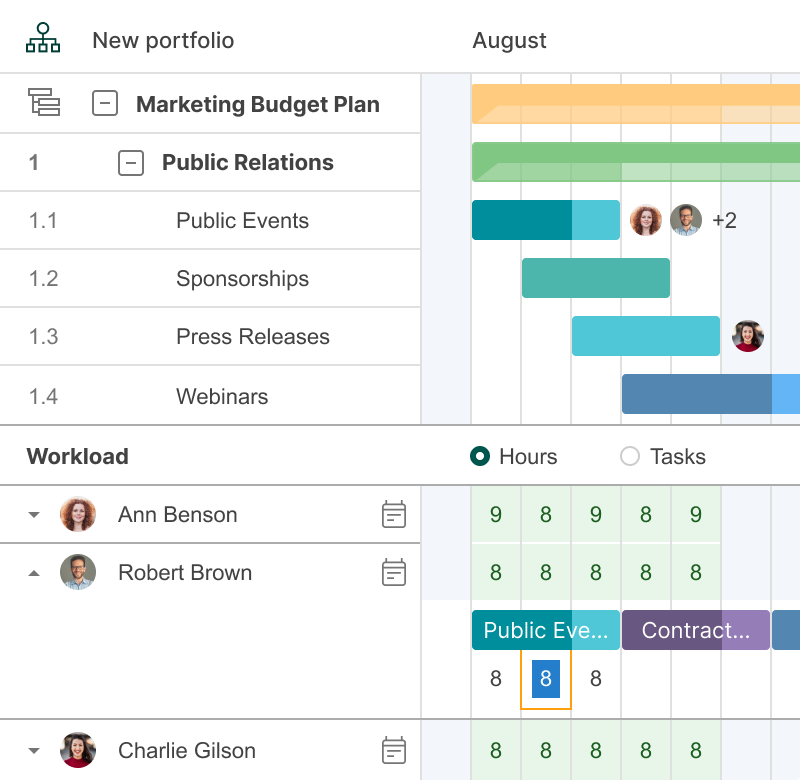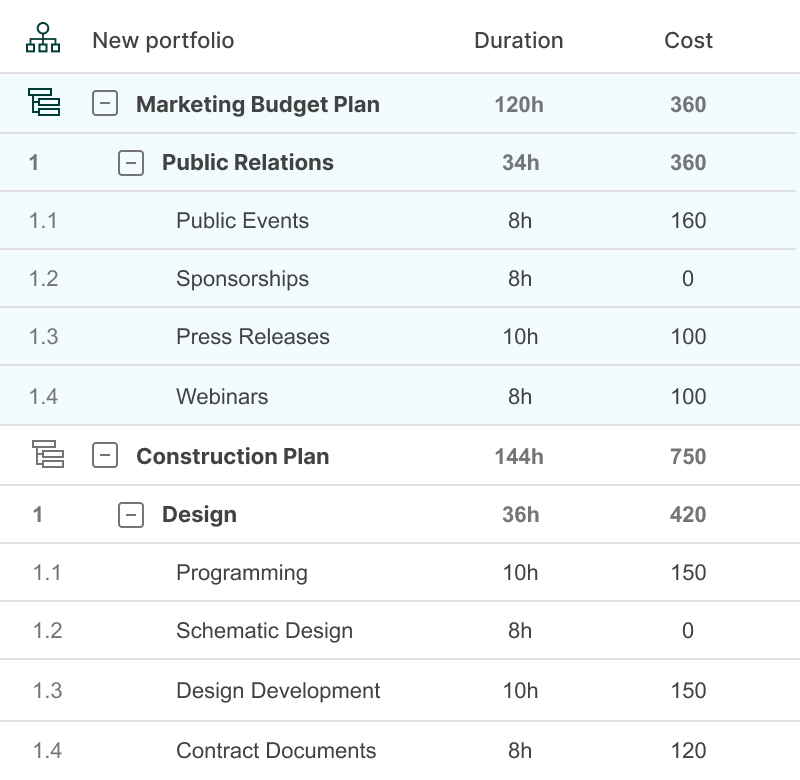大局观是保持项目及其资源在轨道上以满足商业目标和战略的有效方式。
通过组合视图,您可以:
- 获得项目的高层次图像。
- 有效管理资源及其工作负载。
- 跟上项目进展。
- 立即与团队协作。
GanttPRO节省了为客户撰写报价的时间。它确实使在高逻辑水平上设置项目变得更容易。一些客户只需看一眼项目计划,就会说:“好的!”并让我们完全负责,而无需他们的任何协调。
安妮卡·阿尔布雷希特
项目经理和顾问
1. 创建投资组合
创建项目并选择您需要包含在投资组合中的项目。
2. 如有必要,重命名您的投资组合
投资组合的名称由包含的项目名称组成。随时重命名它。
3. 使用您的投资组合
管理您的投资组合:以高层次的视图处理任务及其设置。
4. 管理资源及其工作负载
访问参与您项目的每个资源并管理它们的工作负载。
5. 管理预算
有效管理资源成本和项目预算。