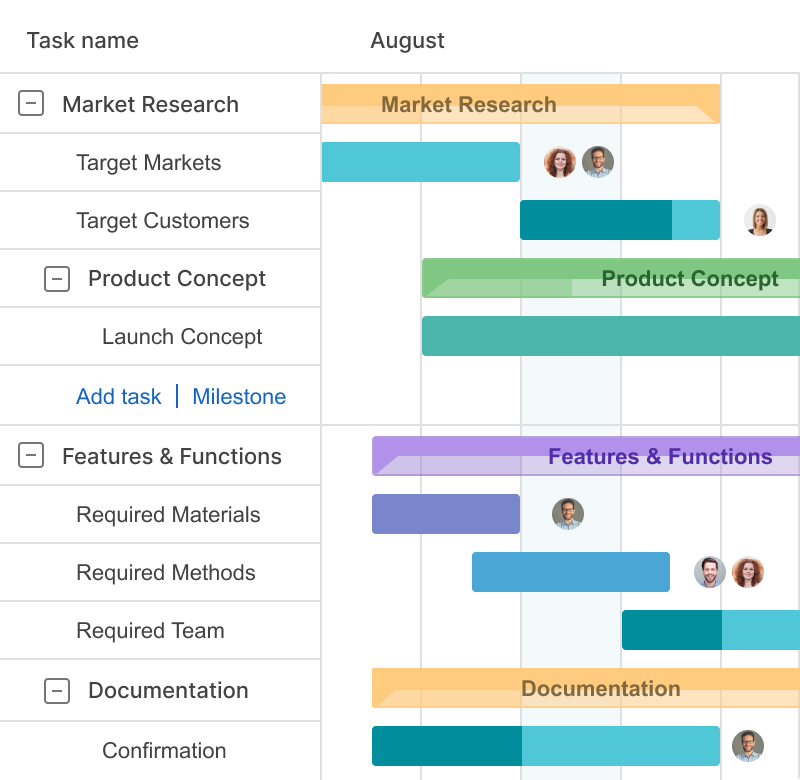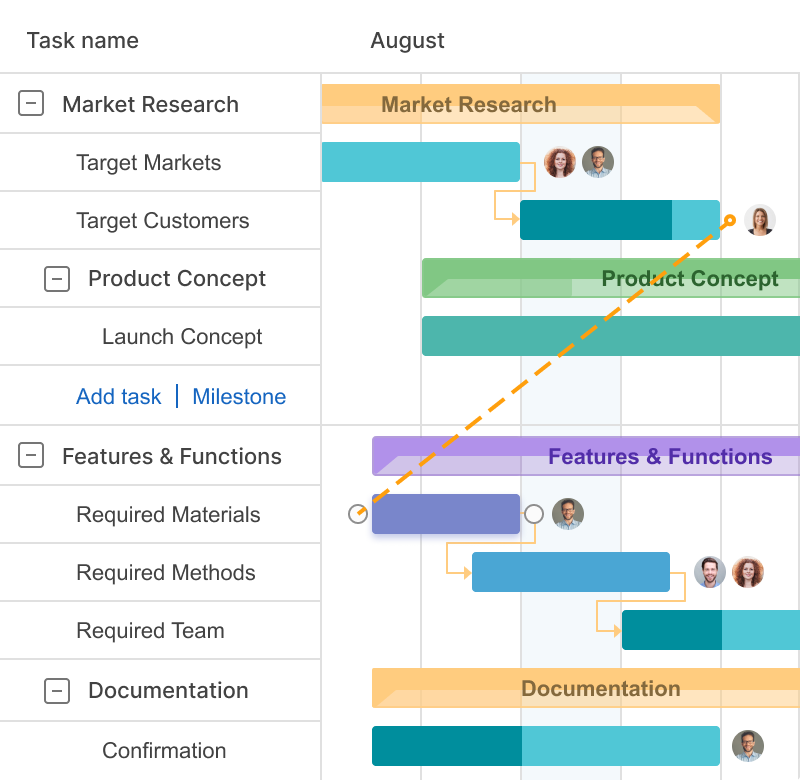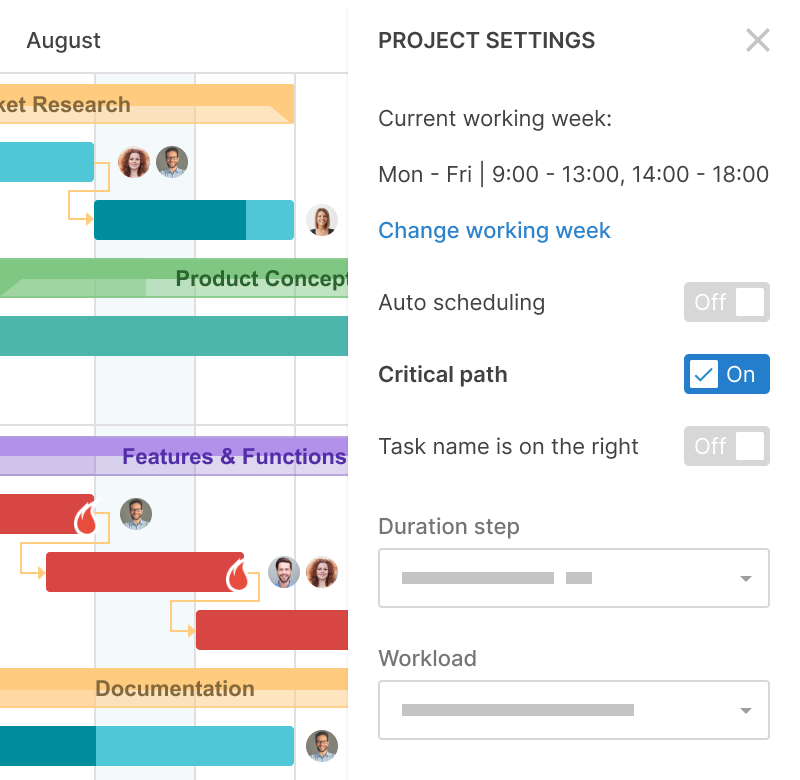关键路径显示必须按时完成的任务。它是项目开始和结束日期之间最长的任务链,不能妥协。
通过关键路径,您可以:
- 知道哪些任务序列需要特别关注。
- 知道按时完成项目需要多少时间。
GanttPRO节省了为客户撰写报价的时间。它确实使在高逻辑水平上设置项目变得更容易。一些客户只需看一眼项目计划,就会说:“好的!”并让我们完全负责,而无需他们的任何协调。
安妮卡·阿尔布雷希特
项目经理和顾问
1. 创建您的项目
向您的项目添加任务、兄弟任务、子任务和里程碑。
2. 连接依赖任务
通过拖放功能的简单性,连接具有依赖关系的任务。
3. 启用关键路径
只需单击一下,即可在项目设置中启用关键路径。 这条重要任务链将以红色显示。