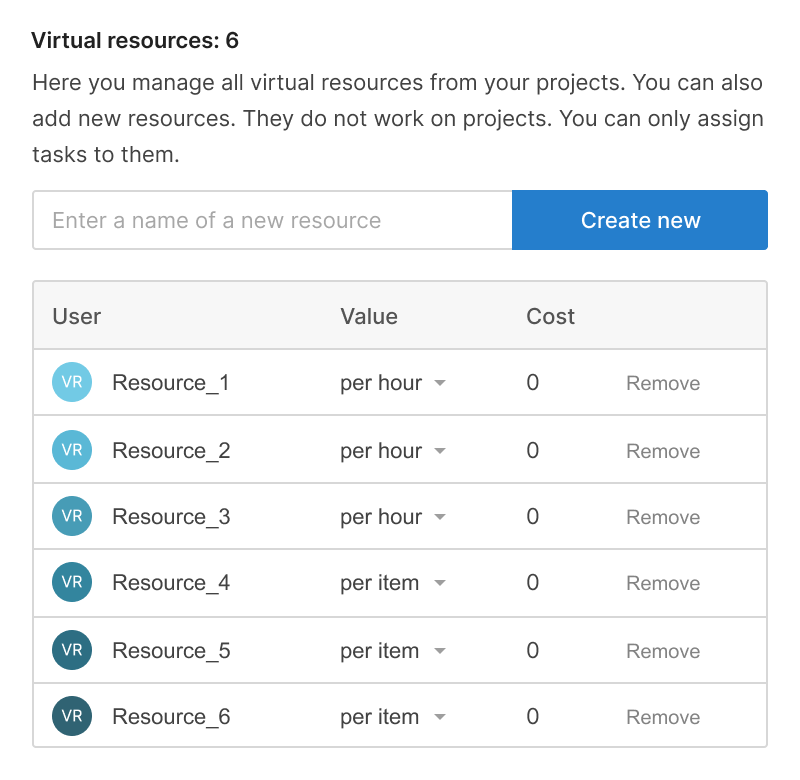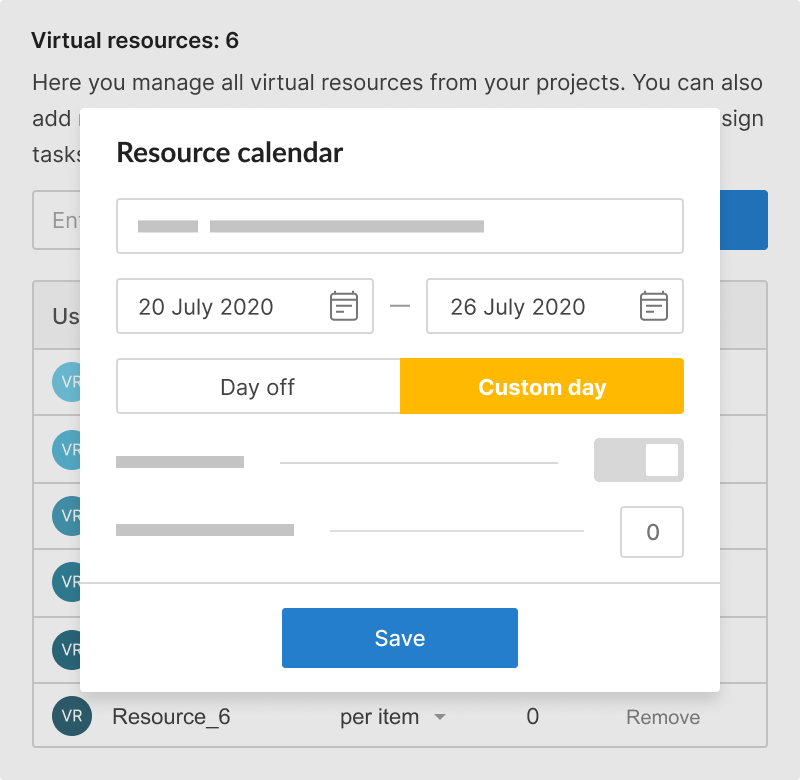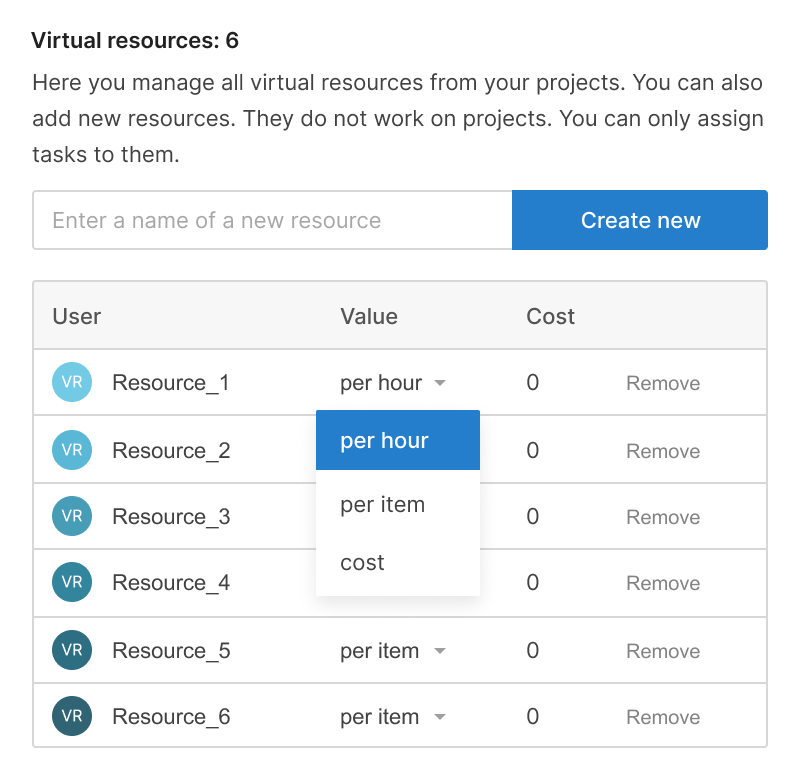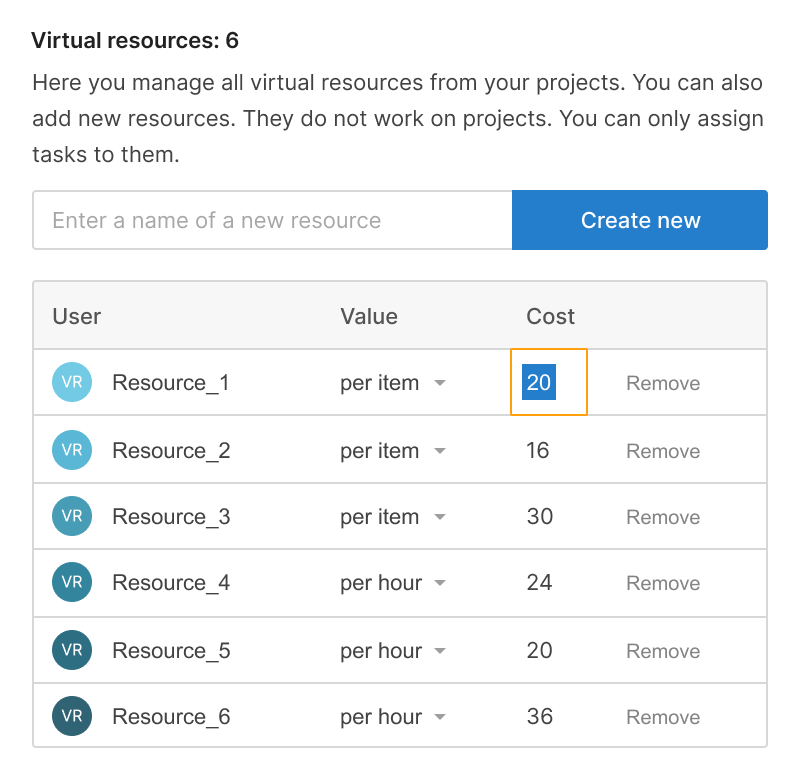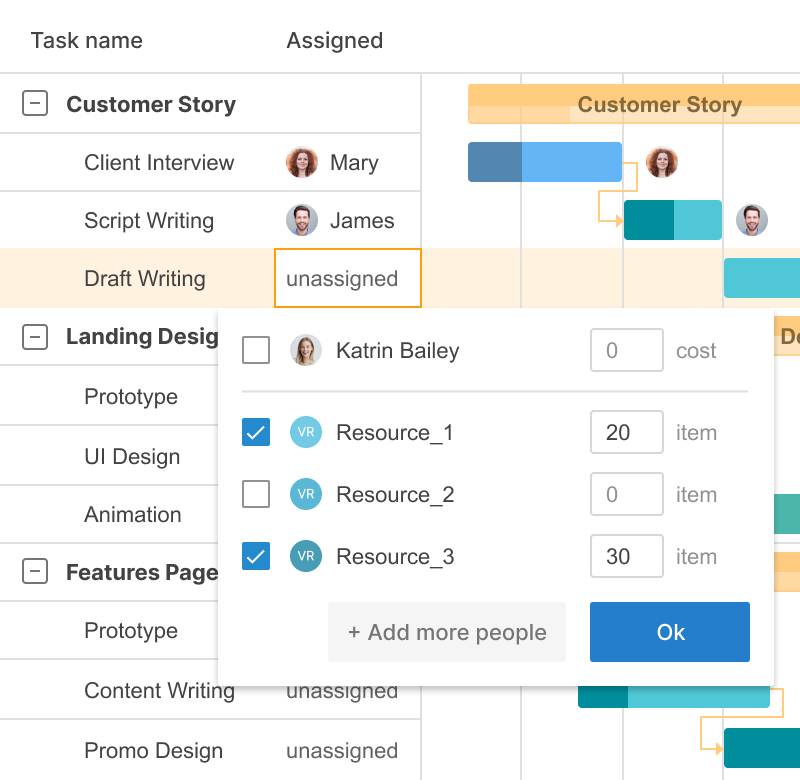虚拟资源帮助您处理任务和项目。任何东西或任何人都可以是虚拟资源。创建、命名和设置此类资源的日历只需几秒钟。
使用虚拟资源,您:
- 全面管理您的任务。
- 跟踪任务的成本。
- 跟踪您的项目预算。
了解如何在GanttPRO中创建和管理虚拟资源。
GanttPRO节省了为客户撰写报价的时间。它确实使在高逻辑水平上设置项目变得更容易。一些客户只需看一眼项目计划,就会说:“好的!”并让我们完全负责,而无需他们的任何协调。
安妮卡·阿尔布雷希特
项目经理和顾问
1. 创建虚拟资源或从列表中选择它们
只需几次点击,命名您的虚拟资源并创建它。
2. 创建个人日历
为您的虚拟资源设置工作周和小时。添加和编辑例外情况,例如休假、非标准工作时间、假期等。
3. 选择工作时间单位
为劳动资源设置每小时的值,为物资资源设置每件的值,或设置固定价格。
4. 设置资源的成本
为您的资源设置当前项目的成本。
5. 将任务分配给您的资源
只需几次点击,就可以将项目中的任何任务分配给您的资源。