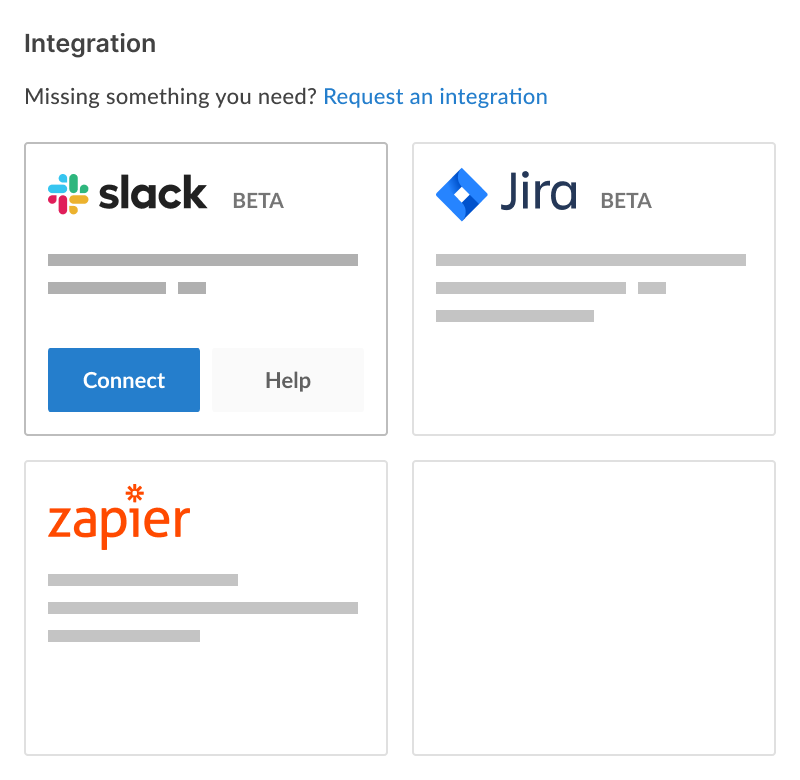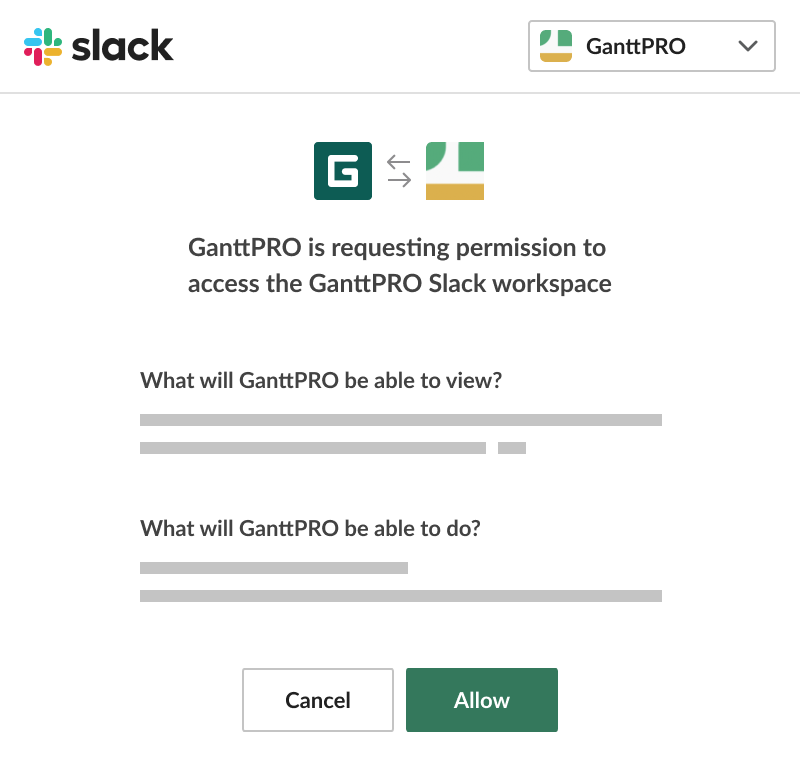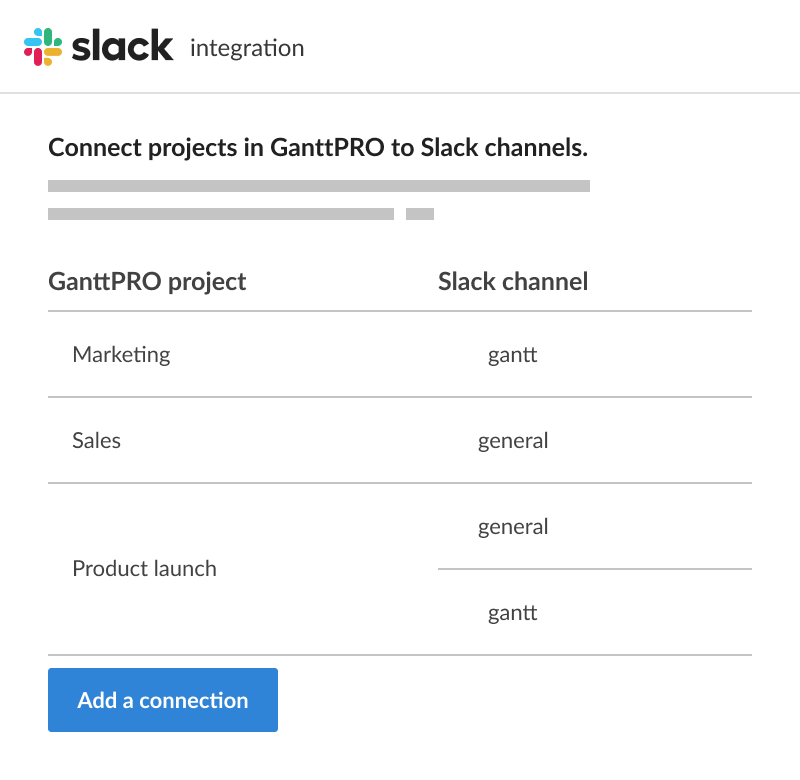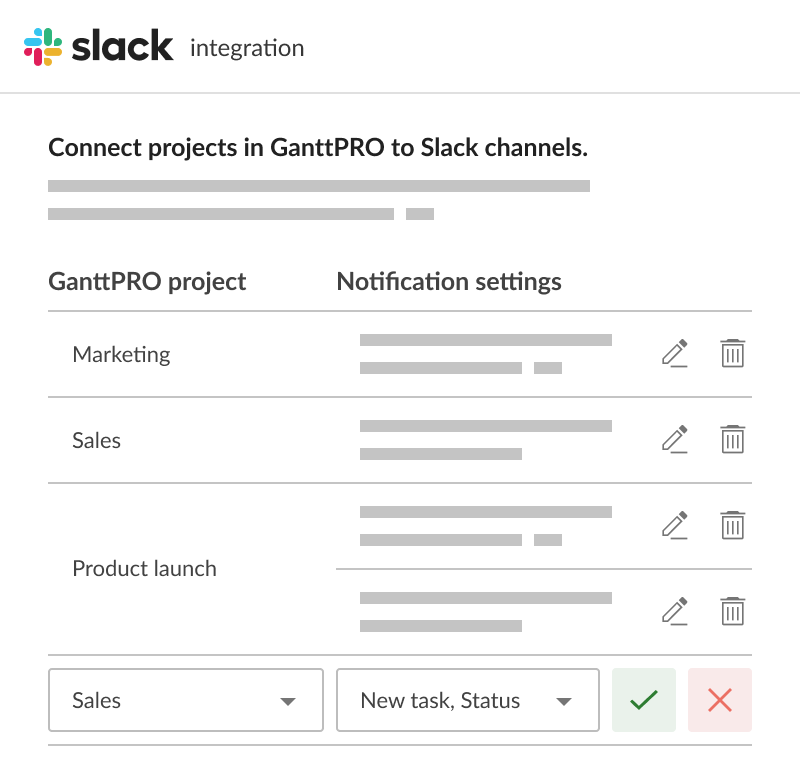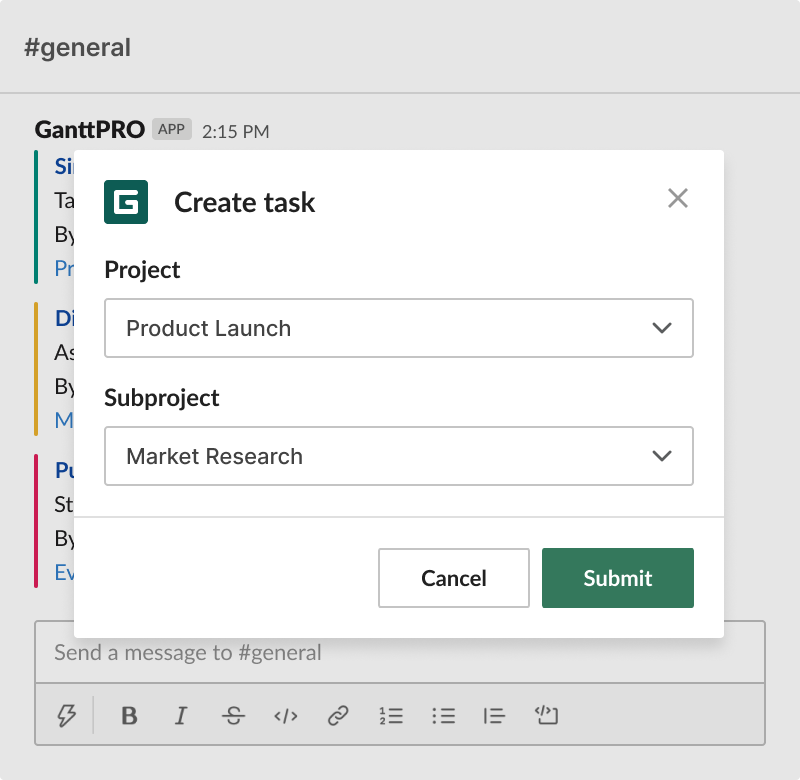无缝的GanttPRO和Slack集成是同步工作流程的完美方式,无需在工具之间切换。
通过GanttPRO和Slack集成,您:
- 直接在您的Slack频道中接收来自GanttPRO的通知。
- 从Slack频道向您的GanttPRO帐户发送命令。

GanttPRO节省了为客户撰写报价的时间。它确实使在高逻辑水平上设置项目变得更容易。一些客户只需看一眼项目计划,就会说:“好的!”并让我们完全负责,而无需他们的任何协调。
安妮卡·阿尔布雷希特
项目经理和顾问
1. 选择集成
转到您的个人资料设置,“集成和API”,然后选择Slack。
2. 选择一个Slack账户
选择您计划连接的Slack帐户,然后单击“允许”。
3. 选择GanttPRO中的项目和Slack中的频道
选择您想要连接的GanttPRO项目和Slack频道。
4. 启用从GanttPRO到Slack的通知
设置您希望从GanttPRO发送到Slack的通知。
5. 使用Slack到GanttPRO的命令进行工作
直接从您的Slack频道向GanttPRO中的项目发送命令。