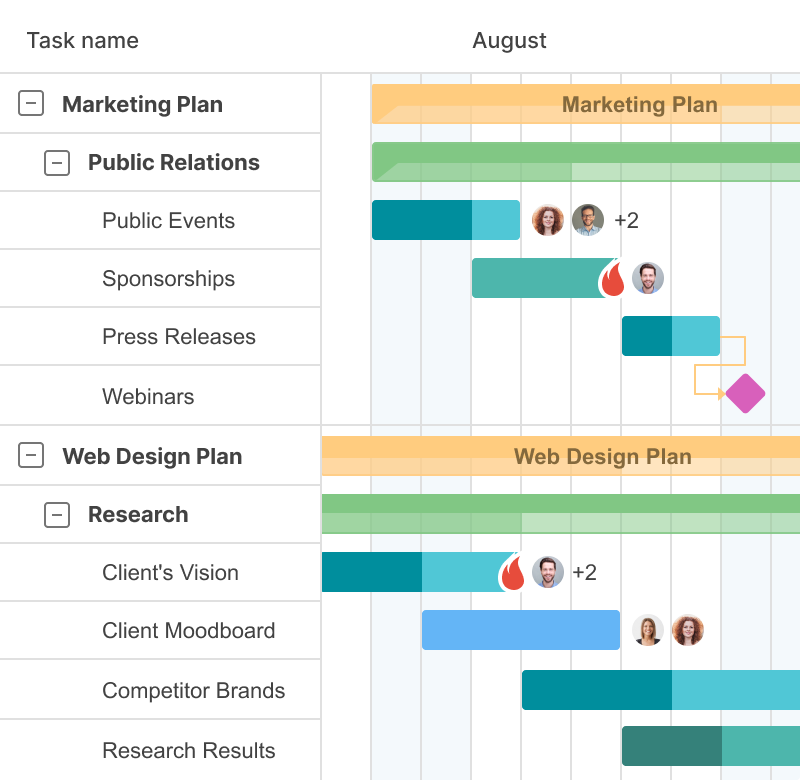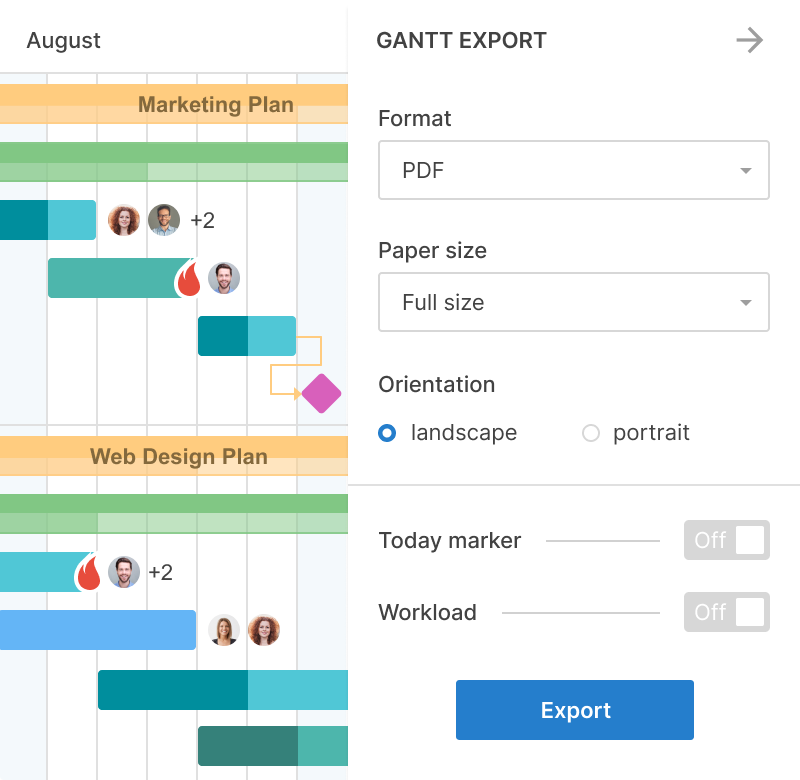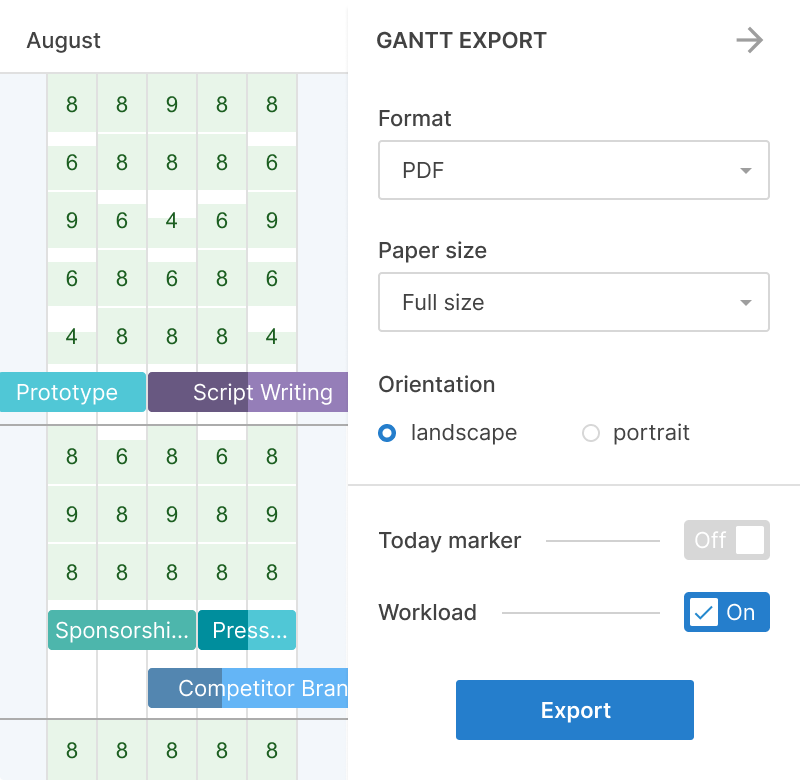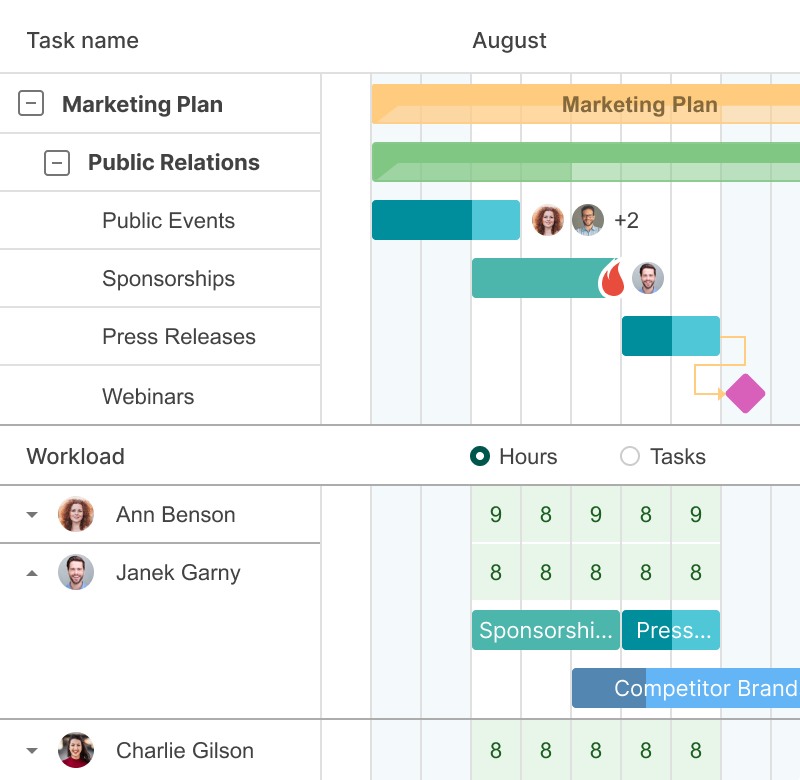高级导出是下载您的项目的完美方式,提供许多选项并保持随时可用的打印版本。
使用高级导出,您可以:
- 获得项目的实体副本。
- 展示项目的任何状态。
- 保持人们的参与。
了解如何使用许多高级选项从 GanttPRO 导出您的项目
GanttPRO节省了为客户撰写报价的时间。它确实使在高逻辑水平上设置项目变得更容易。一些客户只需看一眼项目计划,就会说:“好的!”并让我们完全负责,而无需他们的任何协调。
安妮卡·阿尔布雷希特
项目经理和顾问
1. 创建您的项目
在GanttPRO注册并创建您的项目,包括任务、子任务、里程碑、依赖关系、分配人等。
2. 在高级选项中选择
定义您需要导出的内容和方式。选择格式、纸张大小和方向,使用过滤器和缩放,并启用您希望包含在可下载项目中的列。
3. 包括资源工作负载
如有需要,下载资源工作负载以在会议中展示,将其包含在您的演示文稿中等。
4. 导出前检查
确保您导出所需的内容。GanttPRO 在您点击导出按钮之前会显示您的项目。