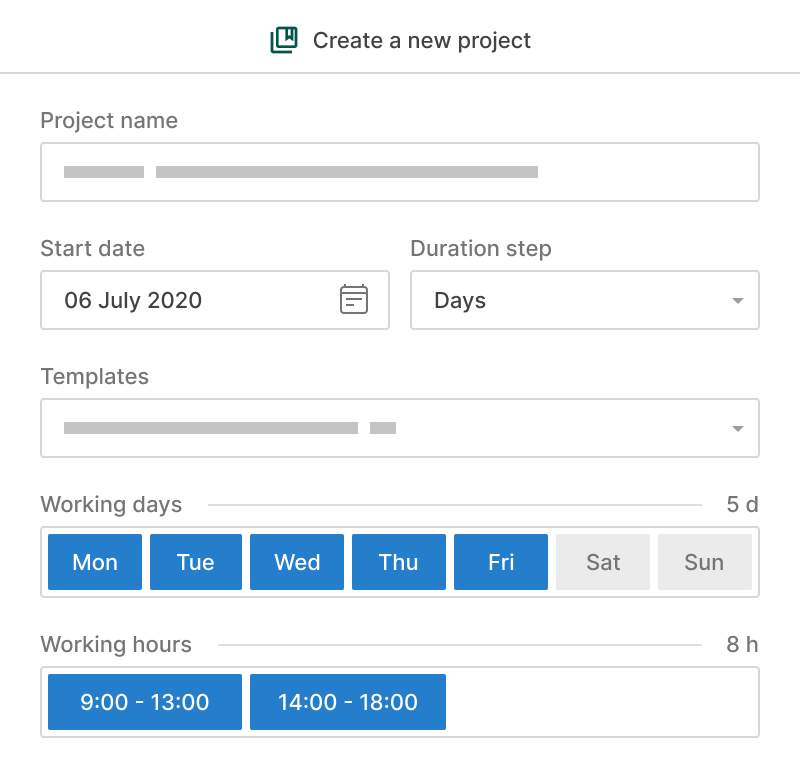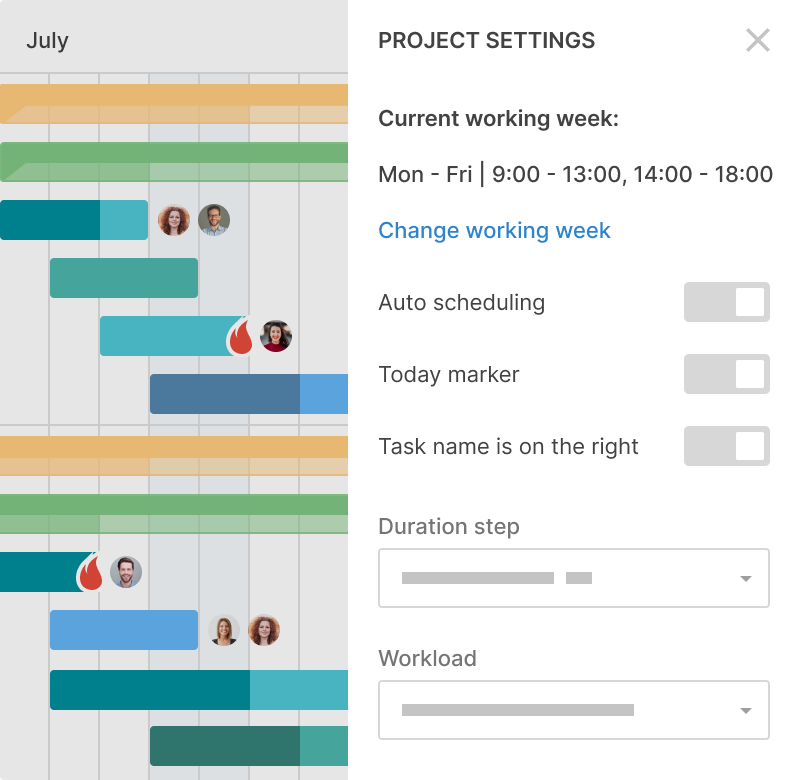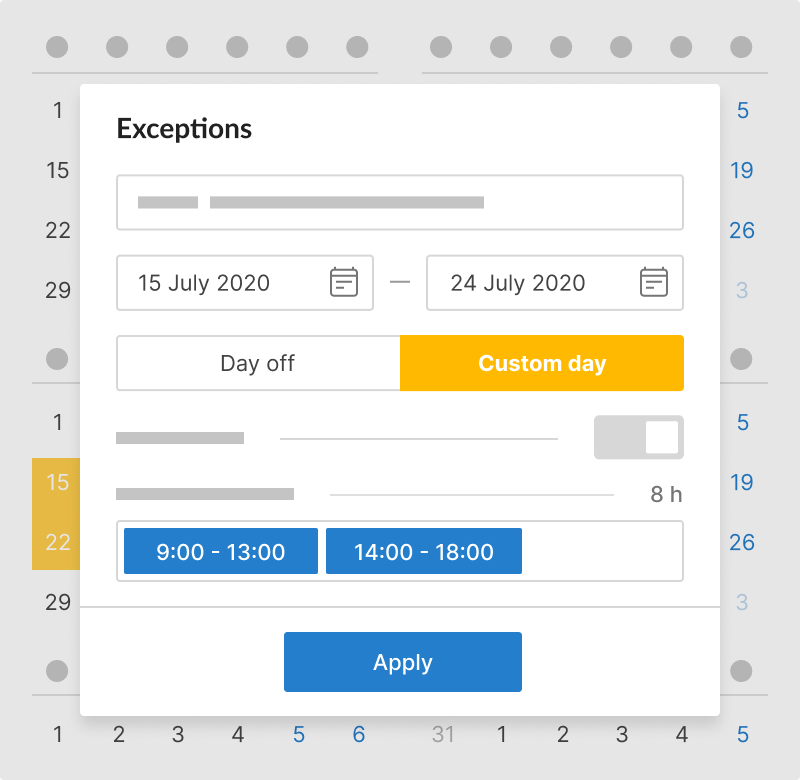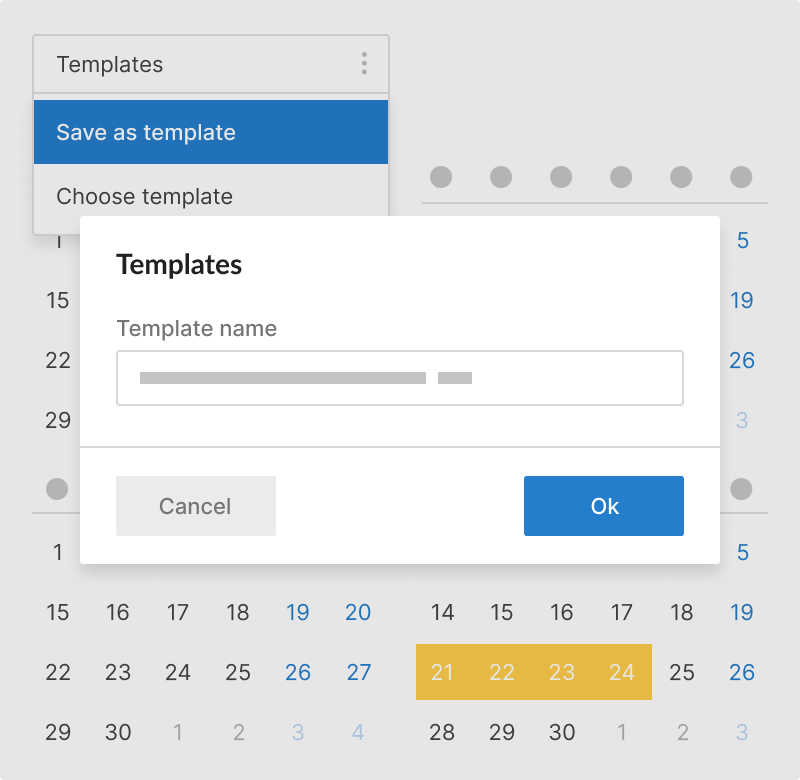- Work with tasks with a bird’s eye view.
- Manage your resources smartly.
- Stay within a budget.
Project calendar
Create your project calendar from the start and edit it at any moment. Set working days with hours and breaks and add exceptions.
Learn how to create your project calendar and start working in GanttPRO.
GanttPRO ahorra tiempo en la redacción de ofertas para nuestros clientes. Realmente facilita la configuración del proyecto a un alto nivel lógico.Algunos clientes solo echan un vistazo al plan del proyecto una vez y dicen: “¡Sí, está bien!” y nos dejan encargarnos completamente sin ninguna coordinación de su parte.
Anika Albrecht
Gerente de Proyecto y Consultora
1. Create your new project
In a few clicks, choose working days and hours while creating a new project.
2. Change calendar in the current project
At any time, change working days and hours in the project settings.
3. Add exceptions
Create exceptions, edit or delete them from your working calendar: days-off, non-standard working hours, etc.
4. Save as a template
Create and edit templates and apply them to other projects.