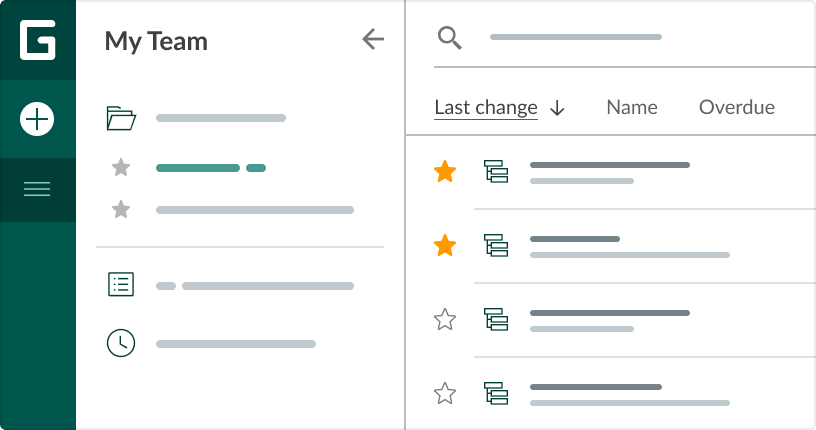- Have a clearly defined, saved starting point of your project.
- Compare any current state of your project with the initial one.
- See deviations in project development and make changes in a timely manner.
- Avoid delays.
Baseline
Create an initial version of your project and compare it to the current state to identify whether it is developing as it has been planned.
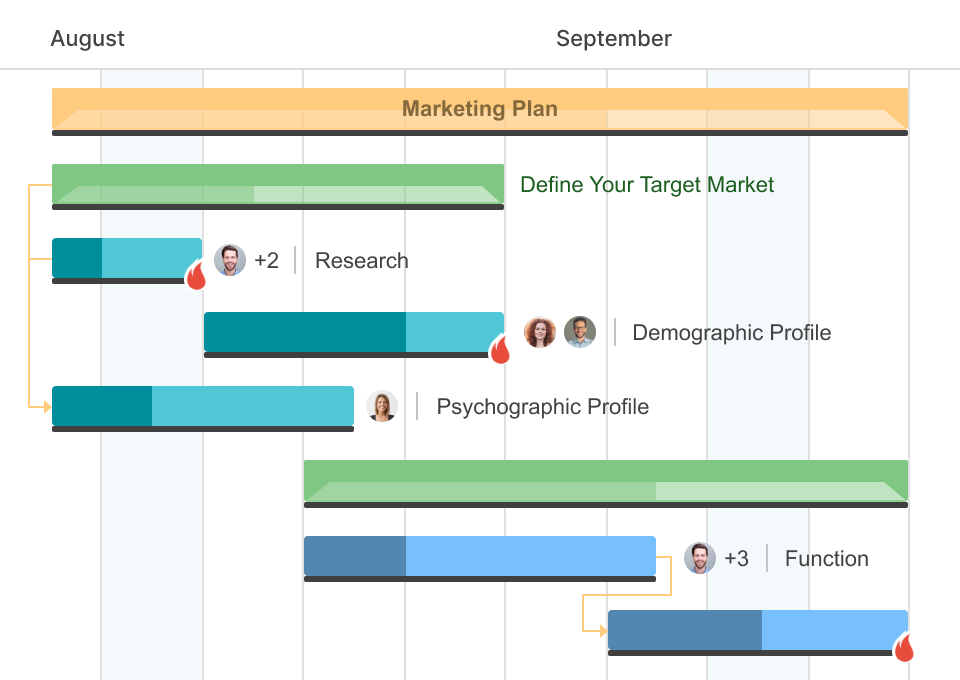






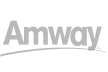
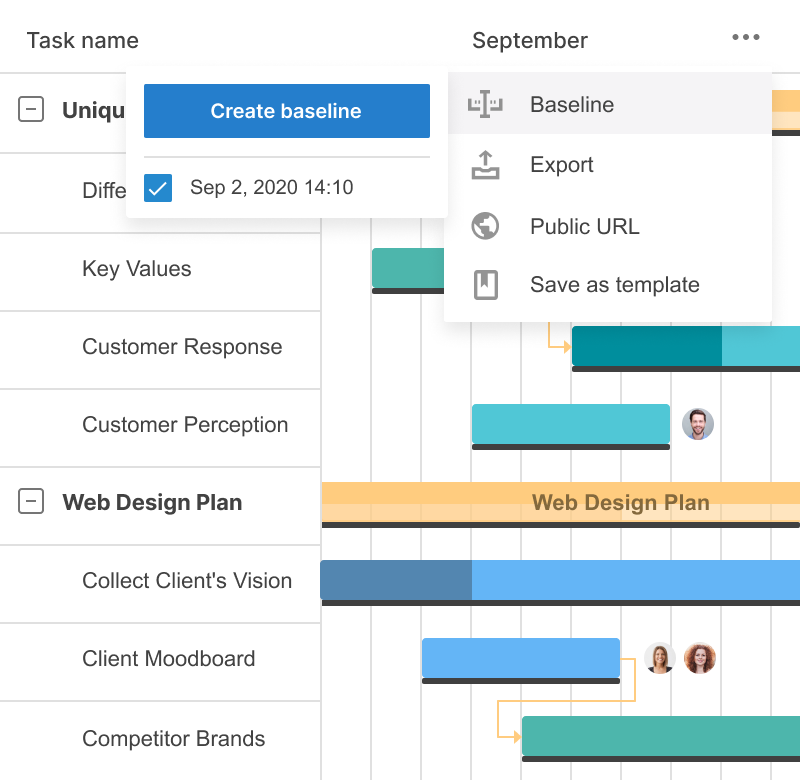
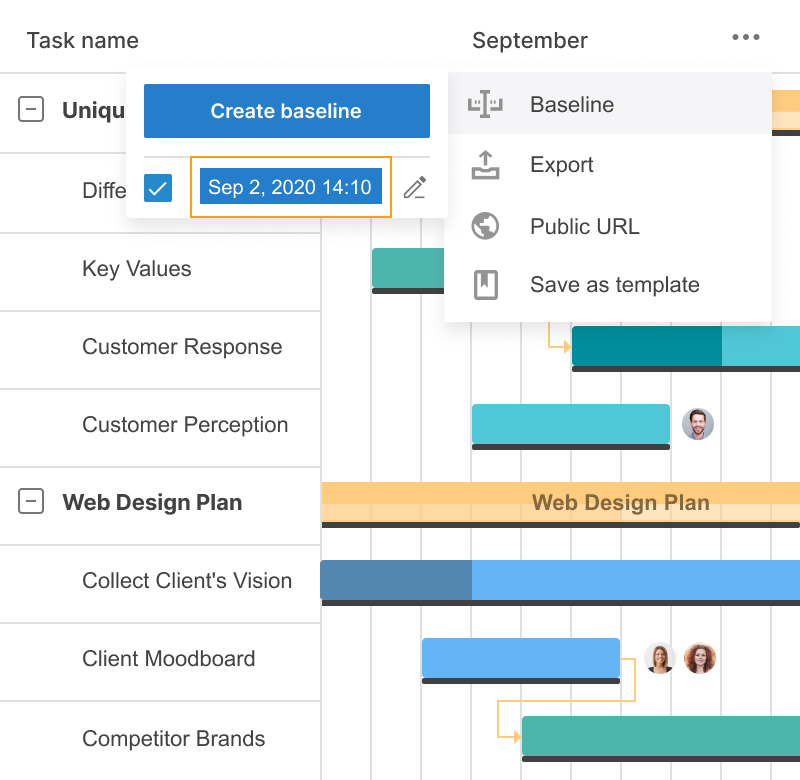
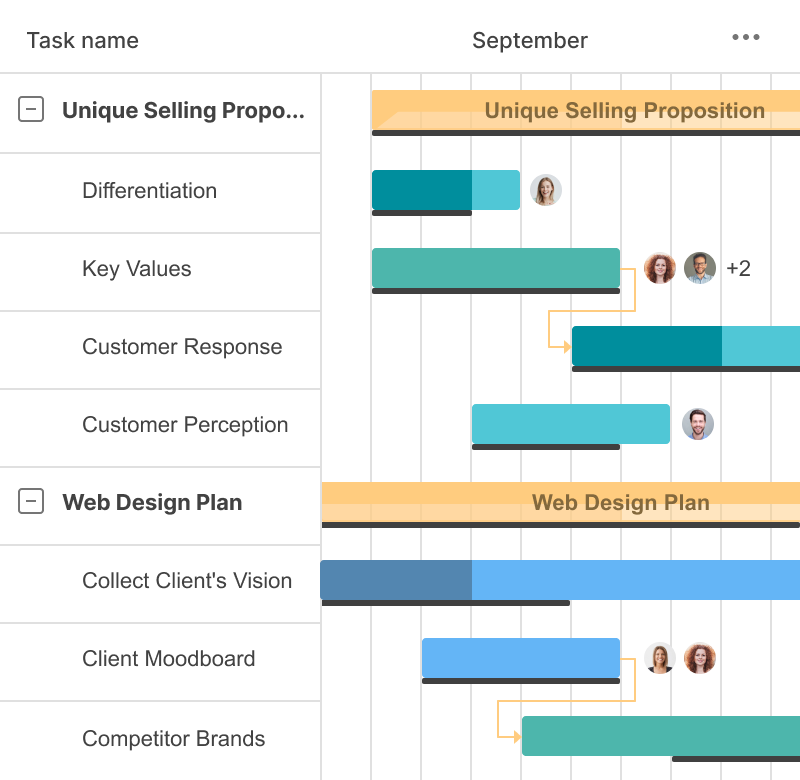
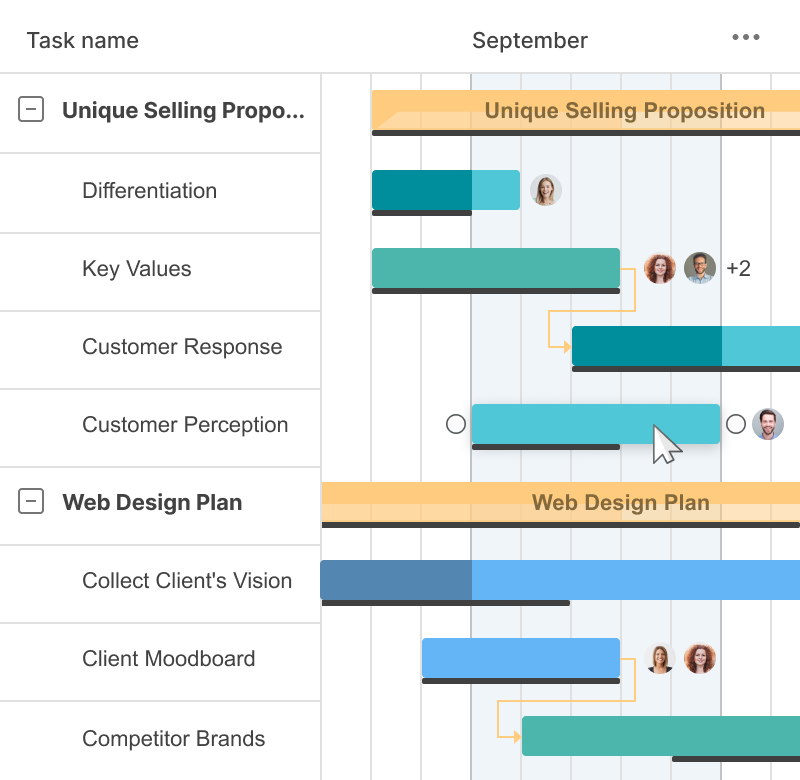
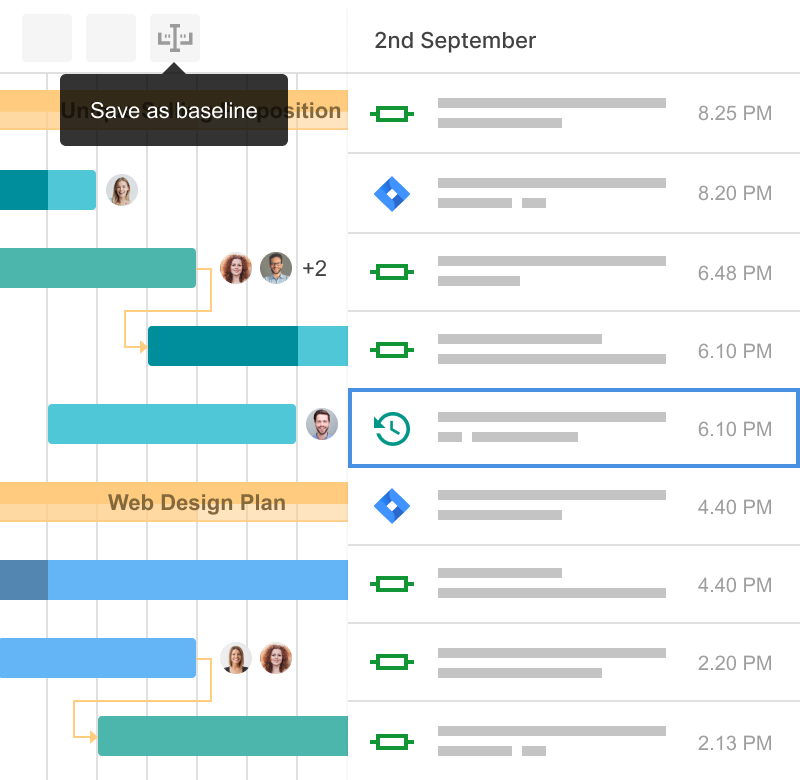
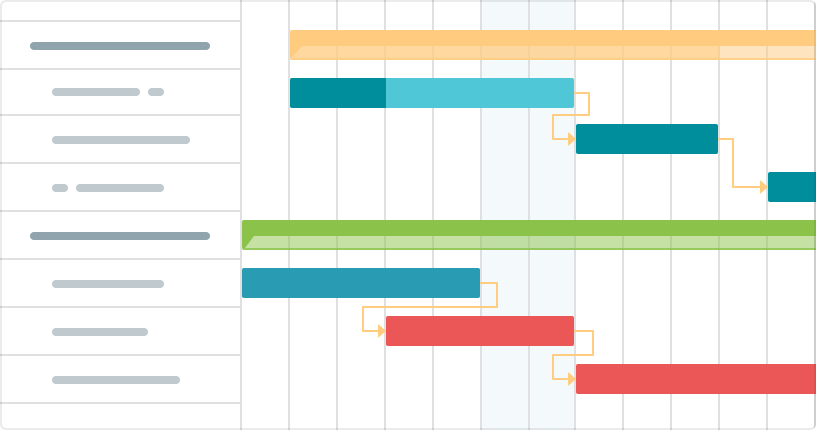
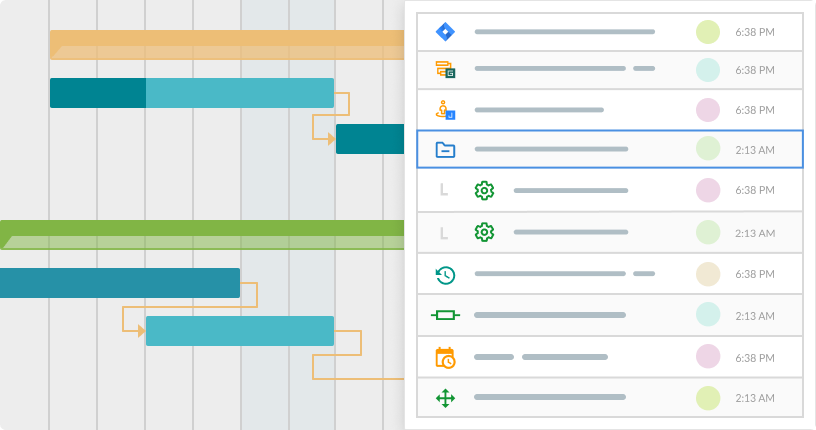
.png)