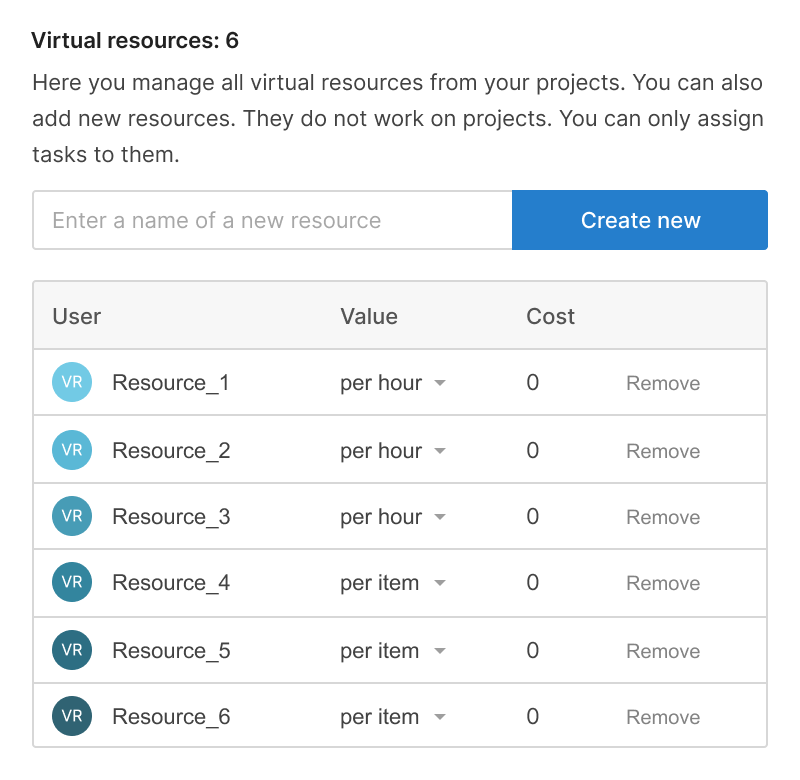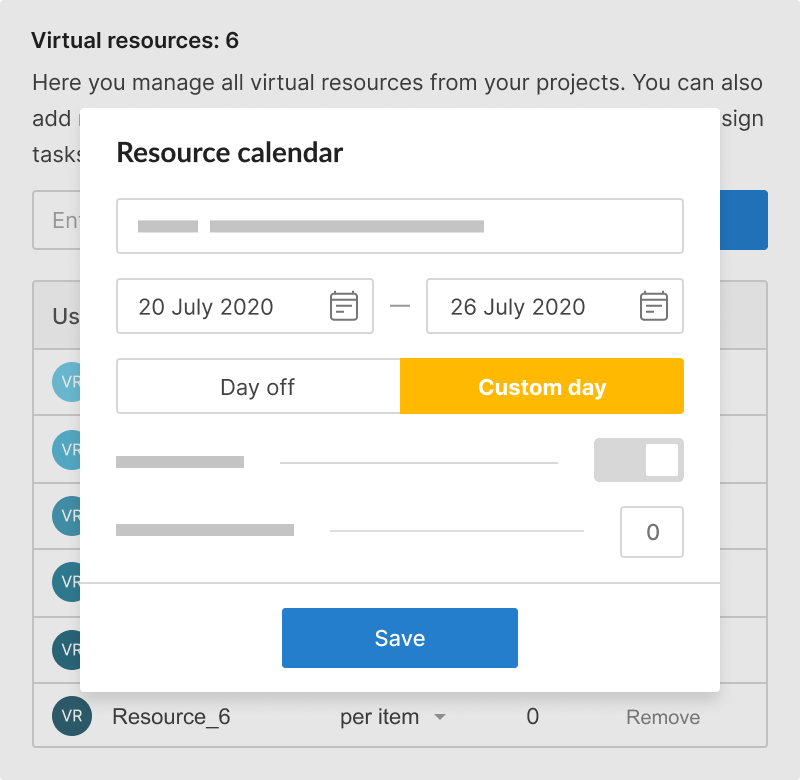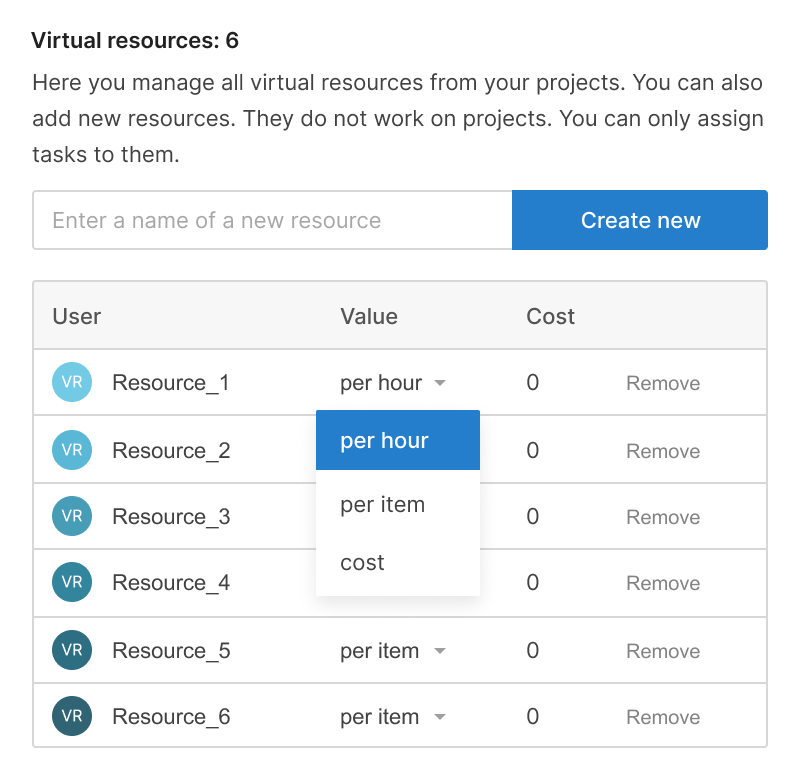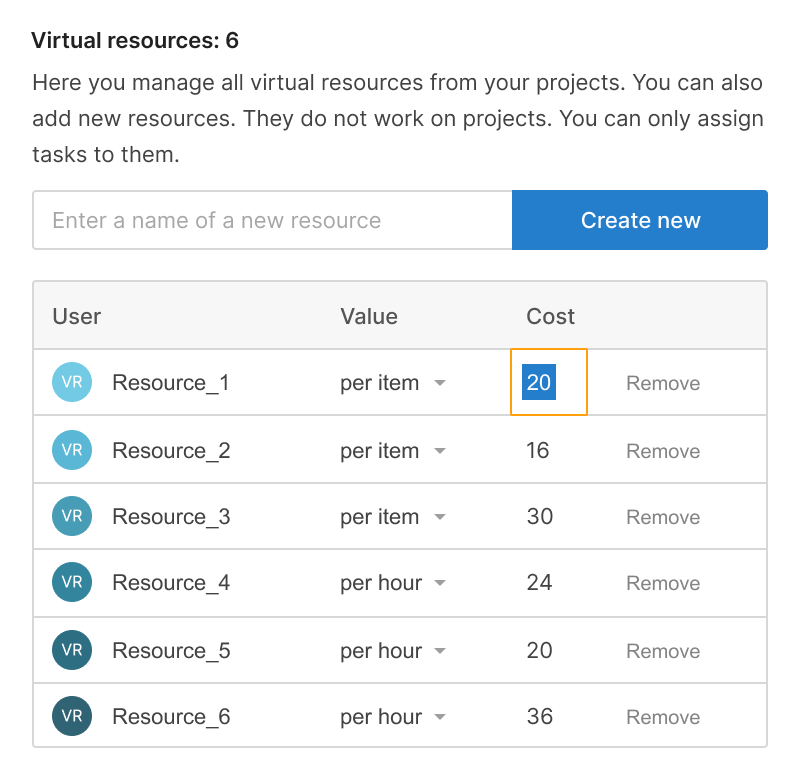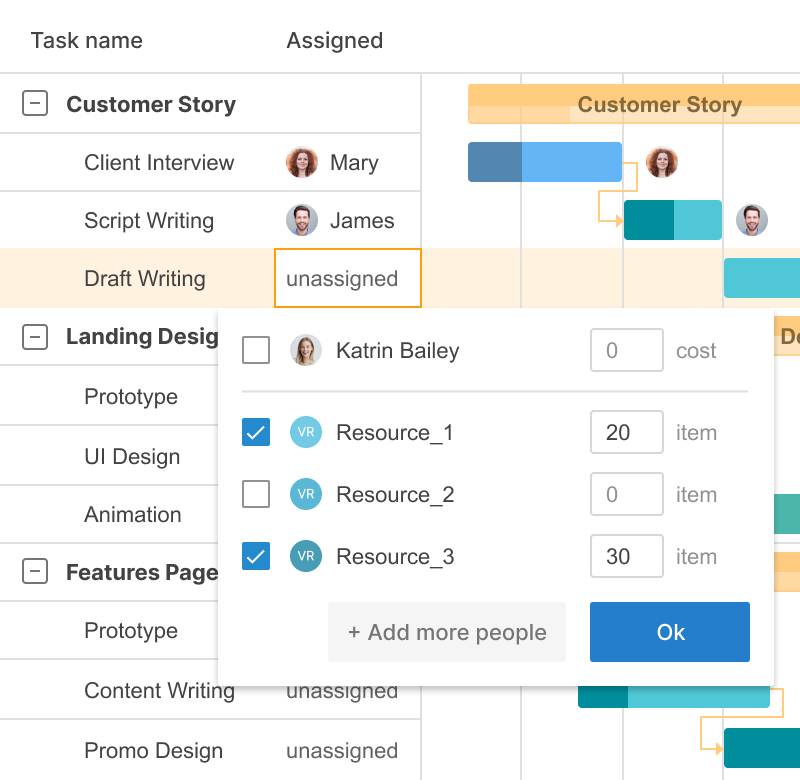- Manage your tasks comprehensively.
- Track the cost of your tasks.
- Track your project budget.
Virtual resources
Add virtual resources to your team, set values for them per hour, per item, or just cost, and define their personal calendars.
Learn how to create and manage virtual resources in GanttPRO.
GanttPRO saves time on writing offers to our customer. It really makes it easier to set up the project on a high logic level. Some clients just have a look at the project plan once and say: “Yeah, ok!” and let us fully take care of it without any coordination from their side.
Anika Albrecht
Project Manager and Consultant
1. Create virtual resources or choose them from the list
In just a few clicks, name your virtual resource and create it.
2. Create a personal calendar
Set a working week and hours for your virtual resource. Add and edit exceptions such as days-off, non-standard hours, holidays, etc.
3. Choose a working time unit
Set values per hour for labor resources, per item for material resources, or the fixed price.
4. Set the cost for your resource
Set the cost for your resource for the current project.
5. Assign tasks to your resource
In a few clicks, assign any task from your project to your resource.