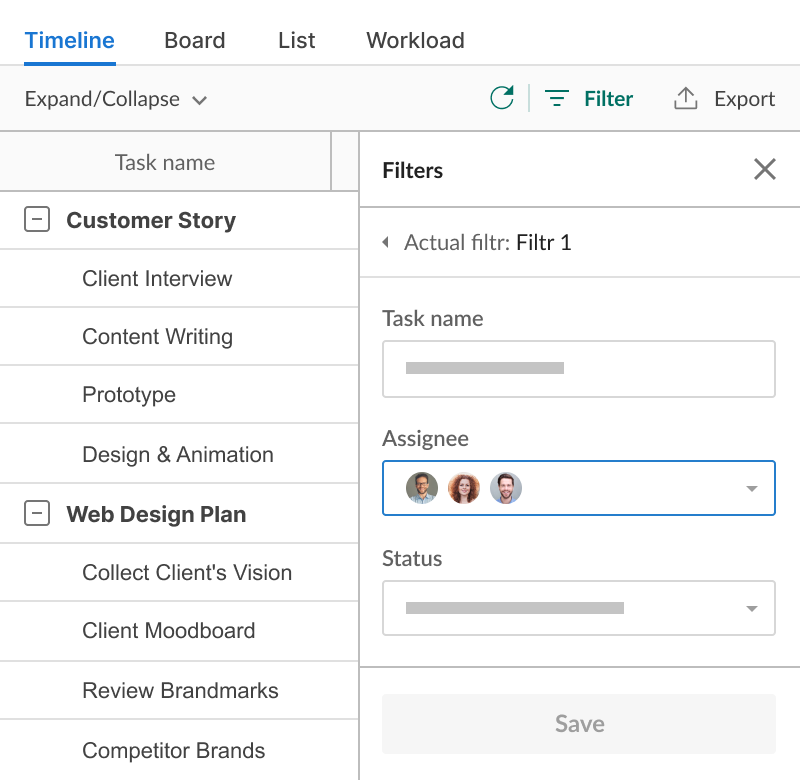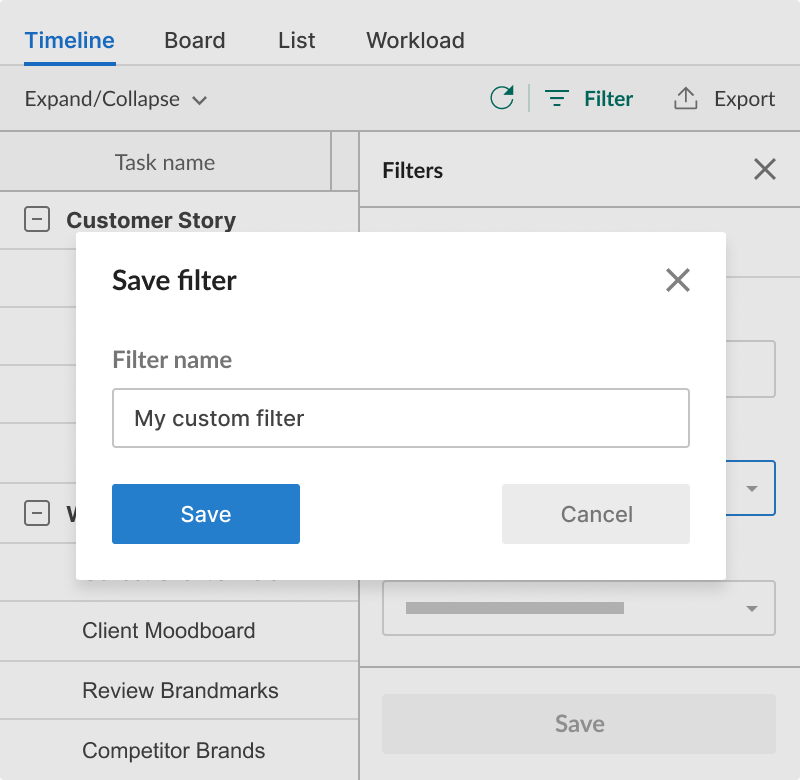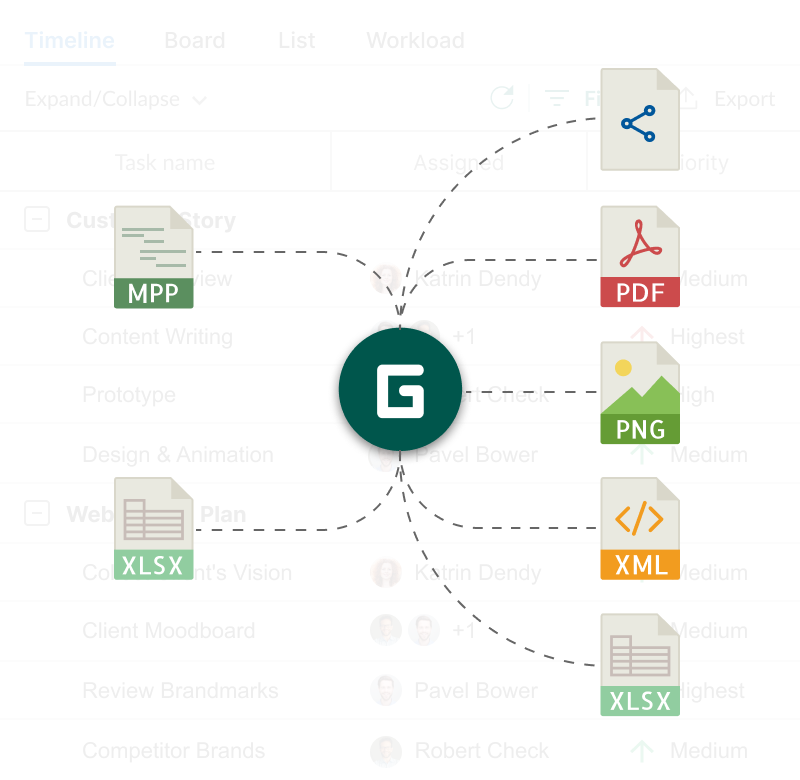広範なフィルターオプションにより、あなたが探している正確な基準に適合するタスクをソートできます。フィルターを保存して名前を付け、将来使用し、さらにはエクスポートして第三者と共有することもできます。
フィルターを使用すると、あなたは:
- 特定の基準に従ってタスクを迅速に見つけます。
- プロジェクト関連の限られたデータをエクスポートして共有します。
フィルタリングされたタスクを適用、保存、エクスポート、および共有する方法を学びます。
GanttPROは顧客への提案書作成にかかる時間を節約します。プロジェクトを高い論理レベルで設定するのが本当に簡単になります。一部のクライアントは、プロジェクト計画を一度見て「はい、わかりました!」と言い、彼らの側からの調整なしに完全に私たちに任せます。
アニカ・アルブレヒト
プロジェクトマネージャーおよびコンサルタント
1. フィルターセクションに移動
フィルターボタンをクリックし、タスク名、タイプ、割り当て、ステータス、優先度、日付、色でアクティビティをどのようにソートするかを選択します。期限切れのタスクでフィルタリングすることもできます。
2. フィルターを保存する
必要に応じて、フィルターを保存して名前を付け、いつでも適用できるようにします。
3. フィルターをエクスポートまたは共有する
フィルタリングされたタスクを一般的な形式にエクスポートするか、GanttPROに登録されていない第三者と共有します。