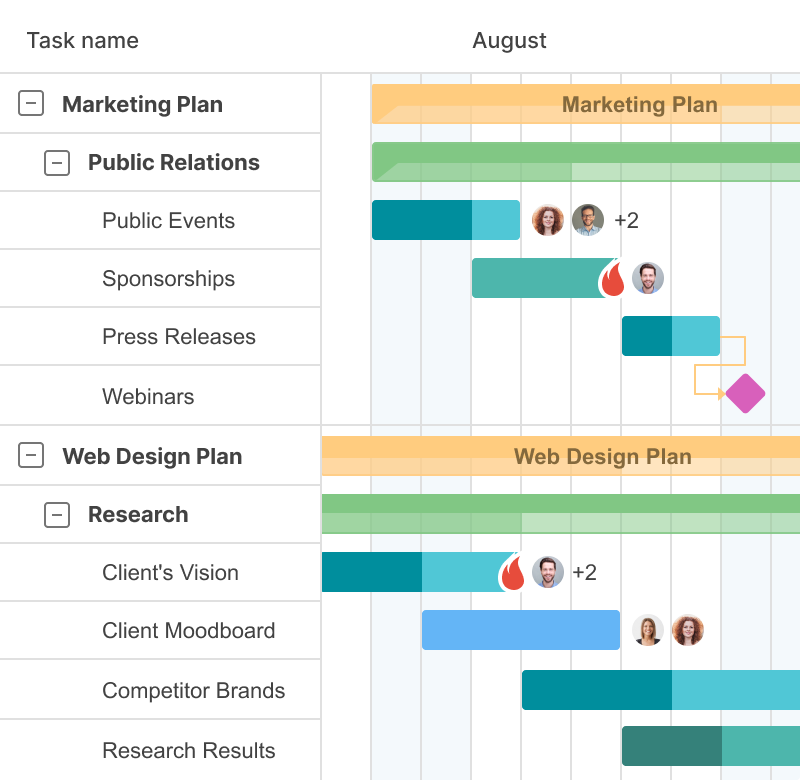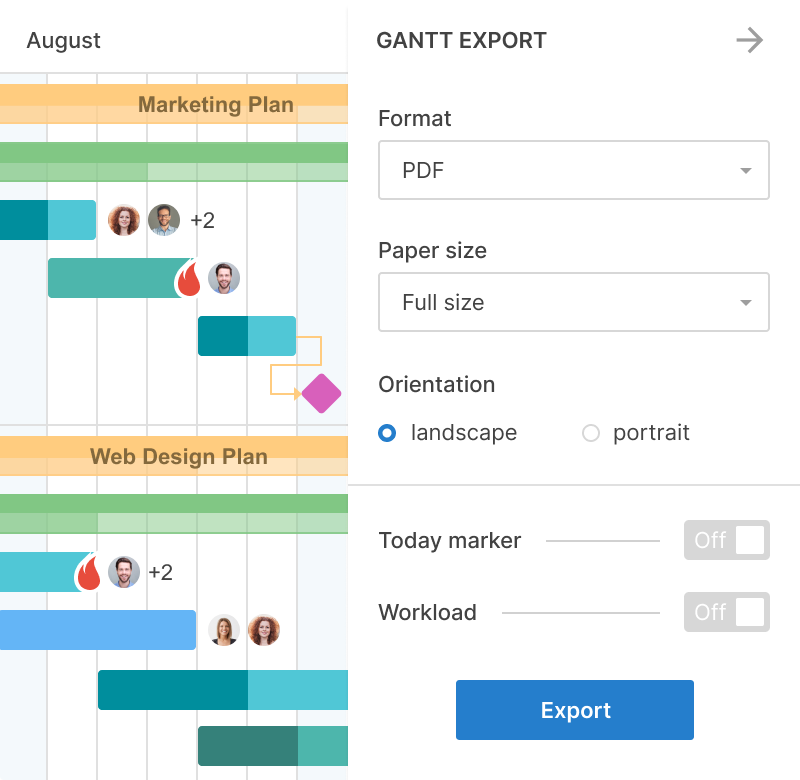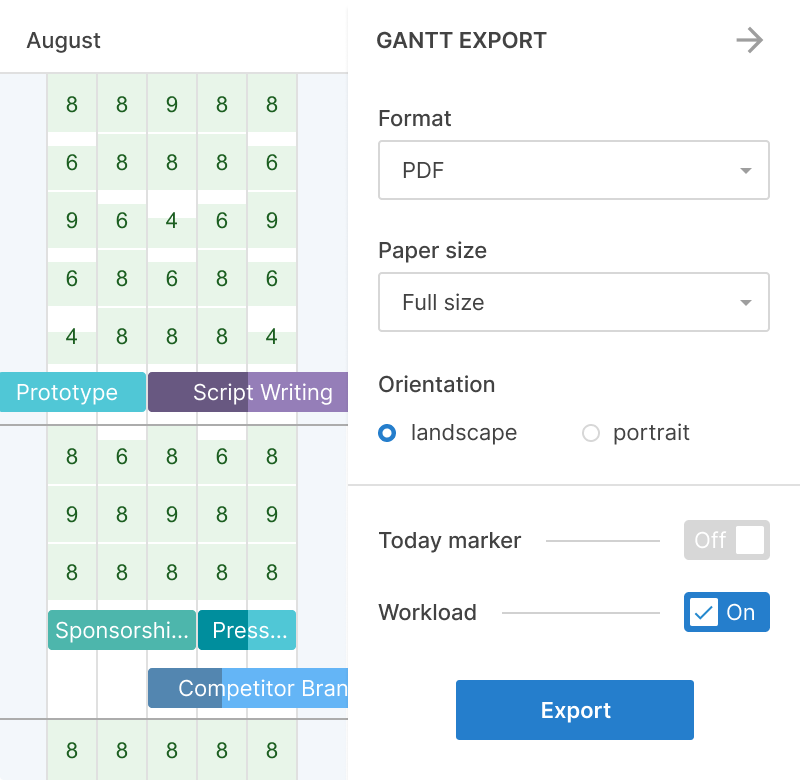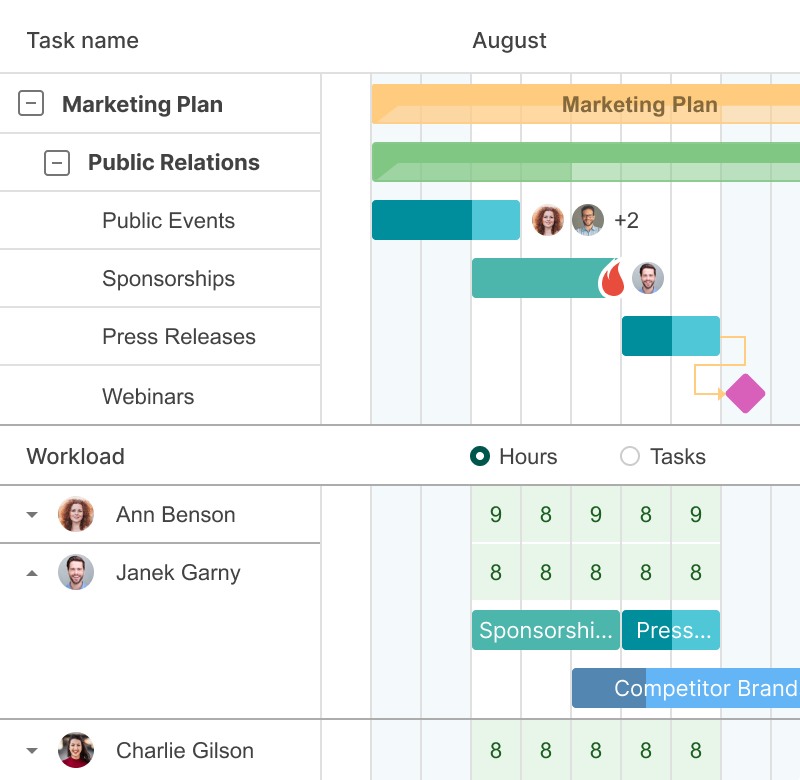高度なエクスポートは、多くのオプションでプロジェクトをダウンロードし、手元に印刷する完璧な方法です。
高度なエクスポートを使用すると、
- プロジェクトの物理的なコピーを取得できます。
- プロジェクトの任意の状態を示します。
- 人々を引き込んでおくことができます。
GanttPRO からプロジェクトを多くの高度なオプションを使用してエクスポートする方法を学びましょう
GanttPROは顧客への提案書作成にかかる時間を節約します。プロジェクトを高い論理レベルで設定するのが本当に簡単になります。一部のクライアントは、プロジェクト計画を一度見て「はい、わかりました!」と言い、彼らの側からの調整なしに完全に私たちに任せます。
アニカ・アルブレヒト
プロジェクトマネージャーおよびコンサルタント
1. プロジェクトを作成する
GanttPROに登録して、タスク、サブタスク、マイルストーン、依存関係、担当者などを含むプロジェクトを作成します。
2. 高度なオプションから選択する
何をどのようにエクスポートする必要があるかを定義します。形式、用紙サイズ、向きを選択し、フィルターとズームを使用し、ダウンロード可能なプロジェクトに含めたい列を有効にします。
3. リソースの作業負荷を含める
必要に応じて、リソースの作業負荷をダウンロードして、会議で示したり、プレゼンテーションに含めたりします。
4. エクスポートする前に確認する
必要なものをエクスポートしていることを確認してください。GanttPROは、エクスポートボタンをクリックする前にプロジェクトを表示します。