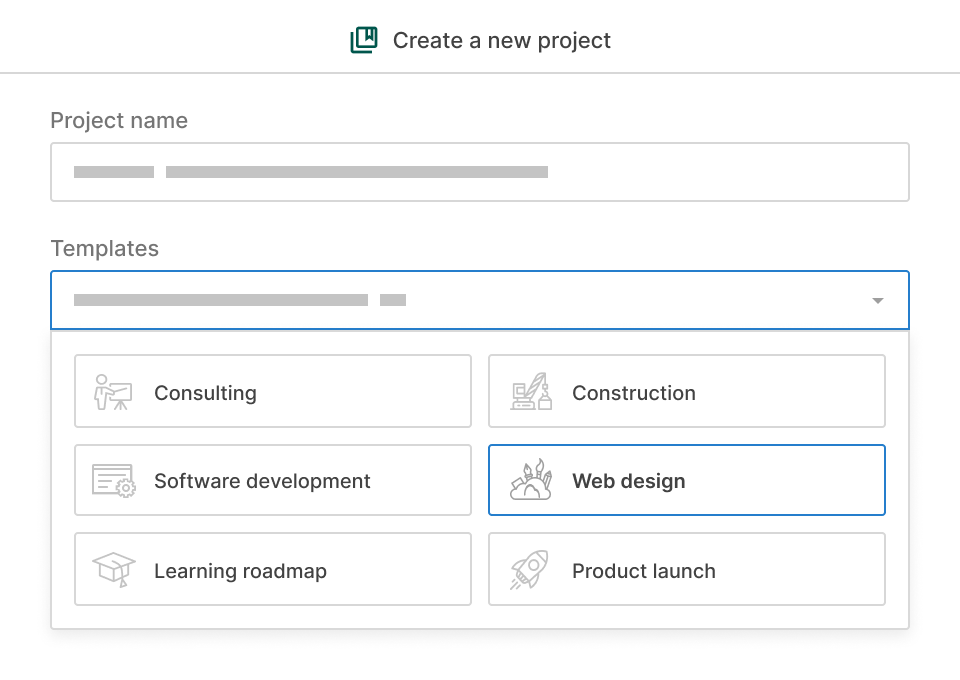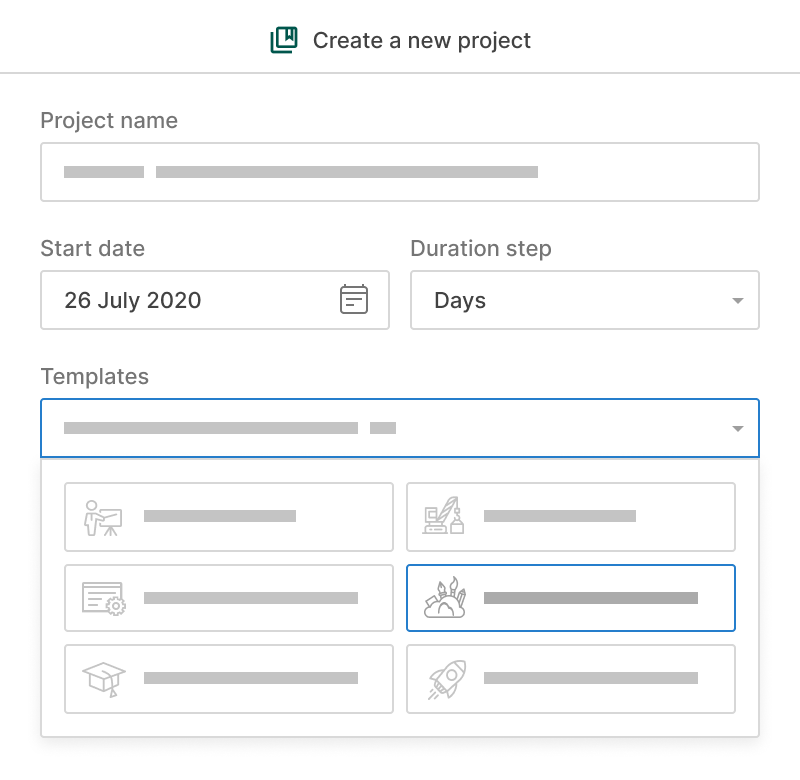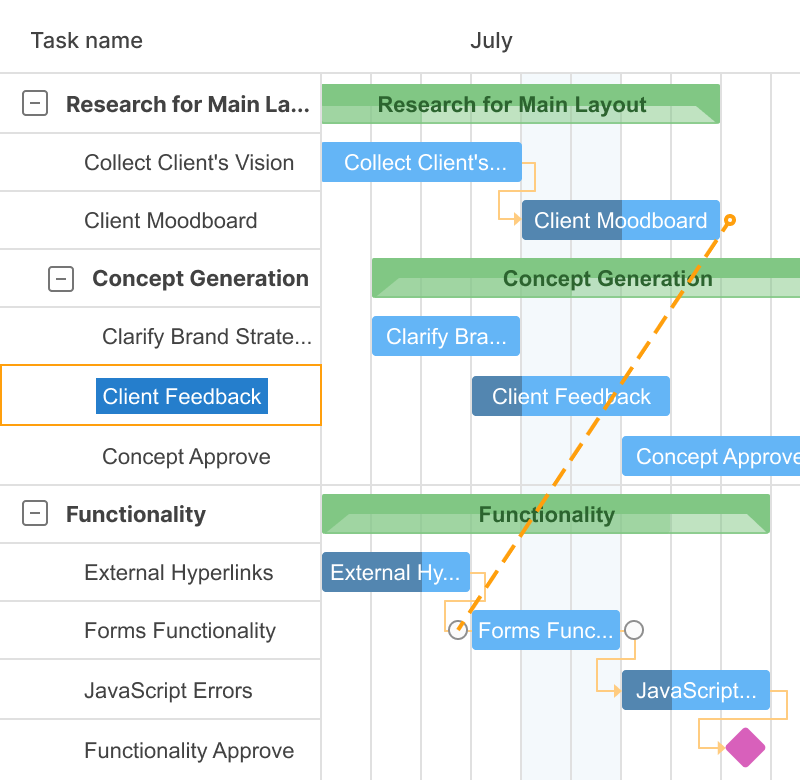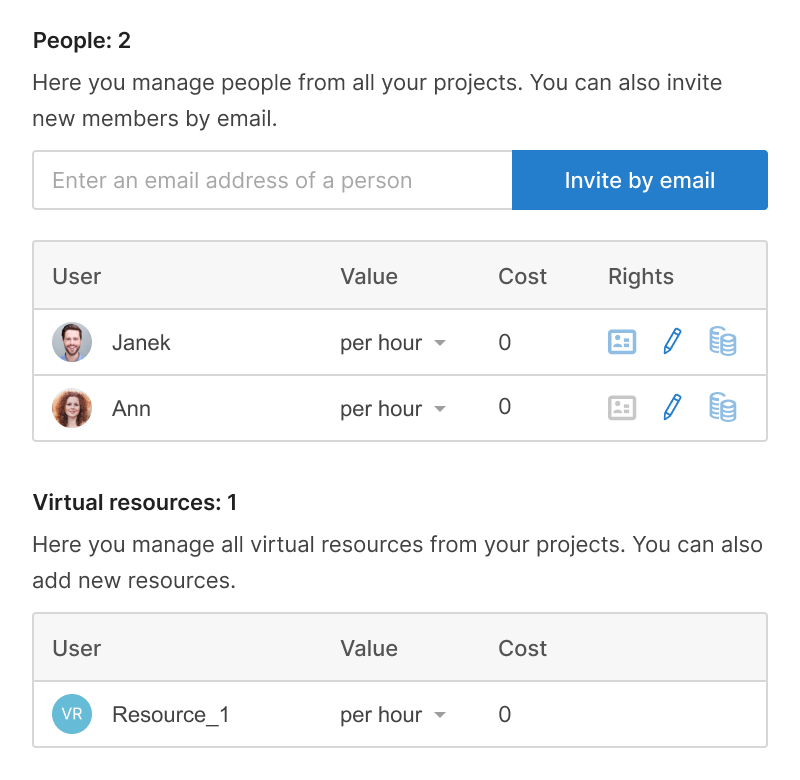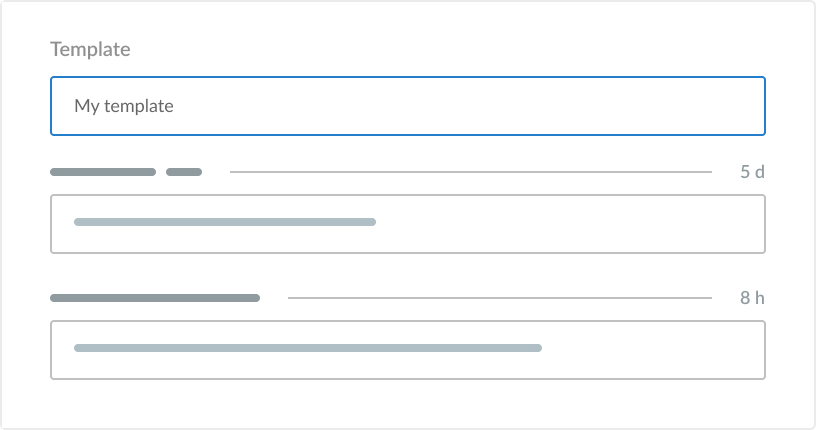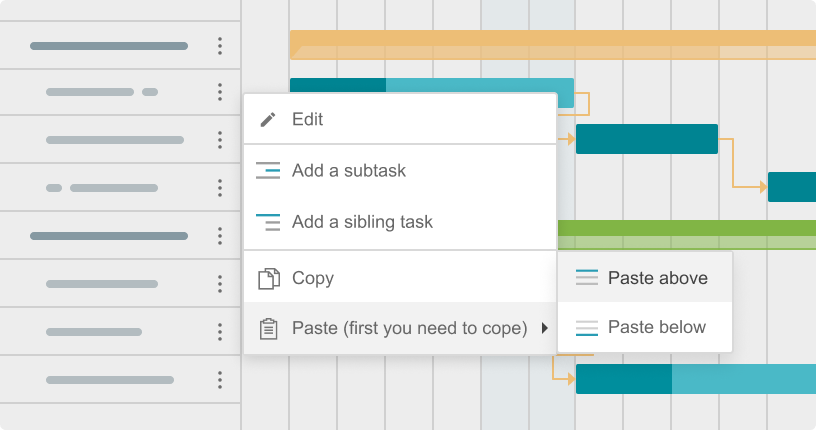完成したプロフェッショナルプロジェクトテンプレートを使用すると、新しい計画をすぐに開始できます。すでに特定の業界に典型的な事前定義の構造を持っています。
事前設定されたテンプレートを使用すると、あなたは:
- すぐに新しいプロジェクトを開始します。
- スケジュールと計画に時間を節約します。
- あなたの業界における典型的なプロジェクトの例を得ることができます。