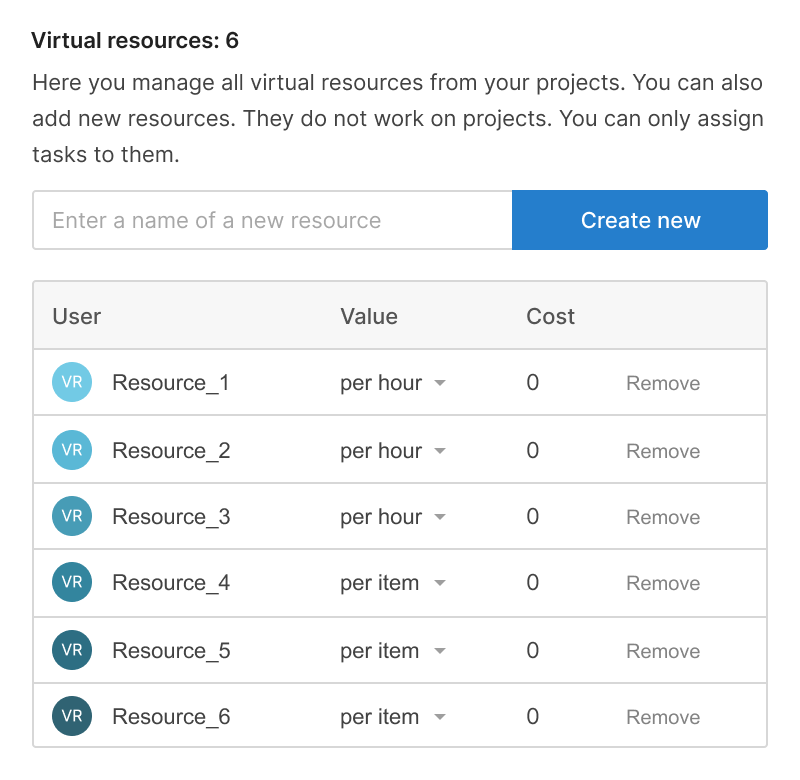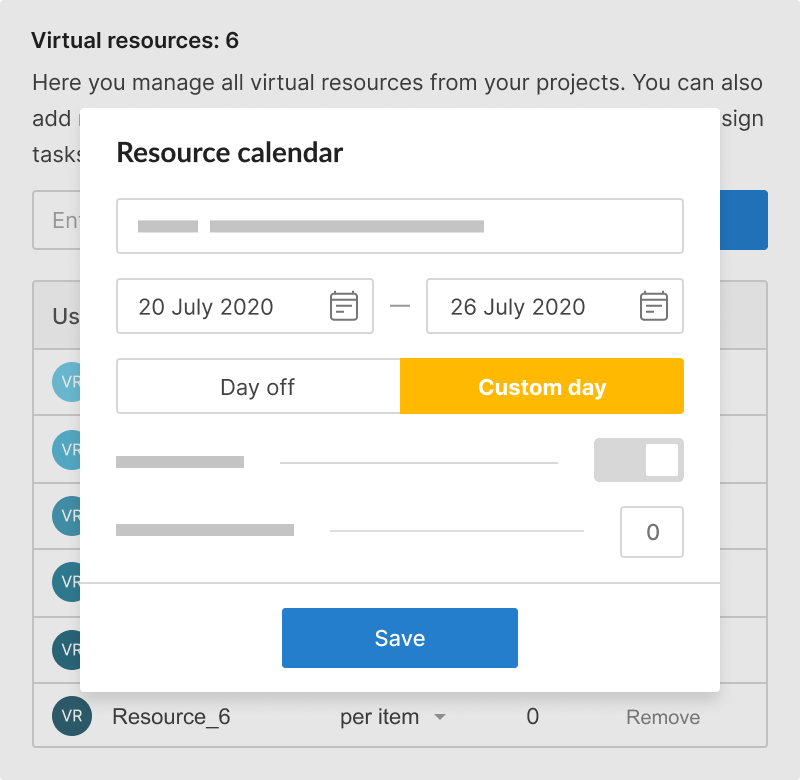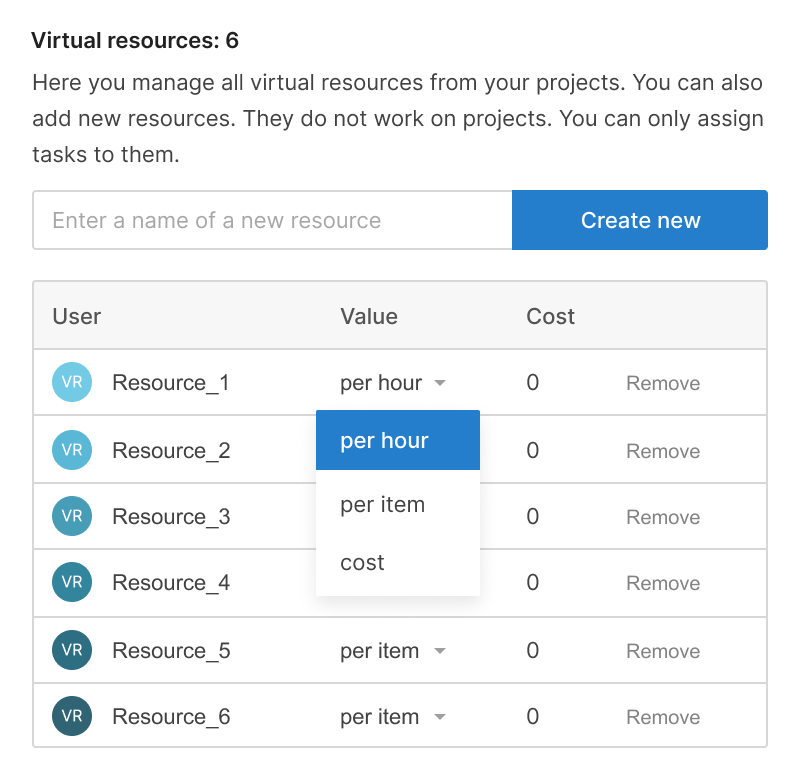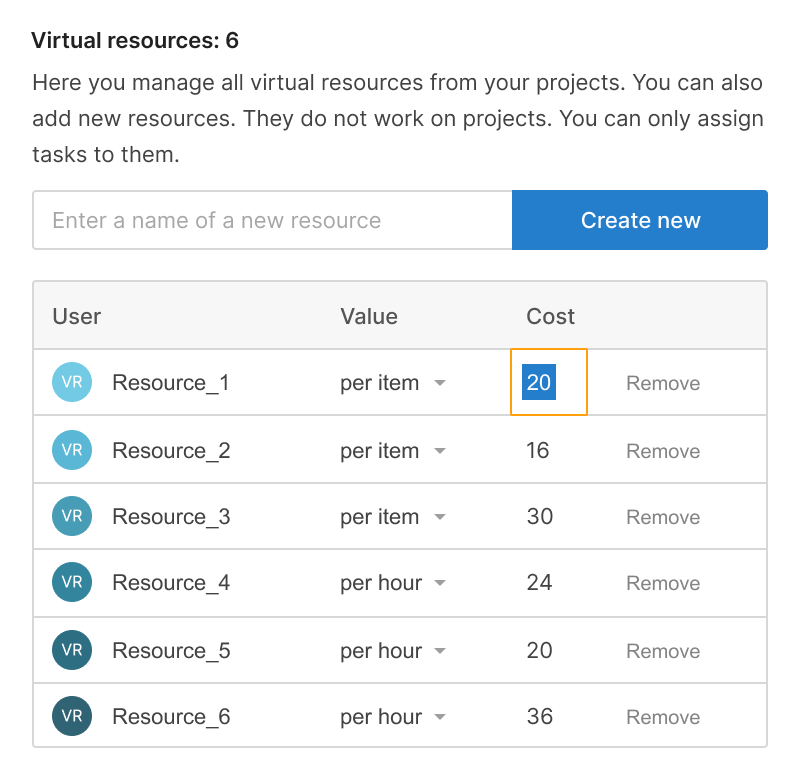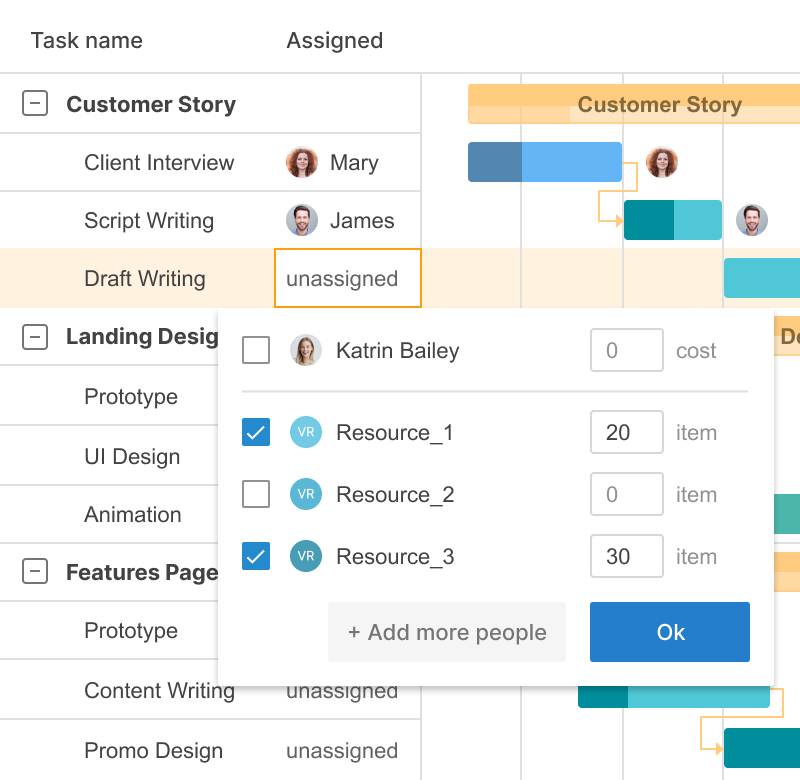バーチャルリソースは、タスクやプロジェクトの作業を支援します。何でも誰でもバーチャルリソースになり得ます。そのようなリソースを作成し、名前を付け、カレンダーを設定するのに数秒しかかかりません。
バーチャルリソースを使用すると、あなたは:
- タスクを包括的に管理します。
- タスクのコストを追跡します。
- プロジェクトの予算を追跡します。
GanttPROで仮想リソースを作成および管理する方法を学びます。
GanttPROは顧客への提案書作成にかかる時間を節約します。プロジェクトを高い論理レベルで設定するのが本当に簡単になります。一部のクライアントは、プロジェクト計画を一度見て「はい、わかりました!」と言い、彼らの側からの調整なしに完全に私たちに任せます。
アニカ・アルブレヒト
プロジェクトマネージャーおよびコンサルタント
1. 仮想リソースを作成するか、リストから選択します
数回のクリックで、仮想リソースに名前を付けて作成します。
2. 個人カレンダーを作成します
仮想リソースの作業週と時間を設定します。休暇、標準外の時間、祝日などの例外を追加および編集します。
3. 作業時間単位を選択します
労働資源の時間単価、物資資源のアイテム単価、または固定価格を設定します。
4. リソースのコストを設定します
現在のプロジェクトのためにリソースのコストを設定します。
5. リソースにタスクを割り当てます
数回のクリックで、プロジェクトの任意のタスクをリソースに割り当てます。