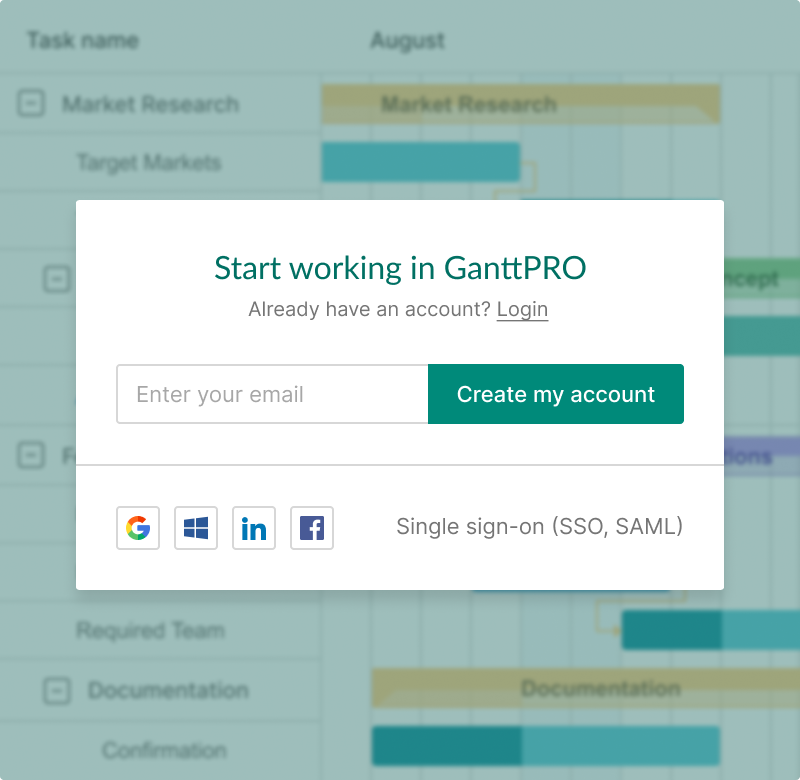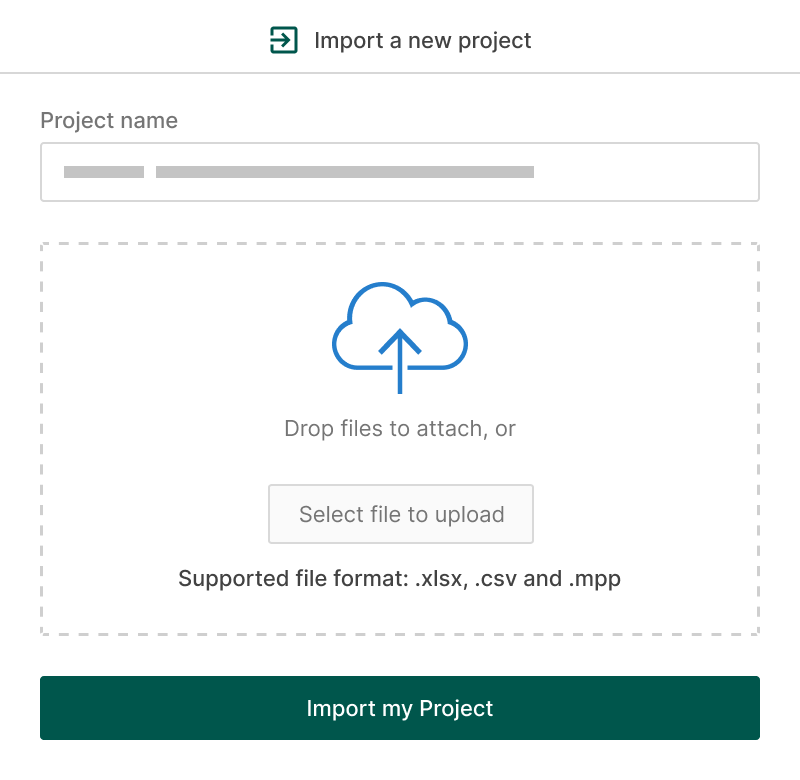わずか数回のクリックで、高度なインポート機能を使用すると、他のツールからプロジェクトを持ち込み、追加のトレーニングなしですぐに作業を続けることができます。
高度なインポートを使用すると、
- すぐにプロジェクトの作業を続けることができます。
- データを無駄にしません。
- 強力な機能を備えた直感的なツールを手に入れます。
数回のクリックでプロジェクトをGanttPROにインポートする方法を学びましょう。
GanttPROは顧客への提案書作成にかかる時間を節約します。プロジェクトを高い論理レベルで設定するのが本当に簡単になります。一部のクライアントは、プロジェクト計画を一度見て「はい、わかりました!」と言い、彼らの側からの調整なしに完全に私たちに任せます。
アニカ・アルブレヒト
プロジェクトマネージャーおよびコンサルタント
1. GanttPROに登録する
メールアドレスを使用してアカウントを作成するか、Google、Microsoft、LinkedIn、またはFacebookアカウントでログインします。SSOも使用できます。
2. プロジェクトに名前を付けてインポートする
インポート後数秒で計画の作業を続行できます。GanttPROは、Excel、MS Project、JIRA Cloudソフトウェアからプロジェクトをインポートすることを許可します。