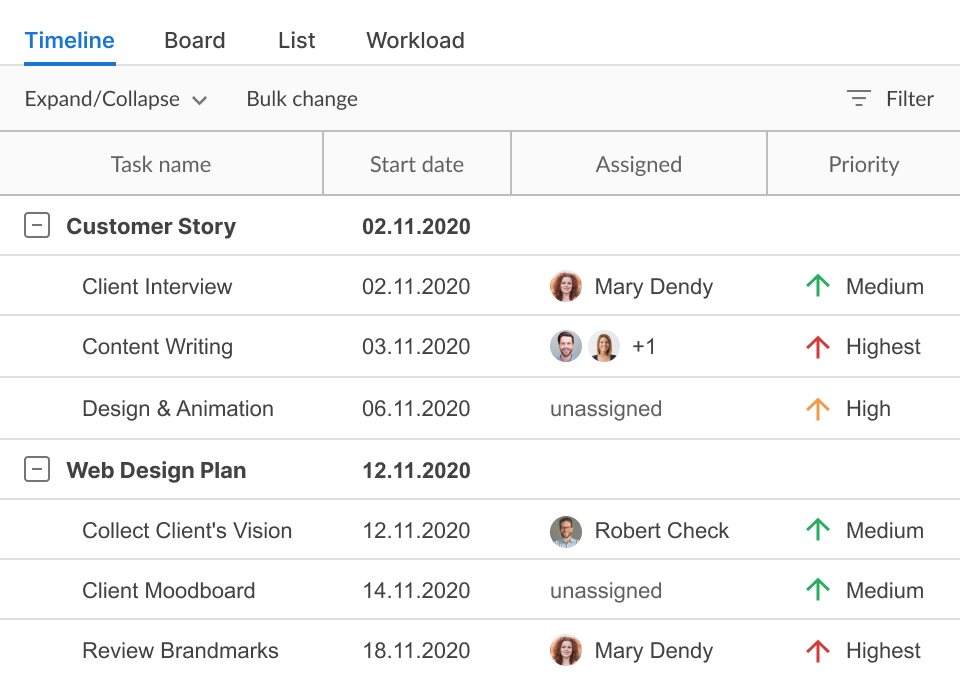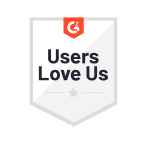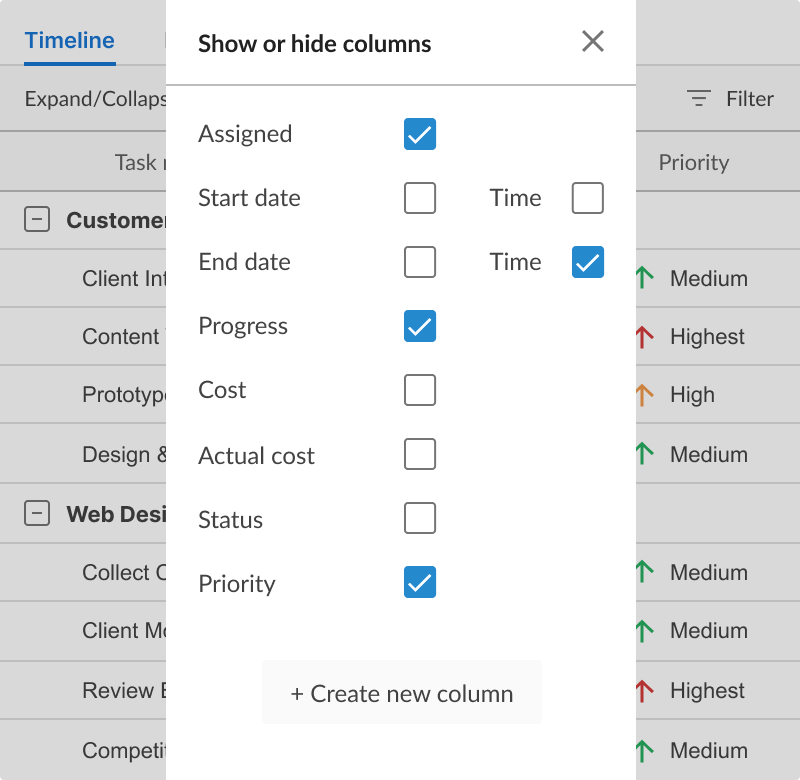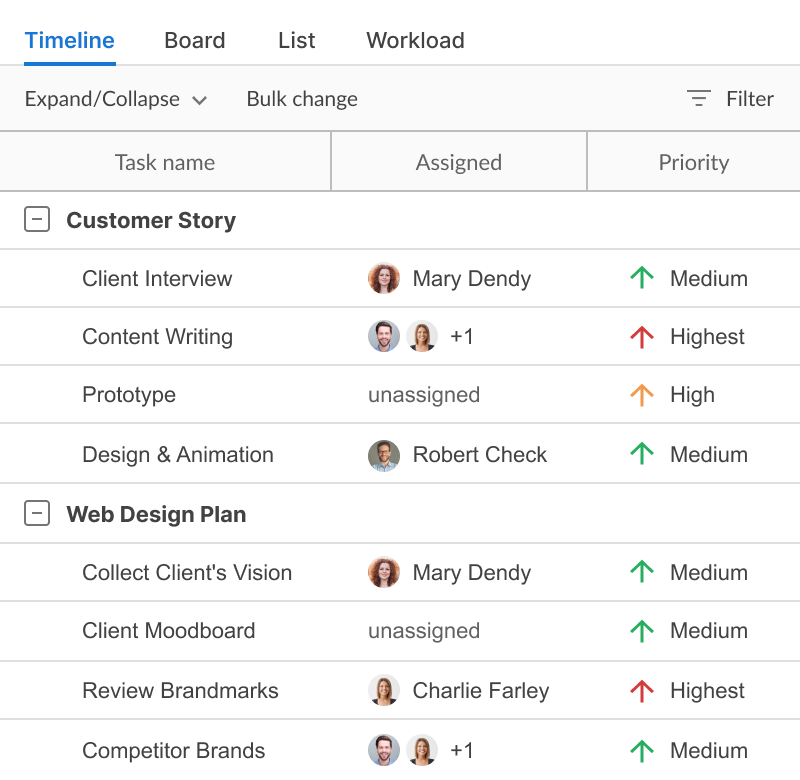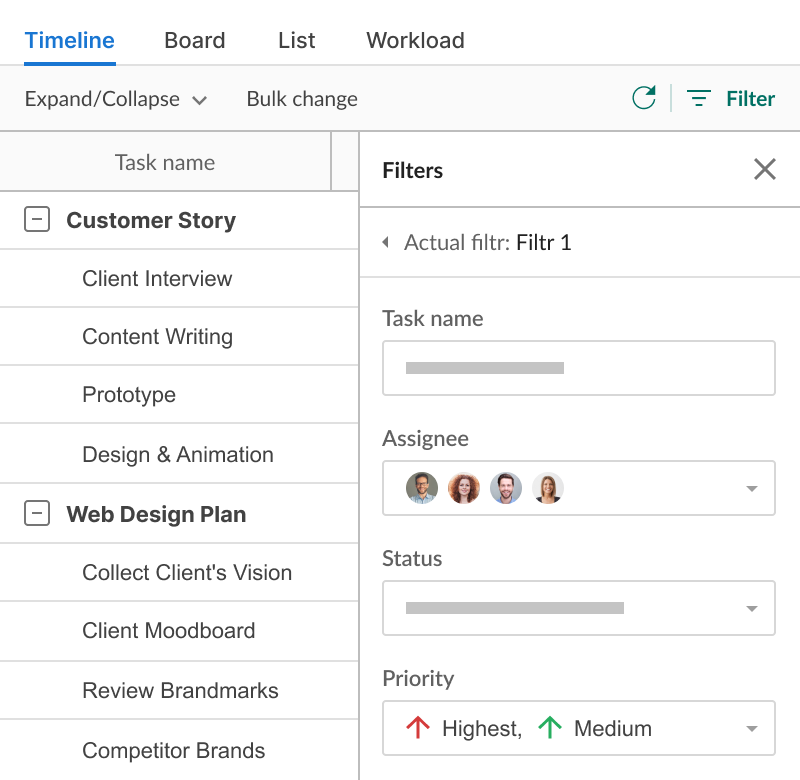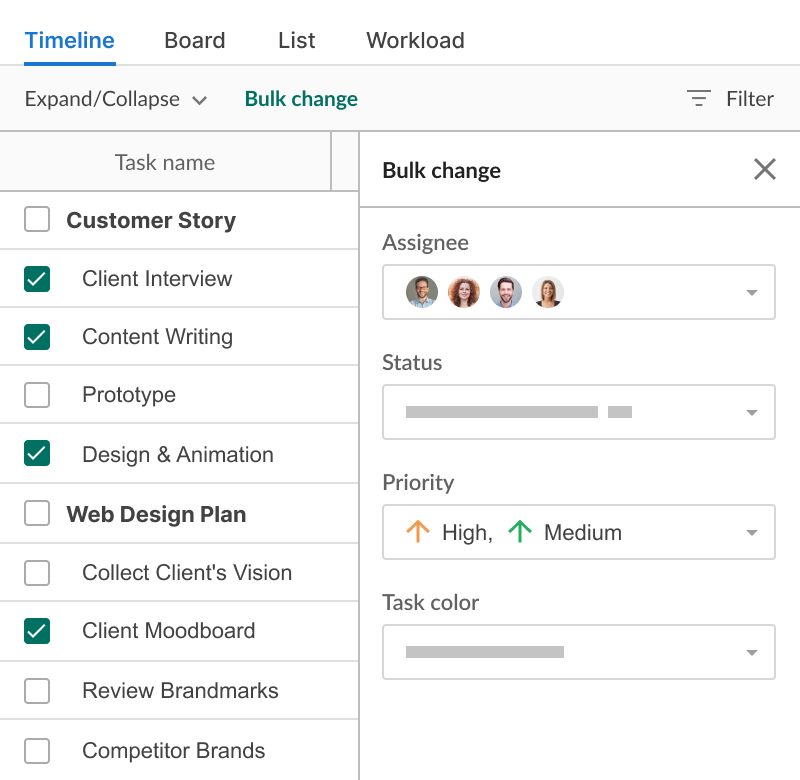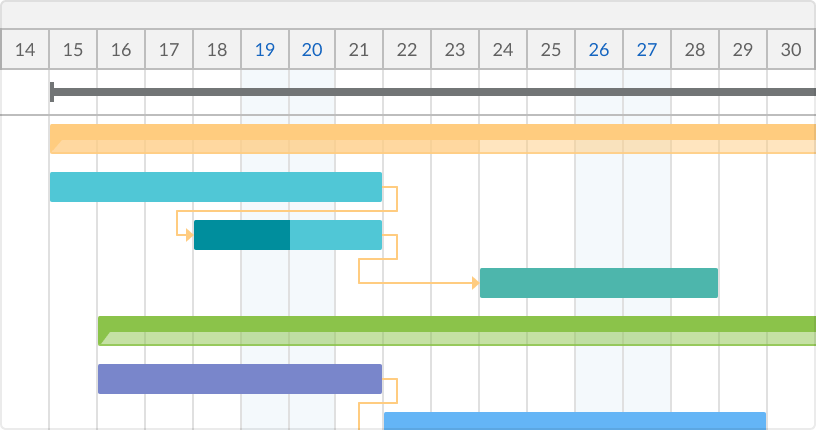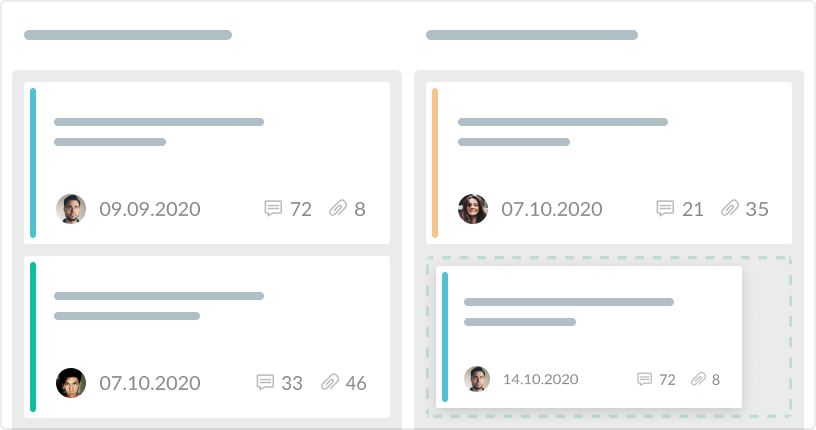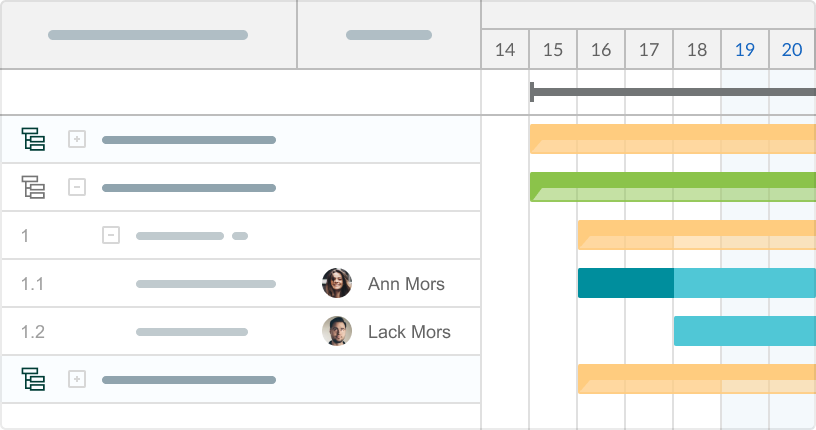プロジェクトグリッドは、すべてのタスクパラメーターを1か所で瞬時に表示します。個人およびチームの割り当てに関する情報を簡単に手元に置き、最も迅速にアクセスできます。
グリッドビューでは、あなたは:
- 表示または非表示にする情報を簡単に選択できます。
- 最も迅速にアクセスしてタスクを管理します。
- タスクの設定とパラメーターを制御します。
- すぐにチームと協力します。