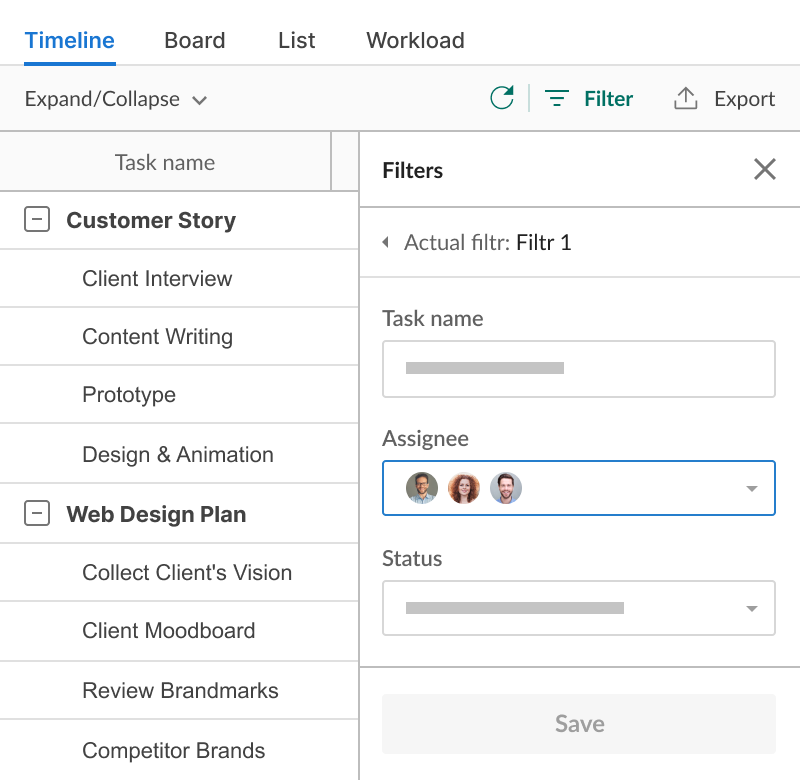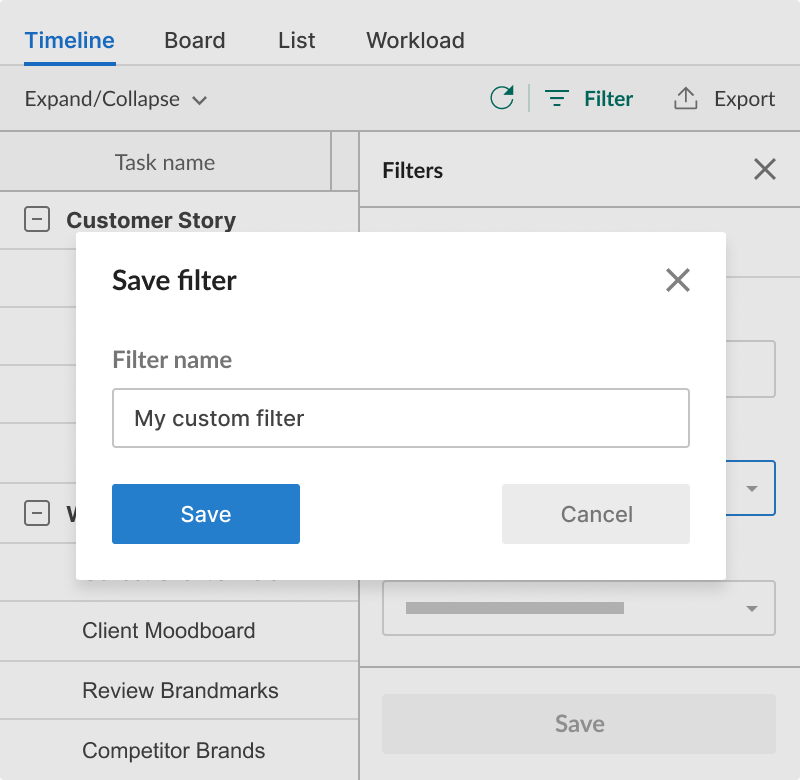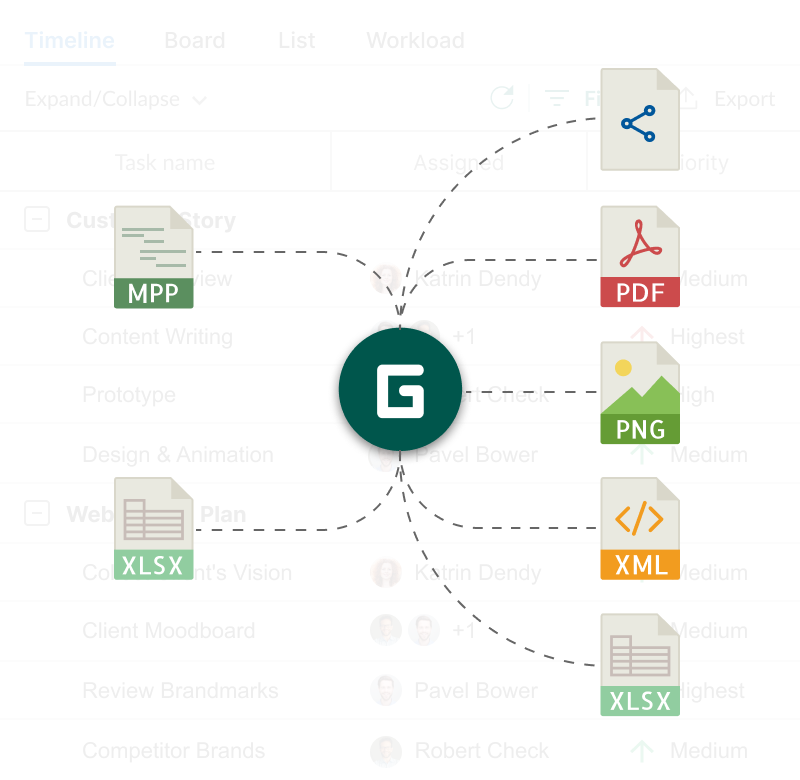- Quickly find tasks according to specific criteria.
- Export and share limited project-related data.
Filter
Apply wide filter options to get the smallest details based on the task’s type, assignee, status, priority, dates, and colors.
Learn how to apply, save, export, and share filtered tasks.
GanttPRO ahorra tiempo en la redacción de ofertas para nuestros clientes. Realmente facilita la configuración del proyecto a un alto nivel lógico.Algunos clientes solo echan un vistazo al plan del proyecto una vez y dicen: “¡Sí, está bien!” y nos dejan encargarnos completamente sin ninguna coordinación de su parte.
Anika Albrecht
Gerente de Proyecto y Consultora
1. Go to the Filter section
Click on the Filter button and choose how you want to sort activities: by task name, type, assignee, status, priority, dates, and colors. You can also filter by overdue tasks.
2. Save your filter
If needed, save and name your filter to apply it whenever you want.
3. Export or share your filters
Export your filtered tasks to popular formats or share them with third parties, even not registered in GanttPRO.