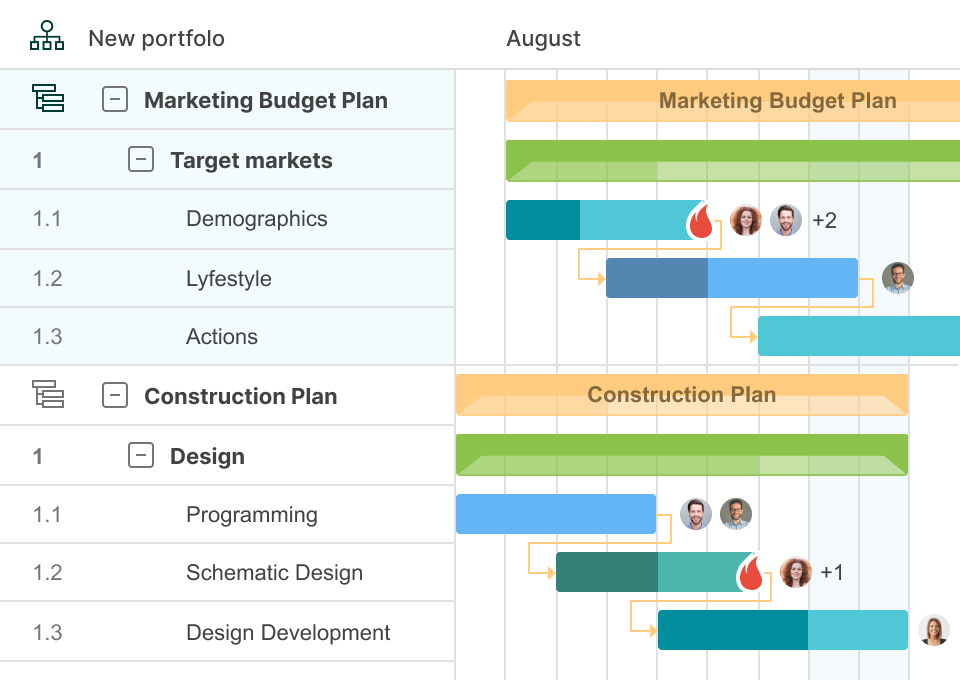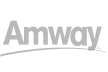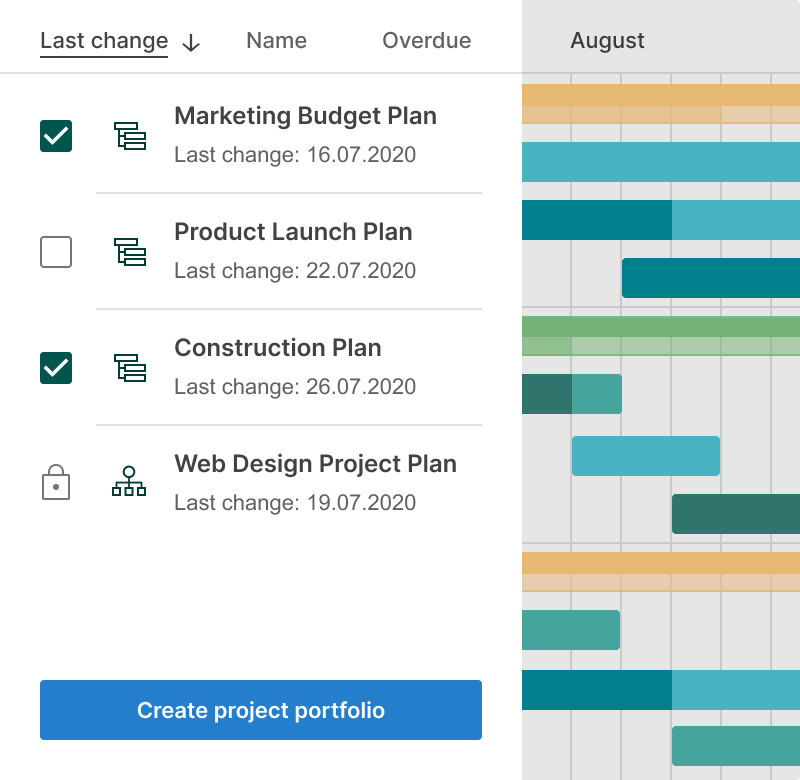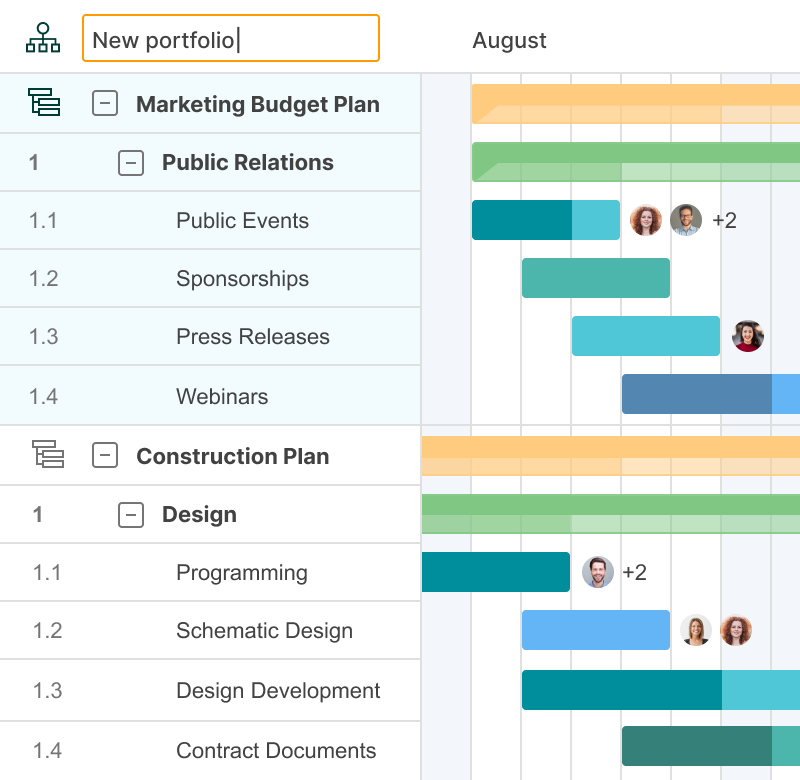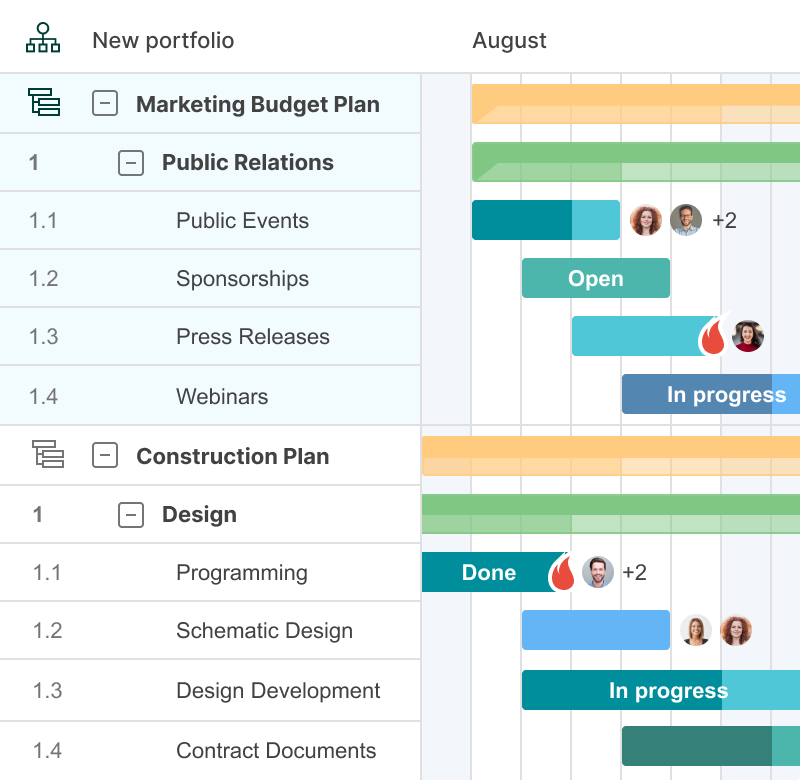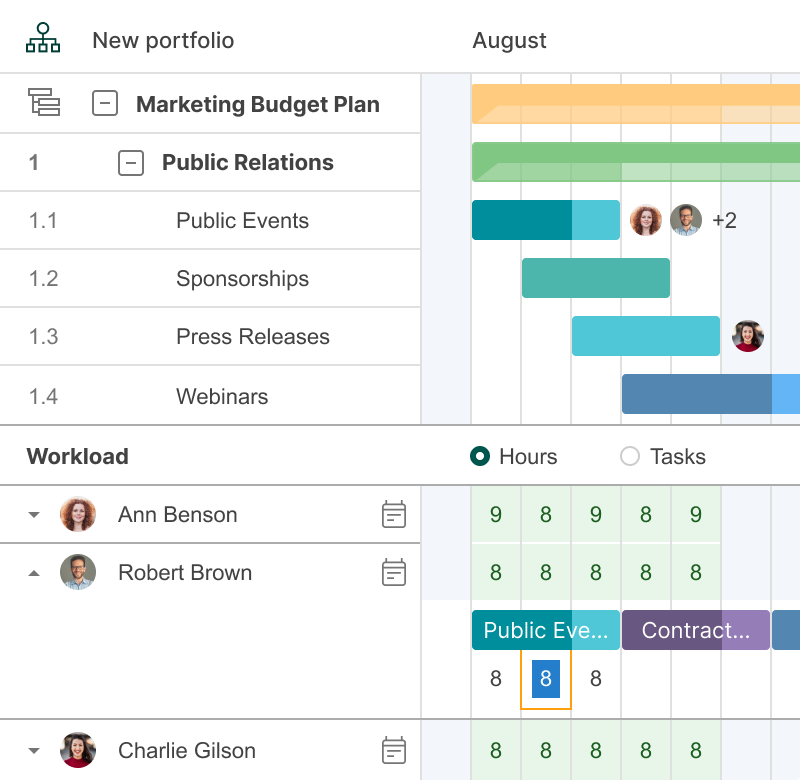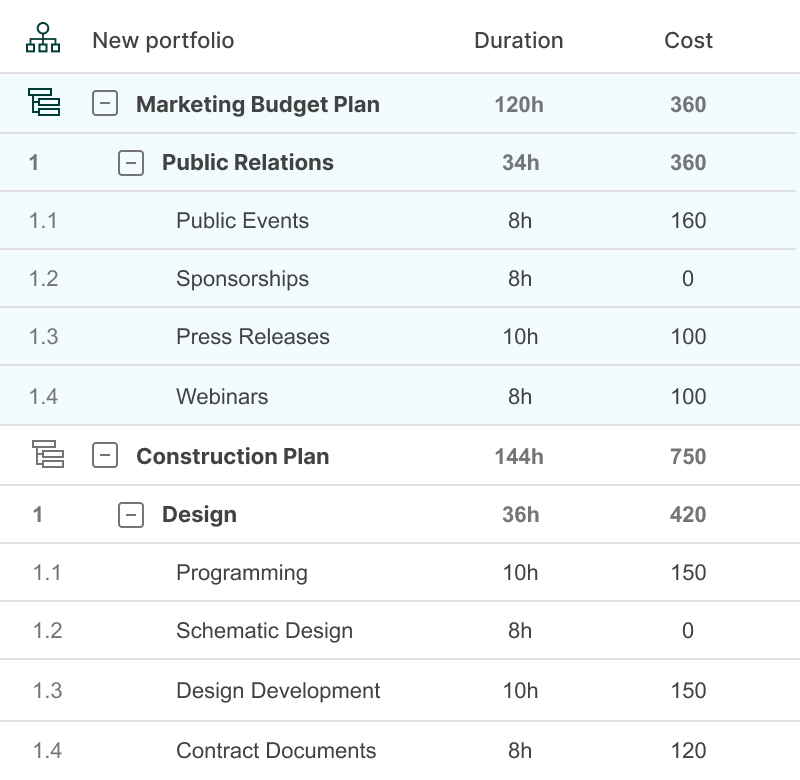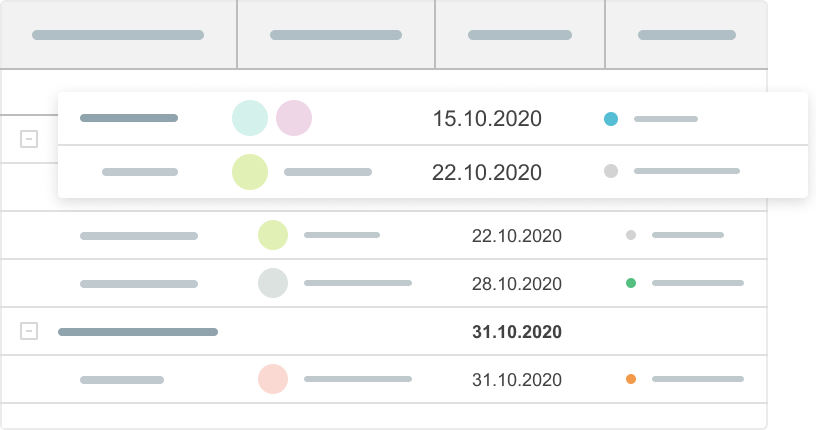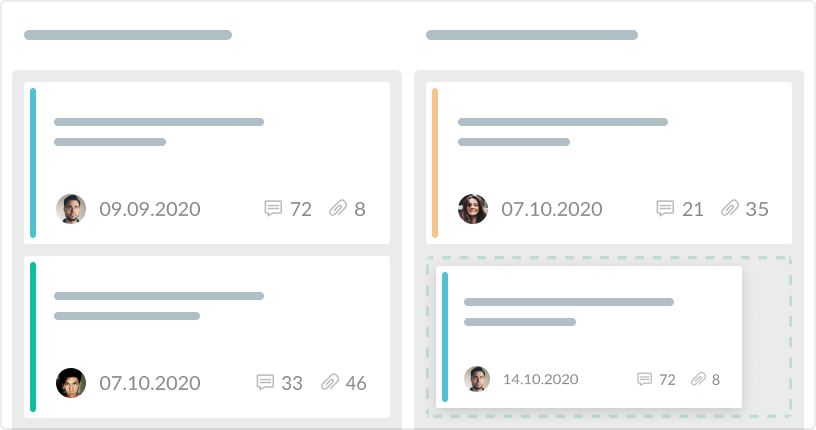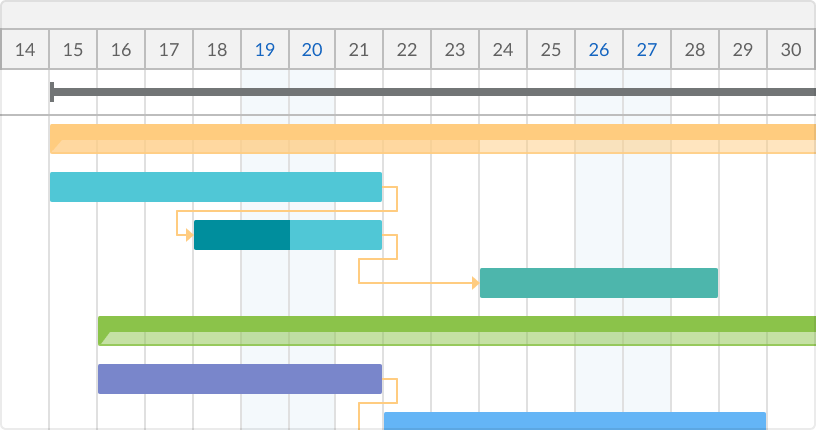- Obtenez une vue d'ensemble de vos projets.
- Gérez les ressources et leur charge de travail efficacement.
- Suivez l'avancement du projet.
- Collaborez avec l'équipe immédiatement.
Vue du portefeuille
Obtenez un contrôle en temps réel de tous vos projets avec une vue d'ensemble. Vérifiez rapidement leur état et leurs mises à jour et accédez à tout détail.