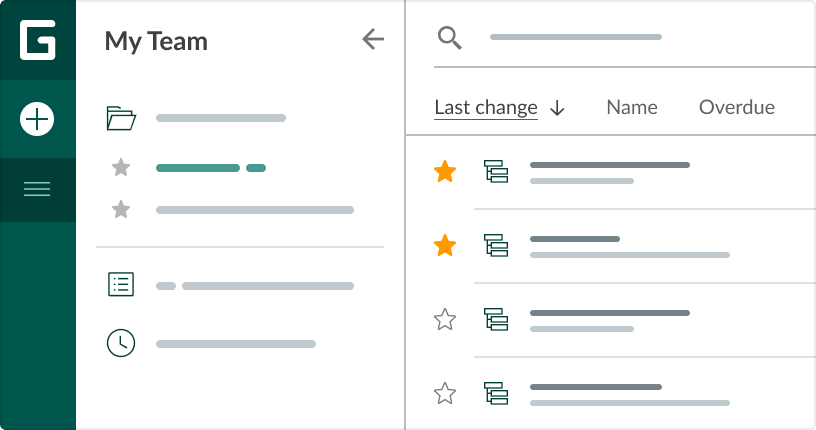- Savez quelle séquence de tâches nécessite une attention particulière.
- Savez combien de temps il faut pour terminer votre projet à temps.
Chemin critique
Identifiez les tâches qui affectent directement la date d'achèvement de votre projet sans avoir à le calculer. Laissez GanttPRO le faire pour vous.
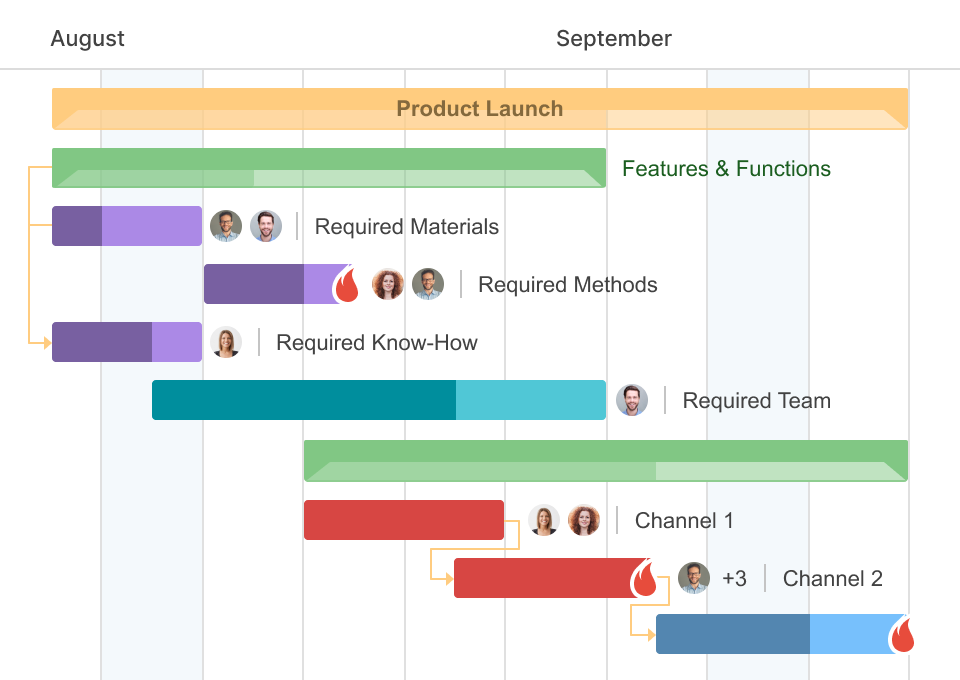






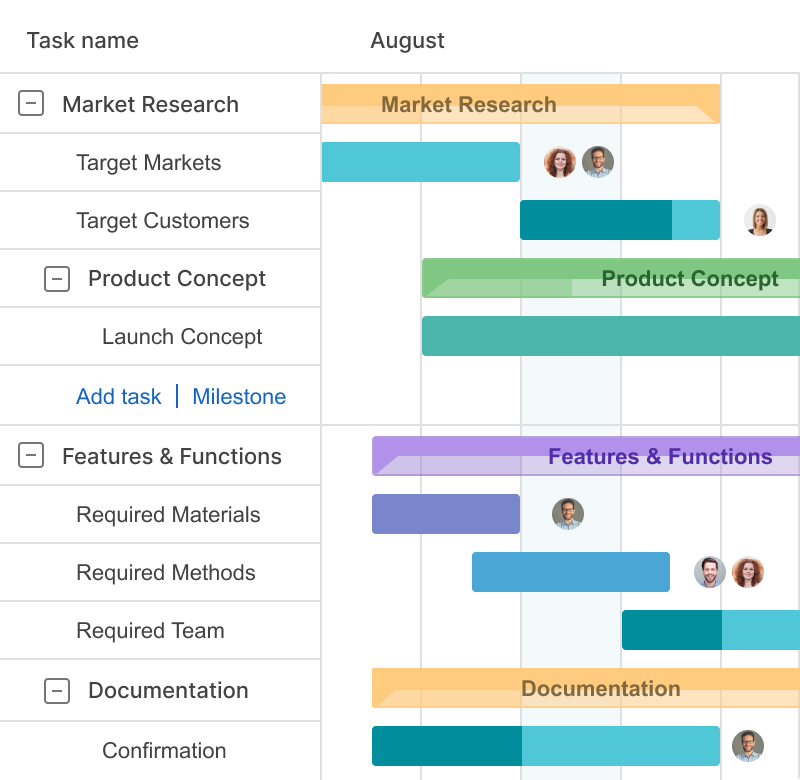
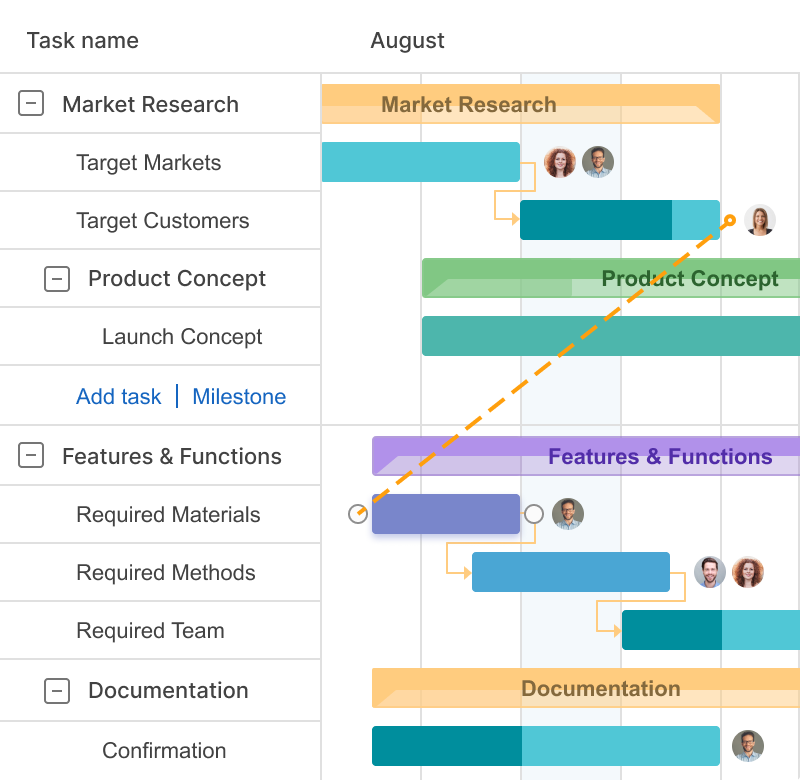
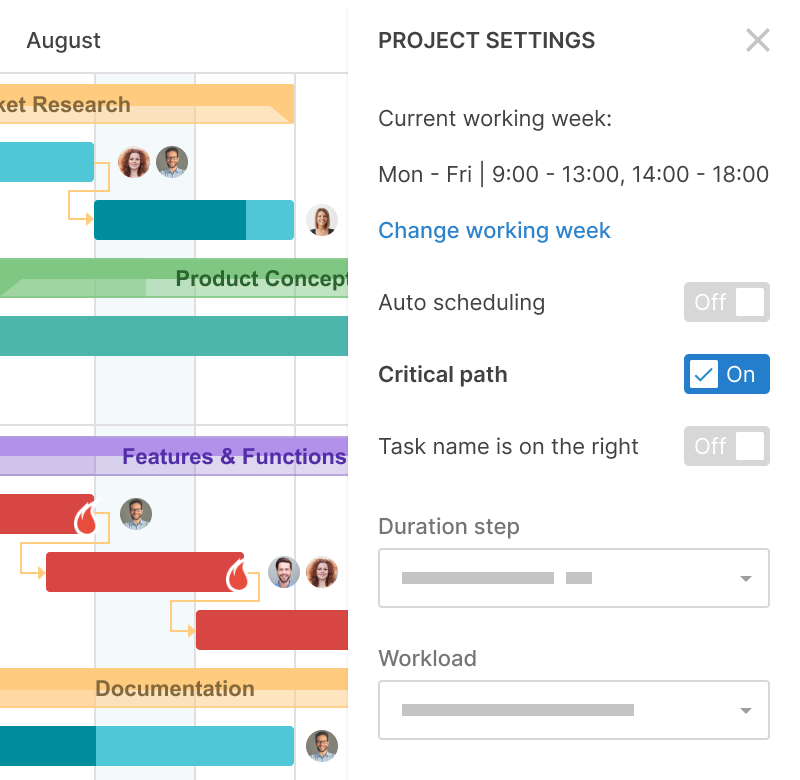
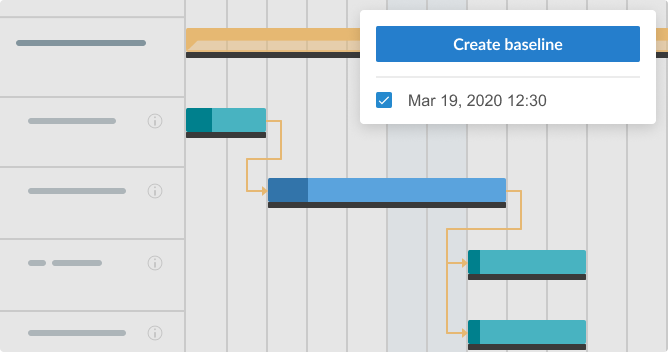
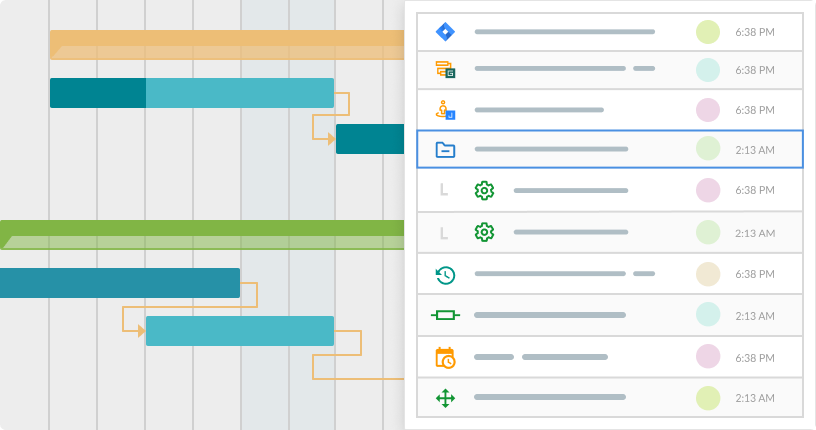
.png)