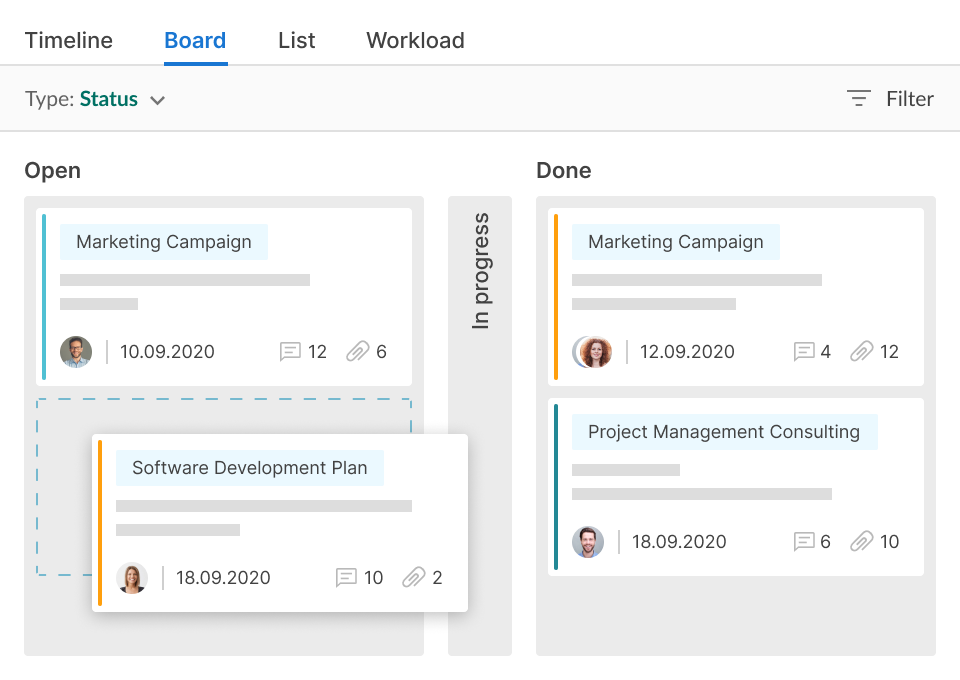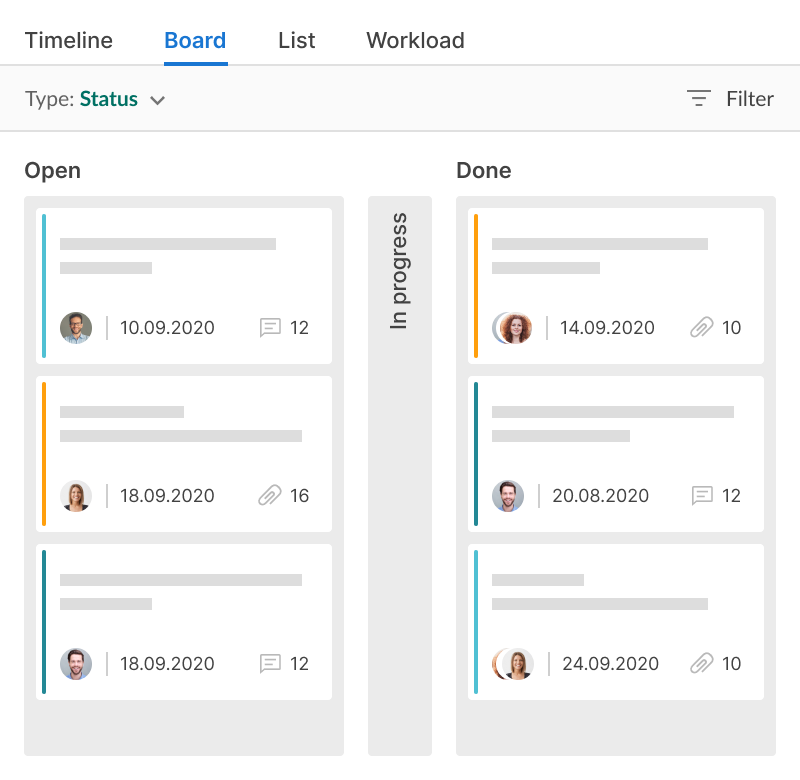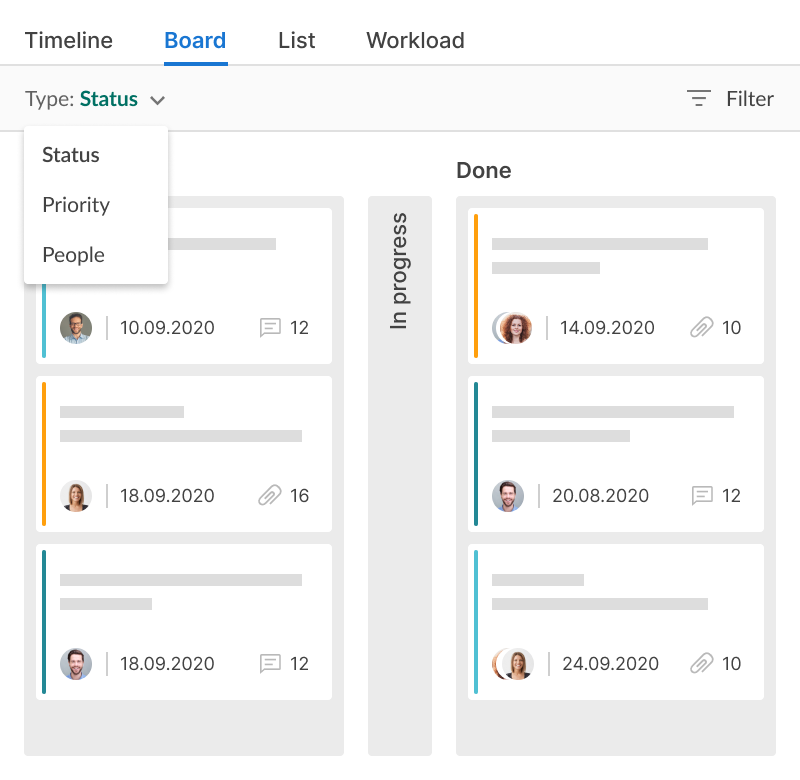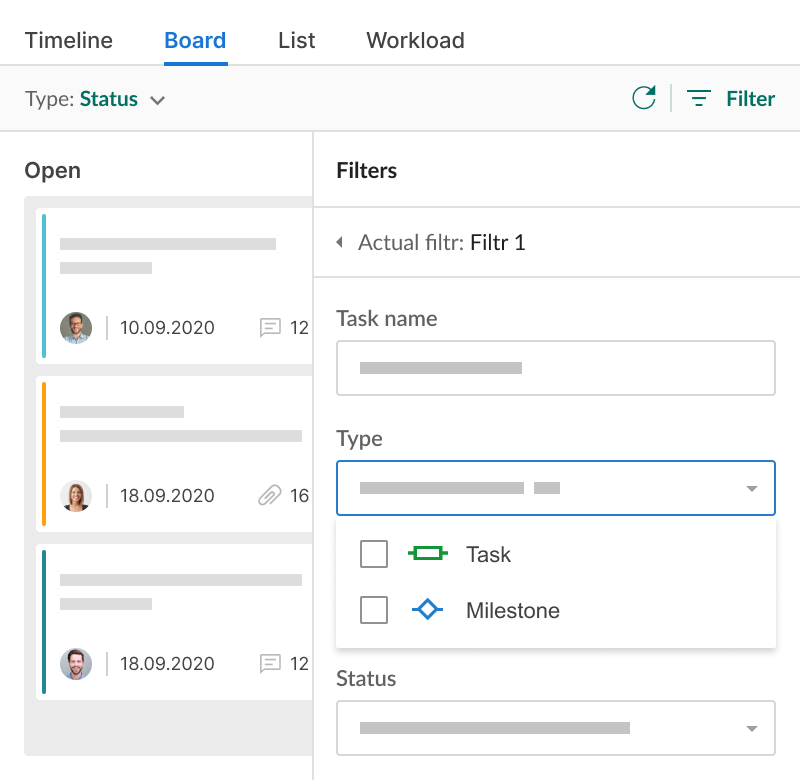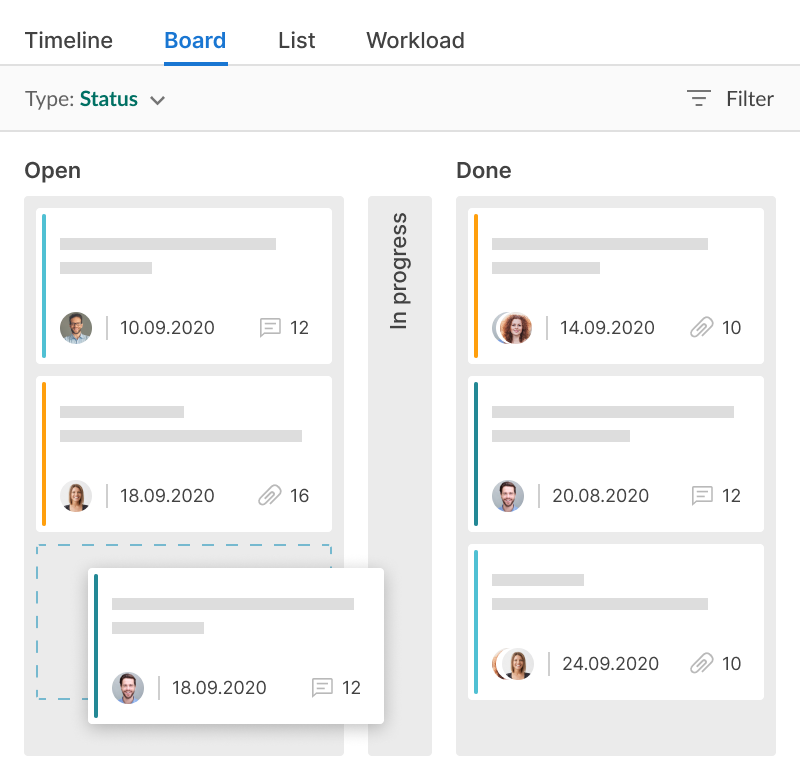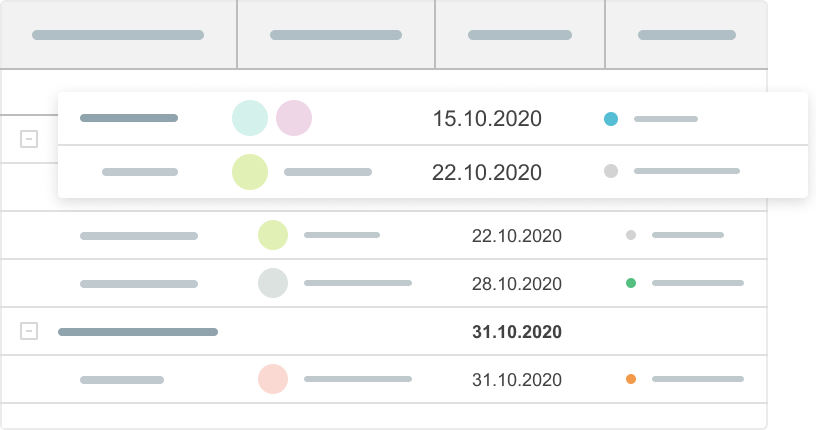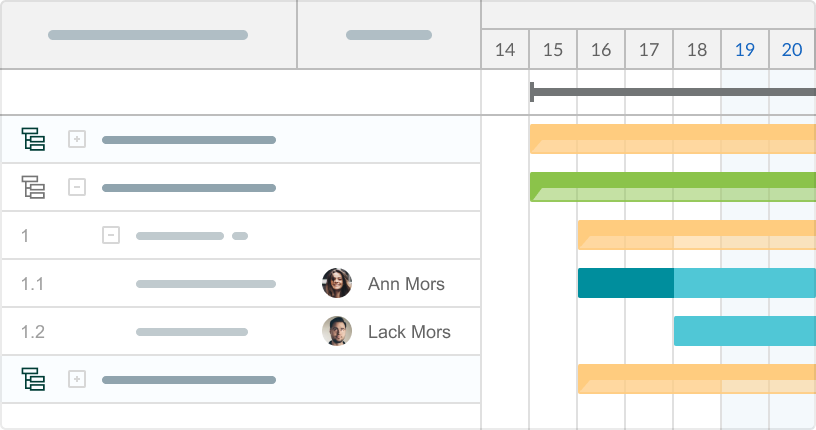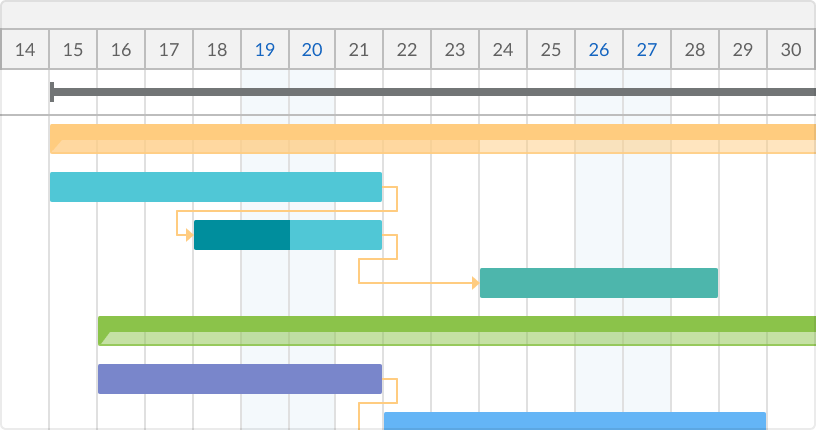- Obtenez un moyen supplémentaire de travailler sur les tâches.
- Choisissez la façon d'organiser les colonnes.
Vue de tableau
Organisez votre travail sur des cartes comme une option supplémentaire pour la planification. Obtenez une méthode plus transparente, avec un diagramme de Gantt, pour gérer vos projets par glisser-déposer.