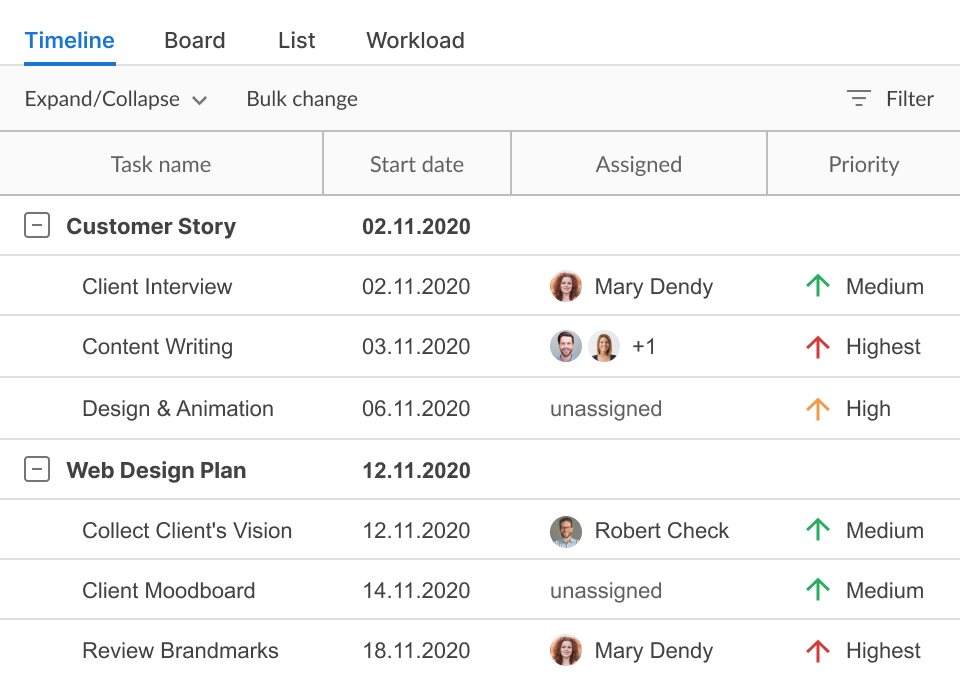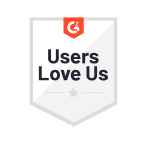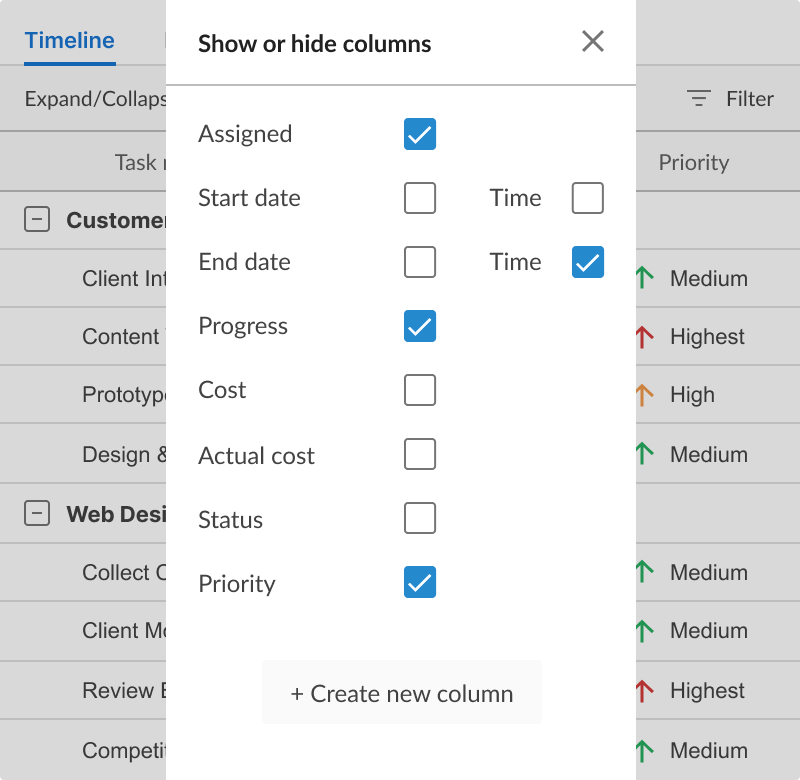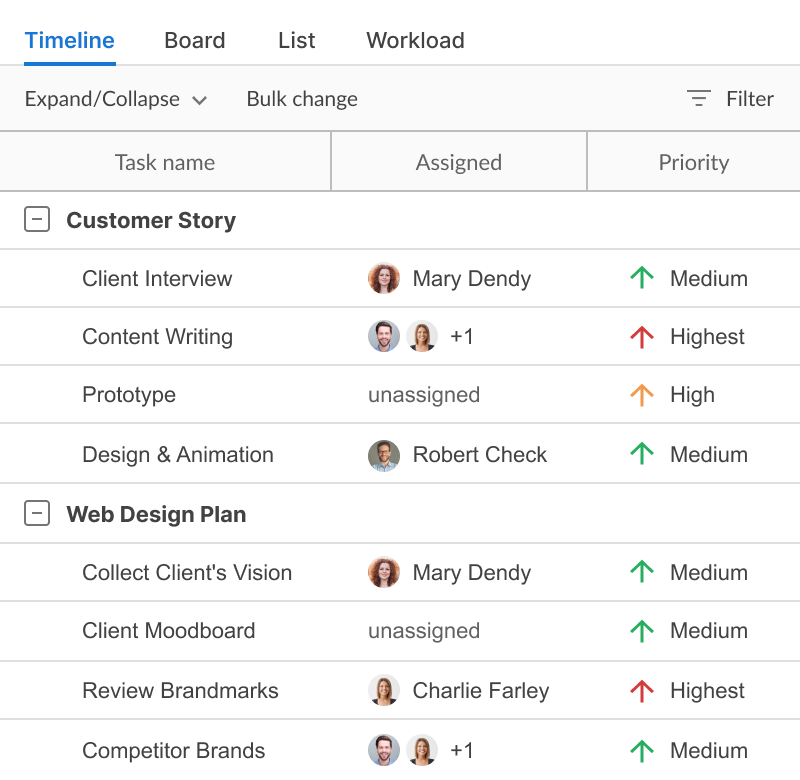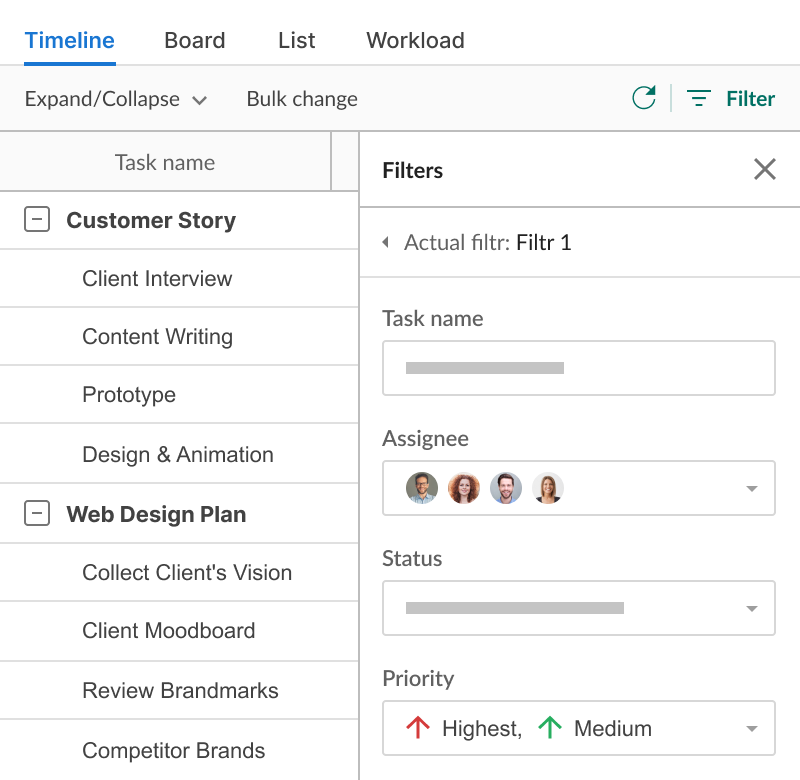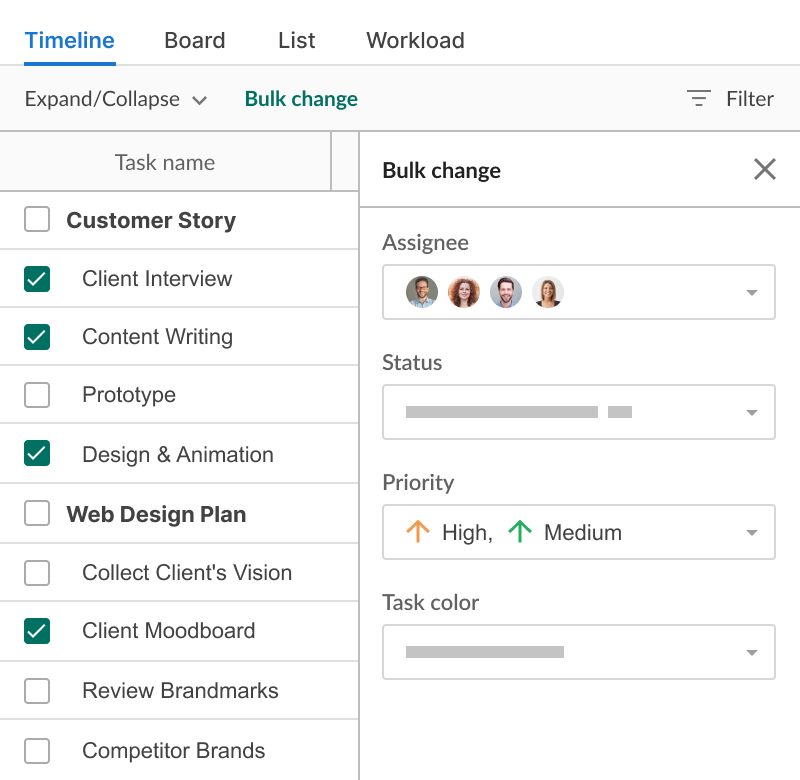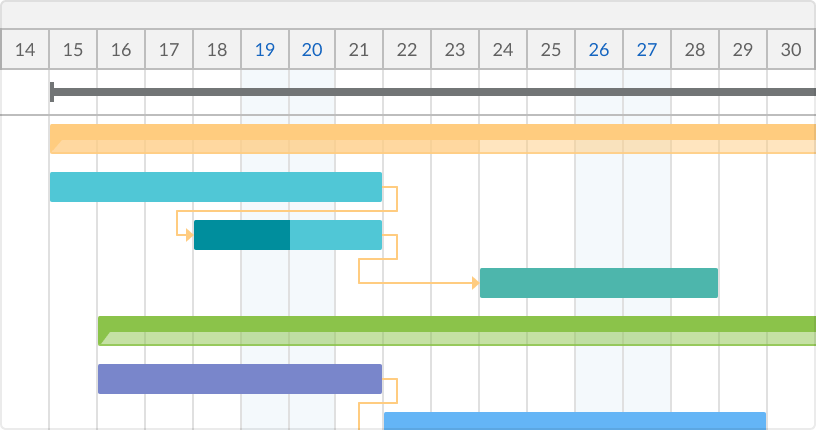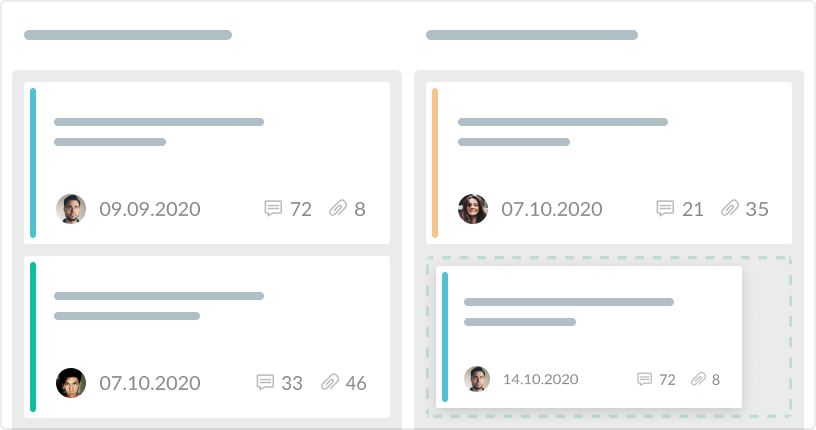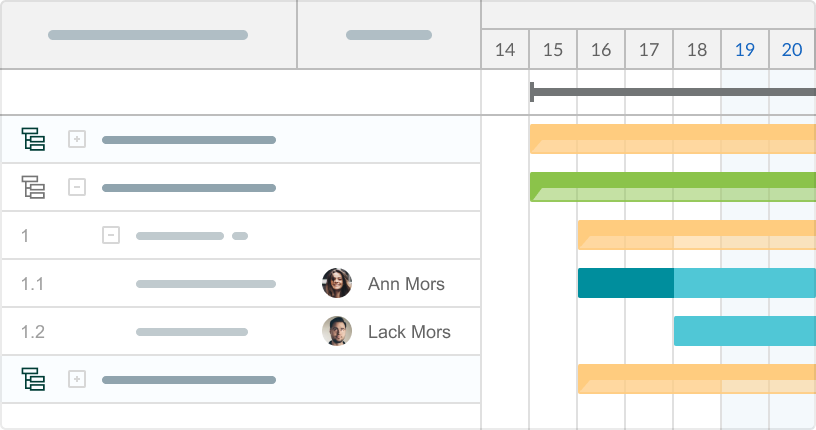- Easily choose what information to show or hide.
- Aufgaben mit dem schnellsten Zugriff auf sie verwalten.
- Aufgabeneinstellungen und -parameter steuern.
- Sofort mit dem Team zusammenarbeiten.
Gitteransicht
Stellen Sie den Aufgaben alle Informationen zur Verfügung, die sie benötigen: Status, Prioritäten, Kosten, Dauer, Schätzung, Zeitprotokoll, Fortschritt und mehr.