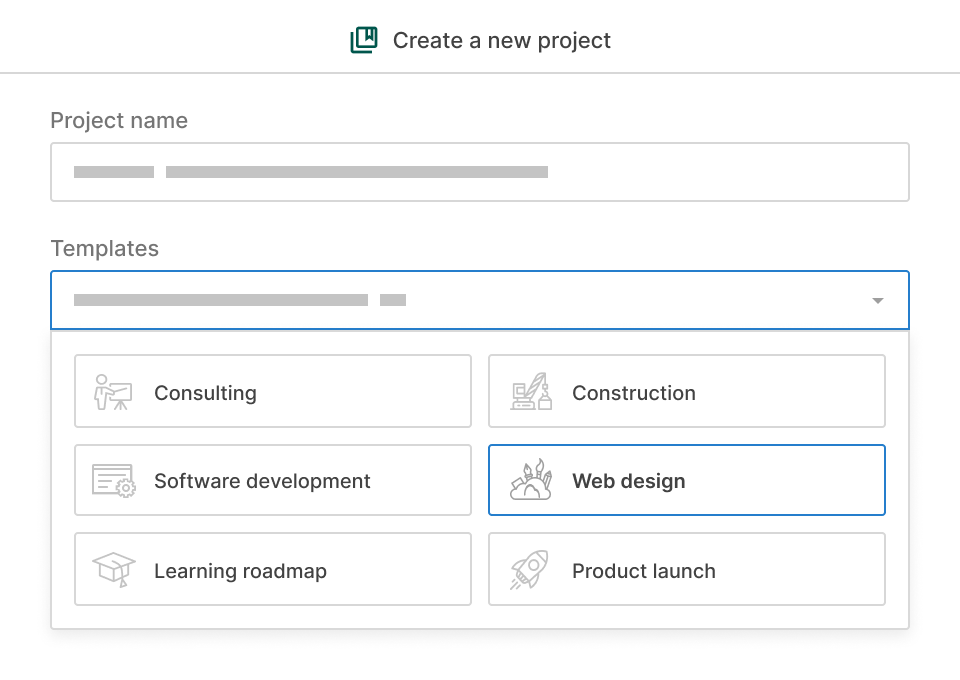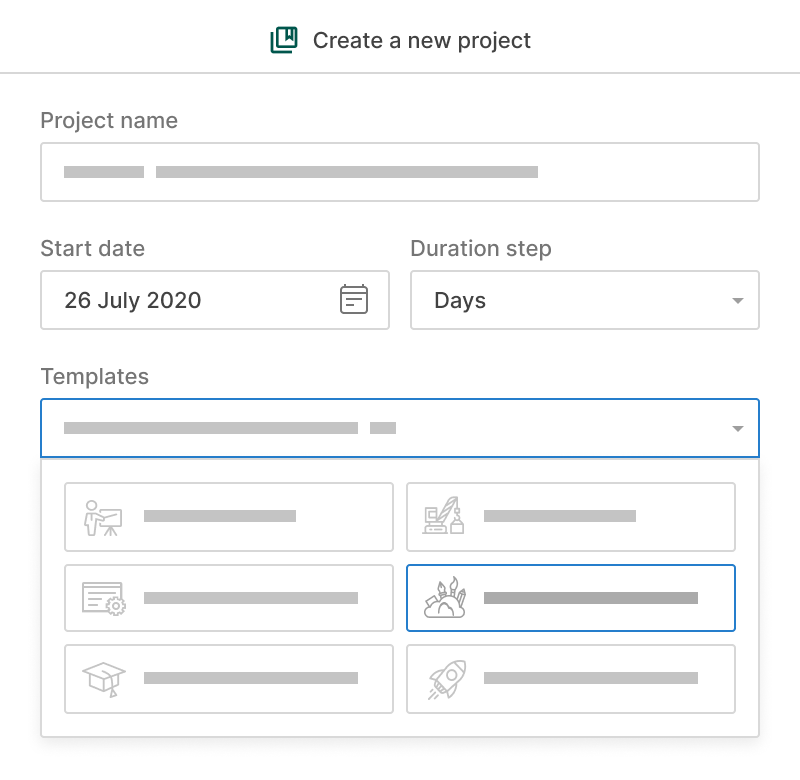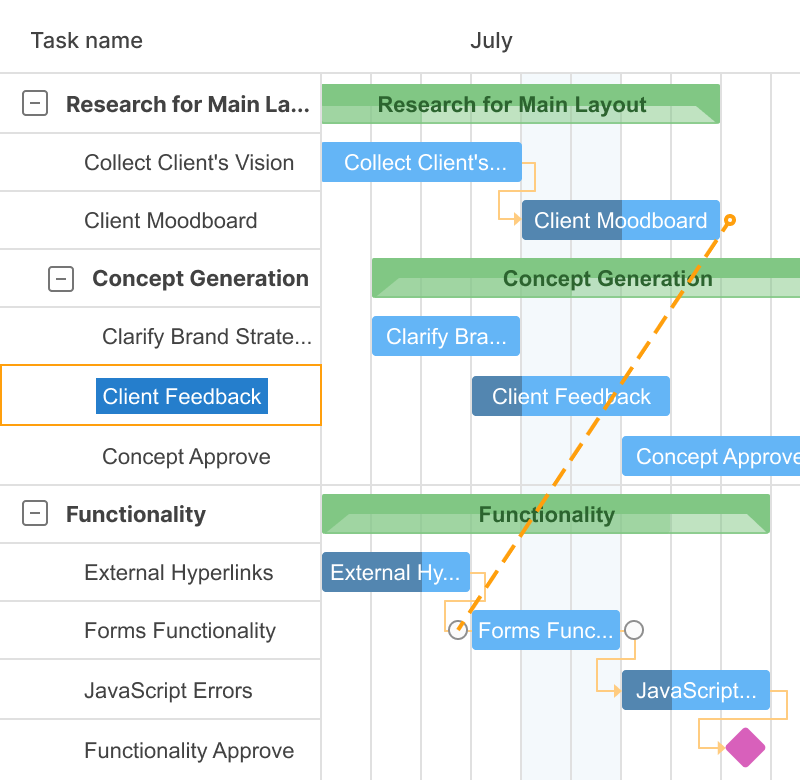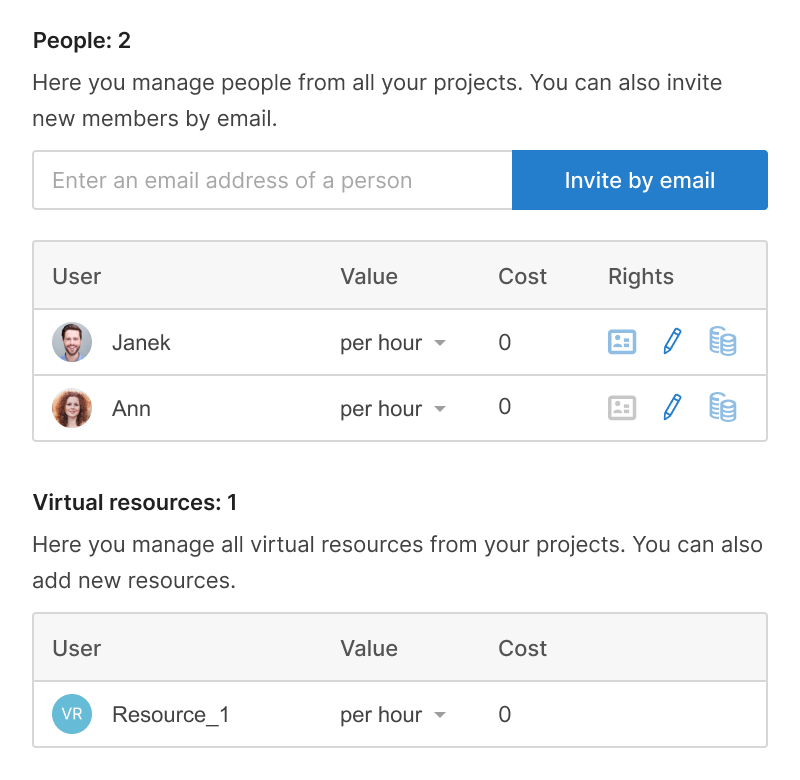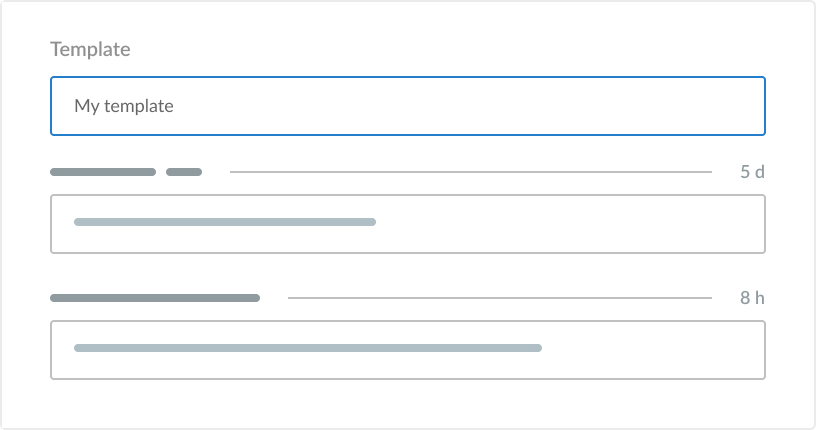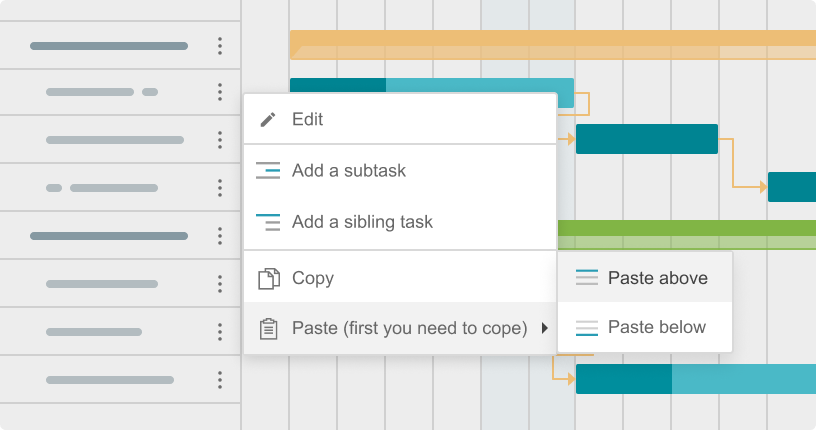- Starten Sie Ihr neues Projekt sofort.
- Sparen Sie Zeit bei der Planung.
- Erhalten Sie ein Beispiel für ein typisches Projekt in Ihrer Branche.
Vorgefertigte Vorlagen
Wählen Sie die fertigen professionellen Vorlagen für Ihre Branche. GanttPRO deckt viele Bereiche mit bereits vordefinierten Gantt-Diagrammen ab.