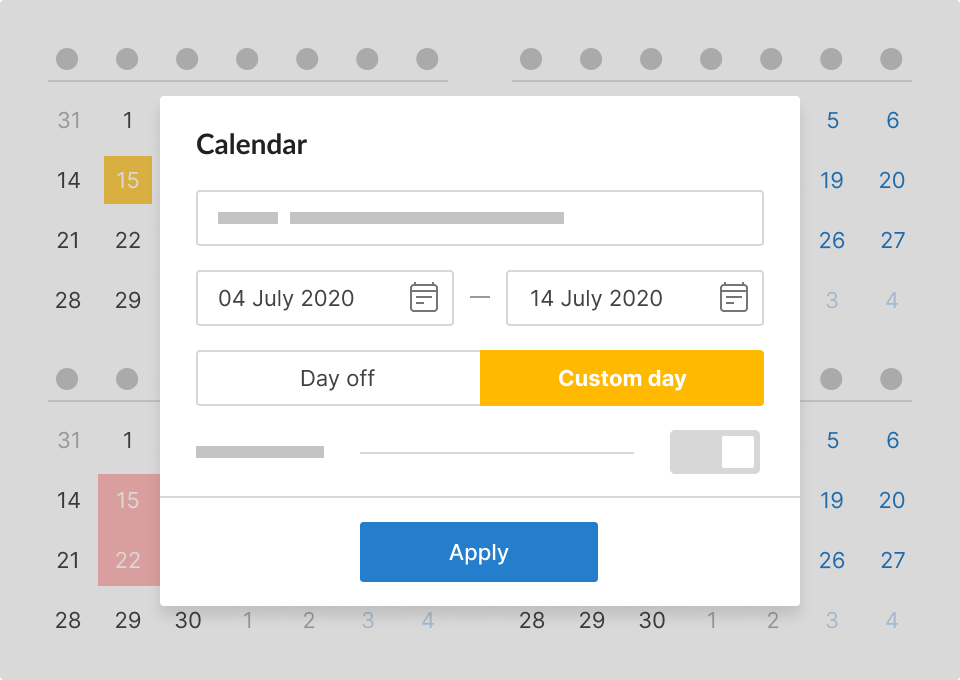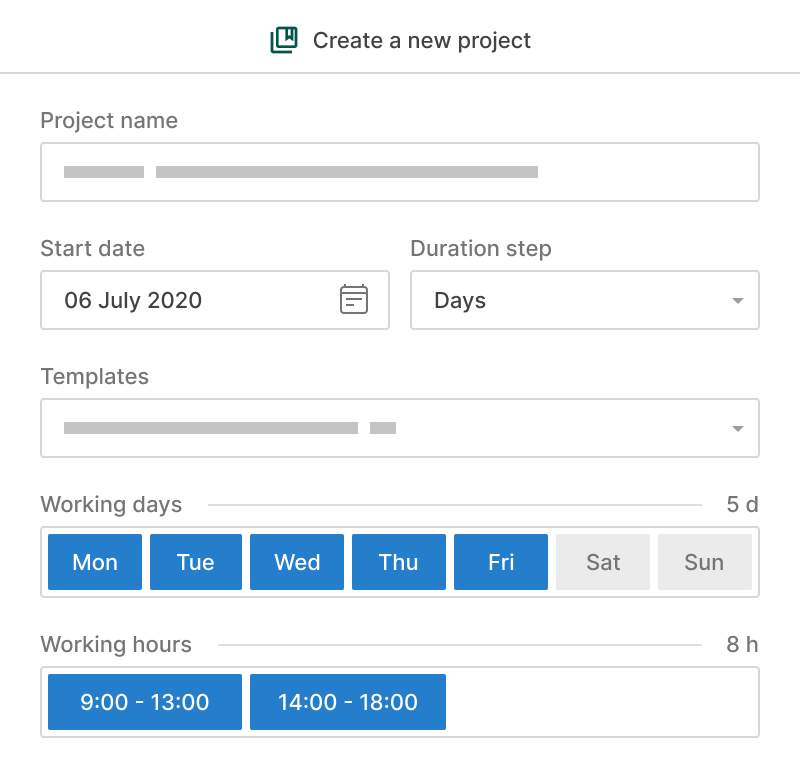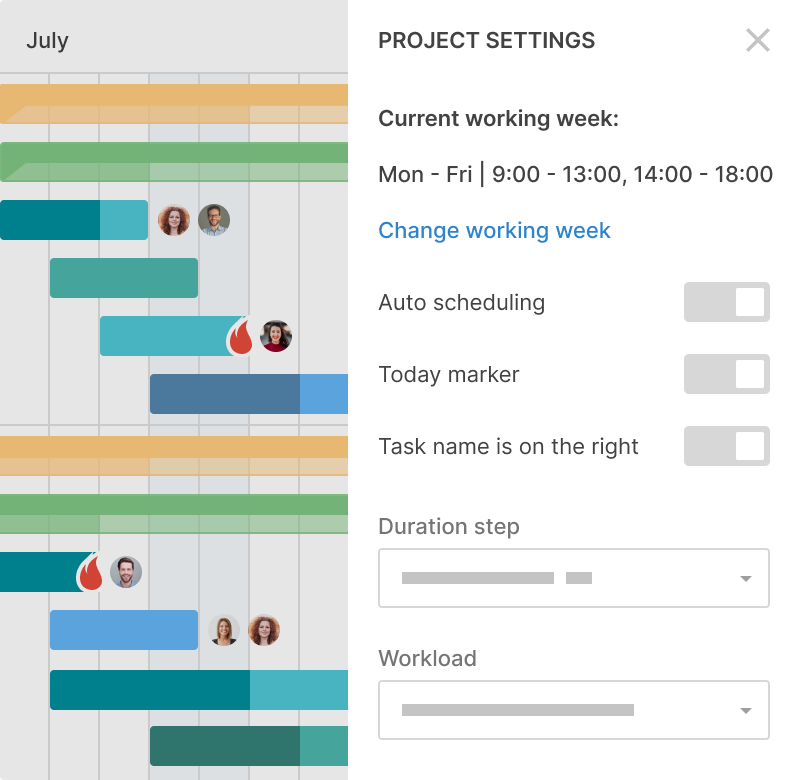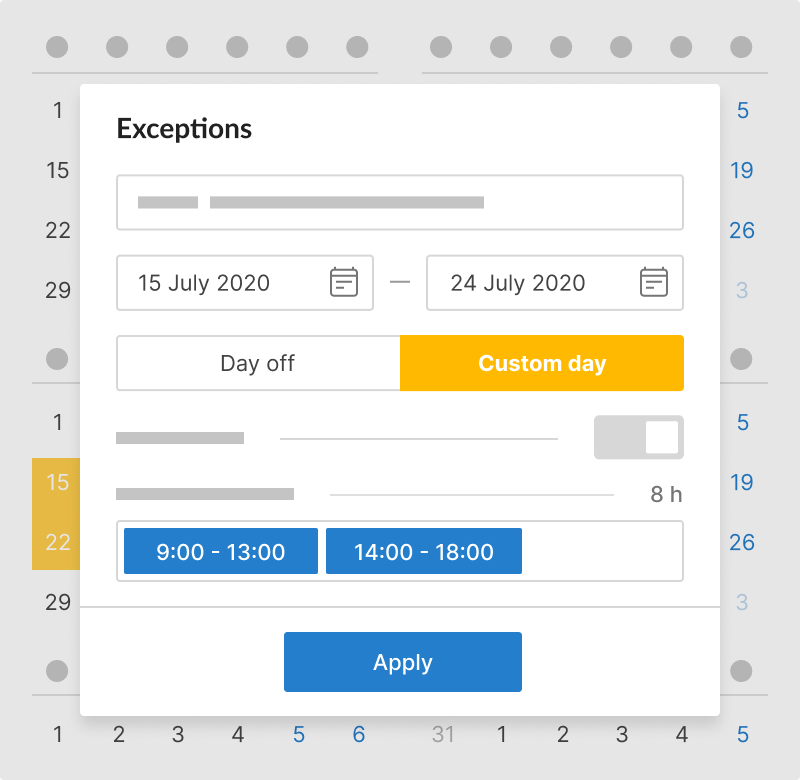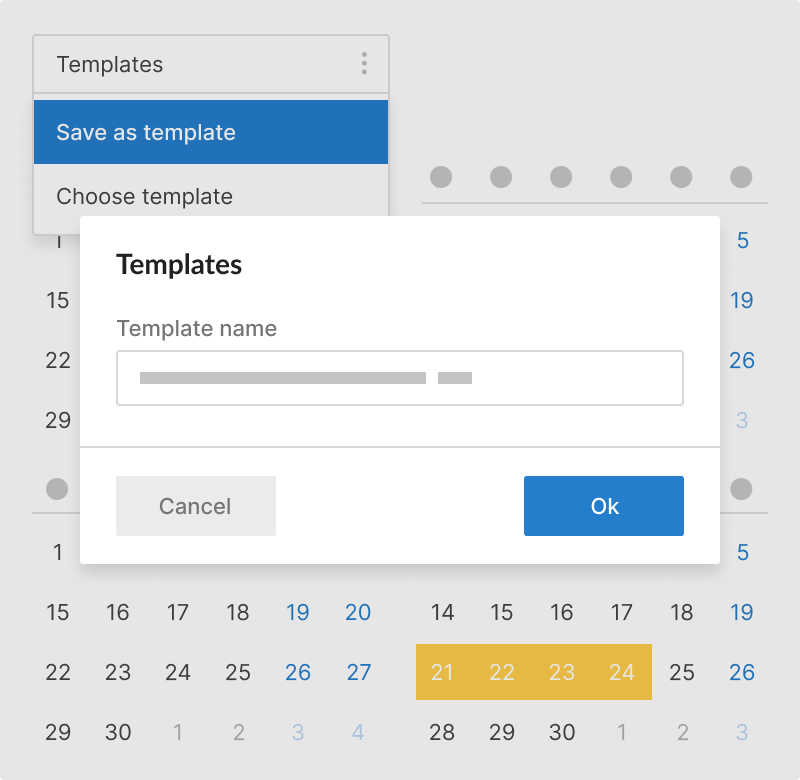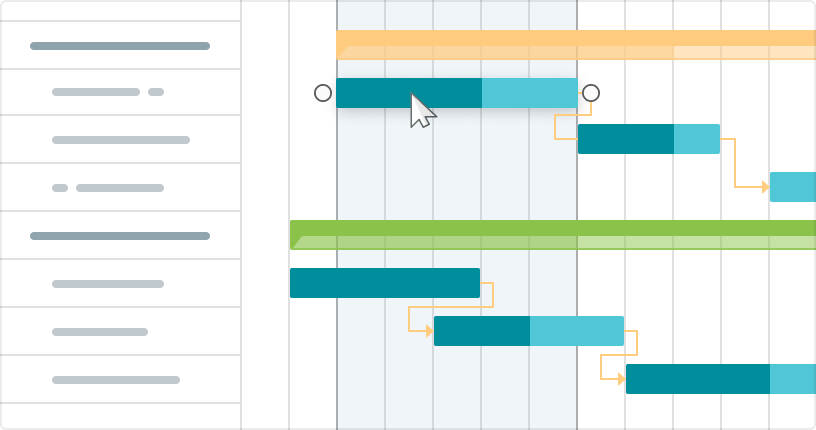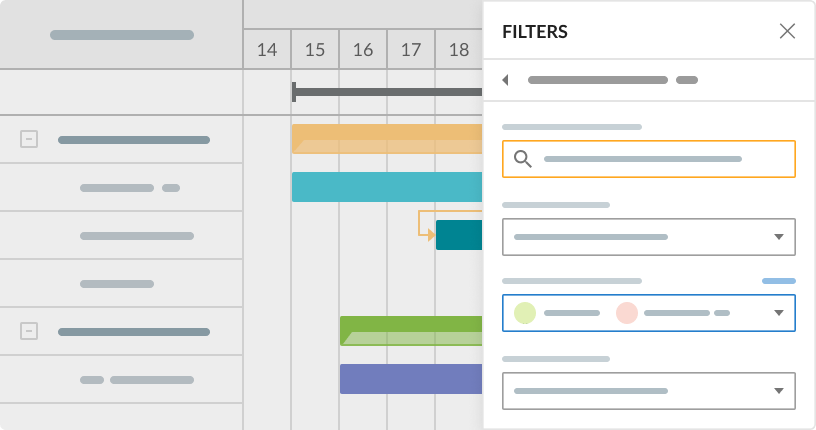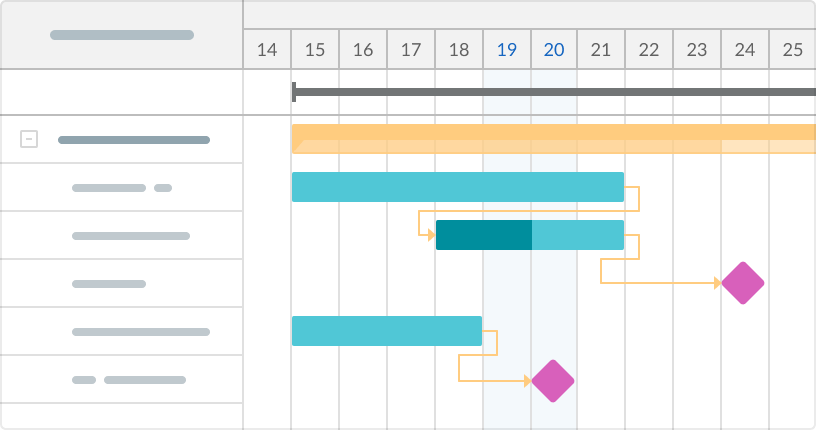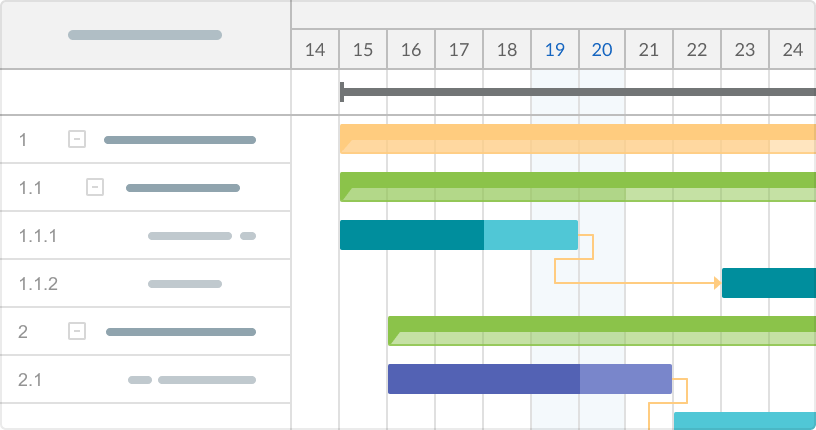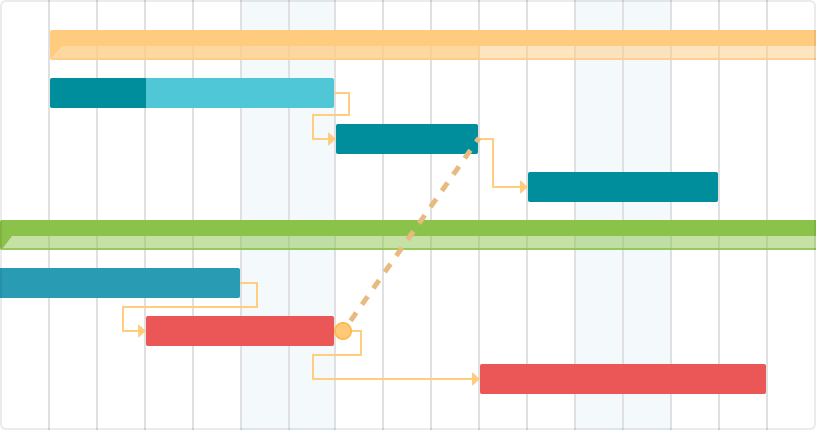- Працюєте з завданнями з висоти пташиного польоту.
- Розумно управляєте своїми ресурсами.
- Залишаєтеся в межах бюджету.
Календар проекту
Створіть календар проекту з самого початку та редагуйте його в будь-який момент. Встановіть робочі дні з годинами та перервами та додайте винятки.