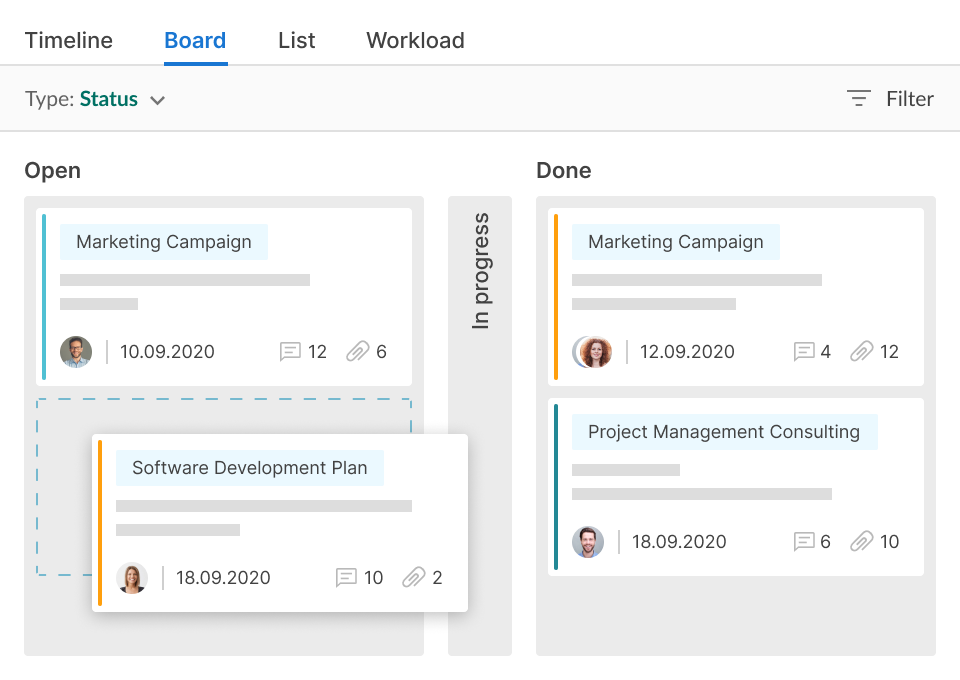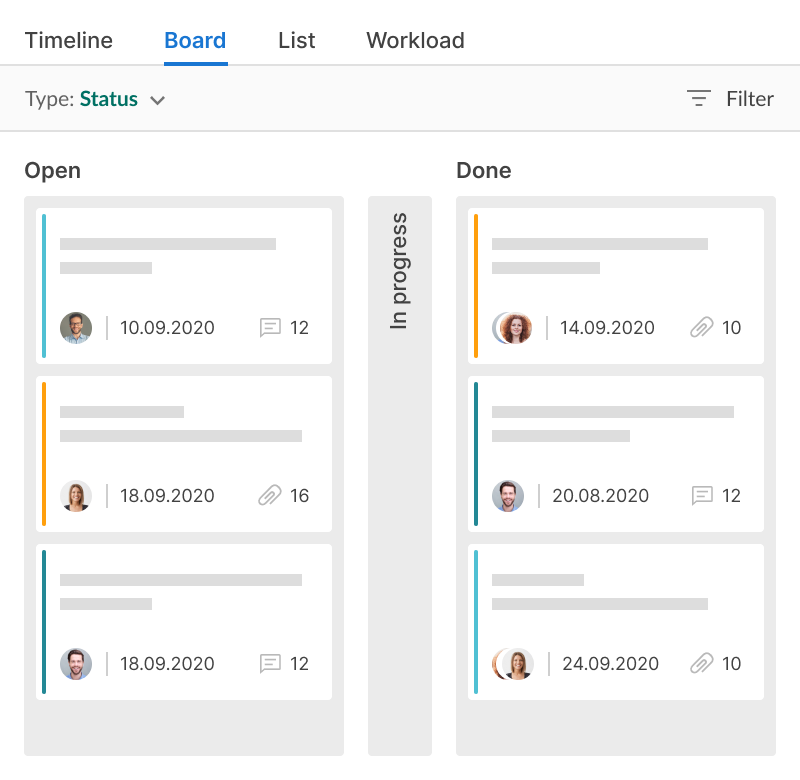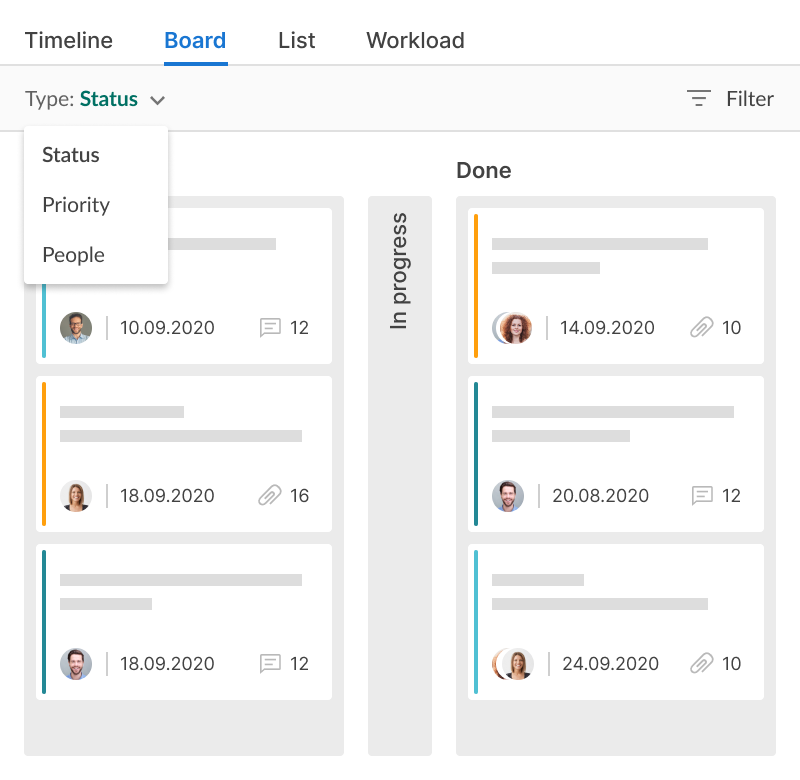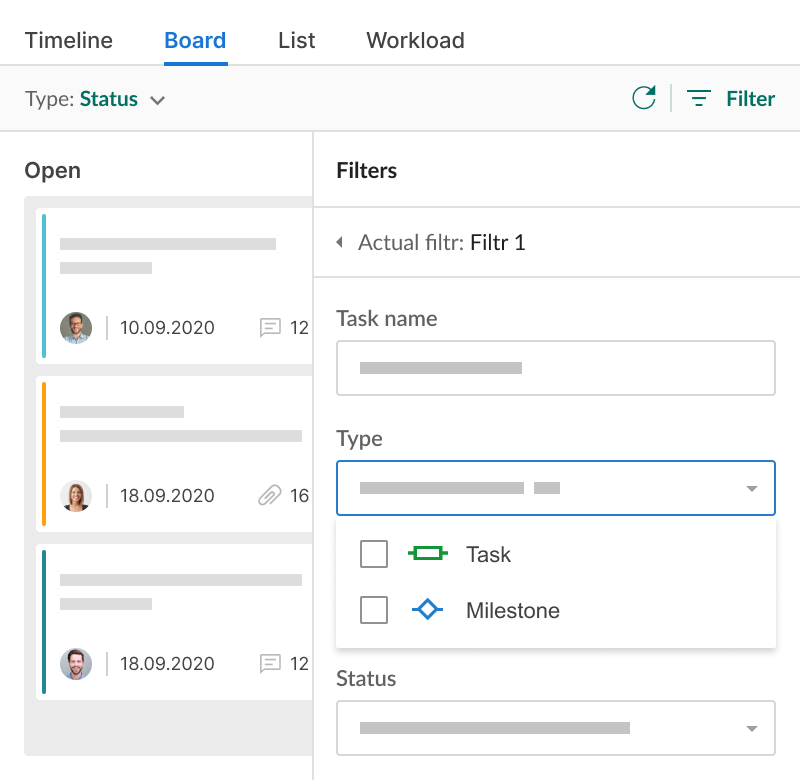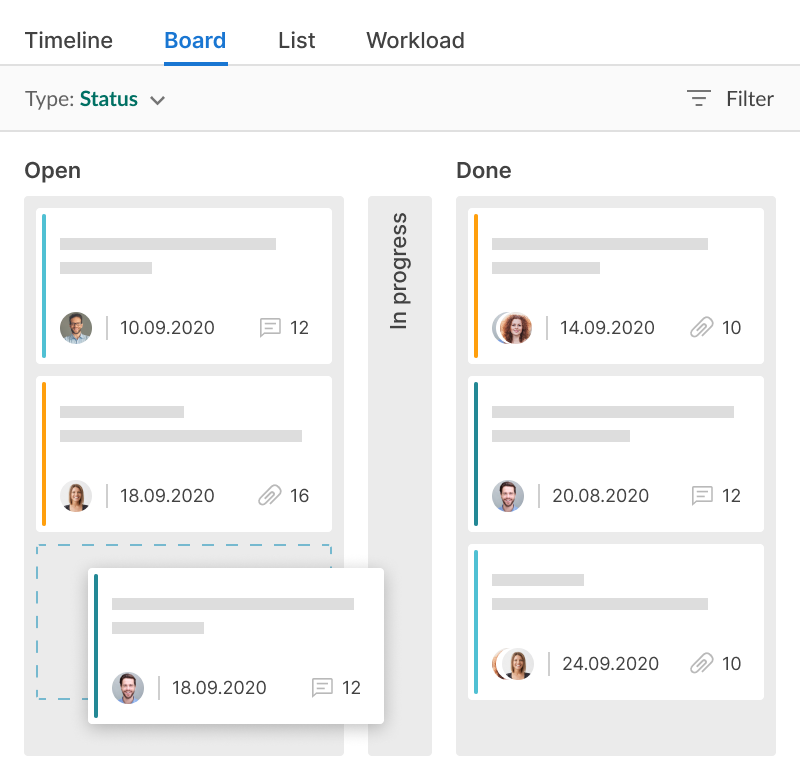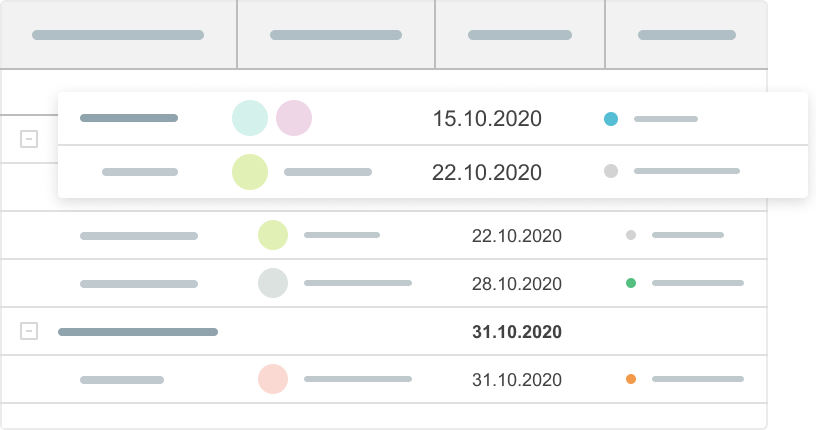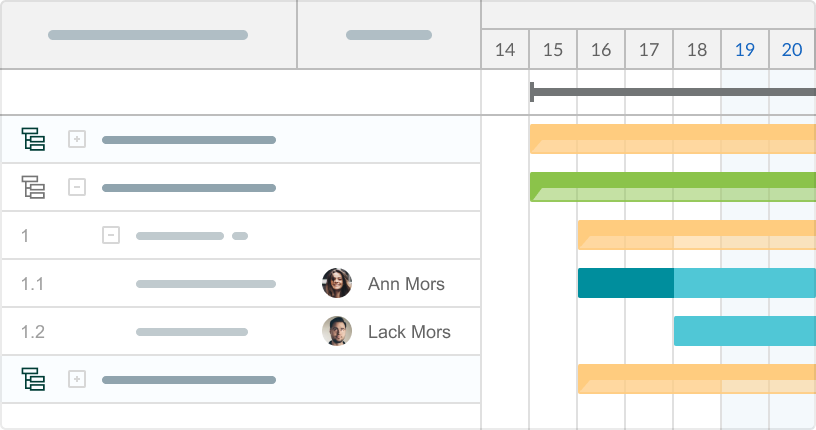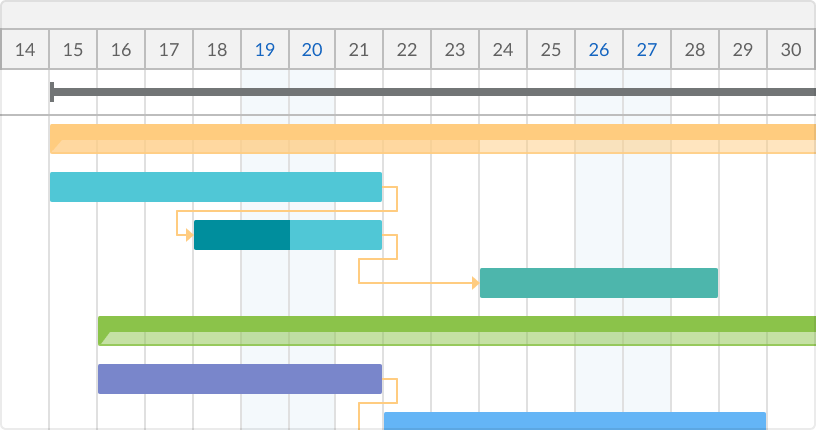- कार्य पर काम करने का एक अतिरिक्त तरीका प्राप्त करते हैं।
- स्तंभों को व्यवस्थित करने का तरीका चुनते हैं।
बोर्ड दृश्य
योजना के लिए एक अतिरिक्त विकल्प के रूप में कार्ड पर अपना काम व्यवस्थित करें। ड्रैग एंड ड्रॉप के साथ Gantt चार्ट के साथ अपने प्रोजेक्ट्स को प्रबंधित करने के लिए एक और पारदर्शी तरीका प्राप्त करें।