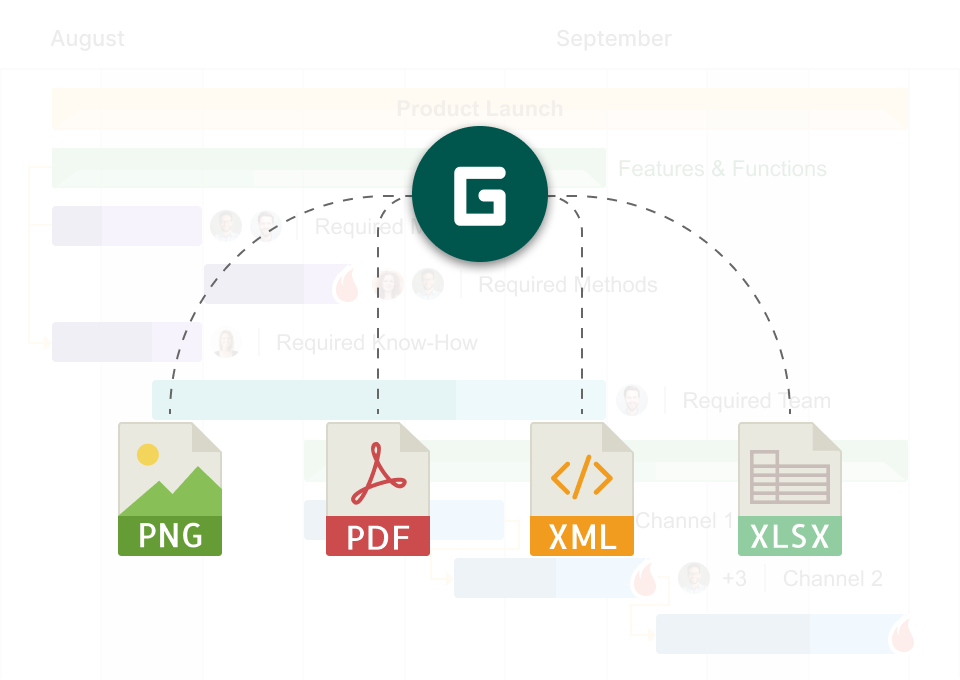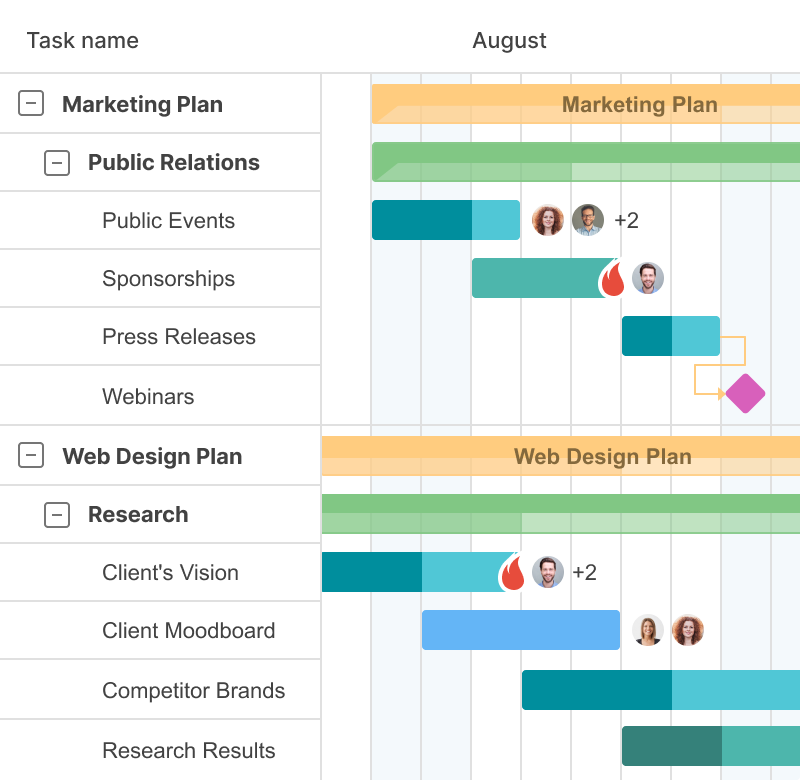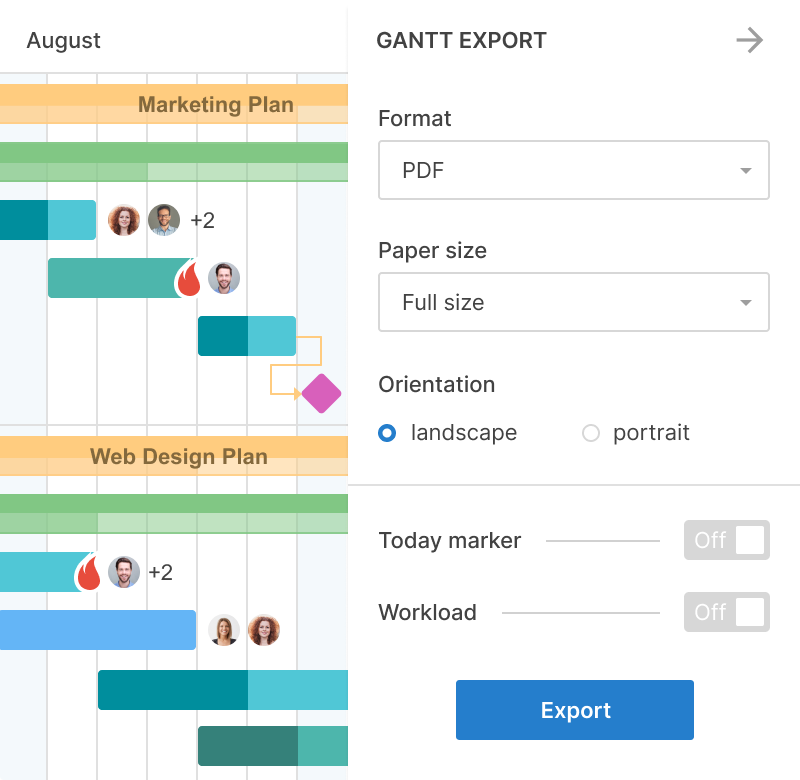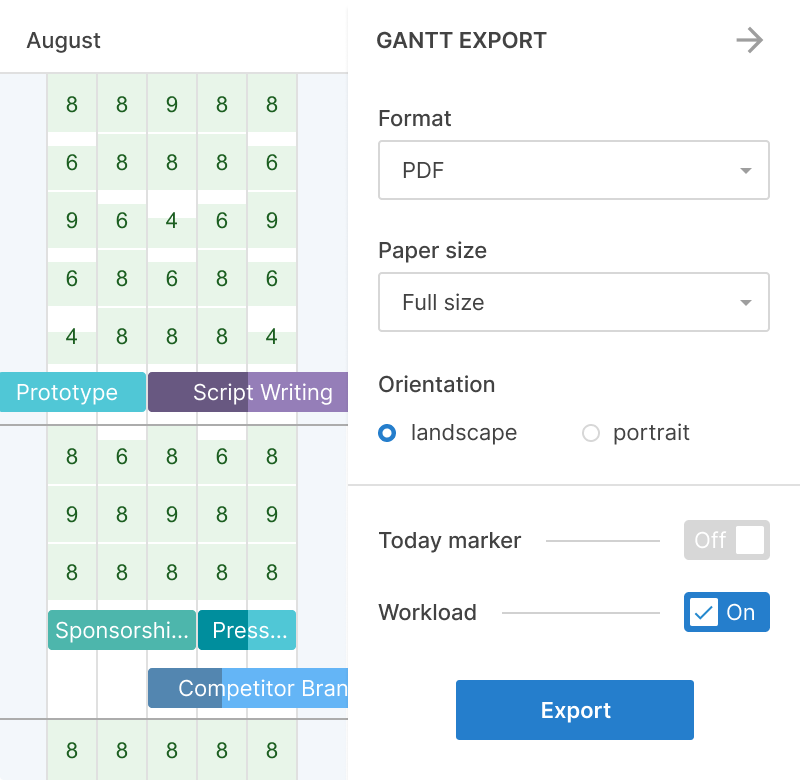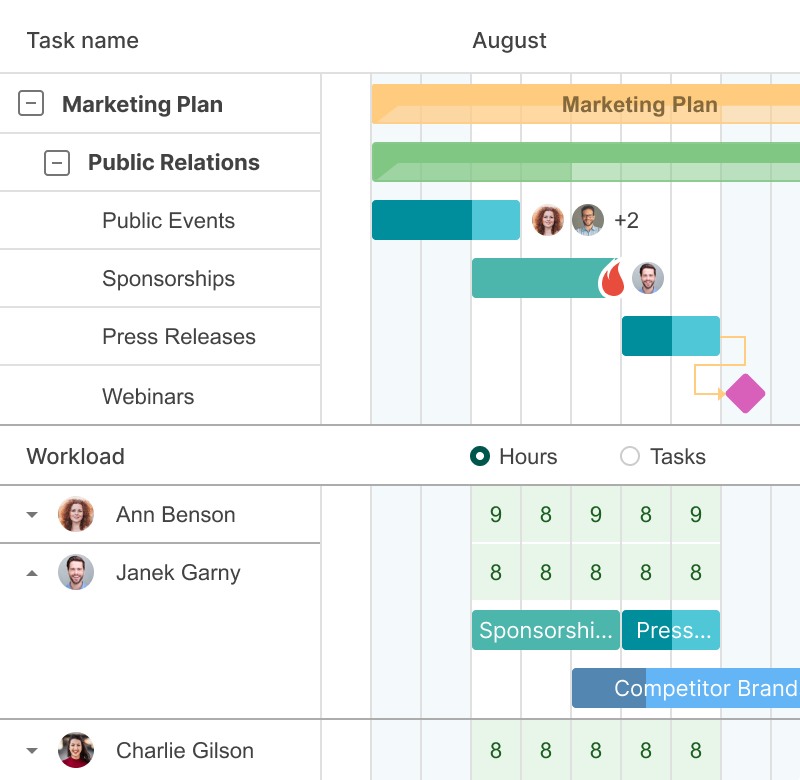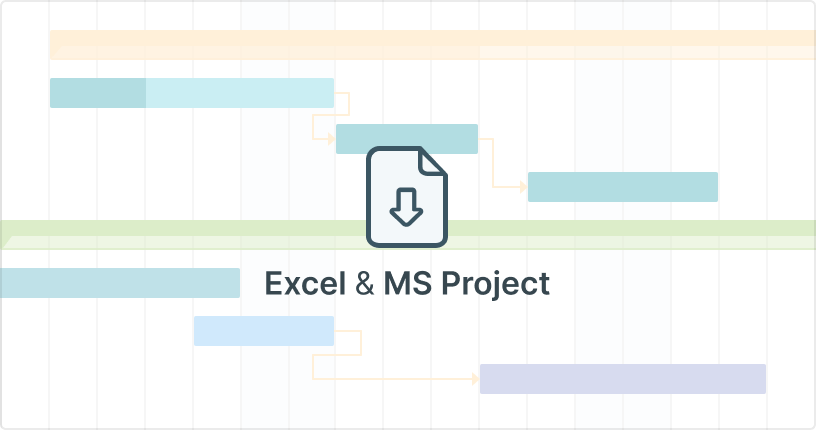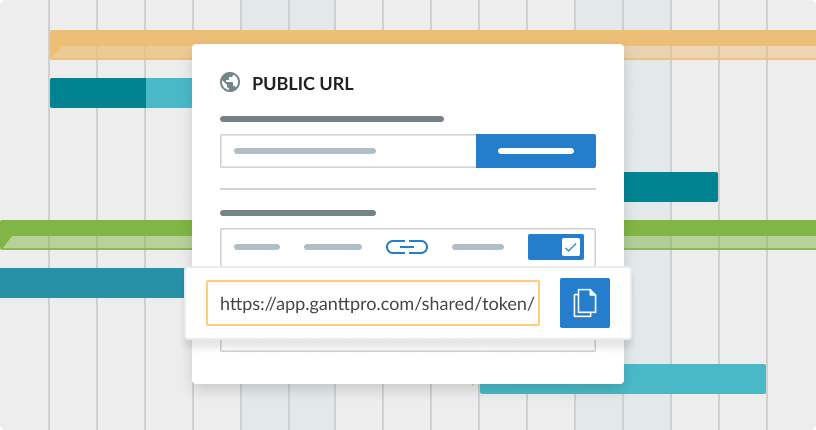- अपने प्रोजेक्ट की एक भौतिक प्रति प्राप्त करते हैं।
- अपने प्रोजेक्ट की किसी भी स्थिति को प्रदर्शित करते हैं।
- लोगों को शामिल रखते हैं।
उन्नत निर्यात
अपने प्रोजेक्ट को हमेशा अपने पास रखें। अपने चार्ट को PNG, PDF, XML या Excel में निर्यात करें और कई अन्य उन्नत विकल्पों का उपयोग करें।