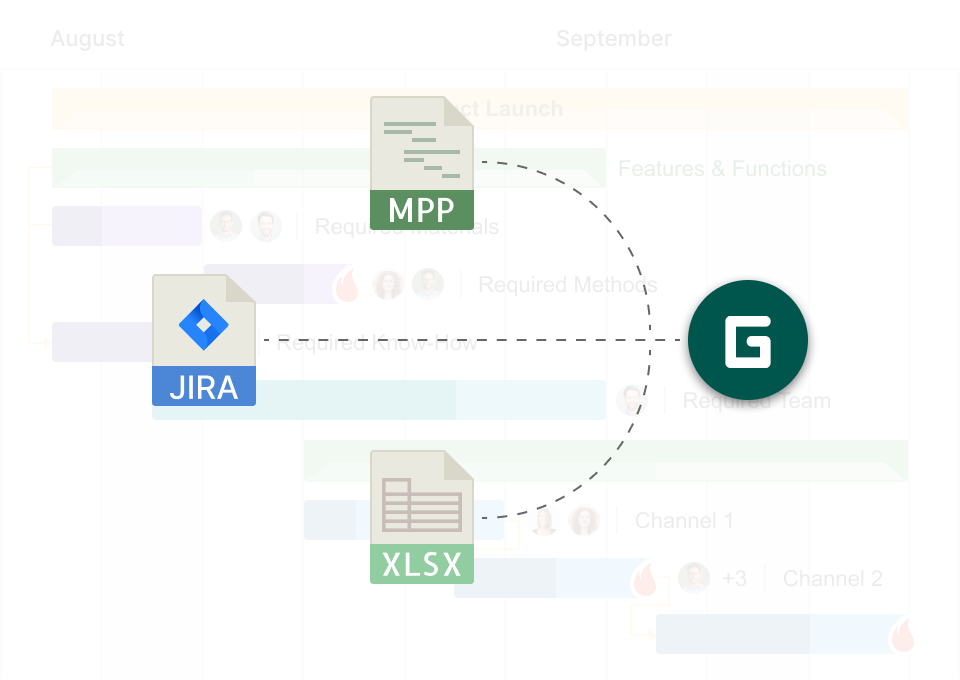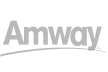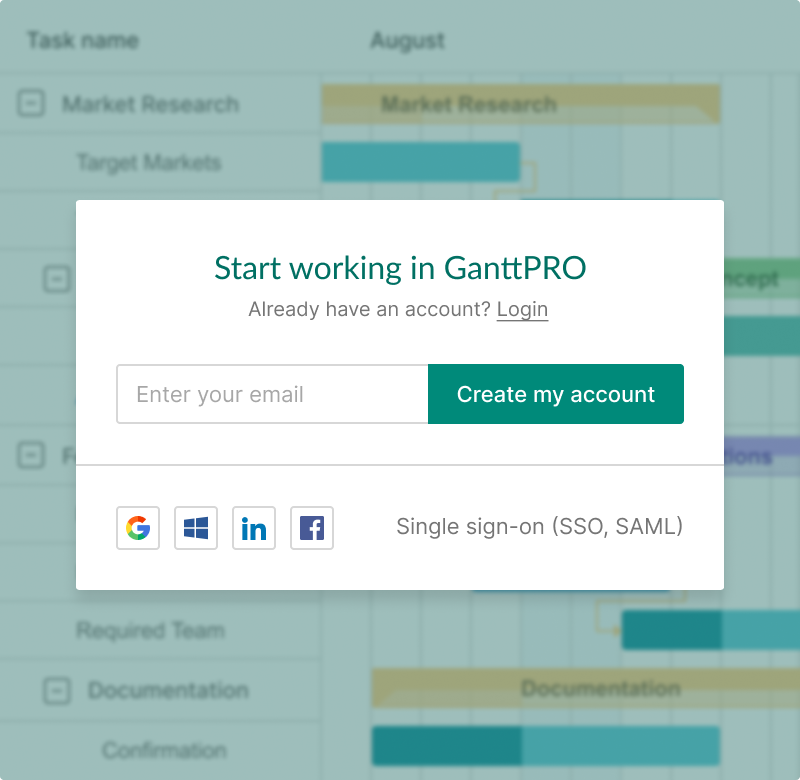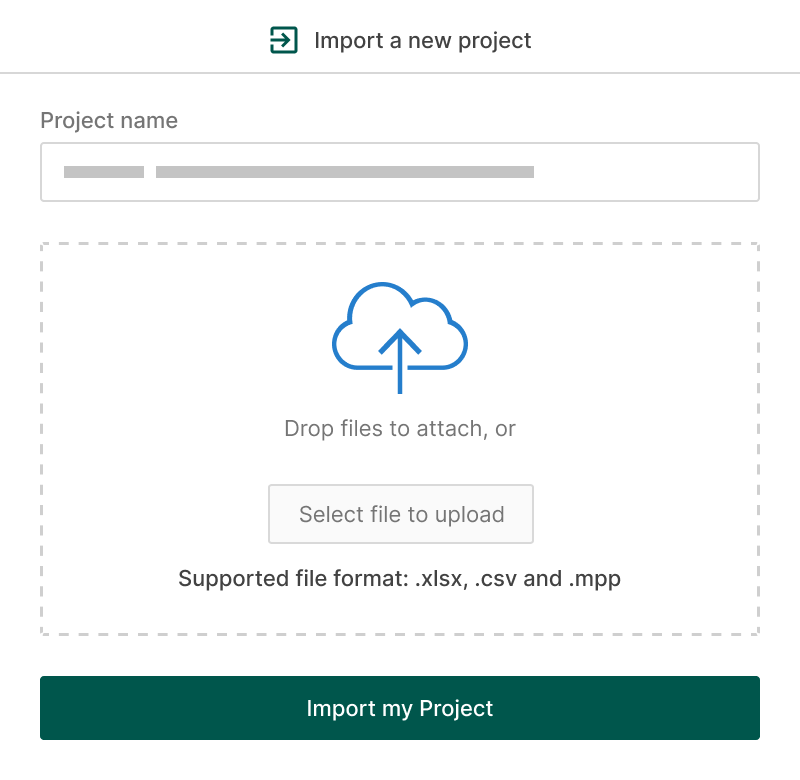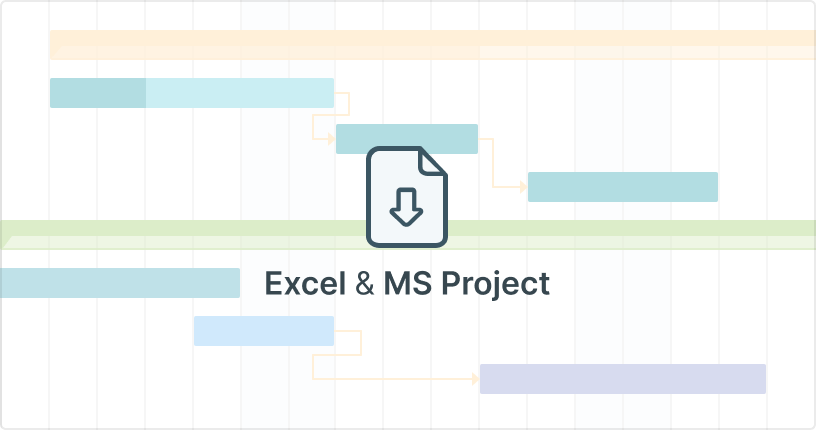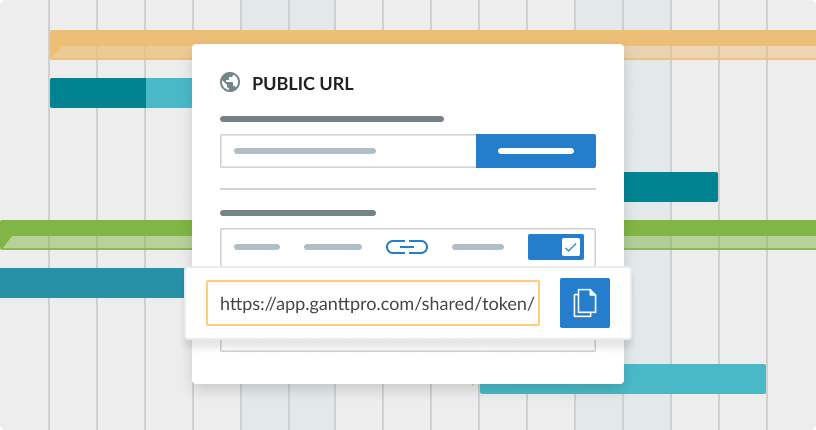- तुरंत प्रोजेक्ट पर काम करना जारी रखें।
- अपने डेटा को बर्बाद न करें।
- मजबूत सुविधाओं के साथ एक सहज उपकरण प्राप्त करें।
उन्नत आयात
Excel, MS Project और JIRA क्लाउड सॉफ़्टवेयर से प्रोजेक्ट आयात करें और एक दृश्य रूप से आकर्षक गैंट चार्ट सॉफ़्टवेयर में तेज़ और आसान योजना का आनंद लें।