- Divide big tasks into smaller achievable assignments.
- Know the order of your tasks.
- Easily follow relations between tasks.
Görev hiyerarşisi
Projenizi alt görevlerle birlikte görev gruplarına ayırın ve takip etmesi kolay bir yapı elde etmek için bağımlılıklar oluşturun.
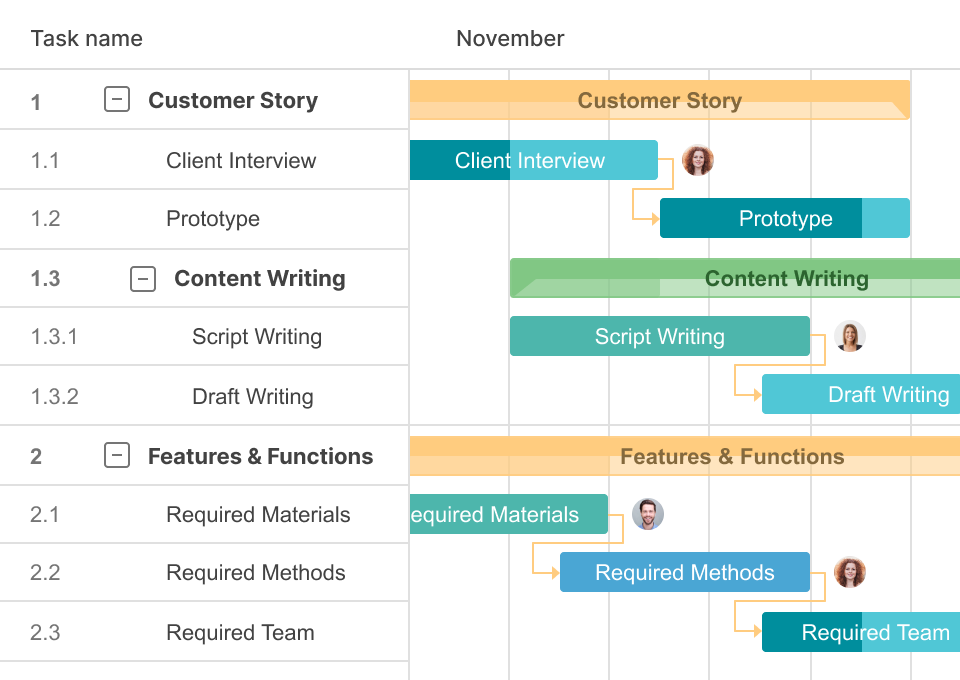






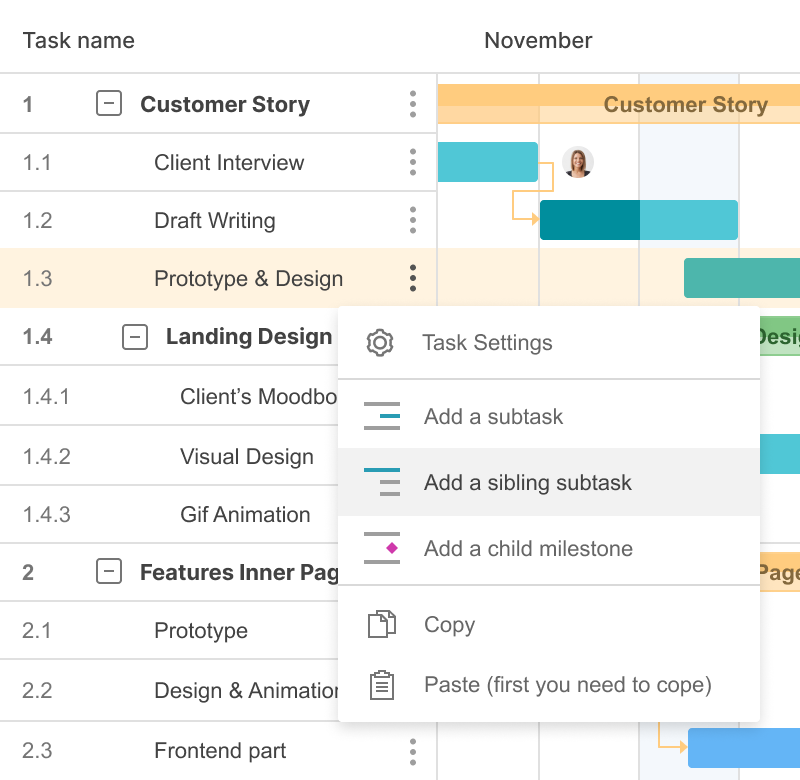
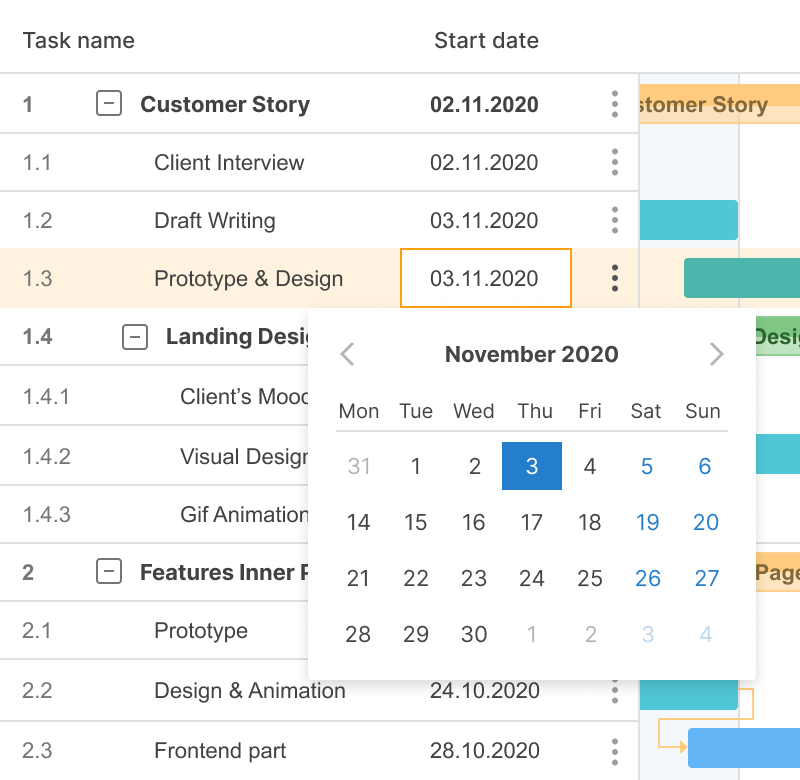
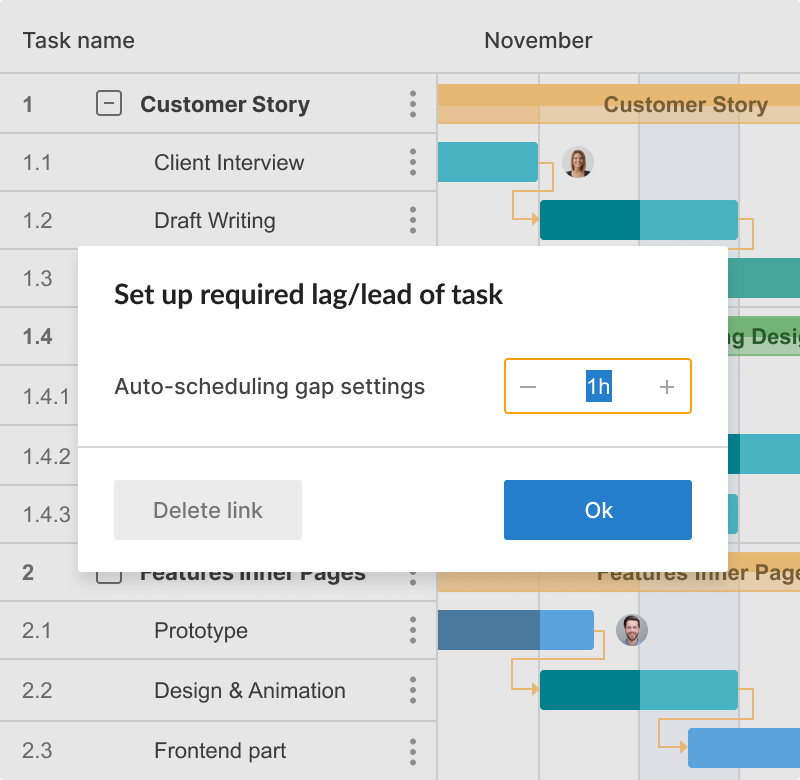
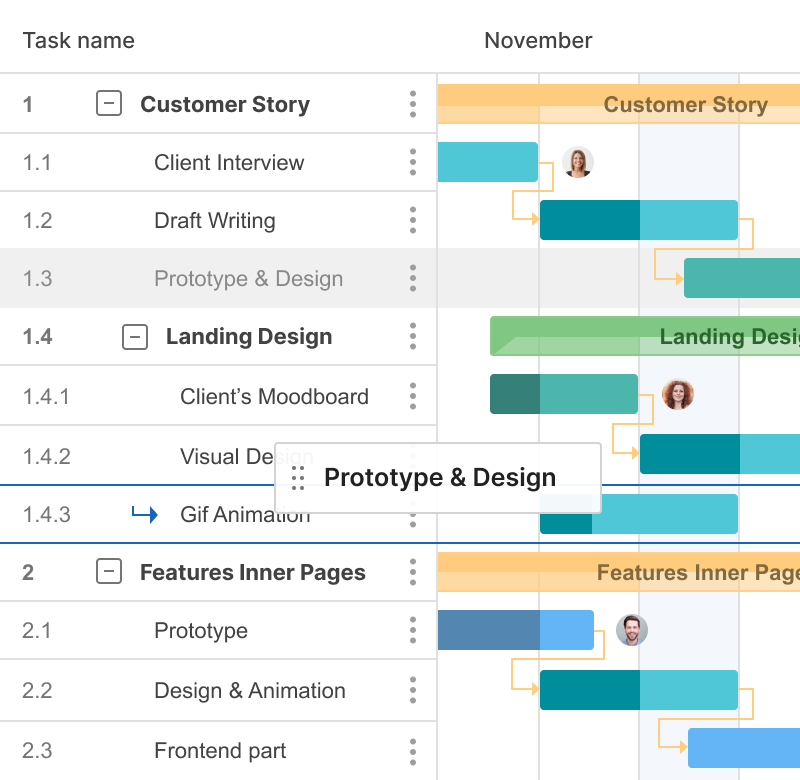
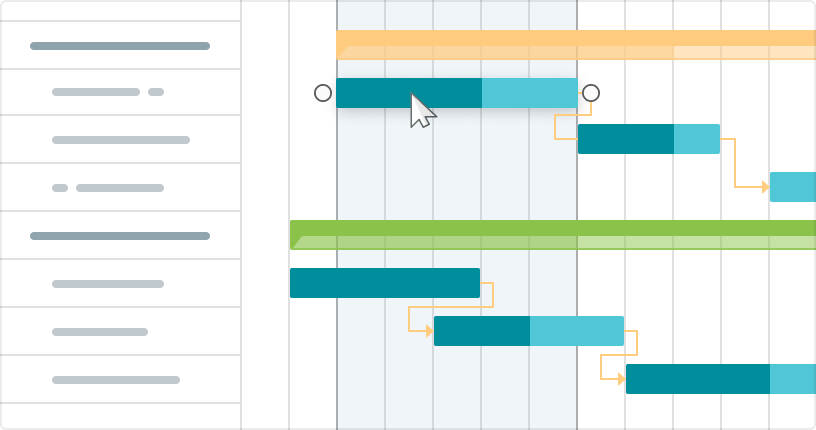
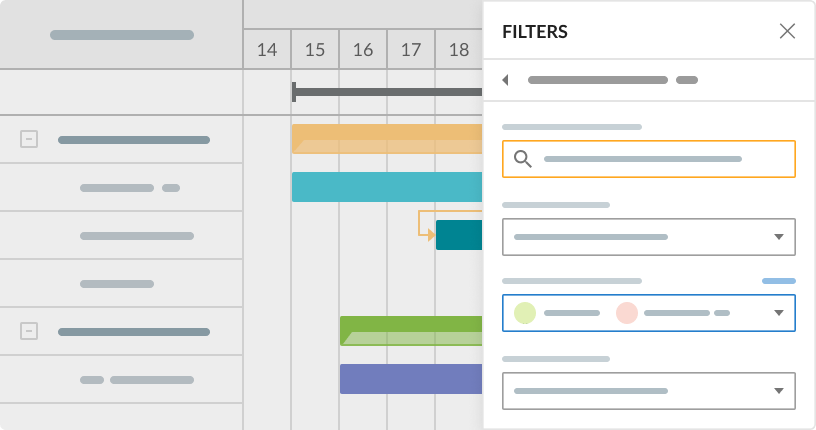
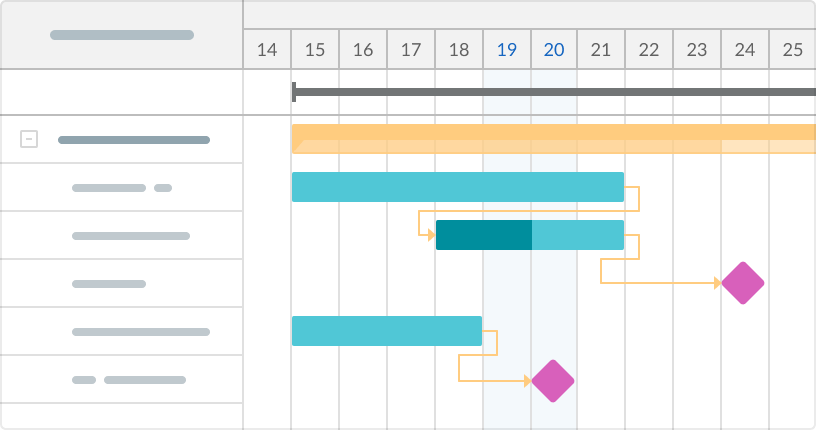
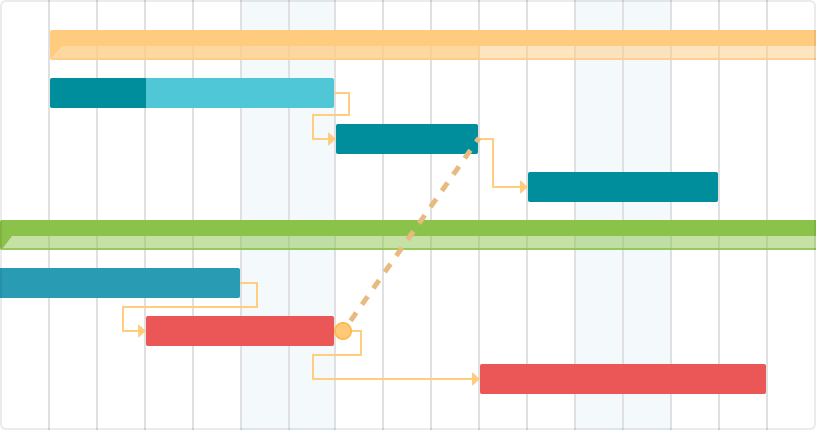
.png)