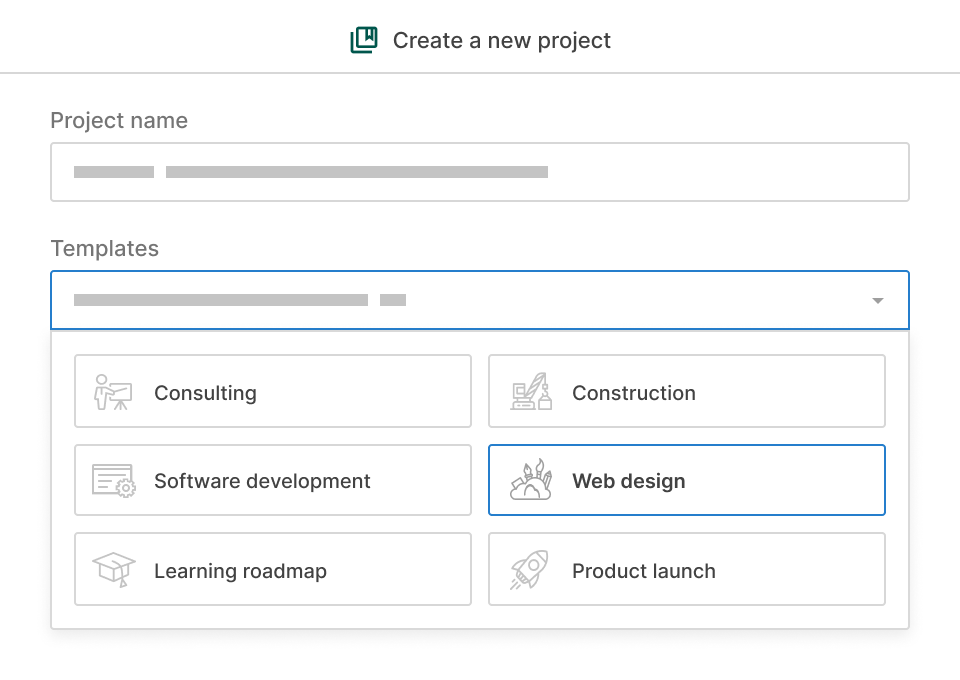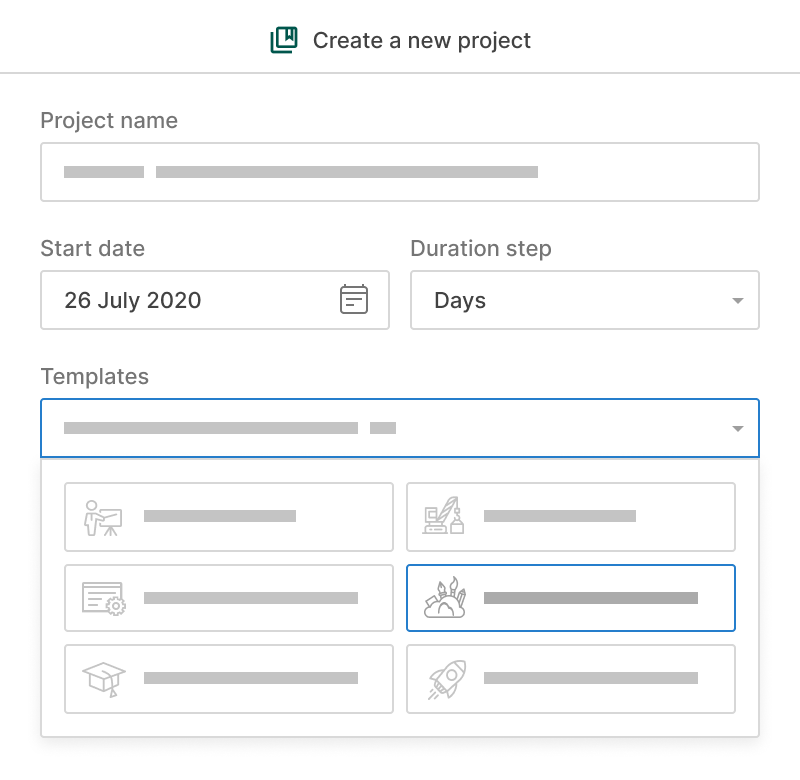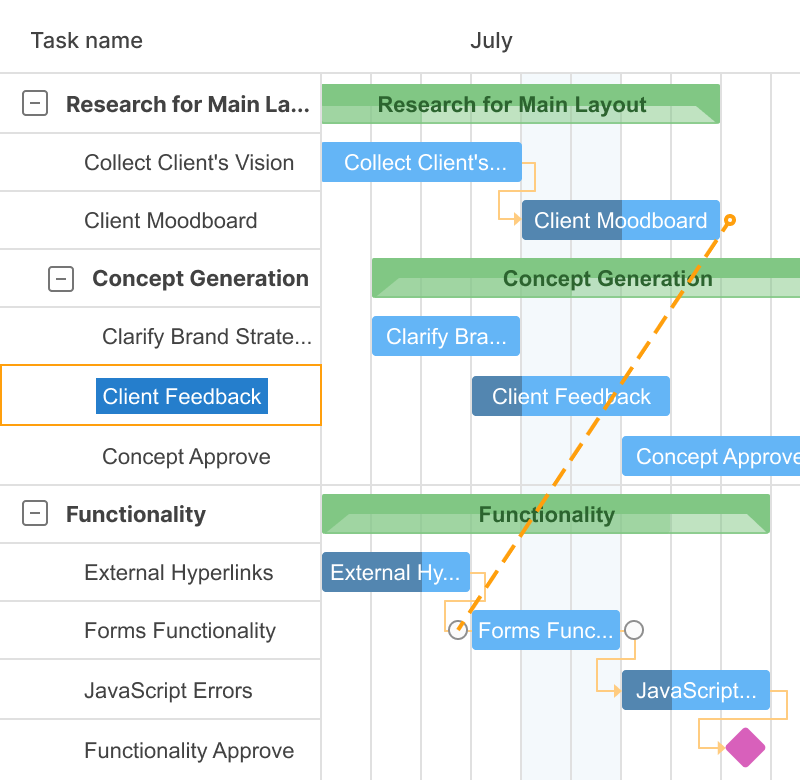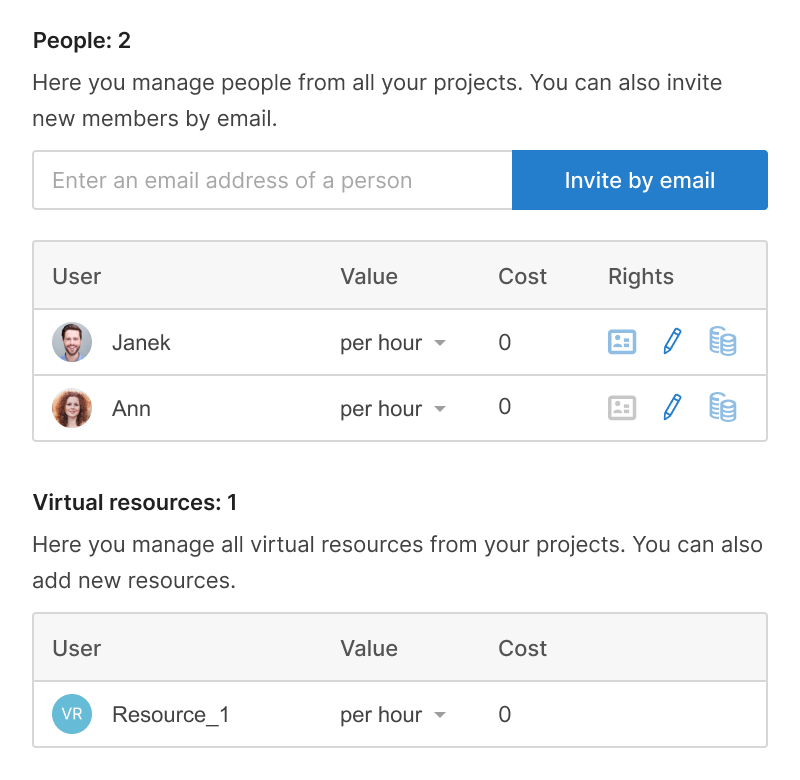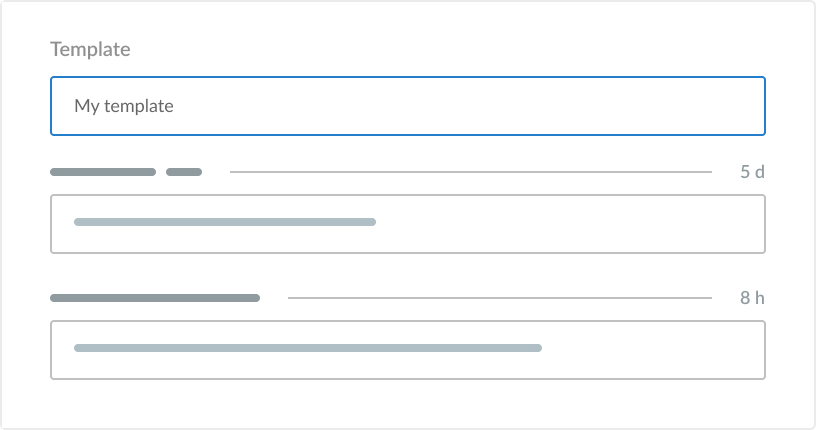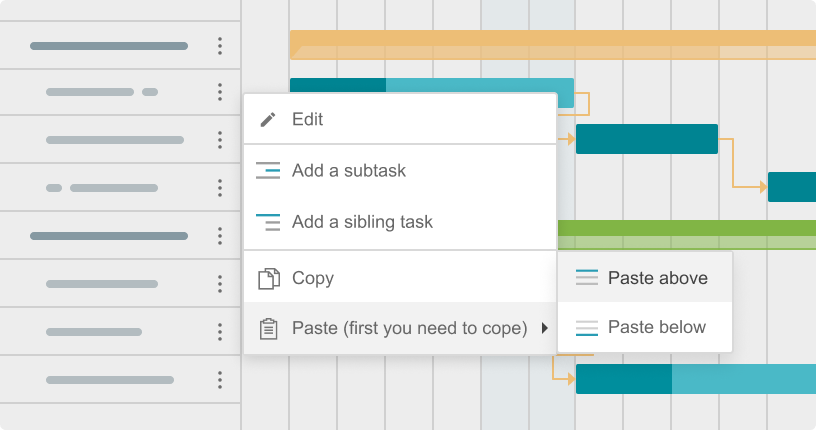- Yeni projenize hemen başlayın.
- Programlama ve planlamada zaman kazanın.
- Sektörünüzdeki tipik bir projenin örneğini alın.
Önceden yapılandırılmış şablonlar
Sektörünüz için hazır profesyonel şablonları seçin. GanttPRO, önceden tanımlanmış Gantt grafikleri ile birçok alanı kapsar.