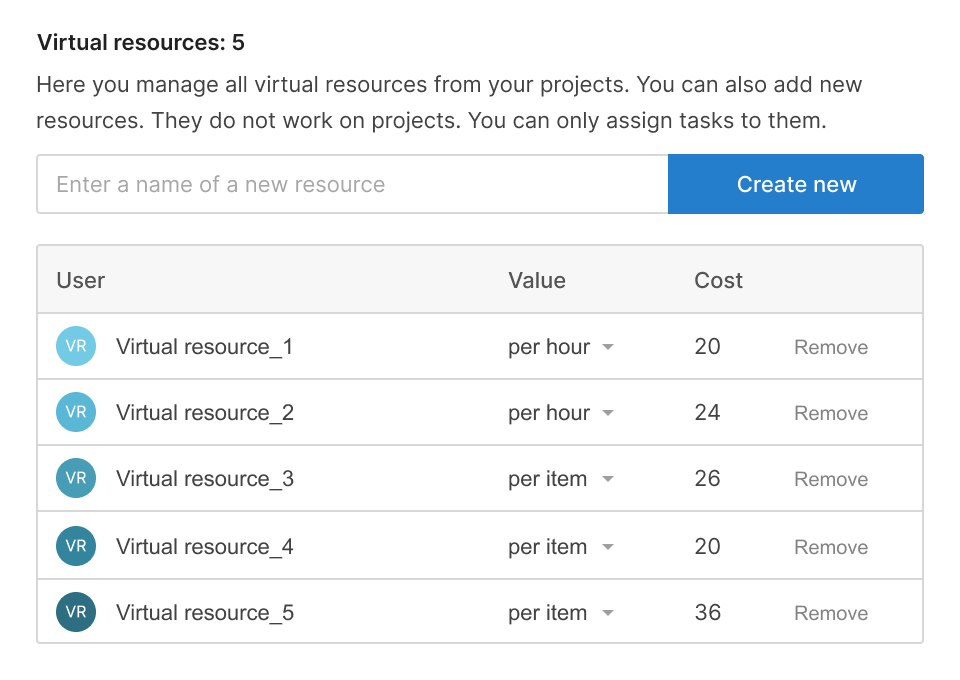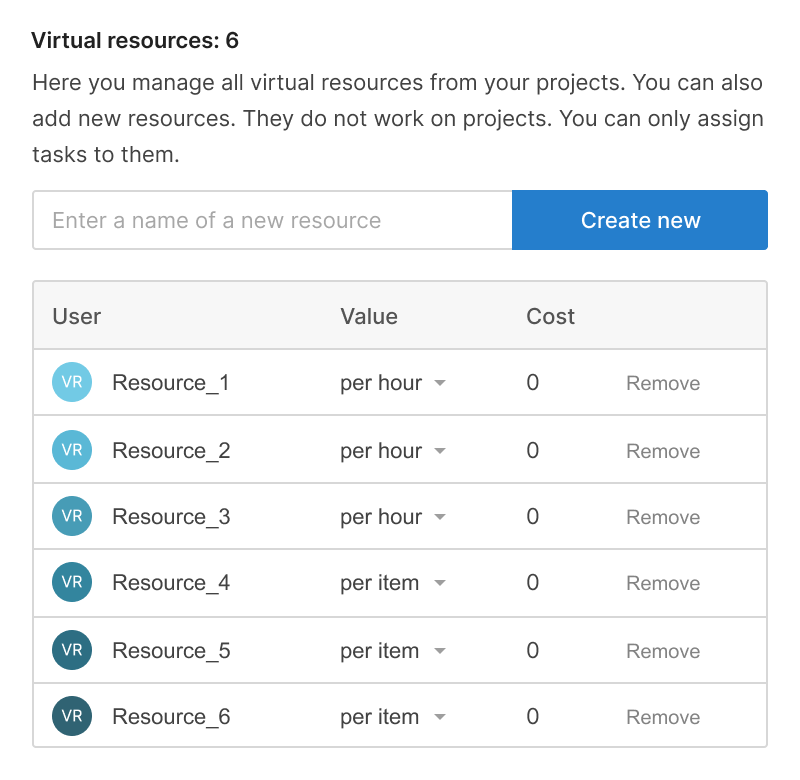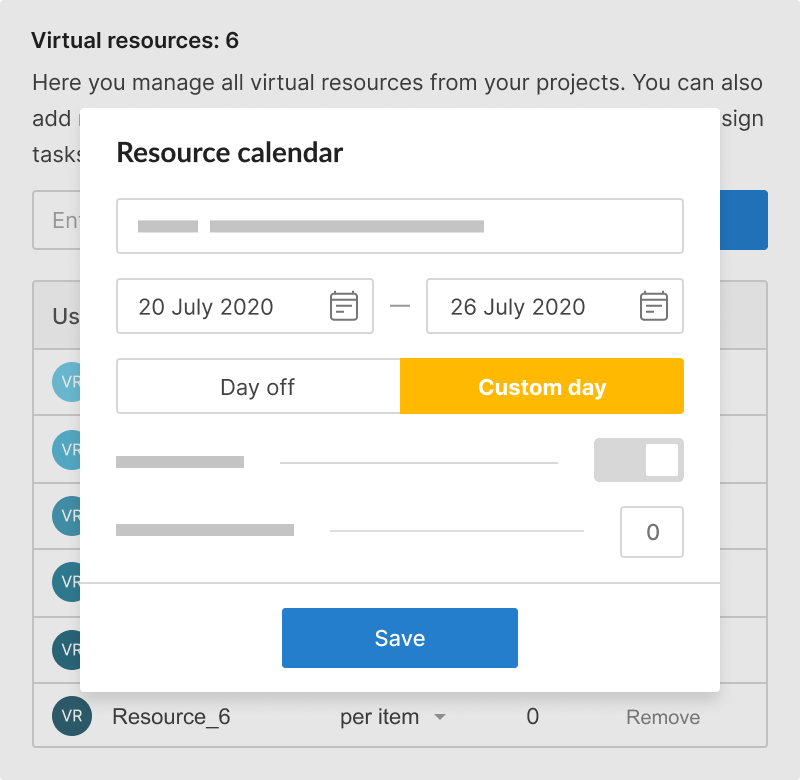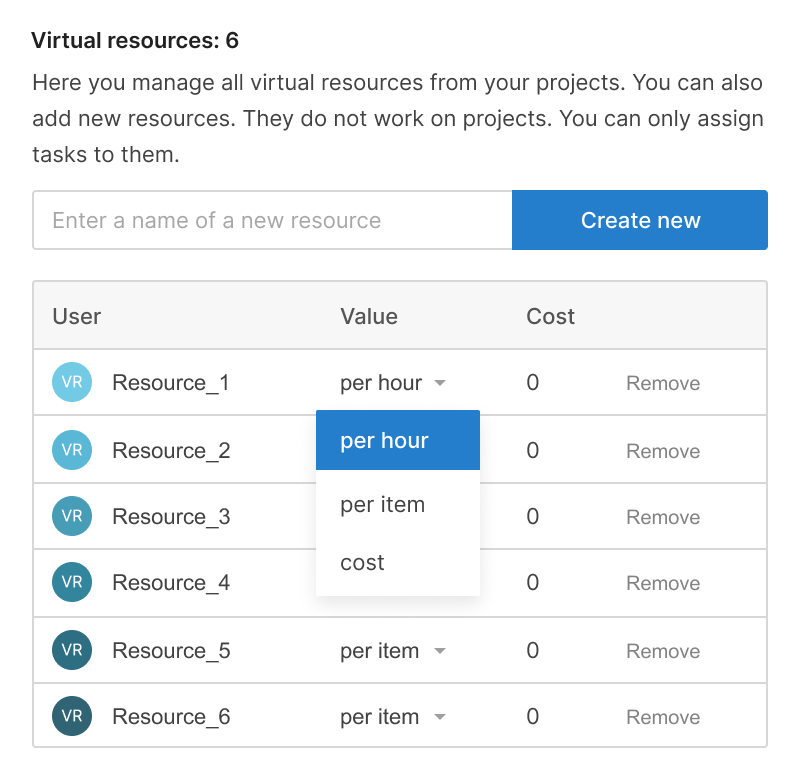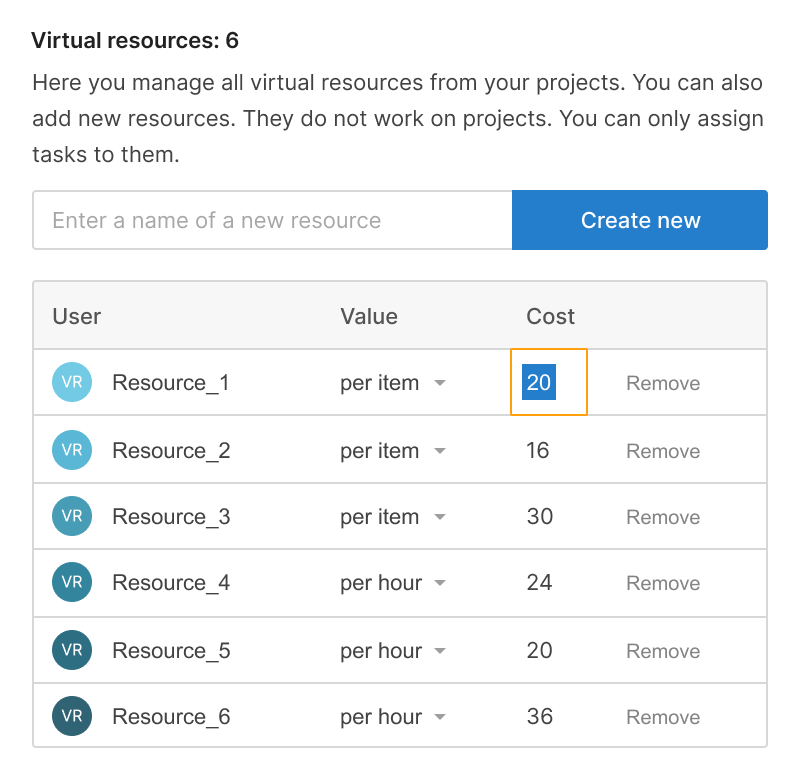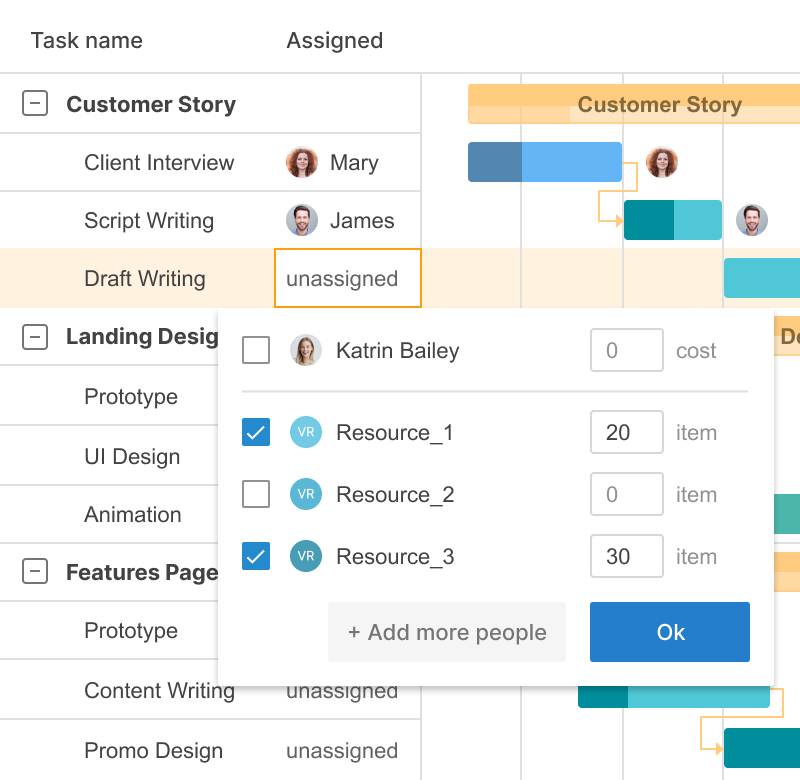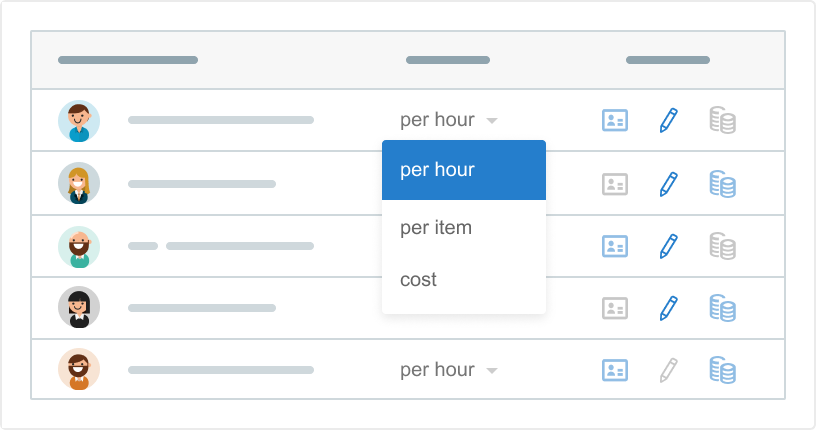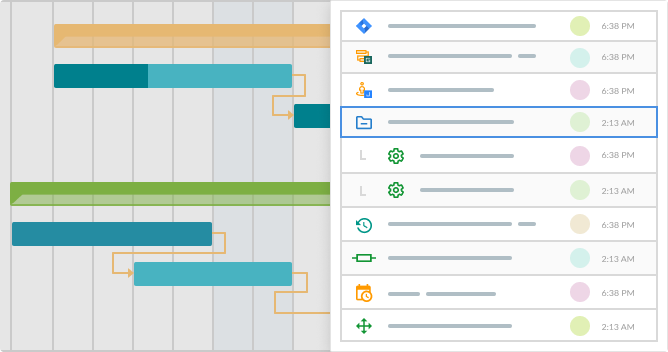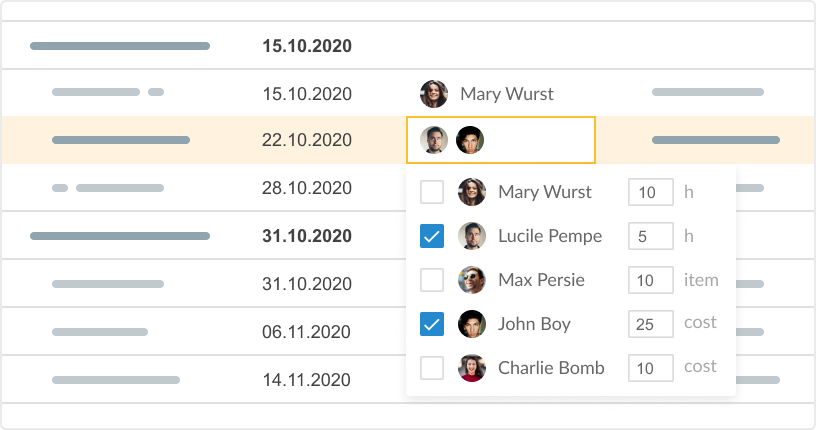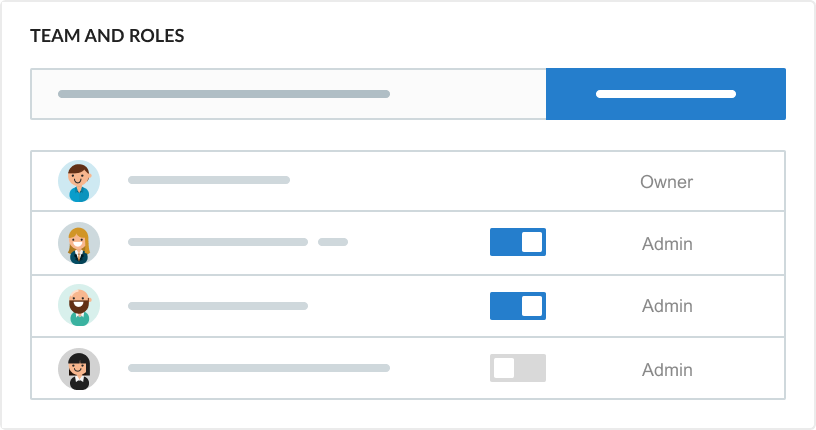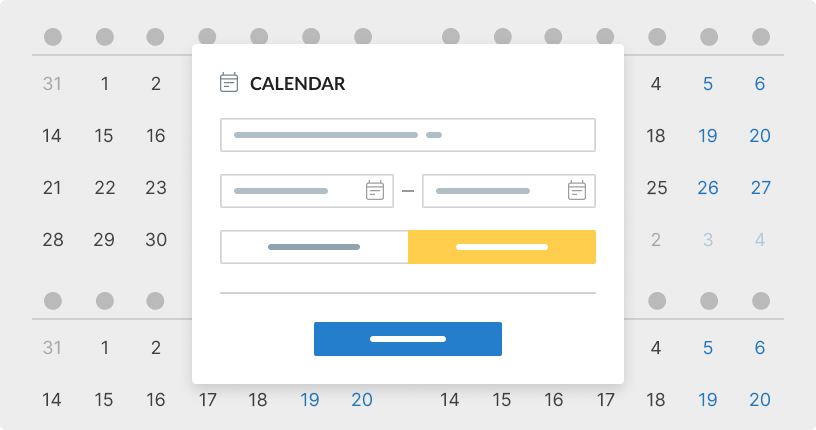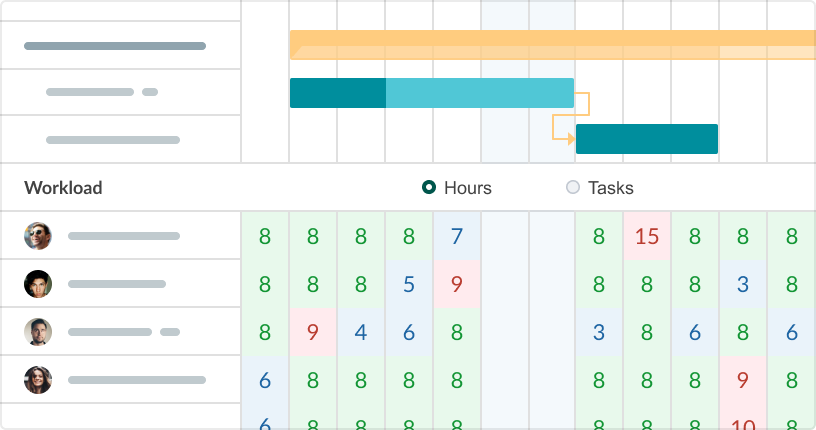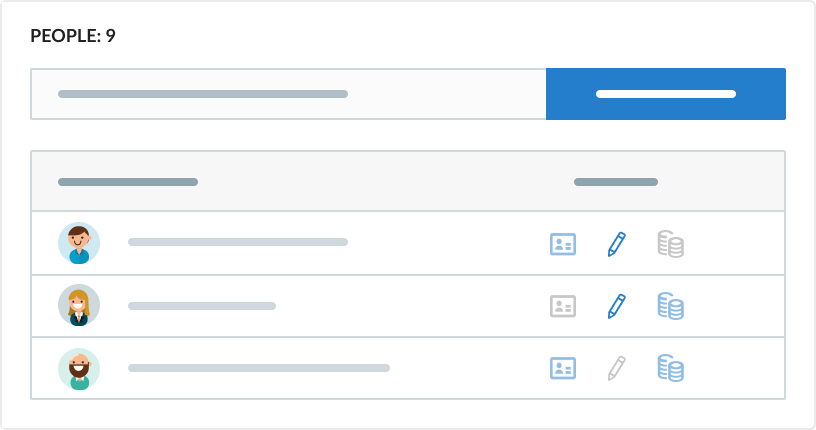- Görevlerinizi kapsamlı bir şekilde yönetirsiniz.
- Görevlerinizin maliyetini takip edersiniz.
- Proje bütçenizi takip edersiniz.
Sanal kaynaklar
Ekibinize sanal kaynaklar ekleyin, onlara saatlik, parça başına veya sadece maliyet için değerler belirleyin ve kişisel takvimlerini tanımlayın.