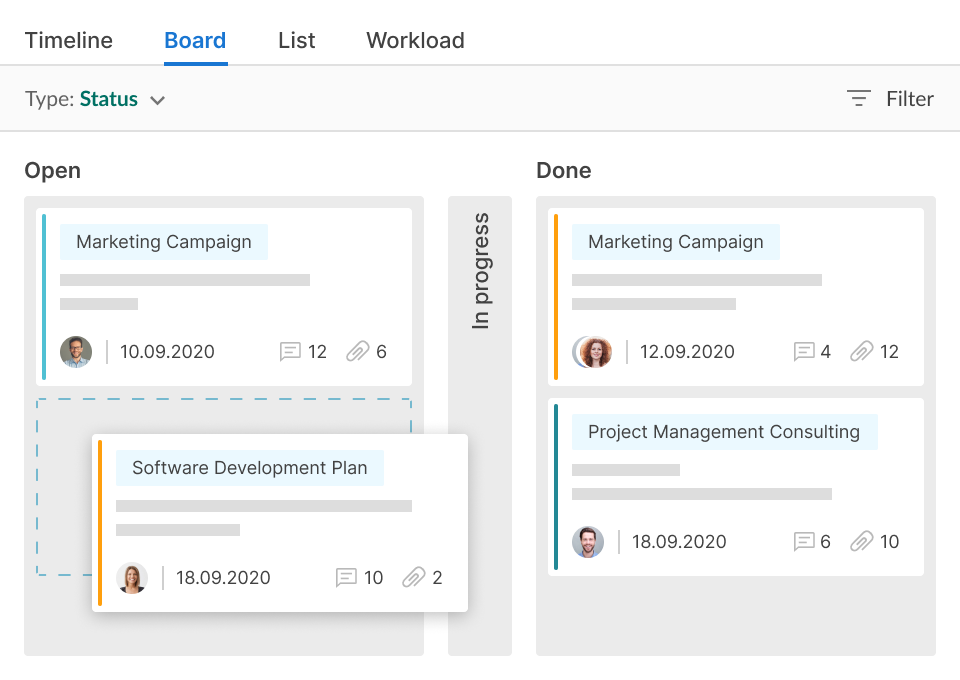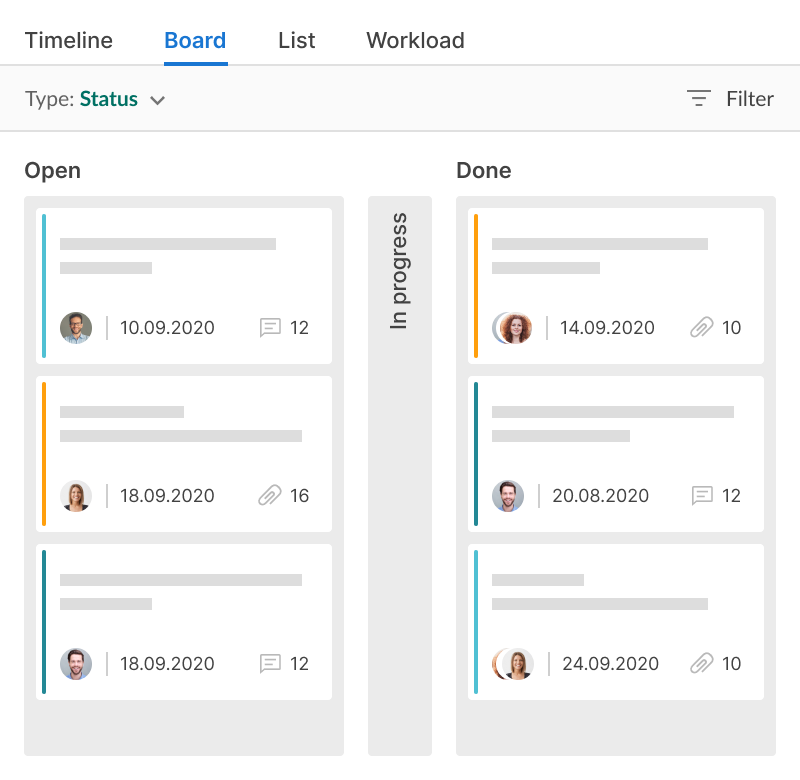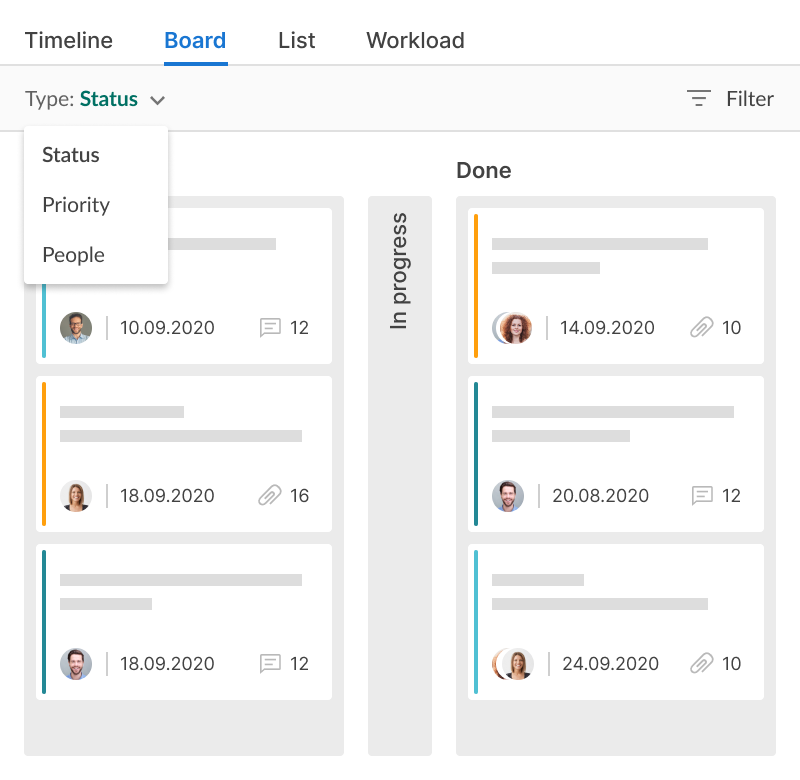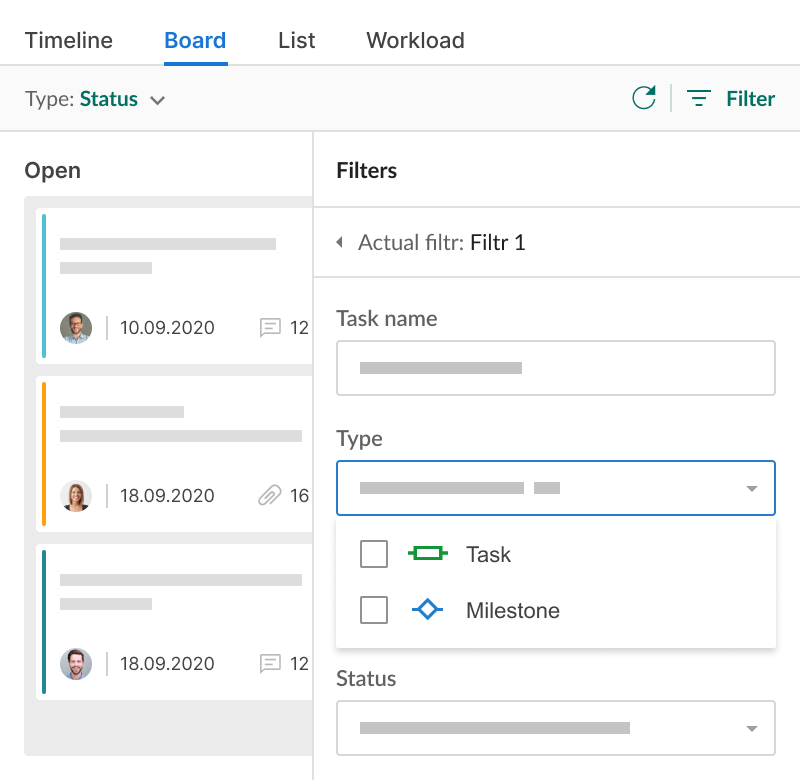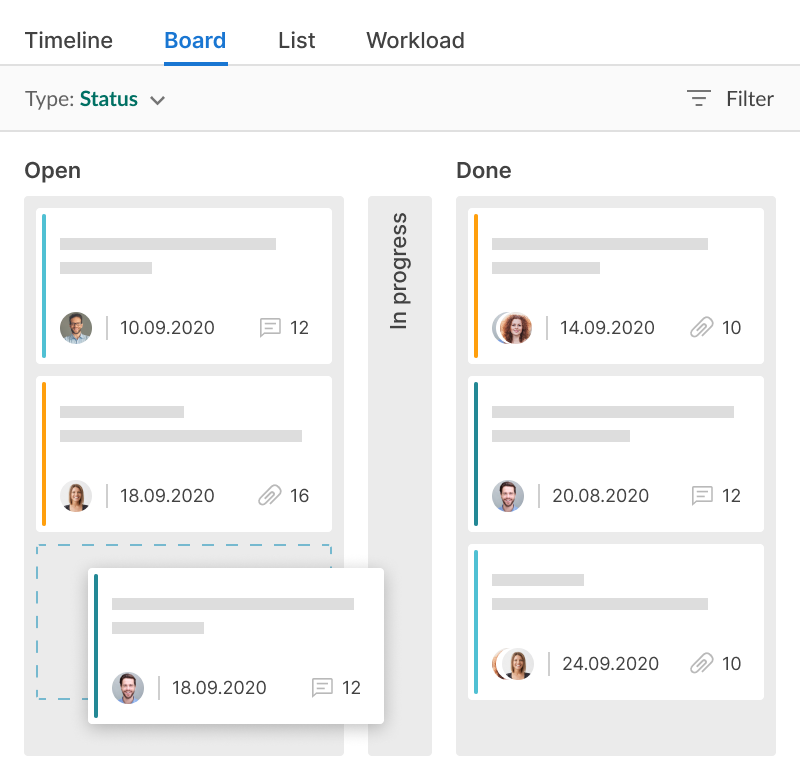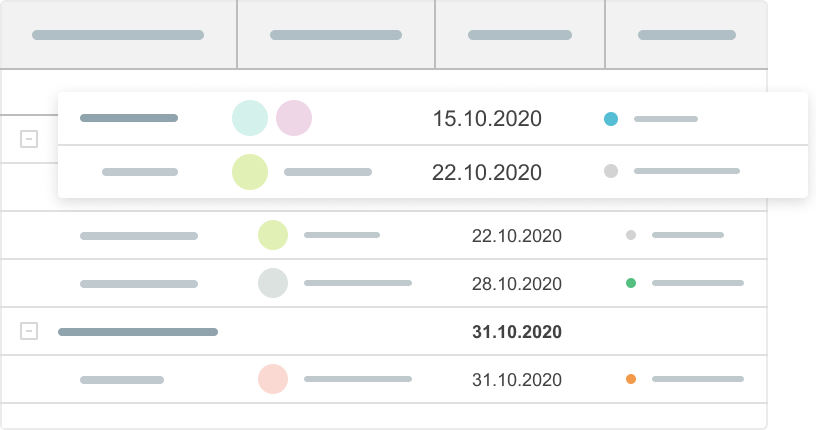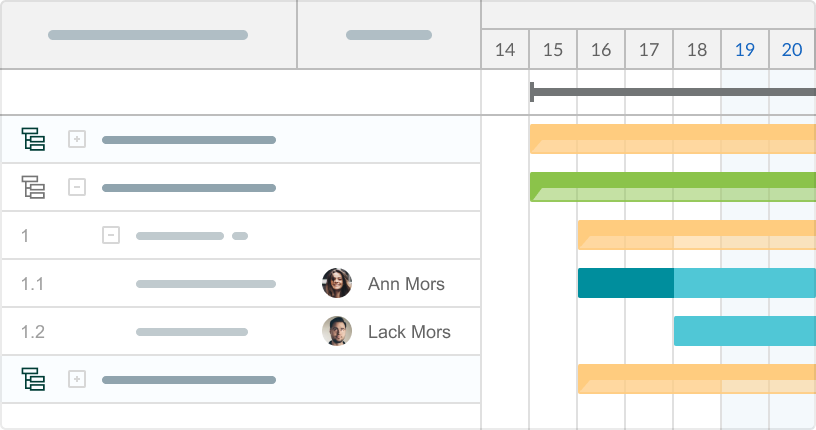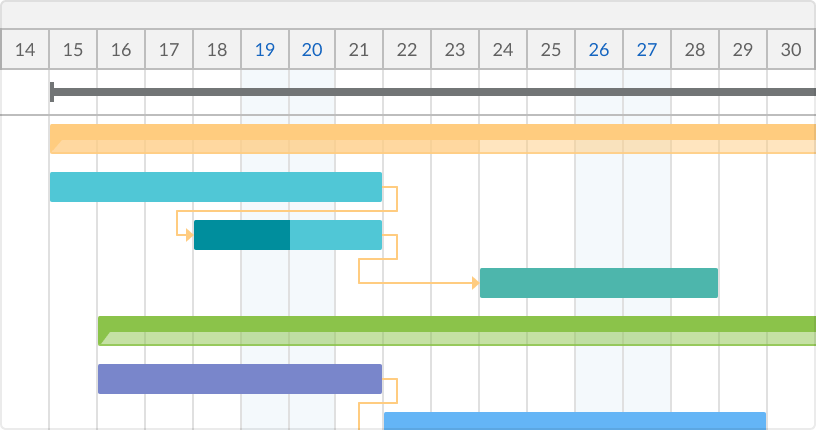- Uzyskujesz dodatkowy sposób pracy nad zadaniami.
- Wybierasz sposób organizacji kolumn.
Widok tablicy
Organizuj swoją pracę na kartach jako dodatkową opcję planowania. Uzyskaj bardziej przejrzysty sposób zarządzania swoimi projektami z użyciem diagramu Gantt i funkcji przeciągnij i upuść.