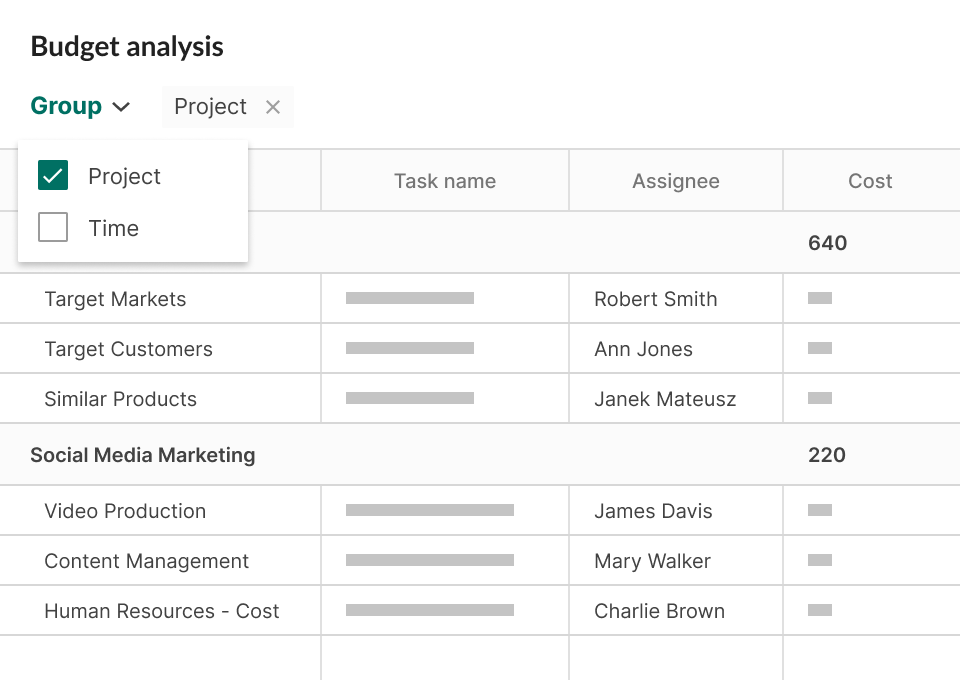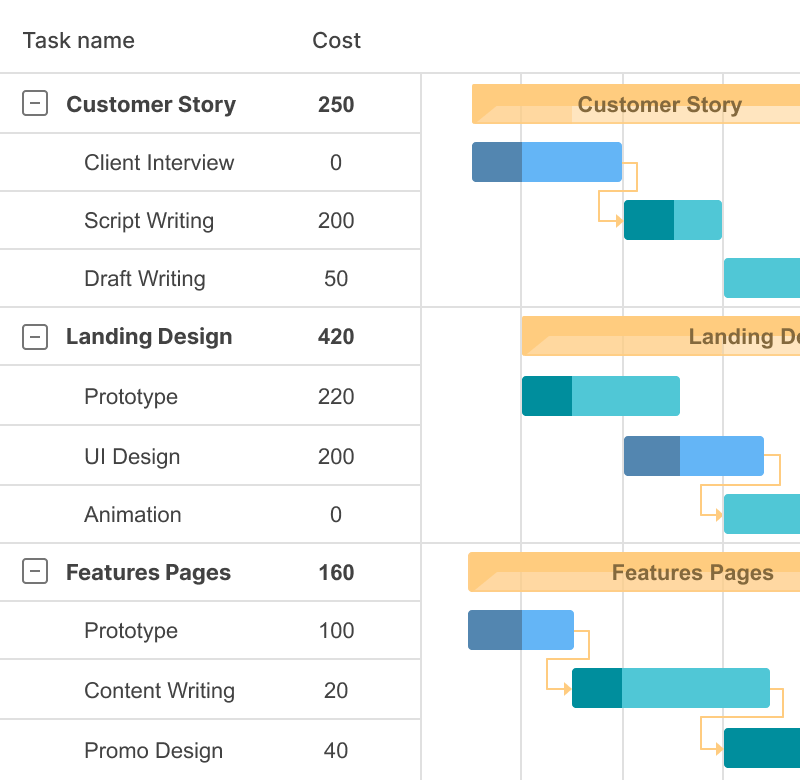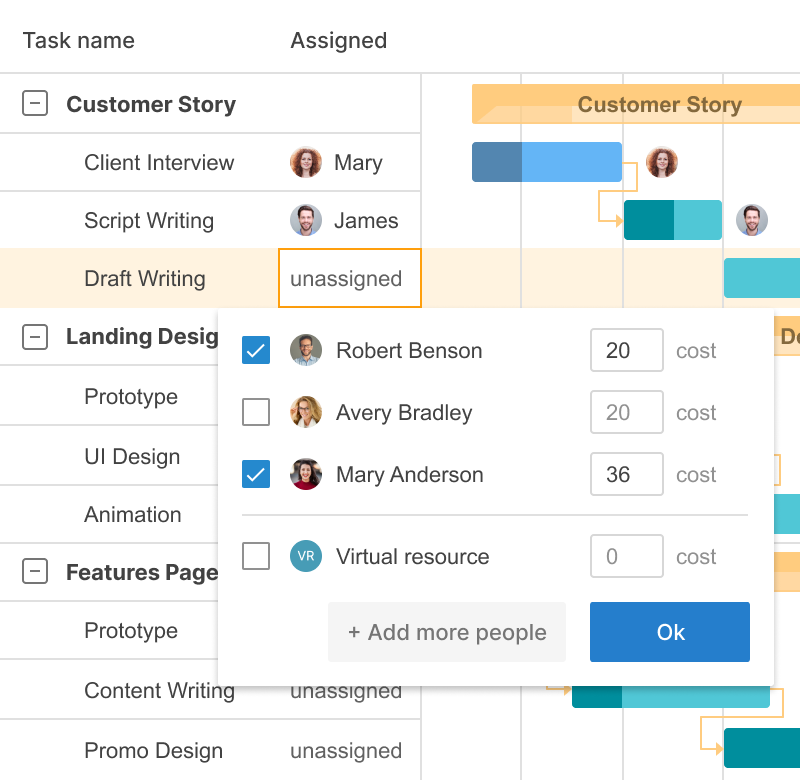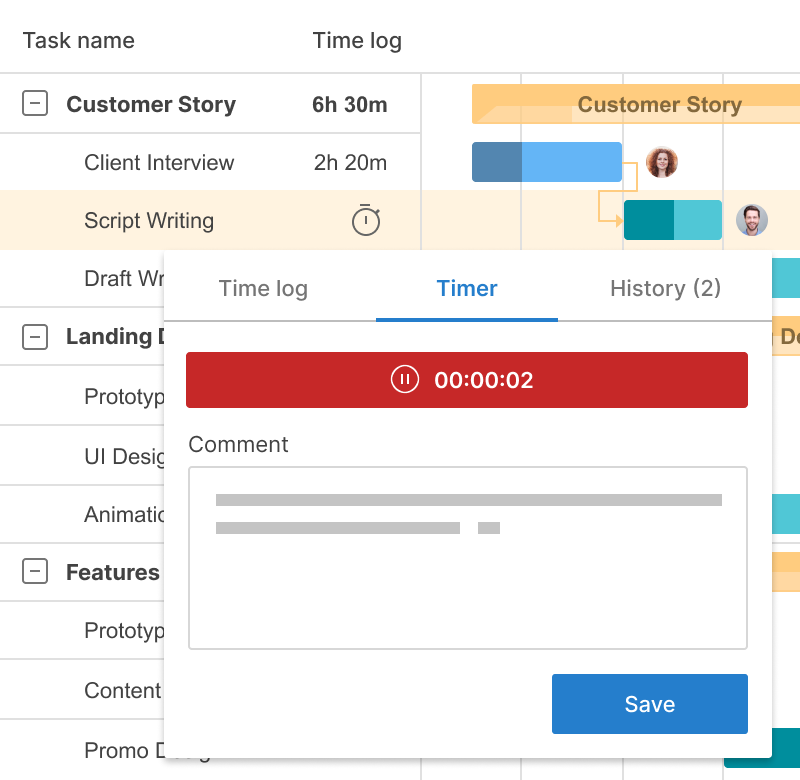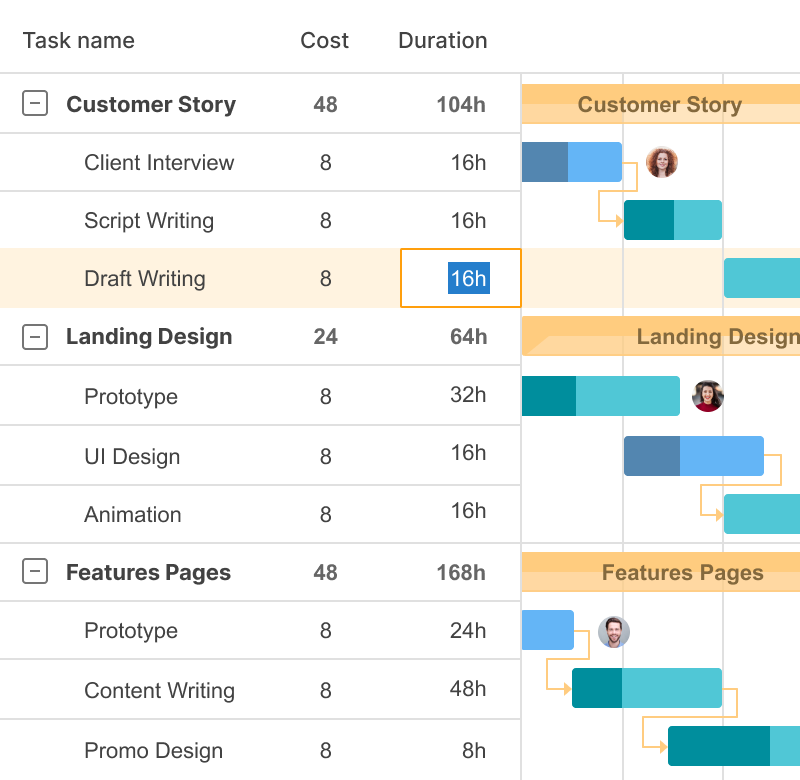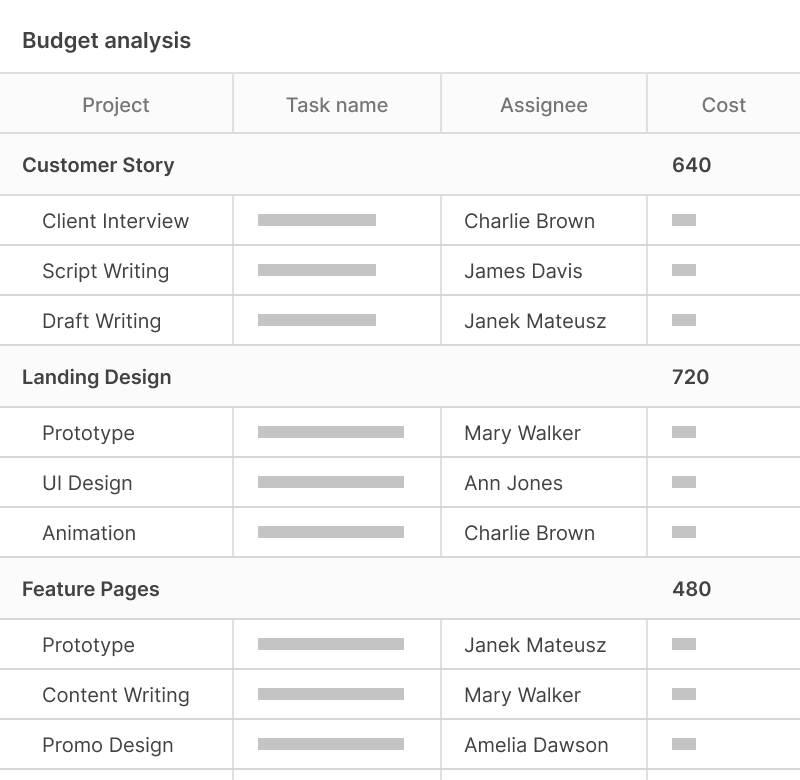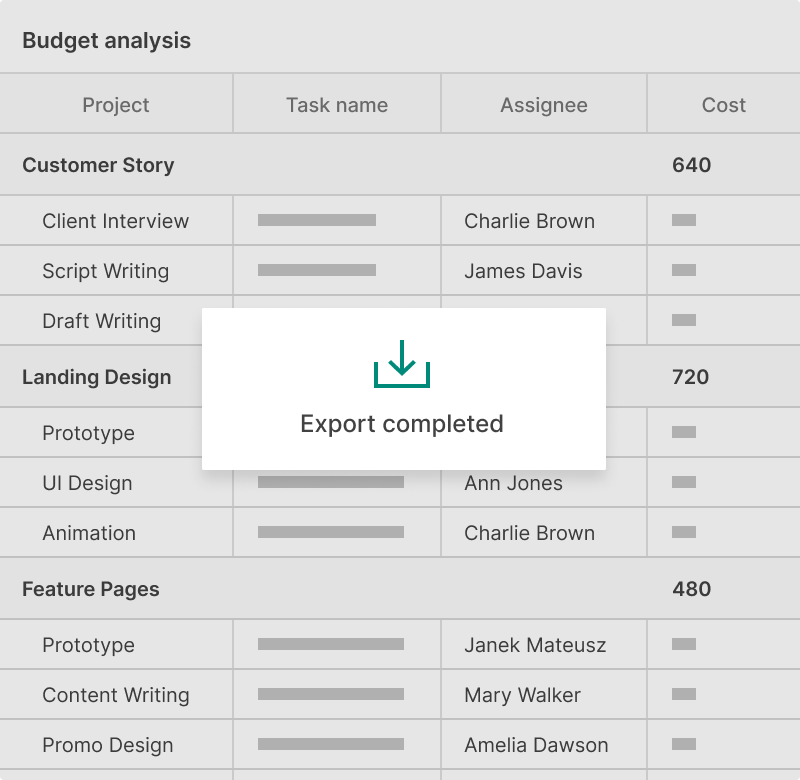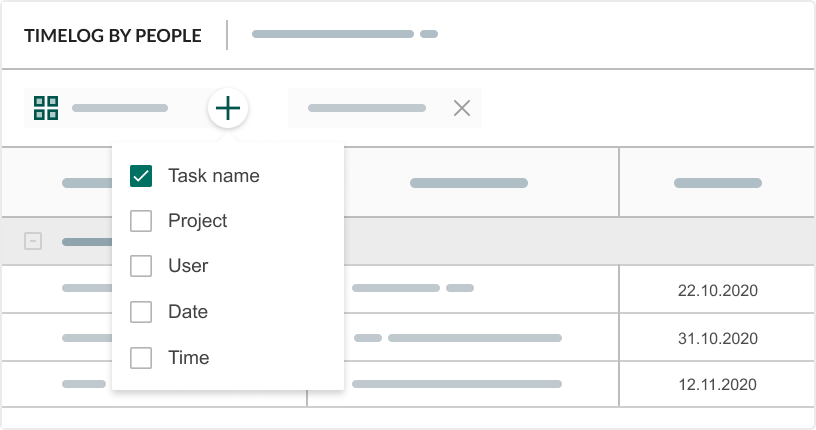- Uzyskujesz odpowiednie informacje w jednym miejscu.
- Dostosowujesz dane za pomocą filtrów i opcji grupowania.
- Masz informacje pod ręką dzięki funkcji eksportu.
Analiza budżetu
Twórz raporty analizy budżetu z takimi szczegółami jak projekty, zadania, przypisania, czas, koszt i rzeczywisty koszt oraz łatwo je eksportuj.