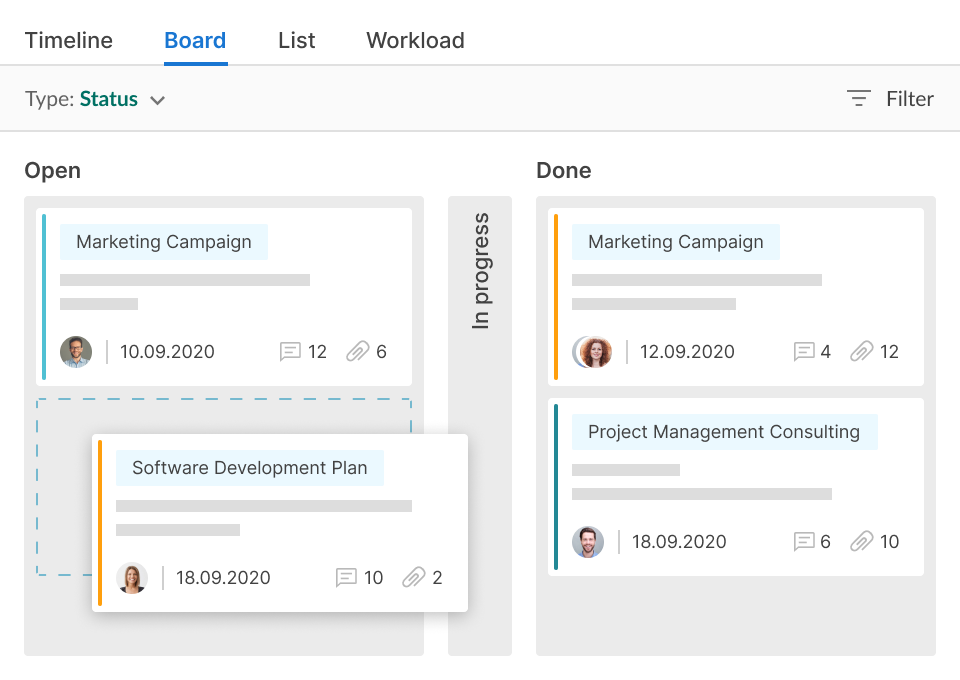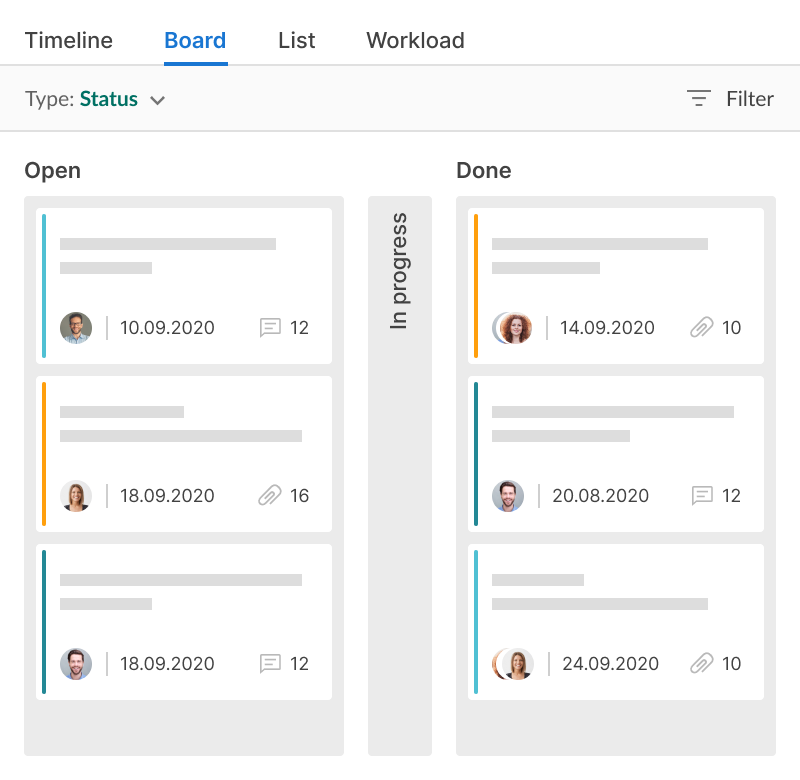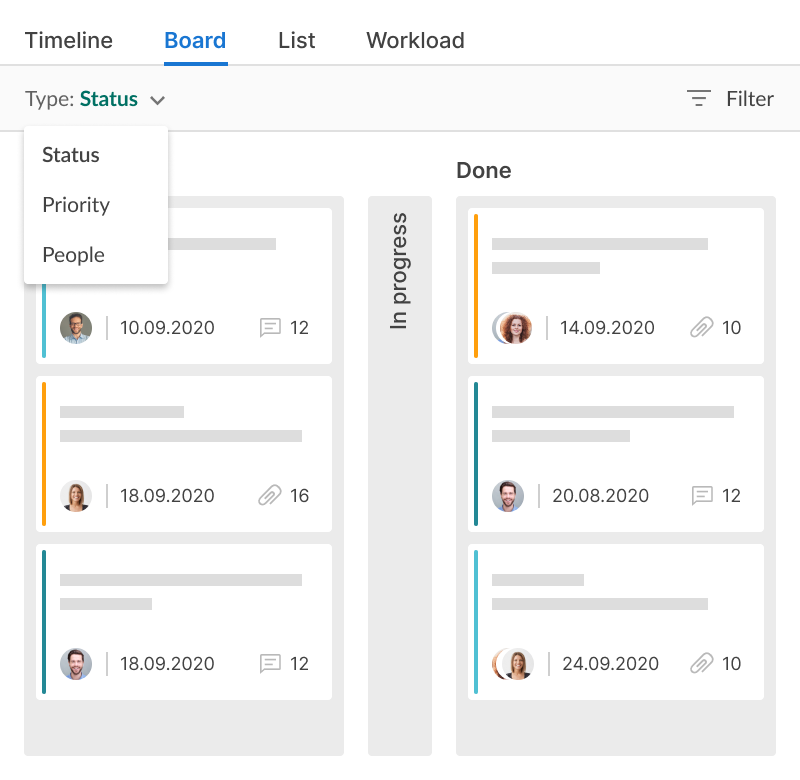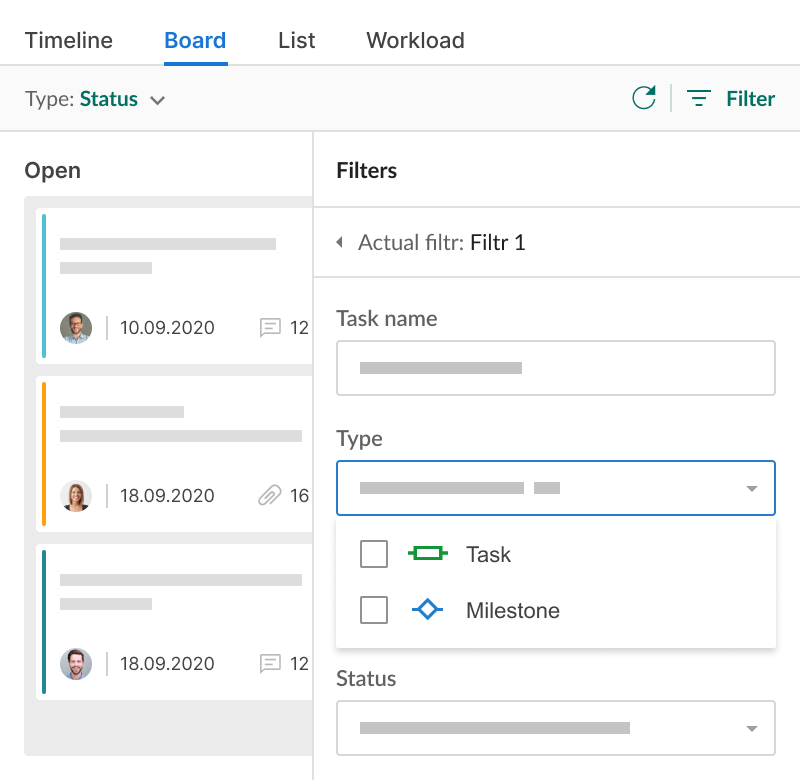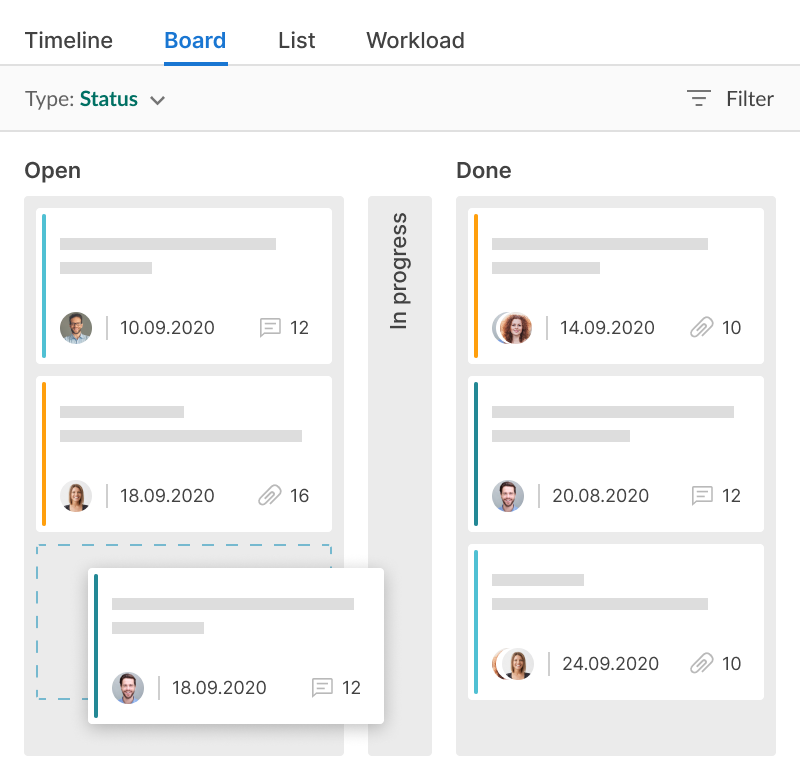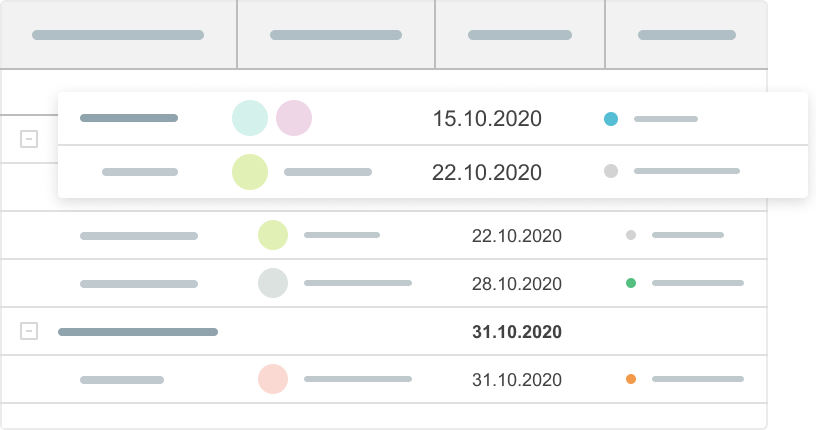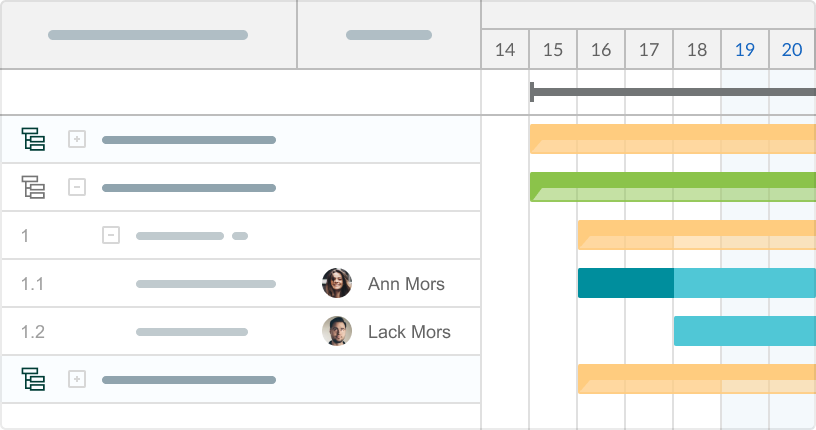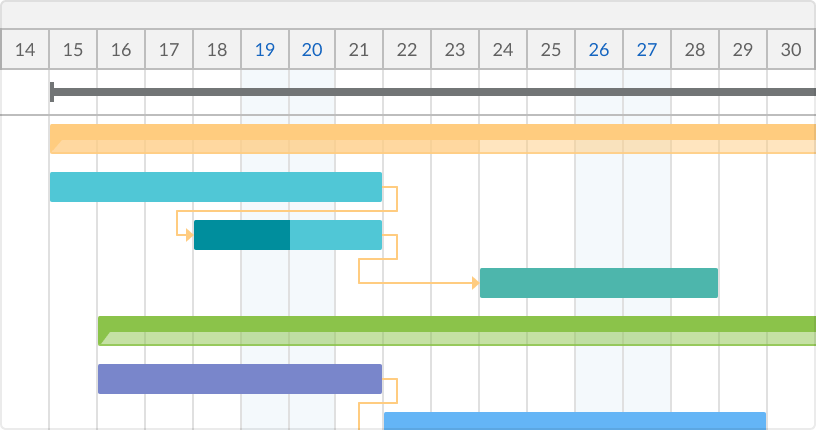- Ottieni un modo aggiuntivo per lavorare sulle attività.
- Scegli il modo di organizzare le colonne.
Vista del board
Organizza il tuo lavoro su schede come opzione aggiuntiva per la pianificazione. Ottieni un modo più trasparente, insieme a un diagramma di Gantt, per gestire i tuoi progetti con il drag & drop.